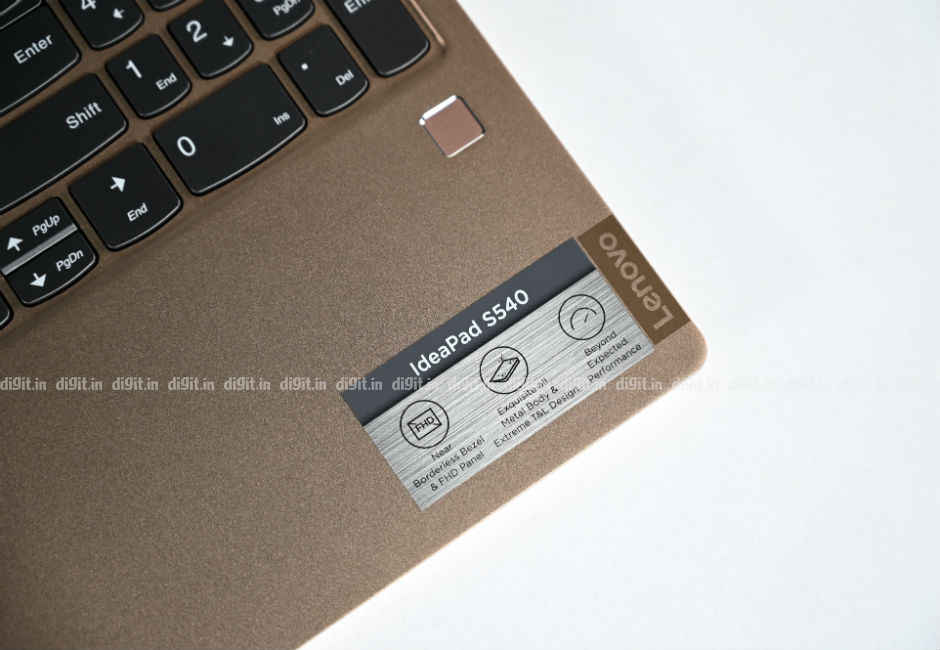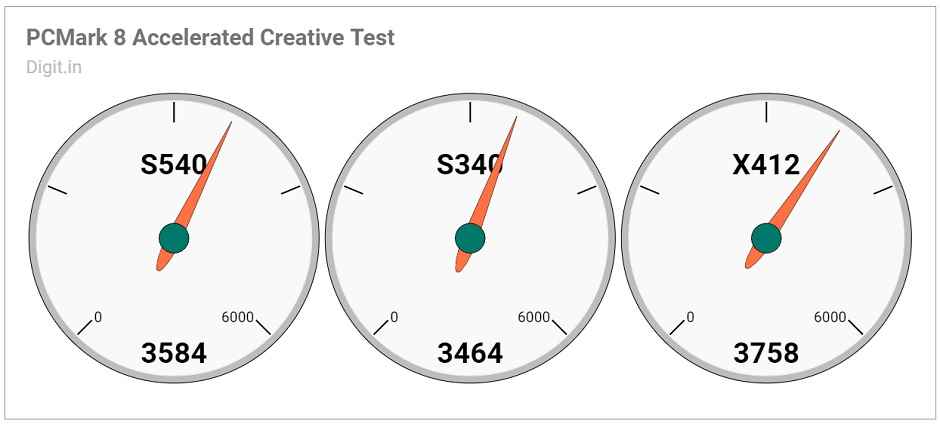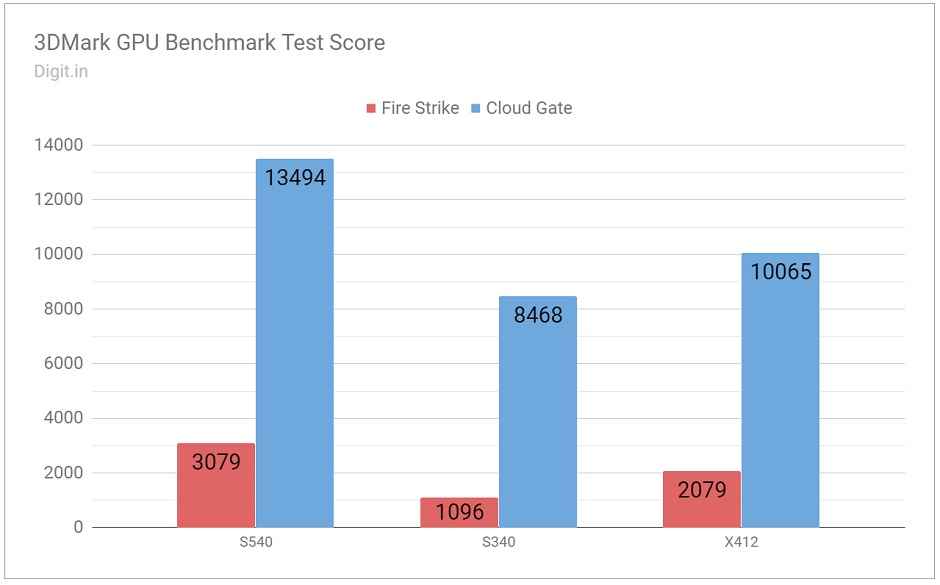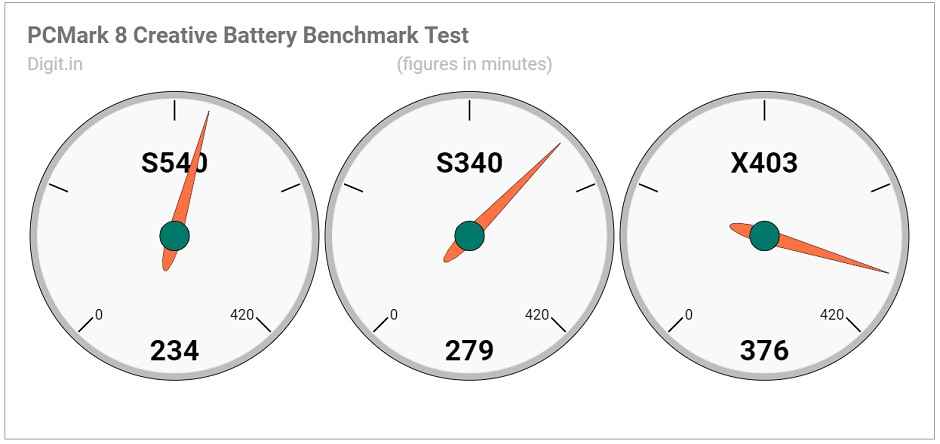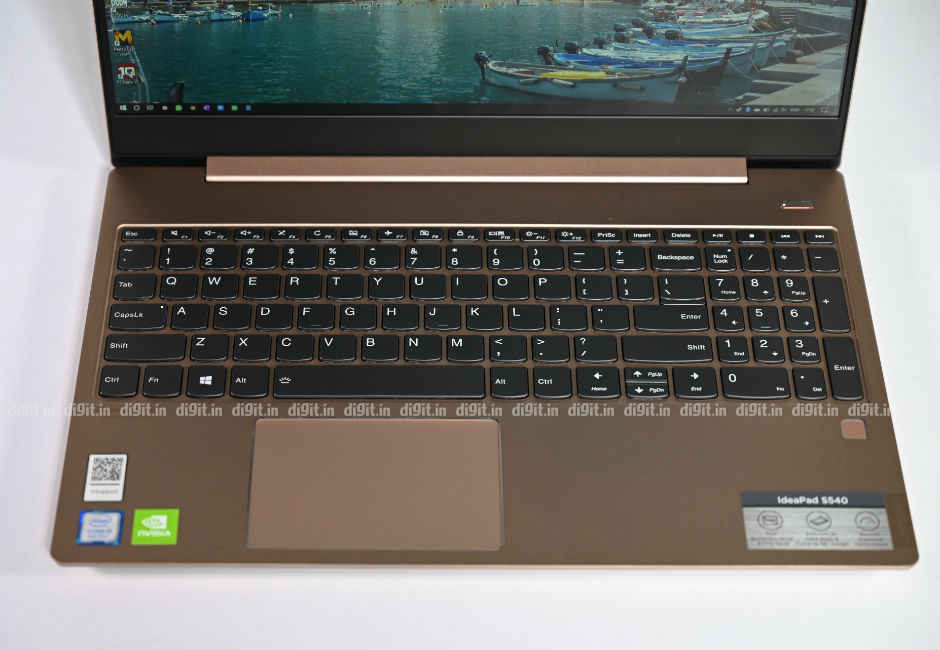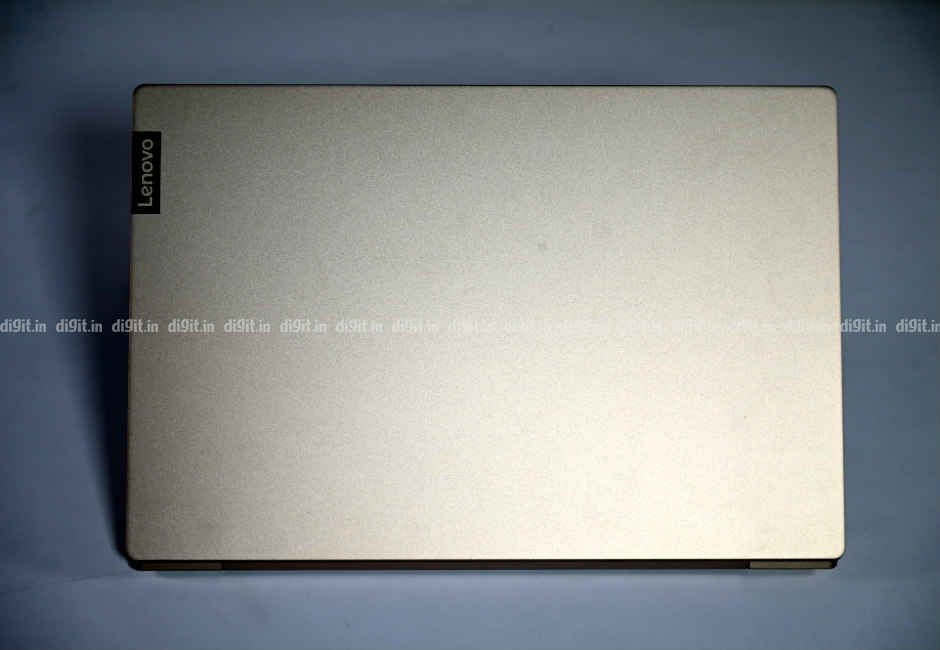Lenovo IdeaPad S540 (15-inch) Review : A confused 15-incher

If you can live with the fact that the 15.6-inch Lenovo IdeaPad S540 is designed neither for gaming nor compactness in particular, it's a decent buy.
The IdeaPad S540 is the last in the new ‘40’ line of IdeaPad S laptops that Lenovo launched earlier this year to replace its 2018 models. Available in a 14-inch and 15.6-inch avatar, the premium mid-range IdeaPad S540 understandably sits a little above the mid-range IdeaPad S340 and well above the entry-level IdeaPad S145. You can find our review of the two models here, and here, respectively.
It’s hard to say exactly which model the new IdeaPad S540 replaces. Internationally, it appears to replace the IdeaPad S530. But in India, we only had the IdeaPad 530S in the same premium mid-range market last year. So we can safely assume that the IdeaPad S540 is here to take the place of the latter. You can read our review of the IdeaPad 530S here. With the new IdeaPad’s market placement sorted, let’s get started with its performance in our test lab.
Performance & Gaming
All variants of the IdeaPad S540 ship with discrete graphics on Lenovo’s official website. They also come with a minimum of 8GB RAM and a proper solid-state drive. Our review unit was powered by an Intel 8th Gen Core i5 CPU along with 8GB RAM. Storage was handled by a 128GB PCIe NVMe solid-state drive and a WDC 1TB hard drive spinning at 5,400rpm. Discrete graphics came in the form of an Nvidia GeForce MX250 graphics card with 2GB of GDDR5 video RAM.
Core i5 + MX250
The review unit fared decently on our CPU and GPU benchmark tests. On PCMark 8’s Accelerated Creative test, the IdeaPad S540 bagged 3584 points, which is a little more than the IdeaPad S340’s 3464 and a little lower than the Asus VivoBook 14 X412’s 3758. On 3DMark’s Fire Strike and Cloud Gate, the review unit bagged 3079 and 13494 points, respectively. These figures are roughly three times better than the scores bagged by the IdeaPad S340 and approximately thirty per cent better than the scores bagged by the Asus VivoBook 14 X412, which features an Nvidia GeForce MX230 GPU.
Everyday performance of our review unit was good but not great; let me explain why. With Windows sitting on the solid-state drive, I was able to cold-boot to the desktop in under twenty-three seconds. Launching common applications such as Chrome, File Explorer, Word, and OneNote for the first time after booting up took no more than two or three seconds. But switching between open applications and reading files stored on the hard drive took some time. That one or two extra seconds the laptop took to switch between windows became a little annoying while multitasking. Save for the minor but noticeable lag caused by the bundled hard drive, the performance on the IdeaPad S540 is acceptable for its price. A full solid-state-drive storage setup is more preferable though.
Thanks to the dedicated Nvidia GeForce MX250 graphics card on board, the review unit lent itself to graphics-based work more readily than other Intel UHD Graphics-powered models. While it wasn’t naturally adept at running games, it wasn’t terrible either. Doom ran on Medium graphics settings at Full HD resolution at an average frame rate of 30 frames per second. Metro: Last Light, however, ran on the same settings at an average frame rate of 77 frames per second. Despite the 60+ frame clock, there were several stutters while playing Metro: Last Light, even on the lowest setting.
During gameplay, the WASD keys on the review unit got a bit warm but not enough to cause any discomfort. The CPU package recorded temperatures well over 50 degrees Celsius and the Nvidia graphics card inside hovered around 43 degrees Celsius. Surprisingly, there wasn’t too much fan noise even when the laptop was placed inside a quiet bedroom. On the whole, the IdeaPad S540 isn’t cut out for running games. But if your colleague at work says there’s a new platformer that you’ve simply got to play, then the IdeaPad S540 shouldn’t let you down. The same goes for basic image and video editing.
Battery
Powering the Lenovo IdeaPad S540 is a 52.5Wh three-cell non-removable lithium-ion battery. On our standard battery benchmark test, the review unit managed 3 hours, 54 minutes. The slightly cheaper IdeaPad S340, on the other hand, managed 4 hours, 39 minutes. But to be fair, I should note that that was the 14-inch variant with integrated graphics. The Asus VivoBook X403, by contrast, remains a topper in this department with its chart-beating score of 6 hours, 16 minutes.
On our everyday tests, where the screen is set to 70 per cent brightness and Wi-Fi + Bluetooth are enabled, the review unit lost half its complete charge in about three hours. During the tests, the laptop was tasked with heavy browsing on Chrome with music playing in the background and fifteen minutes of video playback on Netflix. In summary, expect up to six hours of continuous unplugged use from the IdeaPad S540.
Display, Audio, and IO
The IdeaPad S540 is available in both 14-inch and 15.6-inch versions. Our review unit came with the larger 15.6-inch Full HD IPS LCD panel, which was bright and colourful for everyday tasks such as browsing and video playback. Colours on the panel appeared natural without any noticeable signs of saturation or light bleed. The panel's max brightness of 300 nits was sufficient for a bedroom with bright indirect sunlight. I often found myself pushing the brightness level below 70 per cent while working indoors. In addition, the panel's anti-glare finish made text easily readable.
Display is bright and colourful
The sound from the IdeaPad S540's two down-firing speakers is loud but could do with more clarity. Even with the pre-installed Dolby Audio app enabled for music, there's a noticeable amount of distortion while playing bass-heavy songs such as The Weeknd's Starboy and Ini Kamoze's Here Comes the Hotstepper. While highs and mids make it through in YouTube videos with vocals, lows fall flat. To sum it up, this pair is louder than the one on the cheaper IdeaPad S340 but no clearer.
Dolby Audio no good on the IdeaPad S540
The IdeaPad S540 has all the essential ports but could have offered more for its size. On the left side of its body, we see a round pin power port for charging, a full-size HDMI port, a USB-C 3.1 port, and a 3.5mm audio jack for headsets. On the right, we see two USB-A 3.0 ports and an SD Card reader slot. What you miss out on are the LAN port and a Kensington Security Slot.
Ports on the left…
Ports on the right…
Fortunately, there's a fingerprint scanner just below the keyboard, which works swiftly in combination with Windows Hello for screen unlocks and app authentication. Like the IdeaPad S340 and many other modern ThinkPad models, the IdeaPad S540 is equipped with a physical sliding shutter for the webcam. This eliminates the user's need to stick a tiny piece of solid tape across the webcam in their quest for total privacy.
Fingerprint scanner works well with Windows Hello
Physical shutter for the webcam is nifty
Keyboard and Touchpad
The keyboard on the IdeaPad S540 is perhaps more uncomfortable than the unit on the cheaper IdeaPad S340, and that's bad news for users who type a lot. The convex keys, which get two-stage backlighting, lack travel and feedback. As a result, you end up mistyping quite a bit. What's more, the positional shift caused by the inclusion of a numpad makes for an awkward typing experience overall. On the plus side, you get dedicated keys for media playback, something you find on the much cheaper IdeaPad S145 as well. In summary, the IdeaPad S540's keyboard is something of a disappointment.
Uncomfortable keys
The IdeaPad S540's touchpad, however, is much better than its keyboard. Being a proper precision unit, the touchpad accepts multi-finger taps and swipes. All the settings can be changed from Windows Settings without installing a third-party driver or utility. The matte surface of the touchpad is smooth and fairly easy to press. All in all, the touchpad on the IdeaPad S540 is great for everyday tasks, such as browsing and image-cropping.
Build and Design
Because it's the top-of-the-line model, the IdeaPad S540 enjoys an all-metal construction. The top cover and base panel are made of aluminium with “diamond cutting” around the edges, and this lends the laptop a clean, premium look. Thanks to the matte finish on both sides, the laptop is fairly grippy to hold. The IdeaPad S540 is 16.95mm slim but weighs 1.95 kilogrammes. In other words, it's quite slim but nowhere close to lightweight. If you're looking for something compact and light, this just isn't it.
The inside of the IdeaPad S540 looks just as clean as the outside. Opening the lid reveals a 15.6-inch matte screen with fairly slim bezels on three sides. The lid goes all the way back to 180 degrees, which is good news for anyone working from their bed a lot. All things considered, the IdeaPad S540 is a well engineered device. The only problem with it is that, despite its best efforts, it ends up weighing almost as much as any other 15-incher out there with discrete graphics, like the HP 15.
The lid goes all the way back
Bottom Line
In my opinion, the 14-inch version of the IdeaPad S540, or even the recently launched Asus VivoBook S431, makes a lot of sense for users who want something thin and lightweight. Lenovo's new Legion Y540 and Asus' TUF Gaming series, on the other hand, make a lot of sense for users who want mid-range PC gaming. At a rather steep price of Rs 66,990, the IdeaPad S540 is neither here nor there. It's a large 15.6-inch mainstream laptop that's trying hard to fit into the Thin and Light category. It's a confused device, frankly.
If you can live with its misplaced identity, the 15.6-inch Lenovo IdeaPad S540 is a fine laptop for everyday tasks, such as web browsing, online video playback, spreadsheet editing, programming, light image and video editing, and even a bit of low-graphics gaming. The speakers and keyboard disappoint but the display and touchpad are up to the mark. It's a tough one to recommend, this Lenovo. But it's not a bad buy by any means.
Vignesh Giridharan
Progressively identifies more with the term ‘legacy device’ as time marches on. View Full Profile