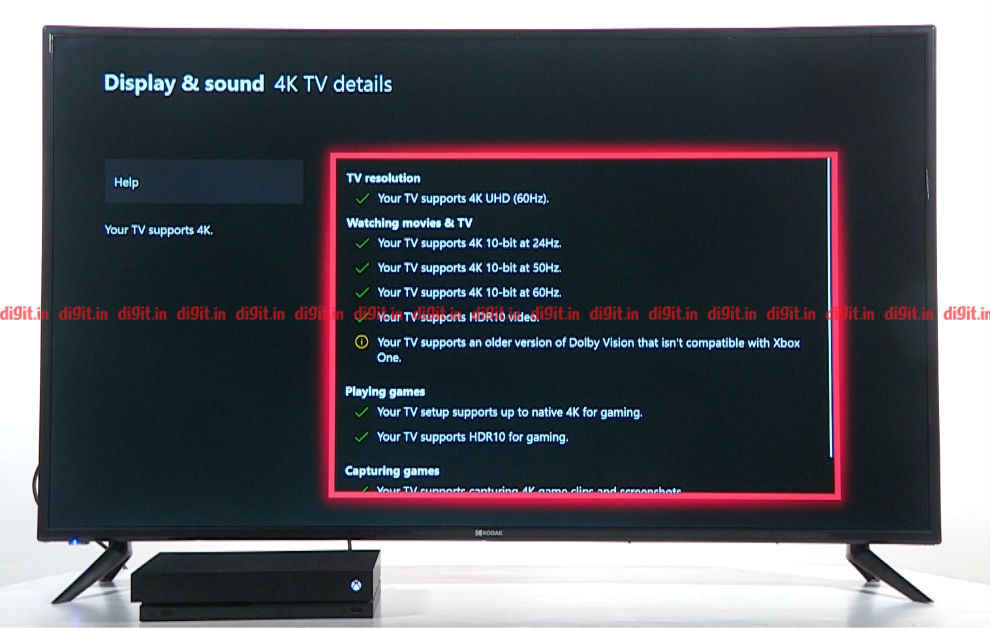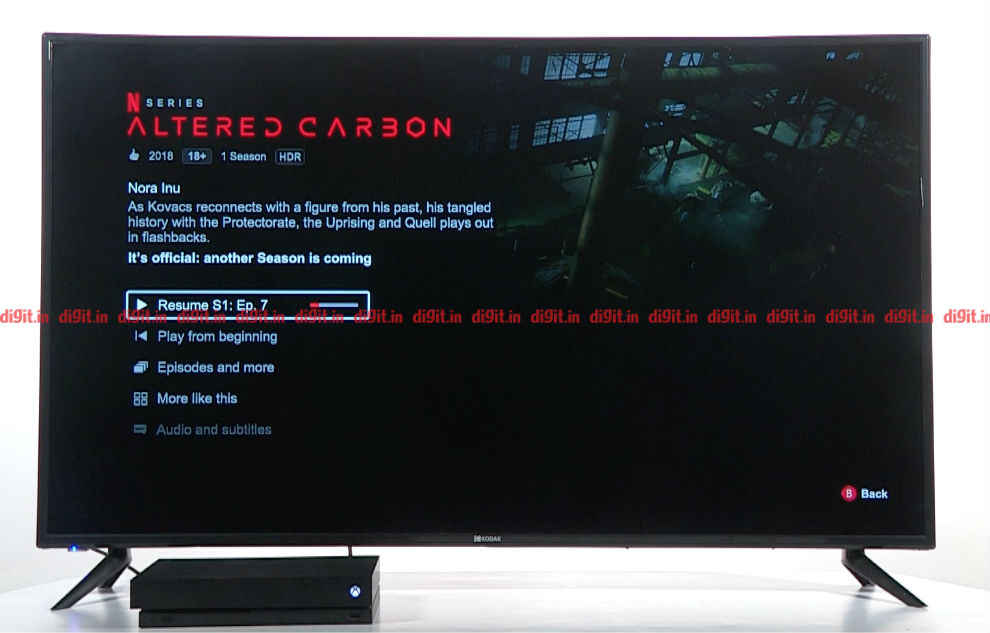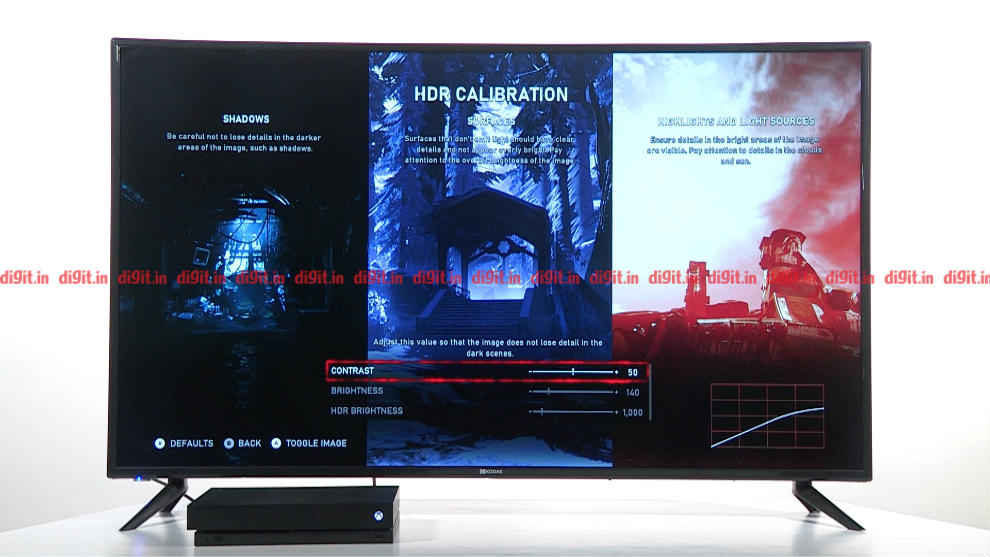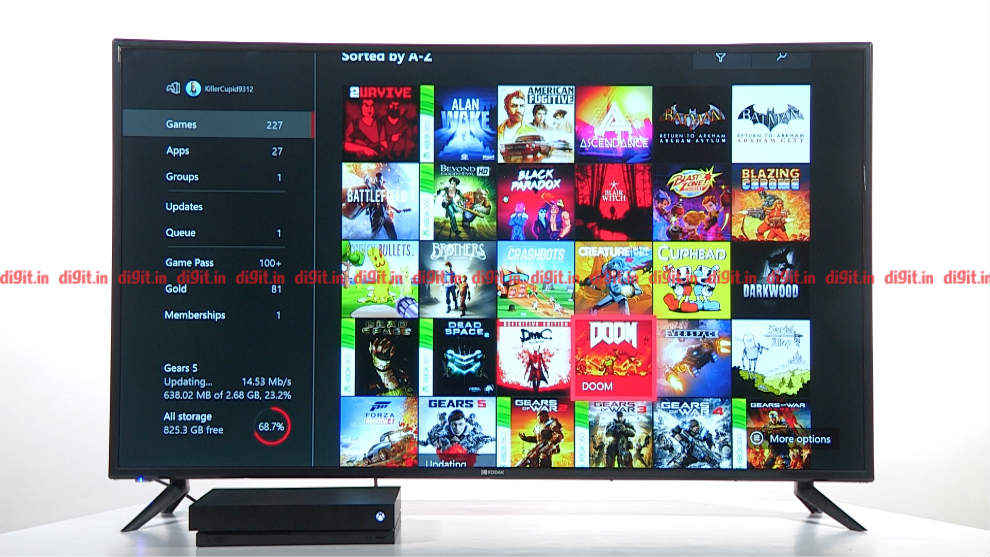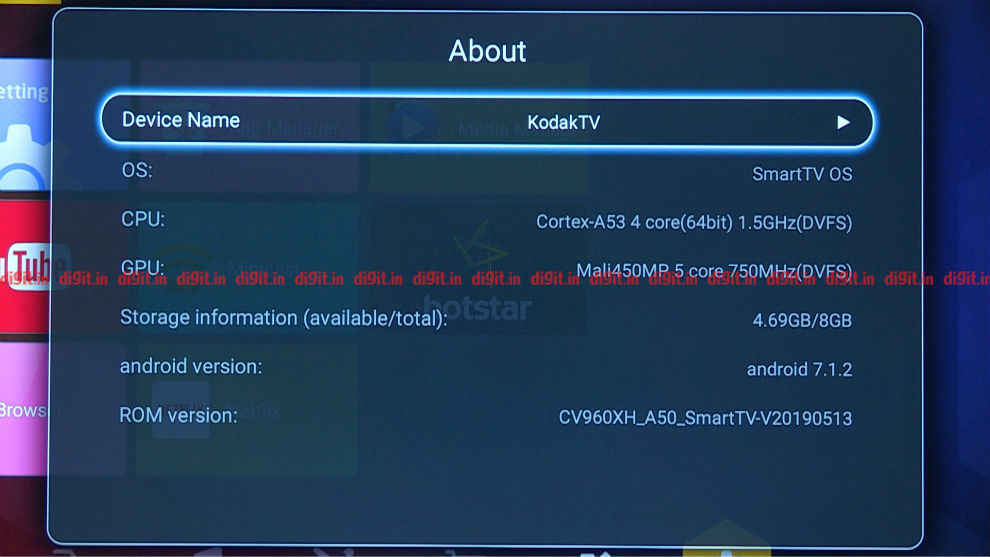Kodak 55-inch 4K HDR TV Review : Decent panel for the price, bleak UI

In the 30k budget, there are a good number of options to choose from including Thomson, iFFALLCON, TCL, Xiaomi and more bringing a variety of options in screen sizes, resolution, UI and more. The Kodak 55-inch 4K HDR TV has a good 4K panel when used with an external source, the audio is acceptable however the UI is frustrating. You should invest in a Chromecast or Fire TV stick or any other streaming device to make the most of this TV. The HDR performance of the TV is lacklustre.
Budget TVs today offer an interesting feature set, ranging from smart capabilities, Android UI, 4K HDR support and more. There are some compromises a TV needs to make to maintain a low price point. This could be with the build quality of the TV, the UI, and picture performance as well. Today we have with us a 55-inch TV from Kodak, the 55 4K XPro is priced at Rs 28,499. Is it worth your consideration?
Key specifications at a glance
Panel Size: 55-inch (also available in 43 and 49-inch options)
Panel Type: IPS
Panel Resolution: 3840 x 2160 – 4K
Panel Refresh Rate: 60Hz
HDR 10 support: Yes
Dolby Vision Support: No
HDMI Ports: 3
USB Ports: 2
Bluetooth: No
Wi-Fi: Yes
Ethernet: Yes
Speakers: 2 x 12W
CPU: Quad-Core A53 CPU
GPU: Mali-450MP Penta Core
RAM: 1GB
Built-in storage: 8GB
OS: Android 7.1.2 (AOSP)
Price: Rs 28,499
Build and Design
Kicking things off with the build and design of the TV, it is what you’d expect from a sub 30K TV. It is all plastic and isn’t very slim. The TV’s panel has black bezels around it and they have a glossy finish. The glossy borders can get annoying if you have a well-lit room and when light reflects off the bezel, it can interfere with the viewing experience. This isn't a problem if light doesn't reflect on the bezel, but it is something to keep in mind. The tabletop stand is metal and holds the TV in place well. The legs of the tabletop stand on the Kodak TV aren’t too short, giving you enough space to place a soundbar, set-top-box or gaming console below the TV comfortably.
Overall, the build of the TV is what you’d expect on a budget. It is plastic but shouldn't be a hindrance if you don't move the TV around. The feet of the TV are sturdy so know that the TV feels quite secure when kept on a tabletop.
Ports and connectivity
When it comes to connectivity, the Kodak 55UHDXSMART 4K TV has 3 HDMI ports all of which are on the side along with ARC support on HDMI 3. On the side, you also have the good old antenna port and 2 USB ports. Moving to the back, the TV has the headphones jack, ethernet port, optical audio port, audio out, and 2 AV in ports. The location of all the HDMI ports on the side makes it easy to reach and if you plan to use a Fire TV stick or Chromecast with the TV, then the placement of USB port on the side is handy as well.
Display panel and picture quality
The display on the Kodak 55-inch 4K TV is a 4K panel with support for HDR 10. Despite being HDR enabled, a lot of budget TVs produce images darker than we’d like making it a better experience to watch the content in SDR. That is the same sentiment here. If you are looking for a great HDR experience, you won't find it here. But the panel of the TV is good for a 4K experience only when you connect it to a good source. Let us elaborate in the following section.
4K content HDR
For 4K HDR content we resorted to our trusty XBOX One X. Know that to get 4K HDR output from the TV, you need to go into the settings of the TV and switch on HDMI 2.0 manually. After switching on HDMI 2.0, you have the option to switch HDR on or off separately. We saw shows like Altered Carbon, Our Planet, and more from our test catalogue and the output was slightly darker than we’d like. Switching off HDMI 2.0 back to 1.4, made the sequences bright. Keeping HDMI 2.0 on and switching off HDR resulted in the image looking washed out. It wasn't a great experience. Watching 4K content in HDR means losing out on brightness while keeping colours as they should be. Switching off HDR made the colours look washed out. Consuming content by keeping the HDMI configuration to 1.4 was the best experience.
Overall, you can enjoy 4K content but the HDR performance of the TV is bleak.
1080p content
The picture quality here once again is subject to your source. Playing movies like Mission Impossible or Spiderman Into the Spiderverse, and you will notice that the image is bright and the colours look good, even in the Standard picture preset. But try streaming similar content off YouTube or any streaming service native to the TV and you are in for a disappointment. Event the Watchmen trailer was way better when played using an external source when compared to the TVs native apps. Once you have a good source, you can always jump to the Vivid mode to make the colours punchier, if that's the way you like it.
A good thing about the TV is that it gives you access to settings like backlighting, brightness, contrast and more giving you the ability to tweak the settings to your liking.
Gaming
When it comes to gaming, our Xbox One X recognized the TV as a 4K TV with HDR. We ran our standard slew of games including Gears 5, Forza Horizon 4 and Doom. The results are the same as we saw with the movie/TV show performance. A game like Doom which is in 4K SDR looks good with HDMI 2.0 setting enabled and the TVs HDR toggle on. This makes the planet of Mars looks orange and bright as it should. Change the HDR toggle to off and the colours look washed out. A game like Forza Horizon looked good with details and colours when played with the HDMI 2.0 and HDR settings on.
The worst experience was with our 4K HDR benchmark game, Gears 5. In the dark sequences, the game looked really dark with the HDMI 2.0 and HDR toggles on. Switch the HDR toggle off and we have decent brightness with washed-out blacks. The best experience was when we switched back to HDMI 1.4.
If 4K HDR gaming is a priority for you, then you are better off looking elsewhere. But if SDR gaming is what you want, then the TV works fine.
Audio from the built-in speakers
The TV is pretty loud even at 45 per cent volume and that is a good thing. It doesn’t crackle until you turn it up quite a bit. It will fill the average-sized living room with loud sound. Watching news and soap operas on this TV should be fine. However, movie and music lack the expected thump. With movies dialogues are audible but when mashed with a background score sound a bit muffled. If you want to enjoy an immersive movie experience, you should invest in speakers or a soundbar to enjoy movies. Thankfully, the audio connectivity options available on the TV are good.
Built-in services and UI
The Kodak 55-inch 4K HDR TV runs on Android 7.1.2 (AOSP) out of the box, but it has been modified. The UI is the exact same as we saw on the 43-inch Kodak TV and you can check out our review of that TV here. Press the home button on the remote and you will be greeted with a detailed UI. You have access to Home, Video, Music, Sports, App store and more. The video, music and sports section will recommend popular videos from YouTube whereas the app store will show you popular apps like Netflix, Twitter, Skype, Facebook, YouTube and more. The Netflix app on the TV is the mobile version of the app and to make the most of Netflix, we recommend using it through a device such as a gaming console or a Chromecast or a Fire TV stick. The mobile version of a streaming service on a TV isn’t acceptable.
The App Store gives you access to almost all the apps available for Android and you don't need to sign in to your Google account to download the apps. Speaking of Google account, some of the content on YouTube is age restricted (game trailers, in case you were wondering) and for the life of us we couldn't sign in. It could be a problem with YouTube at the time, but on another TV we have for review, the YouTube sign-in was seamless. Nonetheless, The UI of the TV is its weakest element and I highly recommend a streaming device like the Fire TV stick to make the most of this TV.
Coming to the settings, you have the ability to control things like brightness, contrast, backlight and more in the settings which is nice. You can also control the treble and bass which is good along with CEC controls. The UI for the settings is simple to use and easy to navigate which is good for those of you looking to tinker with the picture and sound settings on your own.
Overall, the UI of the TV is something we saw in the past on Kodak TVs and AOSP is just not acceptable especially when other brands are giving a full Android TV experience.
A special mention to the person who made the spelling mistakes in the UI. We’ll let you find the mistakes in the image below.
Remote Control
The remote control that you get with the TV is plastic, traditional and functional. It has a slight dimple at the back, in the centre which adds to the grip. You have the traditional channel controls, and the home button is smack in the middle of the volume and channel controls. You also get playback controls. Overall, the remote is plastic, the buttons are rubbery and the design is functional.
Bottom line
In the 30k budget, there are a good number of options to choose from including Thomson, iFFALLCON, TCL, Xiaomi and more bringing a variety of options in screen sizes, resolution, UI and more. The Kodak TV has a good 4K panel when used with an external source, the audio is acceptable however the UI is frustrating. You should invest in a Chromecast or Fire TV stick or any other streaming device to make the most of this TV. The HDR performance of the TV is lacklustre.
Sameer Mitha
Sameer Mitha lives for gaming and technology is his muse. When he isn’t busy playing with gadgets or video games he delves into the world of fantasy novels. View Full Profile