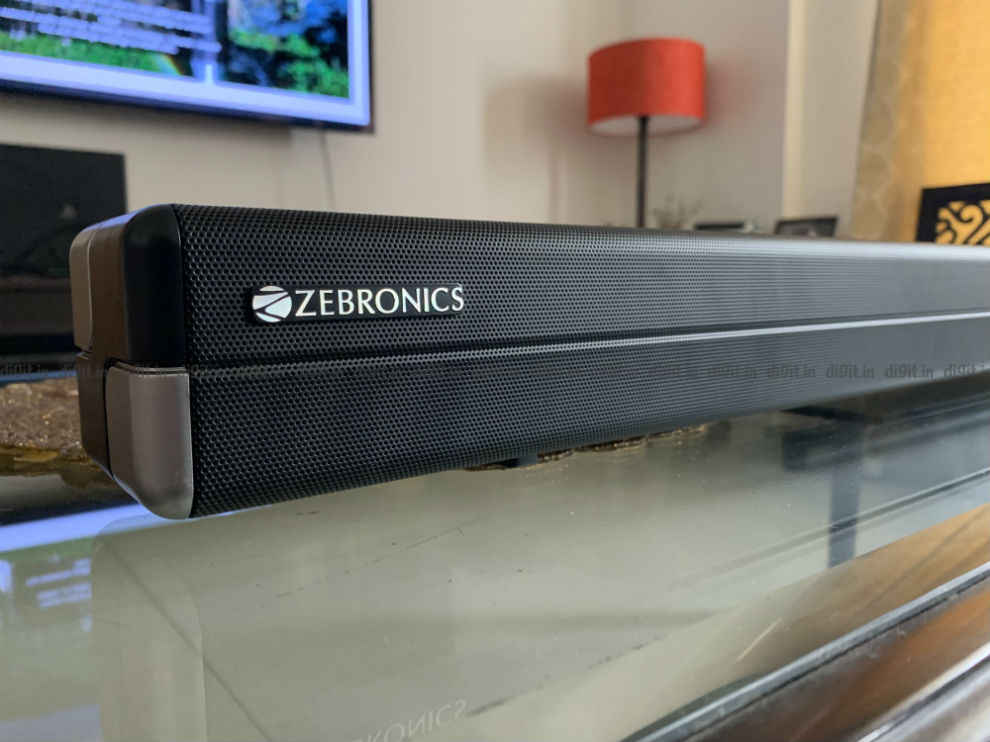Zebroniucs Zeb-Juke Bar 9700 Pro Dolby Atmos Soundbar review Review : How good is Dolby Atmos on a budget soundbar?

What the Zebronics Zeb-Juke Bar 9700 Pro Dolby Atmos Soundbar has going for it is good connectivity options, a simple plug and play setup and support for Dolby Atmos decoding. While the Dolby Atmos performance is gimmicky, the bass heavy nature of the soundbar makes it hard to recommend for all. If you don't want the additional HDMI pass-through ports and are looking for a surround sound experience, you can check out the similarly priced Sony HT-S20R. It is a 5.1 soundbar with dedicated surround speakers and has better overall sound output.
Budget TVs today come with a host of options like HDMI ARC, 4K HDR playback and some smart capabilities. Some budget TVs also boast of support for Dolby Atmos as well. One of the compromises made to keep the price of these TVs low is the quality of audio output. The 20W to 40 W of sound output from most budget TVs can get the job done for watching regular TVs but for an immersive experience, you need to invest in a sound system like a soundbar.
In the past year, we have seen the launch of a bunch of budget soundbars at attractive price points that can complement your TV. These soundbars generally have a 2.1 setup, the subwoofer isn’t wireless and the build quality is average.
Today we have with us the Zebronics Zeb-Juke Bar 9700 Pro Dolby Atmos Soundbar. Not only does the soundbar boast of Dolby Atmos support, but also has upward-firing drivers to simulate the height channels. Can it simulate a surround sound experience? Read on and find out!
Zeb-Juke Bar 9700 Pro Dolby Atmos Soundbar key specifications at a glance
Soundbar and Subwoofer Weight: 8.2 kg
Subwoofer: Yes
Audio Inputs: 3.5mm, Optical in, Bluetooth HDMI (ARC).
Soundbar Dimension: LxWxH = 960 x 83 x 73 mm
HDMI Input: 2
HDMI Output (Audio Return Channel): 1
Soundbar Speaker Driver: 2.25-inch x 4 + 2-inch x 2
Subwoofer Speaker Driver: 6.5-inch
Power output: 450W
Price: Rs 17,999
What’s in the box of the Zeb-Juke Bar 9700 Pro Dolby Atmos Soundbar
In the box, you get the soundbar, subwoofer, power cable and an Aux cable. You also get the remote control and manual. The subwoofer connects via a cable to the soundbar.
Zeb-Juke Bar 9700 Pro Dolby Atmos Soundbar Build and Design
The Zeb-Juke Bar 9700 Pro has a simple traditional soundbar design. It has a plastic build with the grill occupying the front and the top of the soundbar. It has a hint of silver on the sides which is nice as this will ensure people will notice it. It has 2 rubber feet which hold it well when kept on a table. The soundbar itself is relatively light but does not feel flimsy. The left of the front has the Zebronics logo and the right has the Dolby Atmos badge. At the centre, we have an LED indicator to show you the sound preset, the current source, etc. I wish this were a little dimmer or would automatically go off after some time as its constant visibility can get distracting, especially if you watch content in a pitch-dark room. The top of the soundbar has physical buttons for power, source and volume. This is nice in case you lose the remote control. The buttons have a nice clicky feel to them. The power cord is detachable on the soundbar and is user-replaceable.
Moving over to the subwoofer, it has a rectangular form factor with the duct facing front and at the bottom half of the soundbar as we have seen on so many other subwoofers. It has a matte finish, which I like. The subwoofer has no connectivity options except for a cable which is attached and not user-replaceable. This cable connects the subwoofer to the soundbar.
Overall, the soundbar doesn’t feel cheap, but it isn't premium either. The subwoofer has a minimal design which is very nice. The soundbar doesn’t have bling but the prominent logos and chunky LED indicator in the centre can get distracting. The grill finish surrounding the soundbar is good.
Zeb-Juke Bar 9700 Pro Soundbar Ports and Connectivity
Speaking of connectivity options, the speaker has one HDMI ARC port and 2 HDMI pass-through ports capable of 4K and HDR. It also has an Optical in, one USB port, Bluetooth 5.0 and one AUX-In. All the ports are neatly hidden at the back of the soundbar and easily accessible. We didn’t wall-mount the soundbar, so we can’t say for sure, but it may be a bit of trouble to manage cables when wall-mounting the soundbar.
It’s nice to see 2 HDMI pass-through ports on the soundbar along with support for 4K and HDR.
Zeb-Juke Bar 9700 Pro Remote Control
Moving to the remote control, it is all plastic with curved edges to add to the grip. Even though the buttons are clicky, the remote does feel slightly cheap. It runs on two AAA batteries and offers playback controls for Bluetooth and USB connectivity, four different EQ presets, treble, bass and volume controls and the ability to change inputs. You can also use the remote control to put the soundbar in pairing mode for Bluetooth playback. Whatever you do on the remote control is reflected on the LED display on the soundbar.
Zeb-Juke Bar 9700 Pro Soundbar Setup
Setting up the soundbar is extremely easy. Place the soundbar under the TV, place the subwoofer in a corner (it should be close enough for the subwoofer cable to reach the soundbar), connect the soundbar to a power supply, connect it to your TV and you are good to go. The setup shouldn't take you more than 10 minutes.
Zeb-Juke Bar 9700 Pro Soundbar Performance
Bass-heavy is the first thing that will come to your mind when you hear this soundbar. Be it for movies, TV shows or music, the soundbar has an overemphasis on bass. The soundbar can get really loud too, if bringing the house down is something you want. We connected the Xbox One X to the soundbar via an HDMI cable to check the pass-through and it works. If you connect a Dolby Atmos enabled source to the soundbar and connect the soundbar to your TV via ARC, you will be able to enjoy the Atmos encoding from the source even if your TV doesn’t support it, which is good. The fact that it has 2 HDMI pass-through ports is a very handy touch, especially since most budget TVs come with 3 HDMI ports, one of which is ARC, leaving you with only 2 HDMI ports at the back of the TV. With this soundbar, you effectively get 2 more HDMI ports to connect devices to.
Let’s get the Dolby Atmos performance out of the way. While the soundbar has decent channel separation, don't expect the sound to come from above you. It has a decently wide soundstage but gimmicky Atmos performance.
Coming to the sound quality itself, we connected it to the TV using HDMI ARC and Optical and both inputs worked fine. However, for a more seamless experience, we recommend using the HDMI ARC port.
At about 30 to 40 percent volume the soundbar can get pretty loud but what it lacks is clarity and that is again because of the bass-heavy signature of the bar. Watching news or TV shows like Young Sheldon or Big Bang Theory where dialogue is most important, you still get a bass-heavy sound output. The only picture preset that worked to reduce this was the news preset and I ended up using this preset most of the time. You can control the bass and treble separately from the remote control, but it kinda muddies the sound output.
When in the “News” sound preset, the bass is low and we can focus on all the other aspects. Vocals in the news preset are clear so daily TV shows and documentaries can be enjoyed.
Moving over to movies, once again you expect the bass to kick in when an action sequence starts or the background score demands it. The same thing for gaming, especially in a game like Doom Eternal where you need to feel the thump of the shotgun, you end up feeling everything.
Resorting to the news preset was the only way to ensure some normalcy to the sound and in this preset, the bass just doesn’t feel right.
Overall, even though the sound output from this soundbar can get really loud, its bass-heavy nature leaves a lot to be desired to have an enjoyable experience. Some of you that want a lot of bass at every turn may enjoy the sound output.
Bottom line
What the Zebronics Zeb-Juke Bar 9700 Pro Dolby Atmos Soundbar has going for it is good connectivity options, a simple plug and play setup and support for Dolby Atmos decoding. While the Dolby Atmos performance is gimmicky, the bass heavy nature of the soundbar makes it hard to recommend for all. If you don't want the additional HDMI pass-through ports and are looking for a surround sound experience, you can check out the similarly priced Sony HT-S20R (review). It is a 5.1 soundbar with dedicated surround speakers and has better overall sound output.
Sameer Mitha
Sameer Mitha lives for gaming and technology is his muse. When he isn’t busy playing with gadgets or video games he delves into the world of fantasy novels. View Full Profile