Updating Aadhar details: Here’s how to do it using these simple steps
You can get your Aadhar Card updated both online, as well as offline.
To update it online, simply go to the official website of UIDAI.
With offline method, you can even walk in the centre.
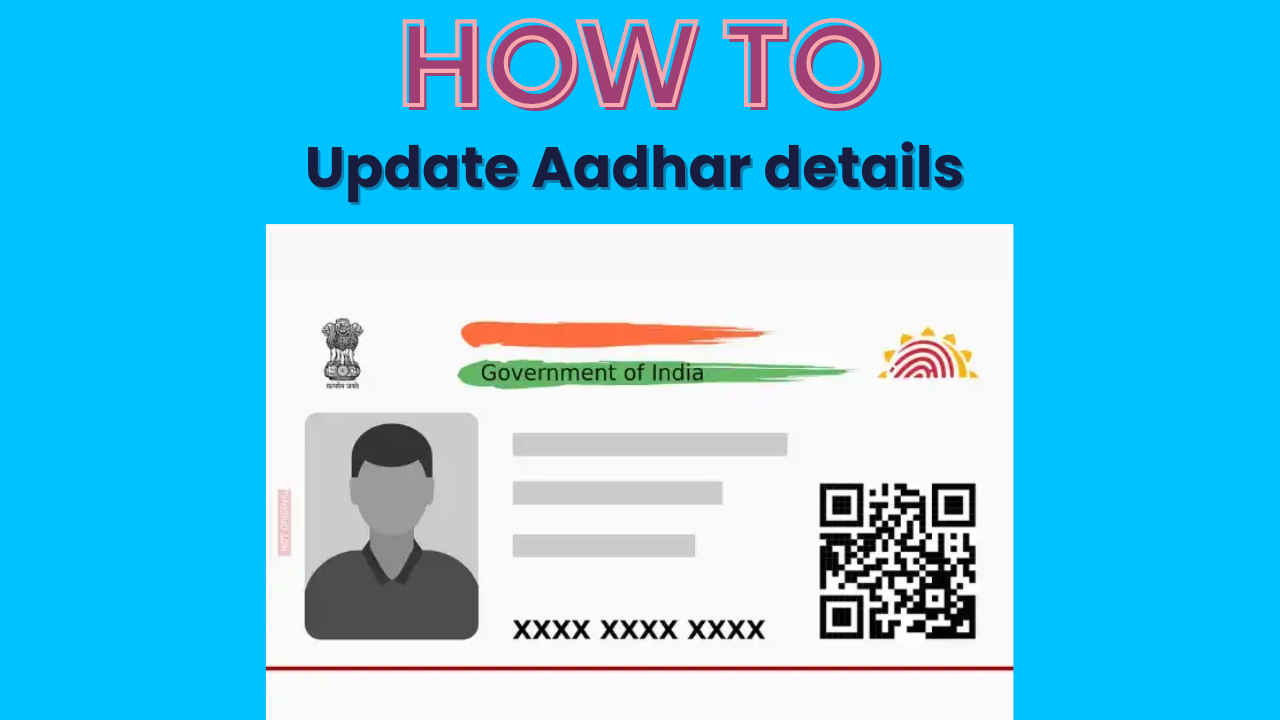
For us Indians, the Aadhar Card is an important identity proof document for us. From our name, residence, phone number, gender, and date of birth, all the necessary details are listed on your Aadhaar Card. Since the Aadhar Card is a requirement in almost all walks of life, we must keep it updated with the right information at all times. Contrary to what you might think, it is pretty easy to upgrade your Aadhar Card, both online and offline. Let me tell you how to get it done.
 Survey
SurveyHow to update an Aadhar?
You can get your Aadhar Card updated both online, as well as offline, at your convenience. Before getting into it, let’s also understand which details can you get changed on your Aadhar Card.
Which details can be changed on my Aadhar?
You can update almost all details on your Aadhar Card. This includes your address, name, gender, and birthdate information online. In addition to this, you are also allowed to get your email ID, residential address, marital status, fingerprints, and IRIS date changed.

Also read: How to update your Aadhaar address online in less than 10 steps
How to update your Aadhar Card online?
Follow these steps if you wish to update your Aadhar Card online:
Step 1: To do this simply go to the official website of UIDAI.
Step 2: Find and select the ‘Update Demographic Data and Check Status’ option.
Step 3: Now login to your portal using Aadhaar and the OTP sent to your mobile number.
Step 4: Next, it will ask you to enter your Aadhaar number and captcha.
Step 4: Then click on ‘Send OTP’ and enter the OTP that you will receive on your registered mobile number.
Step 5: Click on ‘Update Demographics Data’.
Step 6: Here, just simply select the options that are relevant to your needs and click on ‘Proceed’.
Step 7: You now have to review all the details that you have entered. Make sure to do this carefully.
Step 8: Submit the change request and use the Update Request Number (URN) to track the status of your request.
How to update your Aadhar Card offline?
You can even update your Aadhar Card offline by visiting your nearest Aadhar Enrolment Centre. Here’s what you need to do.
Step 1: Visit the official UIDAI website and fill out an appointment form. You can even walk in the centre.
Step 2: You must now fill out the Aadhaar card correction form.
Step 3: Along with the form, you need to attach self-attested copies of proof validating your update request.
Step 4: Submit the form along with the necessary documents.
Step 5: At this point, you need to pay a fee as well for the correction that you need. The charges are ₹100 if you are also updating your biometrics, and ₹50 if not.
As I mentioned previously, you need a set of documents that support your request while updating information on the Aadhar Card. As the Aadhar Card serves both as an address proof and identity proof, all the details must be correct. Here’s a list of documents that you can use to get your job done.

Also read: Do old Aadhaar card users need to update their documents: Here’s what you should know
Which documents can you use to update Aadhar details?
- PAN card
- Passport
- Voter ID
- Driving Licence.
- PDS Photo Card/Ration Card
- Birth Certificate.
A DOB Certificate on letterhead issued by a Group A Gazetted Officer. - Marksheet issued by any University or Government Board.
- Government or PSU issued Photo ID Card containing date of birth.
- State/Central Pension Payment Order.
- Ex-Servicemen Contributory Health Scheme Photo Card or Central Government Health Scheme Photo Card.
- I-Card/Certificate comprising a DOB and photograph signed and issued by a Government authority.
- Photo ID Card comprising a DOB issued by a recognised educational institution
- PSU-issued Service Photo ID Card/Government-issued Photo ID Card.
- Photo ID Card issued by a recognised institute of education.
- NREGS Job Card.
- Arms Licence.
- Photo Credit Card.
- Photo Bank ATM Card.
- Freedom Fighter Photo Card.
- Pensioner Photo Card.
Mustafa Khan
Mustafa is a young tech journalist who tells it like it is, cutting through buzzwords to deliver straightforward smartphone reviews. He’s the office go-to for insider tips and quick demos, and his video content doesn’t waste anyone’s time. When he’s off the clock, he geeks out over cars, photography, and hunting down the best spot for Indian food. View Full Profile