OnePlus U1 55-inch 4K HDR TV Review : A good value for money proposition

The OnePlus U 55-inch 4K HDR TV brings with it a good build, elegant design and support for technologies like Dolby Vision and HDR 10. It runs on Android TV, giving users the option of OnePlus’ Oxygen Play UI as well. The TV can produce good colours, especially in bright vibrant sequences, but the panel can get reflective, even more so when consuming low lit content (dark sequences). Overall, for 50K, you are getting a good package.
OnePlus has been a successful name in the smartphone space, giving the competition a run for its money. At the start of this smartphone journey, OnePlus offered compelling specifications at an affordable price, filling the gap that was left when Google killed the Nexus brand. Today OnePlus is competing in the premium smartphone space, and honestly, their devices are great. You can check out our review of the OnePlus 8 here and the 8 Pro here. In 2019 however, the company decided to enter one of the hottest consumer electronic spaces in India – TVs. OnePlus launched the Q1 and Q1 Pro (review) and jumped into the mid and premium segment with its QLED TV. Needless to say, the product wasn’t exactly a value for money proposition, especially the Q1 Pro. However, the company learned from its mistakes, went back to the drawing board and has today launched three TVs as a part of its 2020 TV lineup. We have the Y series, consisting of a 32-inch HD ready TV and a 43-inch FHD TV. For the larger screen size, OnePlus has the 55-inch U TV. It isn’t QLED this time around. It is an LED-backlit TV with a VA panel and support for 4K, HDR and Dolby Vision with 30W speakers, all under 50k. Let’s not beat around the bush, the TV is a good value for money proposition, bringing with it some interesting strengths and some cost-cutting weaknesses. Let’s find out what these are.
OnePlus U 55-inch 4K HDR TV Specs At A Glance
Panel Size: 55-inch
Panel Type: VA LED
Panel Resolution: 3840 x 2160 – 4K
Panel Refresh Rate: 60Hz
HDR 10 support: Yes
Dolby Vision Support: Yes
Dolby Atmos Support: Yes
HDMI Ports: 3
USB Ports: 2
Bluetooth: Yes
Wi-Fi: Yes
Ethernet: Yes
Speakers: 4 drivers with a total sound output of 30W
Built-in storage: 16GB
Price: Rs 49,999
OnePlus U 55-inch 4K HDR TV Display And Picture Quality
Let’s kick things off with the black mirror you’ll be spending most of the time watching. The TV has almost no bezels on three sides, but we’ll get to that in the build and design section. Starting with the performance of the TV, it has a VA panel and support for 4K along with HDR 10, HDR 10+, HLG and Dolby Vision. The company did not confirm to us the maximum brightness of the panel in nits. It does not have dimming zones, rather uses “global dimming and dynamic contrast” to give you the black levels. One thing to note is that if you will consume content in a bright room, you should bump up the backlighting to full to get a good experience. The contrast by default is highest only in the TVs Vivid picture mode but when consuming HDR content you can and in some cases should bump this up to the maximum to get an immersive experience. Since the TV has a VA panel, viewing it from an angle makes the colours look off. Let’s dive into the performance based on our test clips.
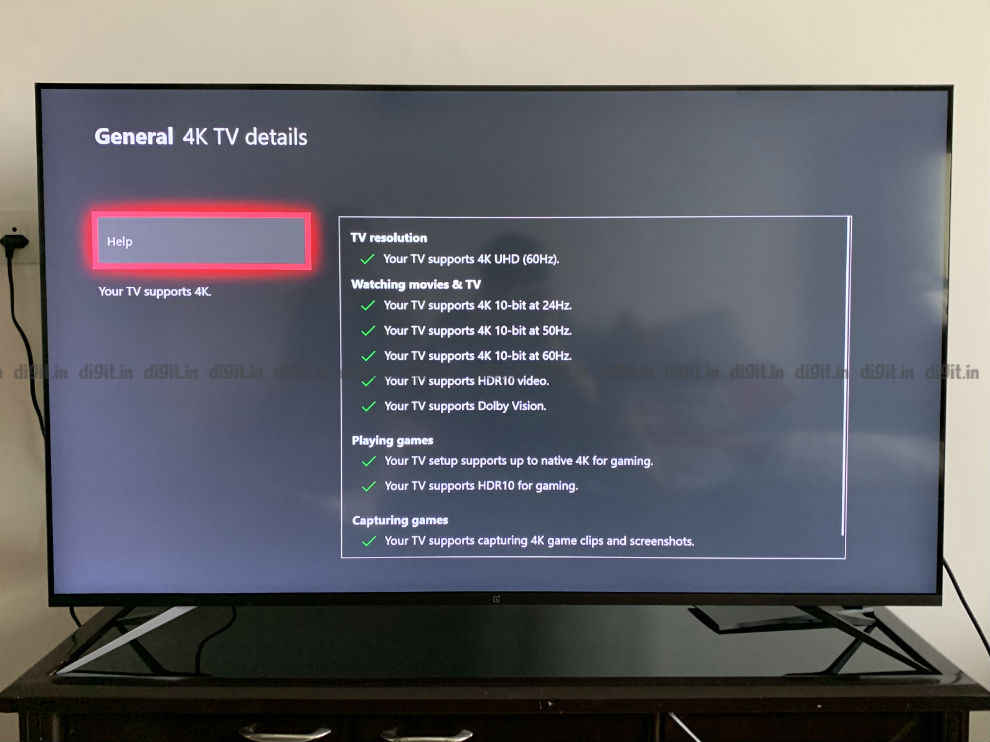
OnePlus U 55-inch 4K HDR TV 4K and HDR performance
Netflix and Prime Video have a decent catalogue of Dolby Vision and HDR content, respectively. Even though the TV supports Dolby Atmos, the native Netflix app only showed 5.1 encodings for its content and we got the Dolby Atmos Logo when using a device like the Xbox One X. More on that in the audio section.
For content, we used our standard slew of Dolby Vision and HDR content. We watched shows like Altered Carbon, Extraction, Our Planet and more on Netflix and found the experience to be quite enjoyable. A show like Our Planet, which is filled with lush and rich nature, looks sublime and the God rays coming into the forest look great. Altered Carbon Season 1 Episode 7’s warehouse fight sequence looked good with adequate detail in the dark sections and good contrast with the bright light coming from the glass roof of the warehouse. You may feel that the TV exhibits a bit of a warm tone when consuming Dolby Vision content and that wasn’t the case in a movie like Extraction that has a natural yellow tint. Another show that catches on to a TVs natural warm bias is Prime Video’s The Grand Tour which is in HDR. We are happy to say that this didn’t happen here.
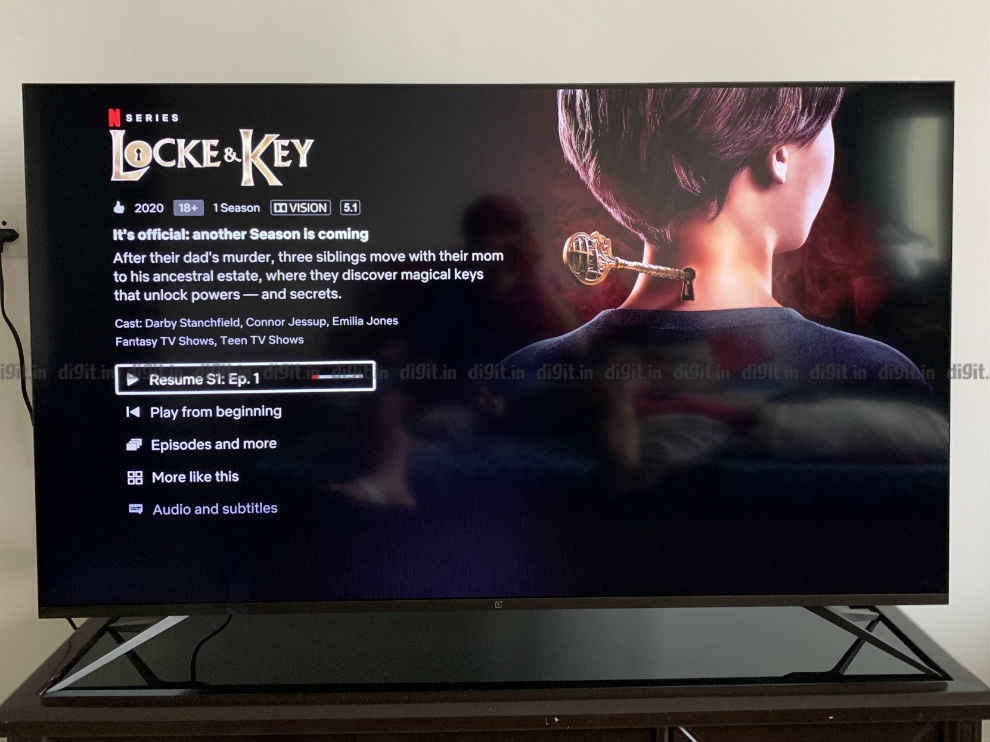
When consuming content in Dolby Vision, you have the preset of Dolby Vision Bight and Dolby Vision dark as we have seen on many TVs in the past and in both cases, it wouldn’t hurt to bump the backlighting to full to get better dark scene performance in a relatively bright room. For HDR 10, we recommended switching between the standard and vivid preset as both have their advantages and you can stick to the one that pleases the eye.
Overall, considering the price of the TV, the performance in HDR content is good but the panel can get quite reflective in a brightly lit room, so keep that in mind.
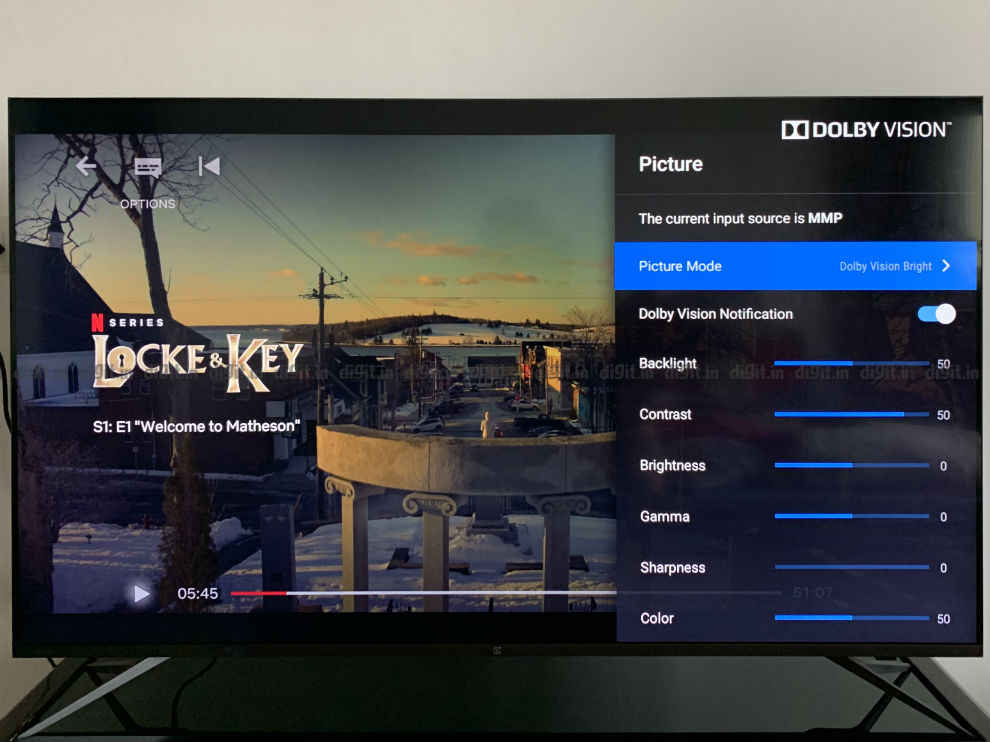
OnePlus U 55-inch 4K HDR TV FHD Performance
We played a lot of FHD content from the TV like Young Sheldon, Mission: Impossible, Mad Max: Fury Road and more. The scenes in Young Sheldon look bright, and the facial features of the characters are visible with details. Even Mad Max, which again, has a warm tone to it, looked good on the Standard preset and the colours look oversaturated in vivid. Even 1080p content off YouTube looked good. The dark scene performance of SDR content, like the night and club fight sequence in John Wick was watchable in a bright room when compared to the dark scene HDR performance, just to give you perspective.

Even though the TV supports motion smoothing, that is one feature we like to switch off from the get-go. There are a lot of manual controls at your disposal on this TV for those that want to customize the picture settings.
OnePlus U 55-inch 4K HDR TV Gaming Performance
This time around, based on popular demand, we not only have the Xbox One X but the PS4 Pro as well to highlight the TVs gaming performance. On the Xbox One X, we played games like Gears 5 (review), Forza Horizon 4 and Assassin’s Creed Odyssey and on the PS4 Pro, we went with God of War, The Last of Us 2 (review) and Marvel’s Spider-Man.
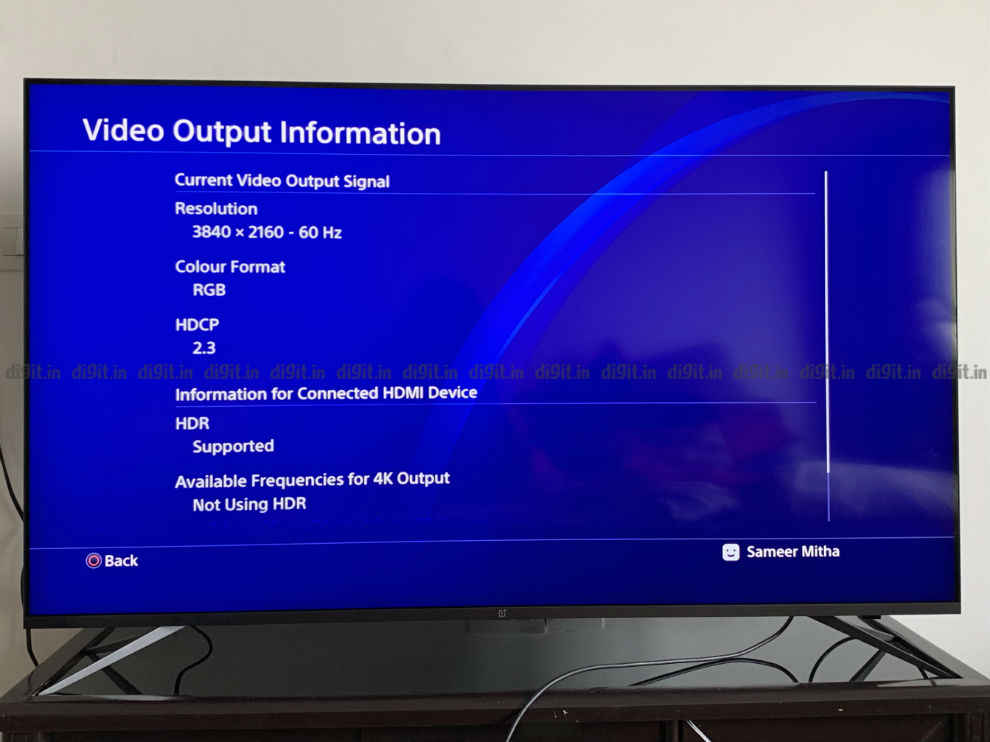
Assassins Creed Odyssey is the only game where the notorious warm tint was noticeable, but only if you know what you are looking at. It wasn’t as prevalent as what we saw on the TCL C715 (review). In games like Gears and Forza, when racing at night, the panel can get quite reflective, distracting you from the experience.
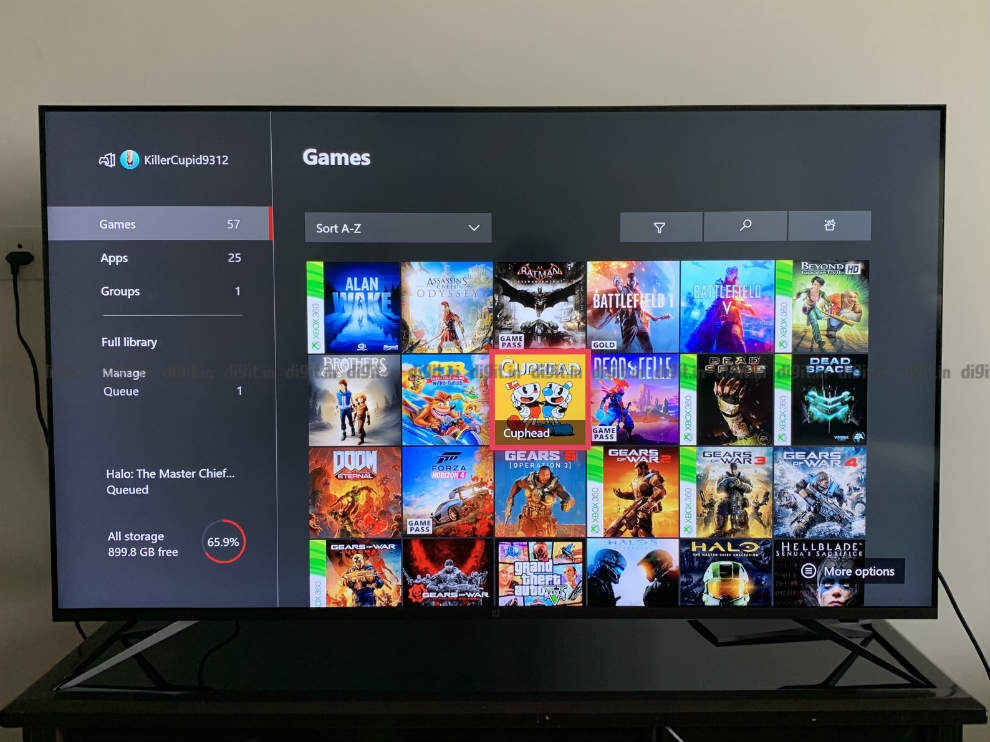
The same is the case with the Last of Us Part 2 where some sequences are in the night, relying on fire and other small light sources to guide you. Here too the panel was quite reflective. We played the games during the day with a lot of light coming in and again at night where we could control the lighting and found the experience in low lit situations to be much better. Marvel’s Spider-Man, on the other hand, is one where swinging into the sunset looked sublime on this TV.

Overall, the gaming performance of the TV is great for games in well-lit environments but in a room with a lot of natural light, games like The Last of Us 2 look too reflective and you will have to draw the curtains or wait for the sun to go down to have an immersive experience.
OnePlus U 55-inch 4K HDR TV Audio Performance
The OnePlus U TV has 4 drivers with a total sound output of 30W. While the TV supports Dolby Atmos, don’t expect the sound to come from above or behind you. It’s more of a check on a spec sheet than performance-enhancing. To put things into perspective, my 4-year-old Sony W950C does a better job of channel separation when consuming content when compared to the OnePlus U. Having said that, the volume on this TV can get loud and dialogues are clear. The TV does pack in some bass, considering these are TV speakers but don’t expect the roar of cars in Mad Max to immerse you completely. The TV does get the job done quite well for everyday TV viewing and gaming and has a decent dynamic range for the large bangs and sombre moments in a movie. Switching from Standard to the Surround preset does make the audio sound more room-filling, but at the cost of clarity, in my opinion.
Overall, the sound from the Oneplus U isn’t as great as what we felt with the OnePlus Q1 Pro, but then again. the Q1 Pro came with a built-in front-firing soundbar. The OnePlus U has a decent audio output for TVs speakers.
Left: Netflix via the Xbox One X. Right: Netflix via the internal TV app.
OnePlus U 55-inch 4K HDR TV UI
Just like its smartphones, the OnePlus U runs on Android with OnePlus’ own twist added to it. You have the option of stock Android TV and OnePlus’ own Oxygen Play UI thrown into the mix. While stock Android is the same as we have seen on so many TVs in the past, Oxygen Play is a lot like Xiaomi’s PatchWall, giving you rows of content first and the streaming service provider is secondary. It is a decent UI for those with subscriptions to services like Hungama Play, SonyLiv, and more but I prefer the fluidity, customization and convenience of a stock Android TV.
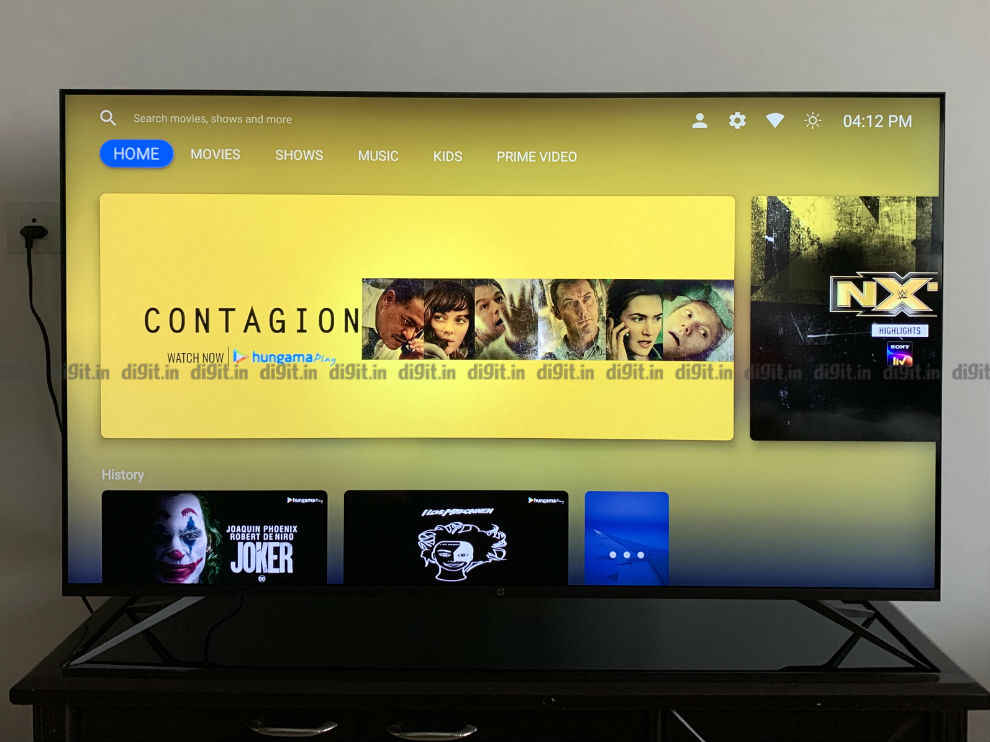
Under the network settings, you also have the option of Data Saver, similar to what we’ve seen on the Mi TV. You can check total data consumption over a period of time, set data limits, so on and so forth. This is a good option for those that will use their mobile data to stream content or have a limited FUP monthly.
OnePlus U 55-inch 4K HDR TV Mobile App
OnePlus’ Oxygen Play app is back and available on iOS as well this time around. The app is functional, acting as a second screen for you. You can control the volume of the OnePlus U TV using the phone’s volume rocker, you can change the app on the TV from the comfort of the phone and you can cast content. You can also switch the TV on and off. If like me you are one that checks your phone often while watching TV, then the app is handy as you can simply switch to the OnePlus app, control the TV and get back to social networking, or anything else you want to do on the phone.

You can also take a screenshot of what you are watching and it comes in an outline of the TV which is nice. Overall, the app is functional, and how much you use it depends entirely upon how much value you derive from its features.
OnePlus U 55-inch 4K HDR TV Remote Control
The OnePlus Q1 Pro’s remote control was unergonomic and unintuitive. Thankfully, OnePlus has taken consumer feedback and redesigned the OnePlus U TV remote control. It is thicker and has a rounded back, much like the Fire TV stick remote control and has a nice grip. It is silver in colour and quite plasticky. It isn’t as premium built as the TV but it is functional. It has the volume rocker with a dedicated mute button (YES!), dedicated hotkeys for Prime Videos and Netflix, a Google Assistant button, Android TV and Oxygen Play launcher buttons and the directional buttons.

Overall, the remote control is functional and gets the job done. This time, however, the remote control runs on two AAA batteries and is not rechargeable like the remote with the Q1 Pro.
OnePlus U 55-inch 4K HDR TV Build And Design
One look at the OnePlus U TV and you know it is premium. The bezels on three sides of the TV are virtually non-existent and only the bottom has a bezel. The TV is quite slim too. Not as slim as the Mi TV 4 (review) for example, but slimmer than the OnePlus 8. It does get thick at the bottom but that’s where the components are. The back of the TV has a carbon fibre finish, making the TV feel quite premium.
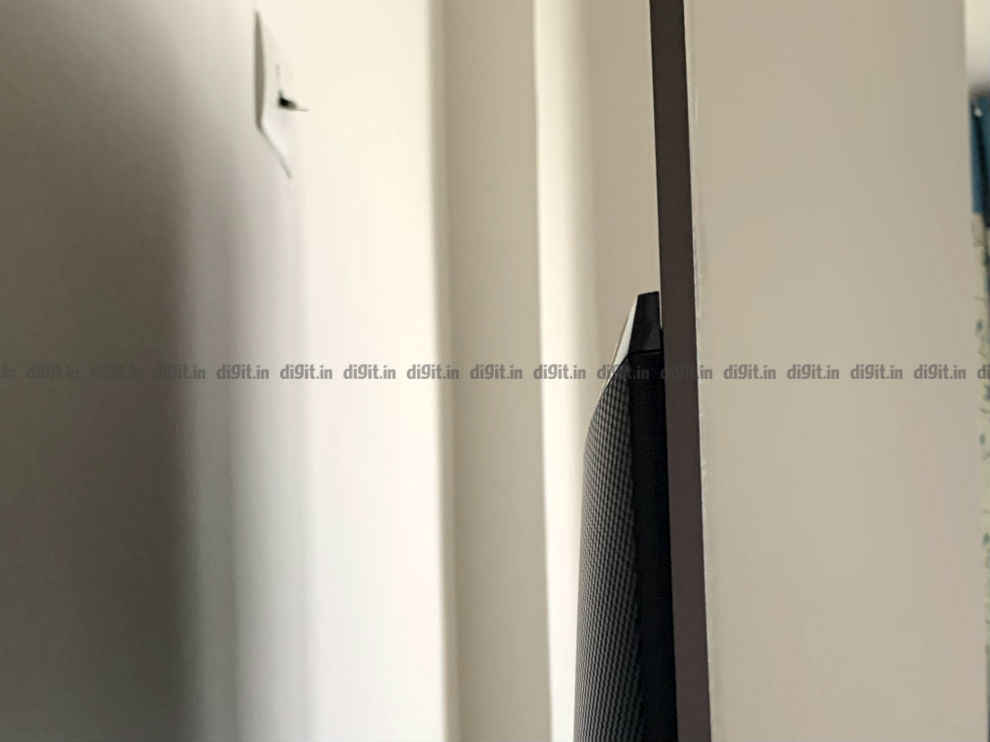
Unlike the spine-like stand design of the Q1 Pro, the OnePlus u 55-inch 4K HDR TV has two feet. Unlike the TCL C715, there is only one position for the feet – wide, as you can see from the images, they just about fit on my table and you should know that you will need a table almost as wide as the TV to fit it properly.
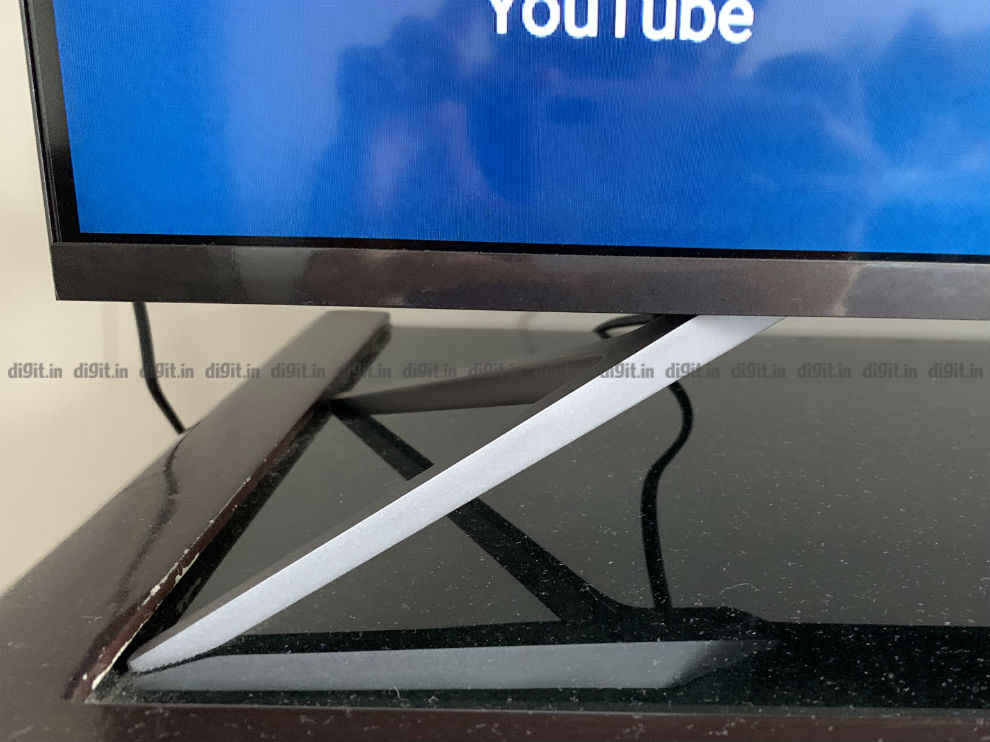
The tabletop feet are heavy, fit in place with three screws and are extremely strong. In no way do they feel cheap or plasticky. Rather, they feel strong and hold the TV in place very well.
Last but not least, the connectivity options are on one side. We have three HDMI ports, two USB ports, ethernet, antenna, optical audio out and AV in. There is a flap that hides the ports if you aren’t using them and if you are routing a few cables, you can put the flap on to hide them. Although, note that if you put all three HDMI cables in, the flap won’t close easily. There is no 3.5mm port.

Bottom Line
OnePlus has taken the feedback and criticism of its first-gen TV very seriously and offered a product that is a good value for money proposition. In fact, it is one that can stir up the 50K segment easily considering the price and specifications on offer. The TV has a good build, ample connectivity options and a smooth UI. The picture quality from the panel is good, but it can get very reflective. It brings with it support for HDR 10 and Dolby Vision as well. It has the potential to give Nokia, LG, Panasonic and TCL TV a run for its money, at this price point.
Sameer Mitha
Sameer Mitha lives for gaming and technology is his muse. When he isn’t busy playing with gadgets or video games he delves into the world of fantasy novels. View Full Profile

