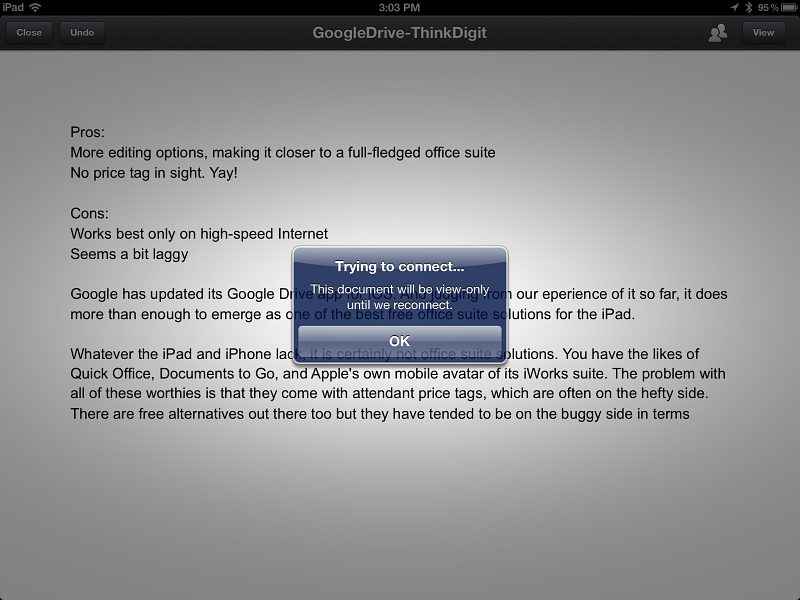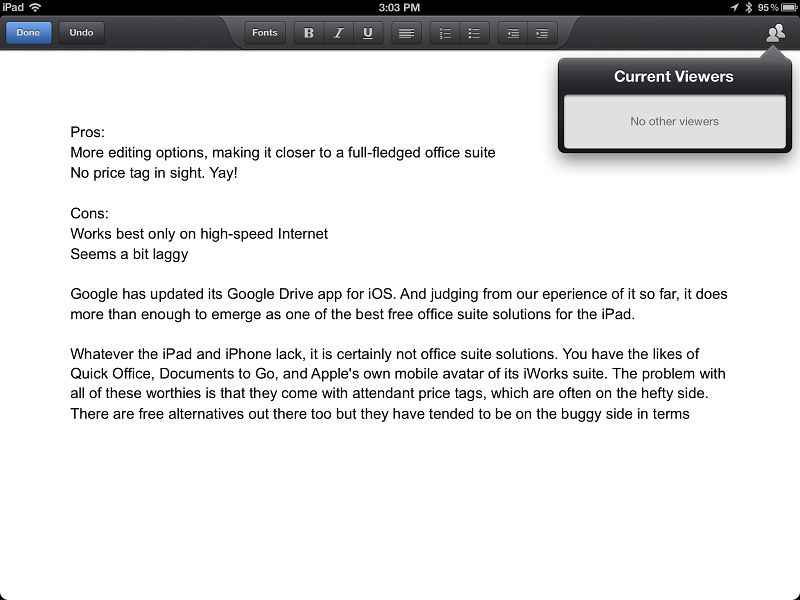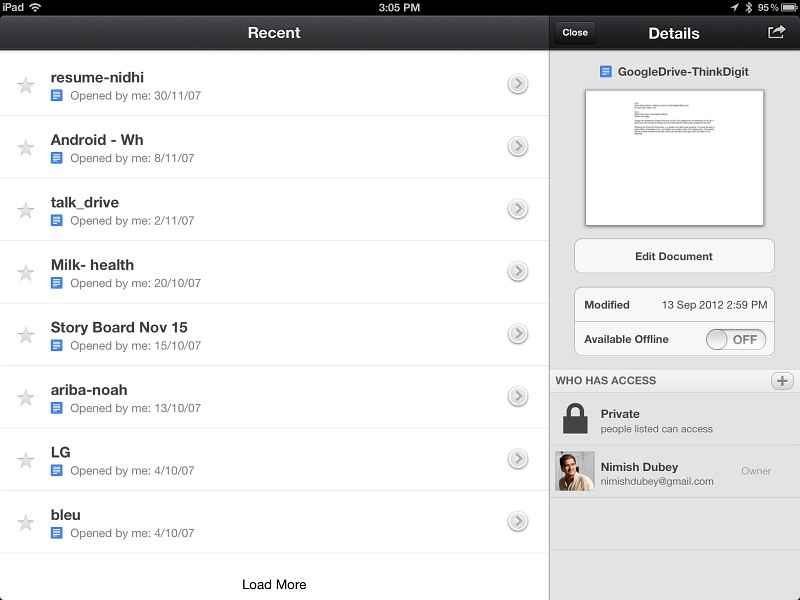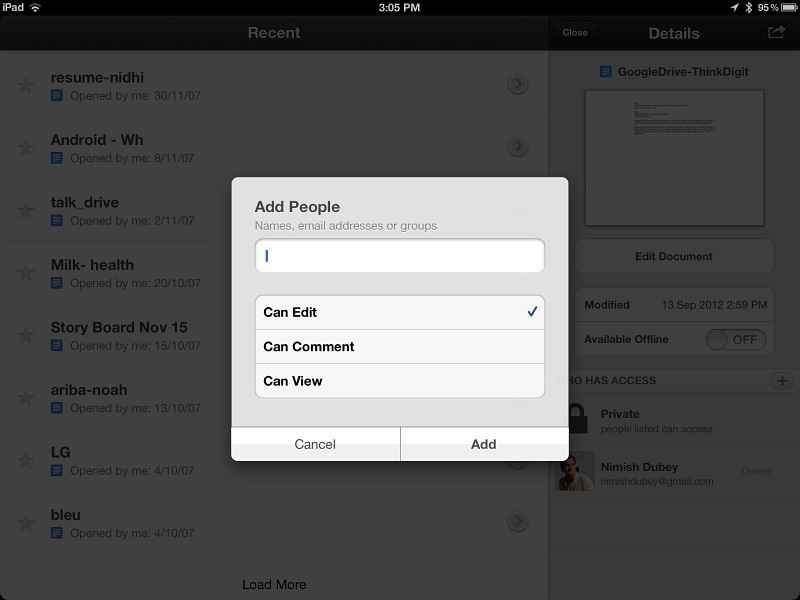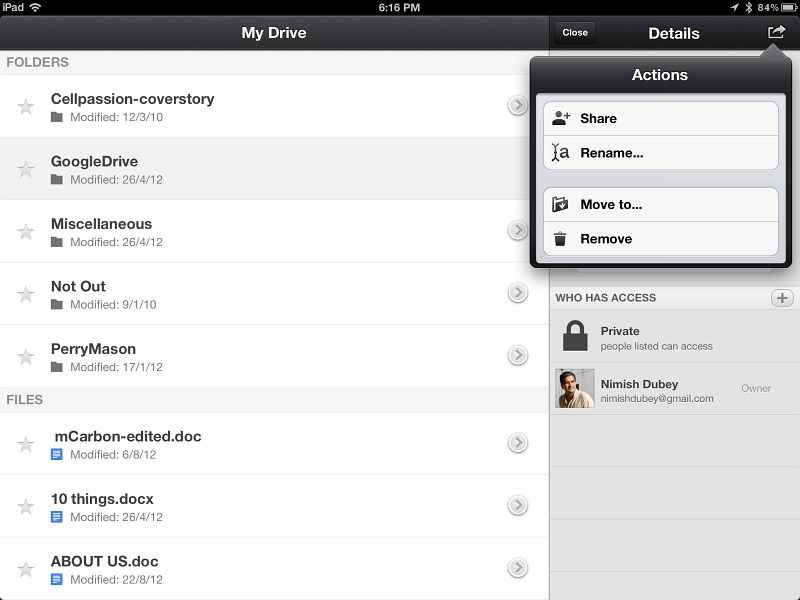Google has updated its Google Drive app for iOS. And judging from our experience of it so far, if it is collaborative document tweaking that you are looking for, then it is perhaps one of the best free options for iOS devices.
You can grab the new Google Drive from the iTunes App Store and at close to 17 MB, it is not the heftiest download we have seen. Of course, you would need to log into your Google Account to get started while using it. And as this is after all, mainly an online office suite, you will need to be online if you wish to see the files you have stored in it, and a tad more annoyingly, if you want to create new ones – we really think the latter should have been available in offline mode as well. Launching the app will show you a list of the files you have stored, classified under different folders (again, created by you), and you can also check files shared with you, files marked with stars, recently opened files and files that you have marked for offline viewing. That said, it is when you start using the app for creating a new file or editing a new one that you realise just how much has changed in Google Drive.
Mind you, editing right now seems limited to documents. While you can open and view PowerPoint presentations and Excel spreadsheets, editing them is not an option, although it does offer to open applications that will let you edit them. Rather interestingly, you don’t get this option when you are opening a document – so you cannot opt to open a .doc file in say, Pages, from within the app. Opening files will show the file in read-only mode and you will need to hit the “edit” button to get started. There is a slight lag in moving from read it mode to edit mode, but the edit mode itself shows you your document with a single toolbar on the bar. And this seems a good time to point out that if you are looking for some really heavy duty editing options, then Google Drive is not the app for you. You cannot do stuff like inserting tables and pictures in here, but you do get to play around with more basic editing options like changing fonts, playing around with bullets and alignments and marking indentations. So, no, if you are looking for an MS Word clone, this ain’t the one. But for basic tasks, it more than suffices, although we would have REALLY appreciated a spellcheck and word counting option. You can also mark files for offline access, which is kind of handy for us lesser humans who use our iPads on Wi-Fi rather than always on high-speed 3G networks.
And then there is the collaborative angle. You can hand out sharing rights to other people, and if these include the right to edit (you can limit it to just viewing if you wish),then you can actually watch a document being composed and even edit it simultaneously – with cursors running amok on the display. We just wish there was a way of marking changes made by different people, but heck, even in its current form, this is pretty handy for collaborative work. And this being a cloud storage service too, you can upload and download files from it too – even those that are not MS Office ones. You can create folders, rename files and folders, work out sharing rights and so on. And while we could not edit spreadsheets or presentations from within the app, the viewing experience was pretty decent. Regular, steady stuff.
And that actually sums up Google Drive on the iOS – it is not awesome, but very, very useful. It has its foibles – it needs a 3G internet connection or a good Wi-Fi one to really perform well (it kept getting disconnected when we went into EDGE/GPRS mode), and it has some very odd bugs, such as one which refuses to give you the option to refresh the screen or add new files when you go online after having worked offline for a line, but still, all said and done, we found a refreshing solidity about Google Drive. No, it is not going to make us give up using Pages or Documents to Go on our iPad yet, but for quick, collabortive work, it is one of the best options around.
And yes, this article was created using Google Drive.
Available from: iTunes App Store
Price: Free