YouTube’s upcoming AI features: Comment topics & chatbot for videos
YouTube is testing two new AI features.
The new features are comment topics and a conversational AI tool.
The conversational AI tool will allow you to get answers to questions about the video you’re watching.

Google-owned YouTube has announced that it is testing two new AI features. One feature is comment topics that organises large comment sections of long-form videos into easily understandable themes. Another feature is a conversational AI tool that provides you answers to questions about the video you’re watching.
 Survey
SurveyLet’s check these features in detail.
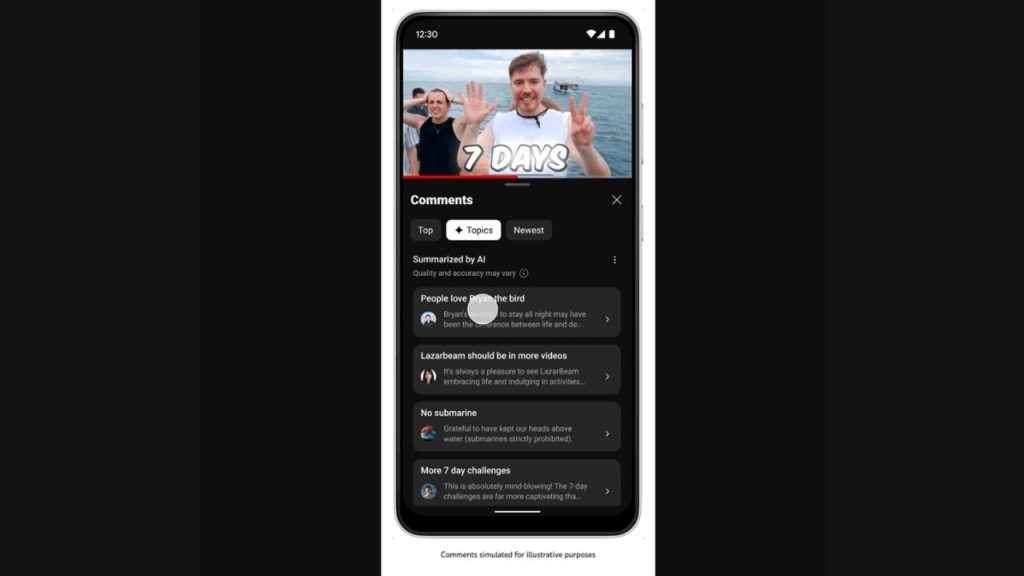
AI comment topics
This feature will organise large comment sections of long-form videos into easily digestible themes. When this feature becomes available, you’ll see a new option to sort by Topics on some videos when you open the comment section on mobile.
Creators will be able to use these comment summaries to more quickly jump into comment discussions on their videos, or to draw inspiration for new content based on what their audiences are discussing.
Also, if creators want to remove any comment topics, they can delete individual comments that show up under the specific topic.
It’s important to note that the topics are generated only from the published comments and cannot be created from comments that are held for review, contain blocked words or are from blocked users.
Also read: YouTube debuts new playback controls, You tab, animated subscribe button & more
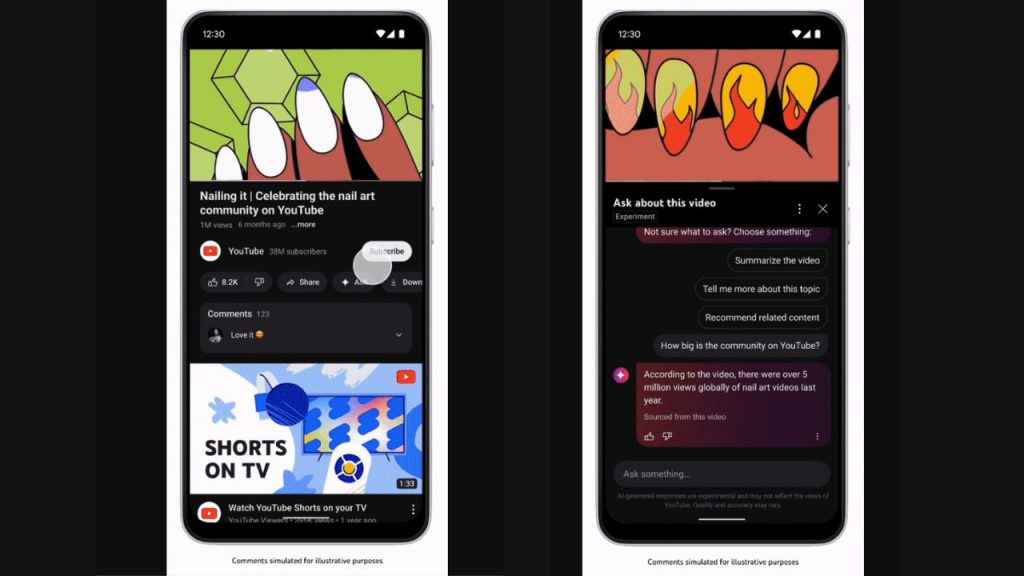
A conversational AI tool
This conversational AI tool will allow you to get answers to questions about the video you’re watching, recommendations for related content, and more– all without interrupting playback.
For certain academic videos, the tool will aid learning journeys by providing quizzes and responses that encourage deeper understanding.
For this feature, YouTube will add a new Ask button beneath the videos.
Recently, YouTube introduced new features for better user experience. The new features include a stable volume option, the ability to easily increase the playback speed to 2x, the ability to search by voice, animated subscribe and like buttons, and much more.
Ayushi Jain
Ayushi works as Chief Copy Editor at Digit, covering everything from breaking tech news to in-depth smartphone reviews. Prior to Digit, she was part of the editorial team at IANS. View Full Profile