How to Download Instagram Reel Videos and save them on your Mobile
Instagram Reels is a TikTok-style clone that allows you to make short videos.
Instagram Reels allows you to make short 15 second videos which you can share with your followers.
How to download videos on Instagram and save them on your device.
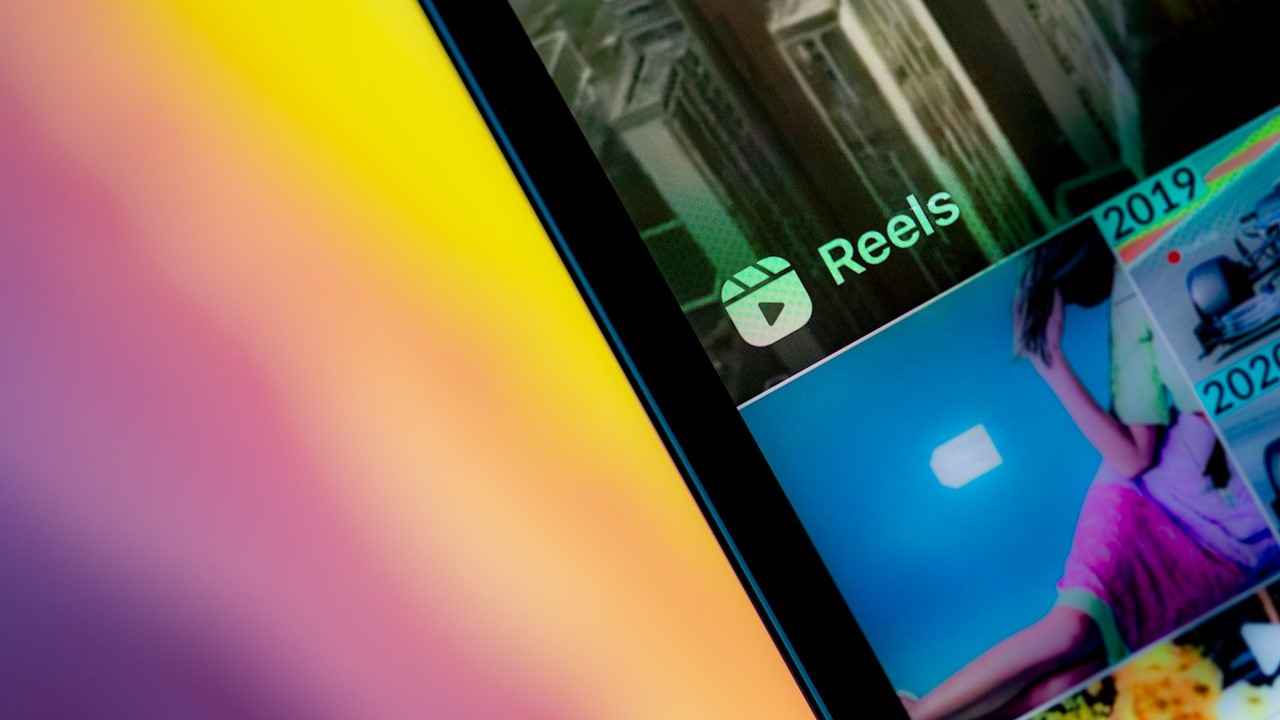
Facebook-owned Instagram has launched a new feature called Reels, which is a clone for making TikTok-style short videos. Reels is a new way to create short, entertaining videos on Instagram. You can create short 15 second videos to share with your friends or anyone on Instagram. You can make, record and edit 15-second multi-clip videos which can have cool background audio, effects, more. The videos can be shared with your followers on Feed, as well as the Instagram community. Instagram reels download can be done to save and share videos with your friends.
 Survey
SurveyWhat is Instagram reels?
Instagram Reels allows users to create fun, engaging, and short videos that are similar to TikTok which is currently banned in India. You can use a catalogue of music and user-generated Reels media on Instagram. The Instagram reels video are 15-second, multi-clip videos in which you can add sound, effects, and music. Instagram Reels gives you access to an extensive music catalogue that includes top hits and established music artists.
Table of Contents
How to save Instagram Reels on the app
Instagram is a popular video and images sharing app. You can download the Instagram app for Android and iOS on the Google play store and the Apple app store respectively. Follow the below mentioned steps to save Instagram Reels within the app.
1. Open Instagram then tap on search, then open the Reels video which you would like to download.
2. You can also go to a user's profile
3. Next click on the new Reels tab, which you'll notice next to the IGTV tab.
4. Then select the Reels video which you wish to download and open it.
5. Once the video is loaded, you have to click the three-dots icon > tap Save.
6. To access the saved Reels video, you have to go back to Instagram's home screen.
7. Then tap the profile icon and go to the hamburger icon.
8. Next, you have to go to Settings and click on Account and go to Saved.
9. You'll be able to see all your recently saved videos inside the All-Posts folder.
How to download Instagram Reels on Android
To download Instagram Reels on your Android phone, follow the below-mentioned steps.
1. First, you have to go to Google Play and download Video Downloader for Instagram - Repost Instagram.
2. Next, when the app is installed, you have to open it and set it up.
3. After the app has been set up, go back to Instagram and select the Reels video that you'd like to download and just open it.
4. Next tap the three-dots icon and tap Copy Link.
5. Then Open the Video Downloader
6. Next you will be able to see that the URL that you have copied is automatically posted there.
7. Now go to your phone's gallery and you'll be able to see the Reels video. You can then edit or even share the videos with others via third-party apps.
How to download Instagram Reels on iPhone
Here’s how to download Instagram Reels on your Apple smartphone.
1. First Go to the Apple App Store and download InSaver for Instagram.
2. Once the app is installed, just open it and set it up.
3. After you have set up the app, then go back to Instagram
4. Next choose the video you want to download and just open it.
5. Then hit the three-dots icon and tap Copy Link.
6. Then open the recently downloaded InSaver for the Instagram app.
7. You will see that the link that you have copied is automatically posted there.
8. You have to Tap Watch It!
9. Next tap on Options, click Share and tap Save Video to save the short videos to the Photos app.
How to download Instagram Reels by using the screen recording feature
To download Instagram Reels app via screen recording follow the below-mentioned method if you don't want to download a third-party app on your device.
1. On iPhone, you have to make sure screen recording is added to the Control Centre.
2. For this go to Settings > Control Centre > Customise Controls.
3. Then add Screen recording.
4. On Instagram, you have opened the Reels video that you'd like to download.
5. Now swipe upwards and you will be able to see the Control Centre.
6. Next Tap Start Recording to start recording the video,
7. Then Go to Instagram and play the video.
8. Once that is done, stop the screen recording by tapping the red bar at the top > Stop. This will automatically save the video in the Photos app.
9. If you're using an Android phone, you can also use a built-in screen recorder.
10. In case your phone doesn’t have a screen recorder, you have to go to Google Play and install Mobizen Screen Recorder. Once installed, open the app and follow the directions to set it up.
11. After that, simply go back to Instagram,
12. Then play the video that you wish to download and tap the floating screen recorder icon.
13. Next tap the camera button to start the screen recording.
14. Once done, tap the stop button to stop the recording.
15. Your screen recorded video will automatically be saved in your phone's gallery.
Silky Malhotra
Silky Malhotra loves learning about new technology, gadgets, and more. When she isn’t writing, she is usually found reading, watching Netflix, gardening, travelling, or trying out new cuisines. View Full Profile