Best gaming laptops under Rs 80,000
Around ₹80,000, you’ll find Ryzen 7 and 12th/13th-Gen Core CPUs paired with RTX 4050/4060 or high-wattage RTX 3050 GPUs.
Expect 15.6″–16″ FHD or WUXGA panels at 144–165 Hz, many covering 100 % sRGB or supporting G-SYNC for crisp, tear-free visuals.
RAM ranges from 16 GB to 24 GB DDR5, plus 512 GB PCIe 4.0 SSDs, with upgradeable slots common for future boosts.
Weights span 1.86 kg (MSI Thin 15) to 2.54 kg (Dell G15), so you can choose between maximum portability or slightly larger, sturdier chassis.

Stepping up to the ₹80,000 bracket opens doors to more powerful CPUs, larger memory configurations, and next-generation GPUs that can handle the latest AAA titles at high settings. In this segment, you’ll find machines equipped with AMD’s Ryzen 7 and Intel’s 12th/13th-Gen Core CPUs, paired with NVIDIA’s RTX 40- and 30-series graphics, ensuring both gaming prowess and productivity muscle. These laptops also feature high-refresh-rate displays (144 Hz or 165 Hz), ample DDR4/DDR5 memory, and fast NVMe SSDs, ideal not only for gaming but also for content creation and multitasking. Whether you prioritise AI-enhanced features, portability, or raw frame-pushing power, the seven contenders outlined below each bring a unique set of strengths; read on to discover which one aligns with your needs.
 Survey
SurveyLenovo LOQ 15ARP9 – ₹82,490
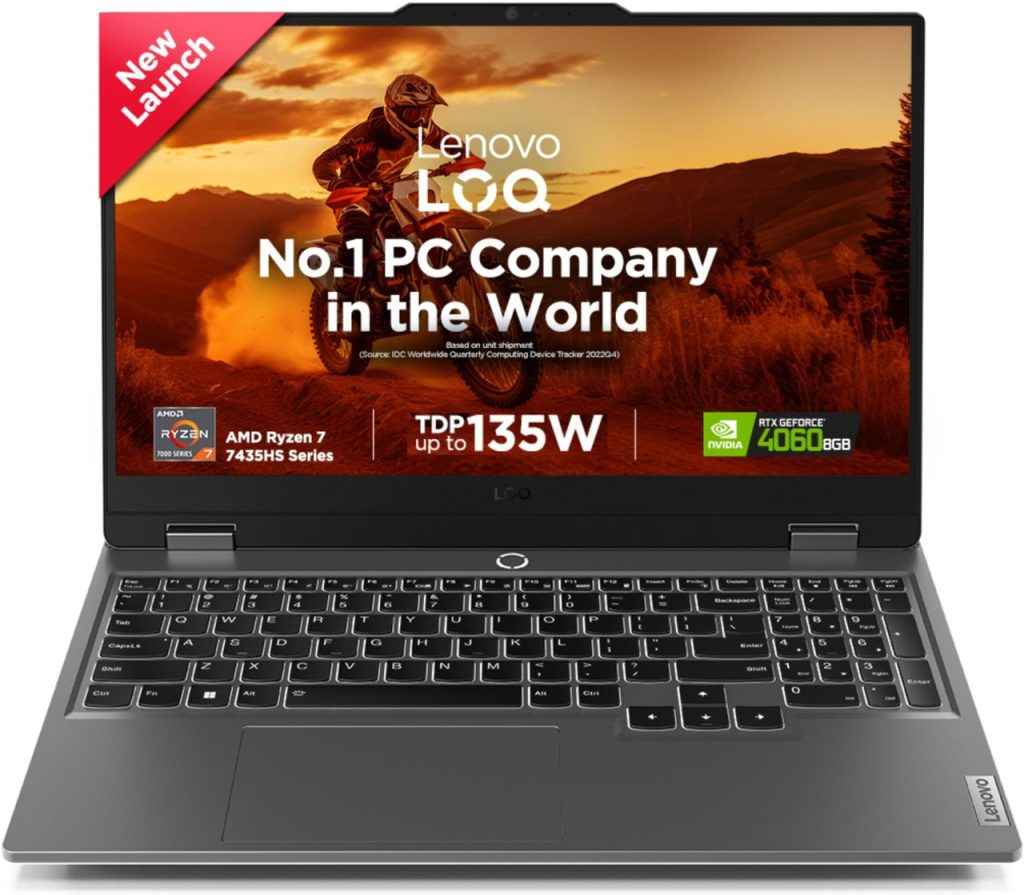
Lenovo drops an eight-core Ryzen 7 7435HS into the LOQ 15ARP9, letting the CPU turbo to 4.5 GHz for brisk compile times and frame rates alike. Graphics are handled by a 105 W GeForce RTX 4050 with 6 GB GDDR6, good for 90-plus fps in Apex Legends at high settings. The review unit ships with a generous 24 GB of dual-channel DDR5-4800 RAM and a 512 GB Gen4 SSD, so editing 4K footage or juggling dozens of Chrome tabs feels instant. It’s a 15.6-inch IPS panel that refreshes at 144 Hz, pushes 300 nits, and covers 100% sRGB, making colours pop in both games and Lightroom sessions. At 2.1 kg and 23.9 mm thick, the chassis is backpack-friendly yet houses dual fans and multiple heat-pipes that keep GPU temperatures mid-70s while the fans spin audibly under load. Ports include USB-C 3.2 Gen 2 with 140 W Power Delivery, three USB-A, HDMI 2.1, and 2.5 Gb Ethernet, plus Wi-Fi 6 for low-latency play. A 57 Wh battery lasts about four hours of light work before the 140 W adapter is needed. White back-lighting and 1.5 mm key travel deliver a comfortable typing feel even during late-night raids.
Also read: Should you undervolt your laptop?
| Item | Detail |
| CPU | AMD Ryzen 7 7435HS (8 C/16 T, up to 4.5 GHz) |
| GPU | NVIDIA RTX 4050 6 GB, 105 W |
| RAM | 24 GB DDR5-4800 (2× 12 GB) |
| Storage | 512 GB PCIe 4.0 SSD |
| Display | 15.6″ FHD IPS, 144 Hz, 100% sRGB |
| Battery | 57 Wh, ≈ 4 h light use |
| Weight | 2.1 kg |
Who should buy: Choose this model if you want ample RAM for creation work, plus an RTX 4050 that holds 60 fps in modern titles without breaking the bank.
GIGABYTE G6 KF-H3IN853SH – ₹79,990

The G6 stretches the budget to a 16-inch, 165 Hz WUXGA panel that feels immediately roomier than typical 15-inch rivals. Power comes from Intel’s Core i7-13620H (10 C/16 T) clocking up to 4.9 GHz, paired with 16 GB DDR5-4800 and a 512 GB Gen4 SSD for nippy-level loads. NVIDIA’s RTX 4060 Laptop GPU (8 GB, 75 W) renders Cyberpunk 2077 at 70-plus fps on high with DLSS enabled. WINDFORCE cooling uses twin 59-blade fans, four heat-pipes, and four vents; expect mid-70°C core temps and whooshing fans during long firefights. Despite the larger screen, it tips the scales at roughly 2.3 kg and stays under 24 mm thick, fitting most backpacks. Connectivity is generous: Wi-Fi 6E, Thunderbolt 4/USB-C DP 1.4, HDMI 2.1, and 2.5 Gb Ethernet keep high-refresh external monitors and low-ping matches happy. A 75 Wh battery stretches to five hours of browsing, though gaming still demands the 240 W brick. The 15-colour RGB keyboard lets you pick subtle hues rather than garish rainbows.
Specifications
| Item | Detail |
| CPU | Intel Core i7-13620H (10 C/16 T, up to 4.9 GHz) |
| GPU | NVIDIA RTX 4060 8 GB, 75 W |
| RAM | 16 GB DDR5-4800 (2× 8 GB) |
| Storage | 512 GB PCIe 4.0 SSD |
| Display | 16-inch 1920 × 1200 165 Hz, 100 % sRGB |
| Battery | 75 Wh, ≈ 5 h web use |
| Weight | 2.3 kg |
Also read: Cooling matters: Why your gaming laptop’s thermal design can make or break it
Who should buy: Ideal for players who want RTX 4060 muscle and a bigger, smoother screen without tipping past the ₹80k ceiling.
Acer Nitro V ANV15-41 – ₹77,990

Acer’s Nitro V wraps AMD’s efficient Ryzen 7 7735HS (8 C/16 T) with a 144 Hz IPS panel that keeps eSports motion razor-sharp. The 6 GB RTX 4050 (95 W) comfortably clears 100 fps in Valorant and 70 fps in Shadow of the Tomb Raider on high settings. Dual-channel 16 GB DDR5 and a 512 GB SSD round out a snappy Windows experience, while a vacant M.2 slot offers painless storage upgrades. The 2.1 kg chassis uses twin fans, dual intakes, and CoolBoost software to hold GPU temps under 80°C; noise is noticeable but lower than many rivals. Ports include USB-C 3.2 Gen 2 DP 1.4, HDMI 2.1, and E2600 Gigabit LAN for lag-free battles. DTS:X Ultra speakers add convincing positional audio for shooters, though bass is limited. A 57 Wh battery offers roughly three hours of office work; gaming halves that. Red back-lighting and 1.6 mm travel keys feel reassuring for long writings or WASD pounding.
| Specification | Details |
| Processor | AMD Ryzen 7 7735HS (8 cores/16 threads, 3.20 GHz base, up to 4.75 GHz turbo) |
| Graphics | NVIDIA GeForce RTX 4050, 6 GB GDDR6 |
| RAM | 16 GB DDR5-4800 MHz (dual-channel) |
| Storage | 512 GB PCIe Gen 4 NVMe SSD, second M.2 slot vacant |
| Display | 15.6-inch FHD (1920 × 1080) IPS, 144 Hz, 3 ms, 250 nits |
| Battery | 57 Wh (~3 hours light use) |
Who should buy: Great for gamers wanting Ryzen efficiency, easily upgradable RAM and storage, plus a sensible 2.1 kg carry weight.
MSI Thin 15 B12VE-1689IN – ₹77,990

MSI’s Thin 15 focuses on portability: 1.86 kg and 21.7 mm thick, it slides into a commuter bag with ease. Under the hood sits Intel’s Core i5-12450H (8 C/12 T) driving a 6 GB RTX 4050 at 45 W; medium-high presets in Fortnite still top 120 fps on the 144 Hz panel. Dual-channel 16 GB DDR4 and a 512 GB SSD keep things fluid, though a second M.2 slot is absent, so choose an external drive for big libraries. The IPS-level screen is 45% NTSC, fine for gaming but muted for colour grading. Cooling relies on two fans and four heat-pipes; surface temps stay comfortable, yet fan noise is plainly audible when GPU clocks max. Ports cover one USB-C DP 1.4, three USB-A, and HDMI (4K 30 Hz); there’s no Ethernet jack, so rely on Wi-Fi 6E for online titles. The 52 Wh battery manages three hours of spreadsheets; gaming drains it inside an hour. White-backlit keys feel crisp, and DTS software lifts the modest speakers.
| Specification | Details |
| Processor | Intel Core i5-12450H (4 P-cores + 4 E-cores, up to 4.40 GHz) |
| Graphics | NVIDIA GeForce RTX 4050, 6 GB GDDR6 (45 W TGP) |
| RAM | 16 GB DDR4-3200 (dual-channel) |
| Storage | 512 GB PCIe NVMe SSD |
| Display | 15.6-inch FHD (1920 × 1080) IPS-level, 144 Hz, 45 % NTSC |
| Battery | 52 Wh (~3 hours light use) |
| Weight | 1.86 kg |
Who should buy: Pick the Thin 15 if you carry your laptop daily and still want an RTX 40-series card for evening gaming sessions.
Lenovo LOQ 15APH8D2 – ₹76,491
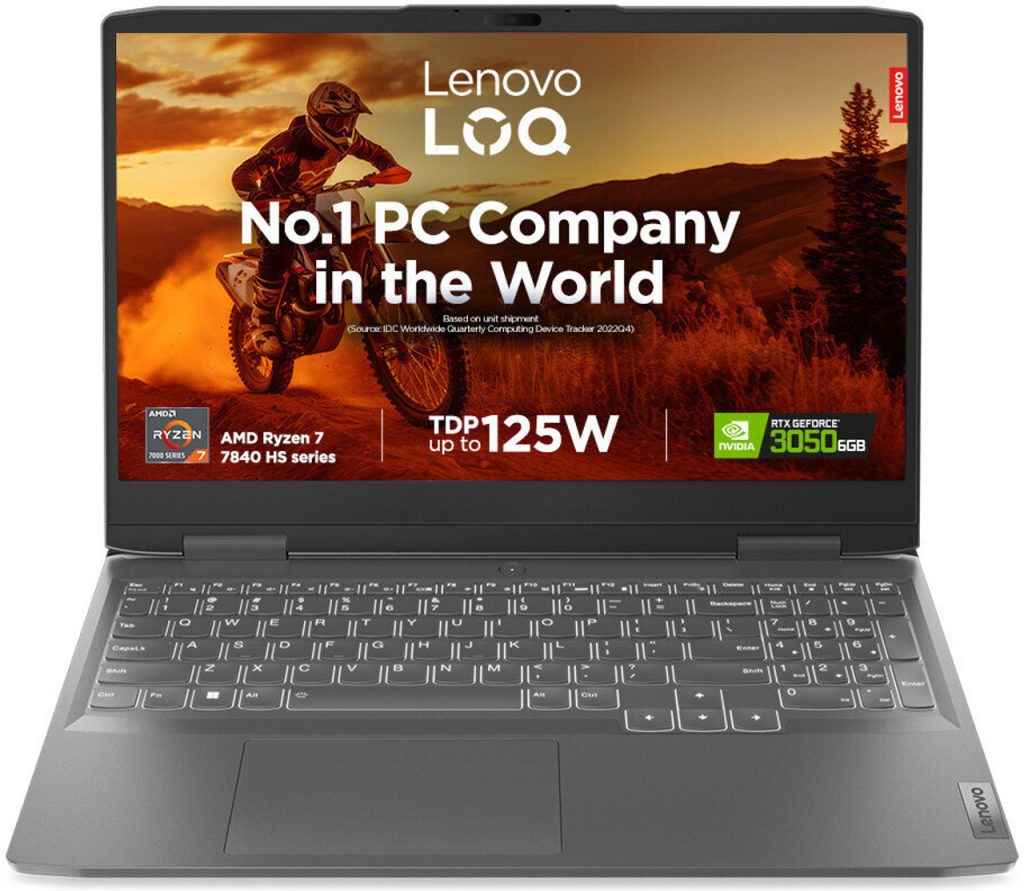
The LOQ 15APH8D2 marries AMD’s Ryzen 7 7840HS (3.8–5.1 GHz) with an 8 GB RTX 4060 running up to 115 W thanks to a hardware MUX switch. Dual 8 GB sticks of DDR5-5600 and a 512 GB Gen4 SSD keep Blender viewports and Windows fast, while two M.2 bays allow roomy upgrades. The 15.6-inch 144 Hz IPS panel hits 350 nits; colour gamut is 45% NTSC, sufficient for gaming, though creators may crave richer tones. Lenovo’s dual-fan, quad-vent cooling holds the GPU in the low-80s, but expect an audible whoosh in quiet rooms. At 2.4 kg, it feels heavy, yet the plastic chassis feels solid and passes MIL-STD-810H vibration tests. Ports include USB-C PD 140 W, HDMI 2.1, and 2.5 Gb Ethernet; Wi-Fi 6 keeps ping spikes rare. AI Engine+ toggles performance, balanced, or quiet presets on the fly via a keyboard hot key. A 57 Wh battery lasts four-ish office hours.
Also read: What is TGP and why it matters for gaming laptops
| Specification | Details |
| Processor | AMD Ryzen 7 7840HS (8 cores/16 threads, 3.80 GHz base, up to 5.10 GHz) |
| Graphics | NVIDIA GeForce RTX 4060, 8 GB GDDR6, 115 W TGP (with MUX) |
| RAM | 16 GB DDR5-5600 (2 × 8 GB) |
| Storage | 512 GB PCIe Gen 4 NVMe SSD (+ free M.2 slot) |
| Display | 15.6-inch FHD IPS, 144 Hz, 350 nits, 45 % NTSC, G-SYNC |
| Battery | 57 Wh (~4 hours light use) |
| Weight | 2.4 kg |
Who should buy: Ideal for gamers who want the strongest GPU here, plus quick-swap AI performance modes, and aren’t bothered by a heavier bag.
HP Victus 15-fa1389TX – ₹75,990

HP pairs a 10-core Core i7-12650H with an RTX 3050 A (4 GB) in the Victus 15-fa1389TX, a sensible balance for players of GTA V or FIFA 24 at high settings. 16 GB DDR4 and an ample 1 TB SSD mean room for AAA libraries and snappy multitasking. The 15.6-inch IPS screen refreshes at 144 Hz and reaches 250 nits; colours are limited to 45% NTSC, but motion clarity is strong. Dual fans, four heat-pipes, and rear vents maintain mid-70 °C GPU temps; fan noise is noticeable yet acceptable. HP squeezes in Wi-Fi 6, Bluetooth 5.3, HDMI 2.1, and USB-C DP 1.4 but omits Thunderbolt. A 3-cell 70 Wh battery claims up to 7 hours 45 minutes of video playback; in real-world mixed use, it sits nearer to four hours. The Performance Blue chassis weighs 2.29 kg and feels sturdy, while a back-lit keyboard and 720p webcam cater to late-night coursework and streams.
| Specification | Details |
| Processor | Intel Core i7-12650H (10 cores/16 threads, up to 4.40 GHz) |
| Graphics | NVIDIA GeForce RTX 3050 A, 4 GB GDDR6 |
| RAM | 16 GB DDR4-3200 (2 × 8 GB) |
| Storage | 1 TB PCIe NVMe SSD |
| Display | 15.6-inch FHD IPS, 144 Hz, 250 nits, 45 % NTSC |
| Battery | 70 Wh (~4 hours mixed use) |
| Weight | 2.29 kg |
Who should buy: Perfect for students needing a single machine for lectures, light editing, and weekend gaming, with tonnes of storage out of the box.
Also read: Latency vs. bandwidth: Why laptop Wi-Fi cards aren’t all equal
Dell G15 5530 – ₹71,999
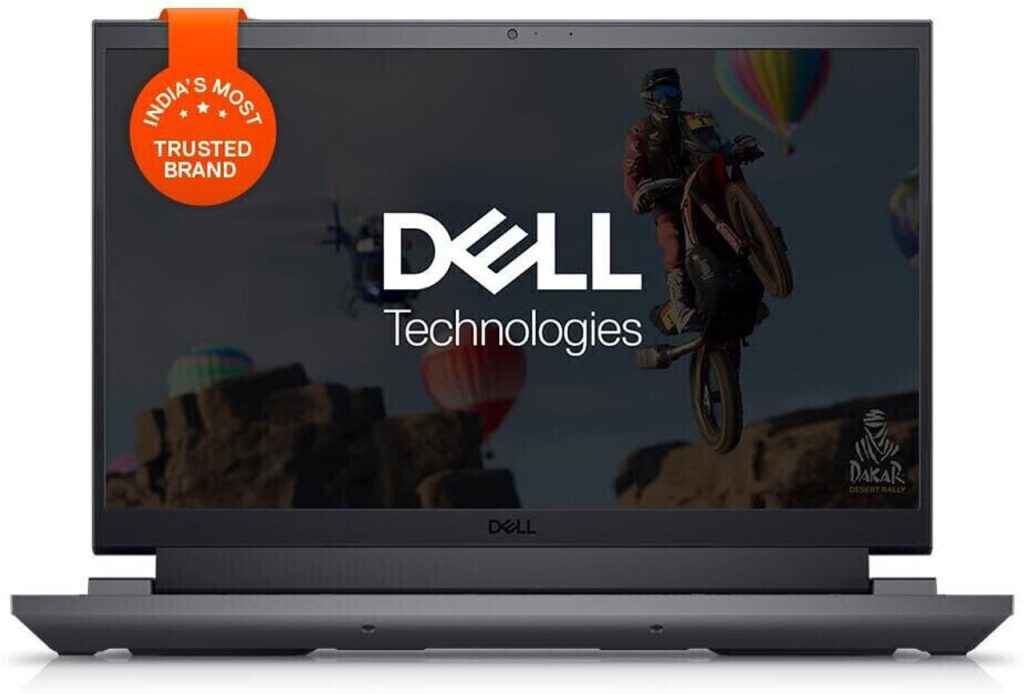
Dell’s G15 5530 opts for Intel’s i5-13450HX (10 C/16 T) and a 95 W RTX 3050 6 GB, delivering 60 fps in Hogwarts Legacy at medium settings. 16 GB DDR5-4800 keeps frame pacing smooth, while a 512 GB SSD handles boot duties; a free M.2 slot supports future expansion. The 15.6-inch 120 Hz IPS display is bright enough indoors; some SKUs jump to 165 Hz if you crave extra smoothness. At 2.54 kg and 25.7 mm thick, the dark-grey chassis feels bulletproof, and Dell’s dual-intake thermal design keeps silicon below 80°C, though fan whoosh is constant. Ports stretch to HDMI 2.1, USB-C DP 1.4, and Killer E2600 LAN, handy for dorm LANs. The 56 Wh battery gives roughly three hours of browsing; gaming drains it quickly. A white back-lit keyboard and MaxxAudio-tuned speakers round out a straightforward gaming workhorse.
| Specification | Details |
| Processor | Intel Core i5-13450HX (10 cores/16 threads, up to 4.60 GHz) |
| Graphics | NVIDIA GeForce RTX 3050, 6 GB GDDR6, 95 W TGP |
| RAM | 16 GB DDR5-4800 (dual-channel) |
| Storage | 512 GB PCIe NVMe SSD (+ free M.2 slot) |
| Display | 15.6-inch FHD IPS, 120 Hz (base SKU), 250 nits |
| Battery | 56 Wh (~3 hours light use) |
| Weight | 2.54 kg |
Who should buy: Choose the G15 if you value a rugged build, easy serviceability, and prefer Dell’s nationwide support network to fancier specs.
Which laptop should you buy?
Choose the Lenovo LOQ 15APH8D2 if you want the highest frame rates and a future-proof setup. It’s RTX 4060 with MUX switch, fastest CPU, and AI tuning delivers top-tier performance. For those who prioritise screen quality alongside an RTX 4060, the Gigabyte G6 offers a roomy 16-inch 165 Hz panel in a still-portable frame. Content creators who need maximum memory should opt for the Lenovo LOQ 15ARP9, which comes with 24 GB of DDR5 RAM and a 100% sRGB panel out of the box. If portability is your main concern, the MSI Thin 15 weighs just 1.86 kg yet still packs an RTX 4050. The Acer Nitro V represents the best value all-rounder, combining Ryzen 7 power, upgradeable slots, and relatively quiet cooling. Students or anyone needing vast storage will appreciate the HP Victus 15-fa1389TX’s 1 TB SSD and preinstalled MS Office. Finally, budget-conscious gamers who still want a robust build should consider the Dell G15 5530, which offers a 95 W RTX 3050 under ₹ 72,000. Match your priorities, whether GPU tier, display size, portability, or storage, to this guide to find the right companion for both work and weekend gaming.
Sagar Sharma
A software engineer who happens to love testing computers and sometimes they crash. While reviving his crashed system, you can find him reading literature, manga, or watering plants. View Full Profile