Cooling matters: Why your gaming laptop’s thermal design can make or break it

Imagine spending lakhs on a top-spec gaming laptop, only to find it slowing to a crawl during intense gaming sessions. The culprit? Not inferior hardware, but ineffective thermal design. While manufacturers tout the latest processors and graphics cards, they often gloss over one critical component: the cooling system. Your gaming laptop’s performance isn’t just about raw power, it’s about how well it can manage heat under pressure. In the confined space of a laptop chassis, cooling isn’t just important; it’s the difference between bringing your machine’s full potential and watching it struggle with thermal throttling. Let’s dive into why cooling might be the most underappreciated yet crucial aspect of your next gaming laptop purchase.
 Survey
SurveyWhy cooling design is crucial in gaming laptops
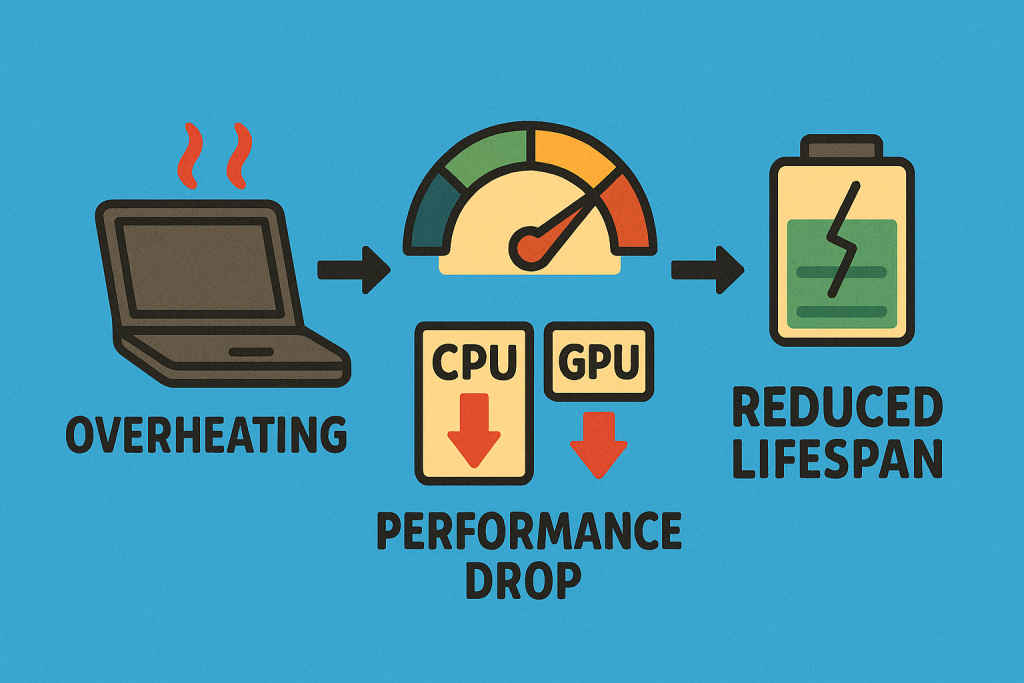
Gaming laptops pack desktop-level performance into compact chassis, creating a significant thermal challenge. High-performance processors and dedicated graphics cards generate tremendous heat during gaming sessions, with the most powerful models producing heat that would overwhelm basic cooling systems. Without effective heat management, this thermal energy becomes trapped inside the laptop, causing internal temperatures to soar rapidly.
When temperatures rise too high, your laptop’s performance suffers dramatically. Modern CPUs and GPUs automatically reduce their clock speeds to prevent damage, a protective measure called thermal throttling. While this safeguards your expensive components, it also means you’re not getting the performance you paid for. That blazing-fast processor becomes decidedly average when it’s forced to run at reduced speeds to avoid overheating. Beyond performance concerns, sustained high temperatures can significantly shorten your laptop’s lifespan, potentially turning your premium investment into a short-term purchase.
Common cooling solutions explained
Most gaming laptops use air cooling as their primary thermal management strategy. This approach typically combines heat pipes and fans to draw heat away from critical components. Heat pipes are copper tubes containing a small amount of water, and when heat from the CPU or GPU reaches the pipe, the liquid inside rapidly vaporises, creating pressure that forces the heated vapour toward cooler sections of the pipe. As it cools, it condenses back to liquid and returns to the hot components to repeat the cycle.
This process occurs far more quickly than heat transfer through solid metal, making heat pipes an efficient and cost-effective cooling solution. Multiple strategically placed fans then push this heated air out of the laptop through exhaust vents. The number, size, and placement of these fans and vents significantly impact cooling performance. Better-designed systems include multiple intake and exhaust points to maintain consistent airflow throughout the chassis.
Dual-fan setups and their limitations
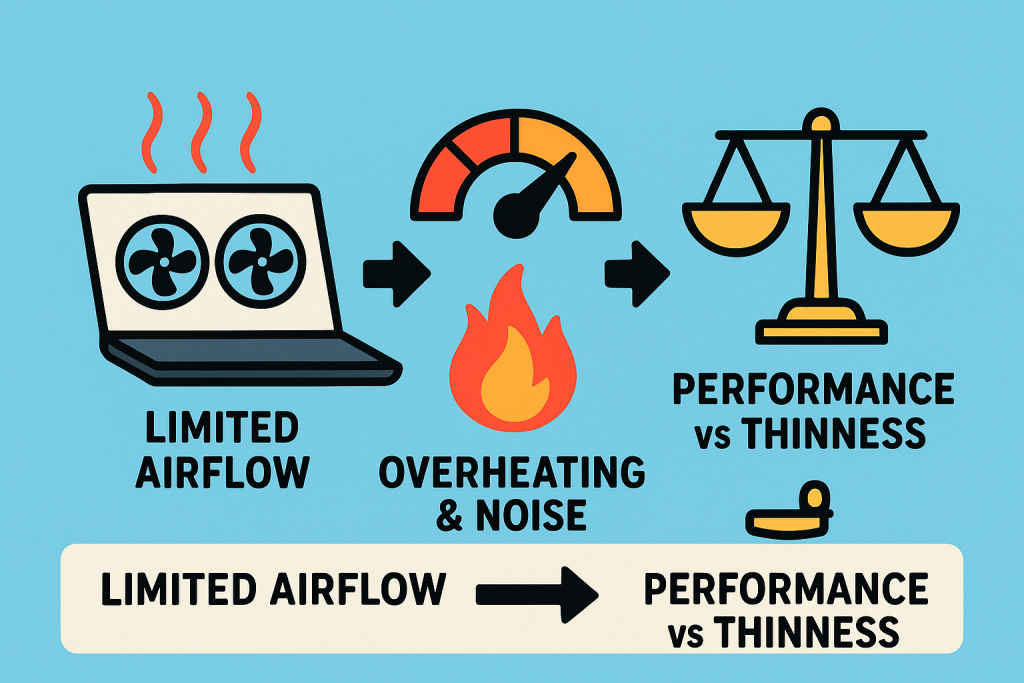
The dual-fan configuration has been the industry standard for gaming laptops for years. Typically, these setups include one fan near the CPU and another near the GPU, with heat pipes connecting both components to their respective cooling apparatus. While effective for moderate gaming, this arrangement shows its limitations when facing the thermal output of today’s most powerful hardware.
Dual-fan systems struggle particularly in thin-and-light gaming laptops, where the restricted chassis depth limits fan size and airflow. Under sustained heavy loads, such as extended gaming sessions or video rendering, these systems often cannot dissipate heat quickly enough to prevent thermal throttling. The fans must work harder and spin faster, creating more noise while still failing to maintain optimal temperatures. This limitation becomes increasingly problematic as manufacturers continue to pack more powerful components into ever-slimmer designs, creating a fundamental tension between performance, cooling, and form factor.
The rise of Vapour chambers and liquid metal

As traditional cooling methods reach their limits, manufacturers have turned to more advanced technologies. Vapour chambers represent a significant evolution beyond conventional heat pipes. Rather than using discrete tubes, a vapour chamber spreads across a much larger area, providing more comprehensive coverage of heat-generating components. This design allows for more efficient thermal transfer because the chamber can cover more surface area of the motherboard, addressing hotspots more effectively and distributing heat more evenly.
Equally revolutionary has been the adoption of liquid metal thermal interface material (TIM) in place of traditional thermal pastes. Liquid metal conducts heat up to 17 times more efficiently than standard thermal compounds. ROG laptops, for instance, saw temperature reductions of around 10°C after implementing liquid metal, allowing for better performance and lower fan noise simultaneously. The challenge with liquid metal has been its electrical conductivity, which can cause shorts if it leaks onto sensitive components. Manufacturers have overcome this through innovations like microscopic barrier sponges around CPU sockets and automated application processes that ensure precise, consistent coverage.
Heat sink design and exhaust placement
The final stage in any cooling system is the heat sink, where heat is ultimately transferred to the ambient air. Modern gaming laptops employ increasingly sophisticated heat sink designs to maximise efficiency. The latest models utilise ultra-thin copper fins as thin as 0.1 mm to achieve higher density in each heat sink. This increased surface area allows for more efficient heat dissipation without adding bulk to the machine.

Equally important is the strategic placement of exhaust vents. The most effective designs feature full-surround vents that maximise the outflow of heated air. Some advanced models, like the ROG Flow X16 and Strix series, have redesigned their entire rear section as an exhaust vent whilst retaining side vents, creating multiple pathways for hot air to escape. This design positioning minimises the chance of hot air recirculating back into the system, a common issue in poorly designed laptops that can create a feedback loop of rising temperatures.
How poor cooling leads to throttling
Thermal throttling is perhaps the most visible consequence of inadequate cooling. When internal temperatures reach critical thresholds, typically around 90-100°C for CPUs, the processor automatically reduces its clock speed to generate less heat. While this prevents hardware damage, it significantly impacts performance during the most demanding tasks, precisely when you need full power the most.
This performance degradation manifests as frame rate drops, stuttering gameplay, and increased loading times. What makes thermal throttling particularly frustrating is its progressive nature: as temperatures rise, performance continues to decline, creating a downward spiral during extended gaming sessions. Even more concerning, repeated cycles of extreme heating and cooling can accelerate component degradation over time, potentially shortening the useful life of your expensive gaming laptop.
What to look for in a well-cooled laptop
When evaluating gaming laptops for purchase, several cooling-related features deserve your attention. First, examine the number and placement of air vents- more extensive ventilation generally indicates better potential airflow. Look for models with multiple fans and heat pipes; premium systems might feature three fans (including an auxiliary fan) and six or more heat pipes. Manufacturers like Asus ROG, MSI, and Alienware often highlight their advanced cooling technologies in marketing materials.
Advanced cooling technologies are worth the premium they typically command. Vapour chamber cooling and liquid metal thermal compounds demonstrably improve thermal performance. Also, consider the laptop’s software; the ability to select between performance modes and manually control fan speeds provides valuable flexibility. Finally, don’t neglect the practical aspects: laptops with raised designs or feet that create additional clearance underneath the chassis often benefit from improved airflow to bottom-mounted intakes.
The cooling revolution continues
Gaming laptop cooling technology continues to evolve rapidly. Manufacturers are exploring increasingly sophisticated approaches, from improved fan designs like MSI’s Cooler Boost technology to innovations in materials science that enhance heat dissipation. Some high-end models now incorporate external liquid cooling options, and we’re likely to see further advancements in this space. As processors and graphics cards become more powerful with each generation, cooling design will remain a critical factor in determining which gaming laptops can consistently deliver on their performance promises.
Ultimately, cooling system quality creates a clear dividing line between gaming laptops that maintain their performance under pressure and those that falter when pushed to their limits. By understanding and prioritising thermal design in your purchasing decisions, you can ensure your investment delivers the gaming experience you expect, session after session.
This article is part of our comprehensive “Gaming laptops series” exploring the key factors that define today’s high-performance portable gaming machines.
Sagar Sharma
A software engineer who happens to love testing computers and sometimes they crash. While reviving his crashed system, you can find him reading literature, manga, or watering plants. View Full Profile