Best gaming laptops under Rs 1.2 lakh
In the ₹1.13–1.22 lakh bracket, you get 14-core HX or Ryzen 9/7 silicon mated to 105–140 W RTX 4060/4070 GPUs for 100+ fps at 1080p.
Displays span 15.6″–17.3″ FHD at 144 Hz or WUXGA/QHD at 165 Hz, often with 100 % sRGB/DCI-P3 and G-SYNC/Adaptive-Sync.
Standard configs include 16–32 GB DDR5 and 512 GB–1 TB PCIe 4.0 SSDs, plus free M.2 and SO-DIMM slots for easy upgrades.
Batteries range from 53 Wh to 99 Wh, delivering 3–6 hours of light use, with fast-charge topping to 50 % in about 30 minutes.
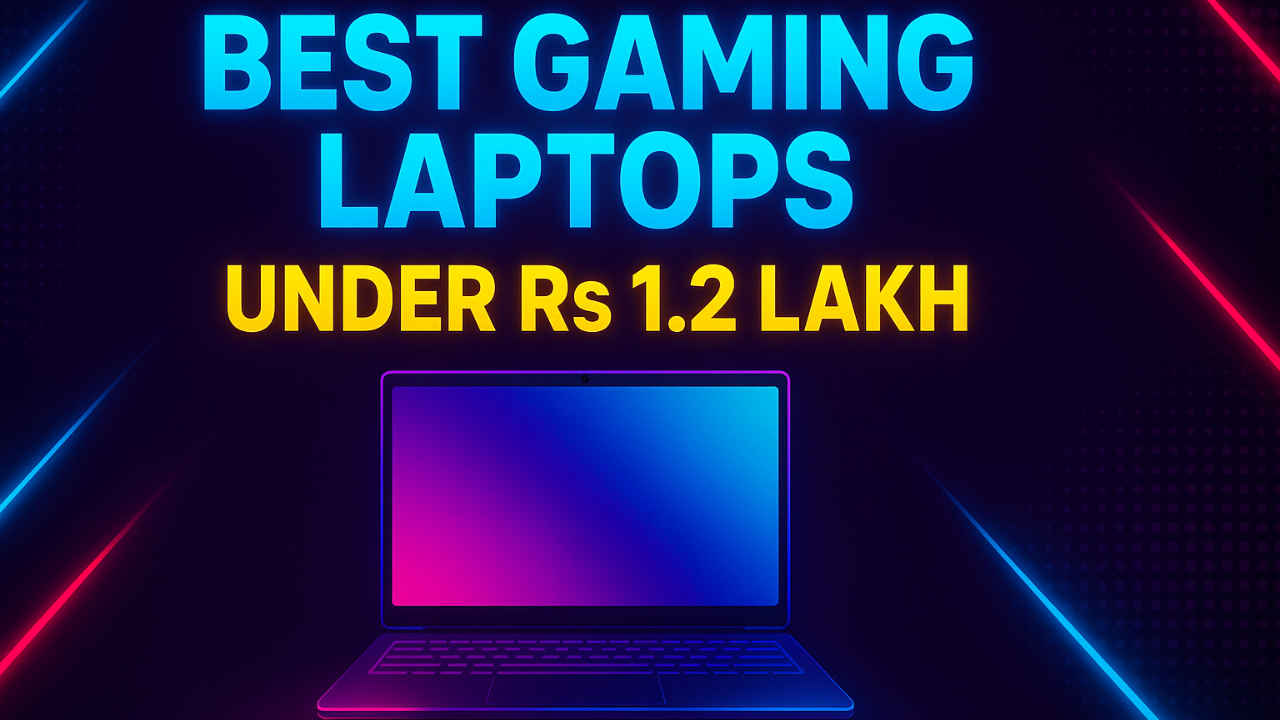
A year ago, you still had to stretch closer to ₹1.4 lakh for a 140 W RTX 4060, let alone a 4070. Today, seven very different notebooks sit between ₹1.13 lakh and ₹1.22 lakh, each pairing a modern HX-class or Ryzen 7/Ultra CPU with at least an 85 W RTX 4060; one even sneaks in a full-fat 140 W RTX 4070. That means 100-plus fps at 1080p on high settings is now table-stakes. What separates the group is everything else: screen size, colour coverage, battery watt-hours, weight, port mix, cooling design, and, crucially, the power budget Nvidia allows each GPU. We have sorted laptops based on the price-to-performance ratio, and by the end, you should be able to match your own shortlist
 Survey
SurveyHP Omen 17-cm2002TX — ₹1,21,999

HP’s biggest Omen crams serious horsepower into a chassis that still looks understated on a desk. The 16-core Core i7-13700HX teams with a 140 W RTX 4060. The 17.3-inch panel offers 144 Hz at Full HD. Bang & Olufsen-tuned speakers push a surprisingly wide sound-stage, while DTS:X Ultra lets you simulate 7.1 surround over headsets. A one-zone RGB keyboard spans the entire deck, but the numeric keypad keys remain full size. Two PCIe 4.0 M.2 slots simplify future storage upgrades, and the adapter recharges the 83 Wh battery from empty to 50% in 30 minutes. Gigabit LAN and Wi-Fi 6E cover online play, and the metal lid shrugs off backpack knocks. At 2.78 kg, it is hardly commuter-friendly, yet if your laptop lives mostly on a table, this is the broad-shouldered all-rounder to beat.
Also read: Intel vs AMD: Which Laptop CPU Should Gamers Pick in 2025?
| Specification | Details |
| CPU | Intel Core i7-13700HX |
| GPU | RTX 4060 8 GB, 140 W TGP |
| RAM | 16 GB DDR5-4800 |
| Storage | 1 TB NVMe |
| Display | 17.3-in FHD |
| Battery | 83 Wh |
| Weight | 2.78 kg |
Dell G15 5530 — ₹1,21,990

Dell’s latest G15 borrows Alienware’s thermal design yet keeps the familiar utilitarian shell. Inside, the 24-thread Core i7-13650HX matches an RTX 4060 that runs right up to 140 W, unlocking performance that most rivals in this size can’t reach. The 15.6-inch IPS panel refreshes at 165 Hz and covers 100% sRGB, a quiet upgrade over older 120 Hz G-series screens. A chunky 86 Wh battery and Nvidia Optimus give six hours of mixed use. You still get a full port spread, including HDMI 2.1, USB-C DisplayPort, RJ-45, and two USB-A, but the barrel power jack remains rear-mounted, keeping the sides cable-free. The chassis tips the scales at 2.81 kg; heftier than some, but service panels reveal twin M.2 bays and two RAM slots..
| Specification | Details |
| CPU | Intel Core i7-13650HX |
| GPU | RTX 4060 8 GB, 140 W |
| RAM | 16 GB DDR5-4800 |
| Storage | 1 TB NVMe |
| Display | 15.6-in FHD, 165 Hz, 100% sRGB |
| Battery | 86 Wh |
| Weight | 2.81 kg |
GIGABYTE Aorus 15 9SF — ₹1,19,999

GIGABYTE sneaks the only RTX 4070 on our list under the budget cap and lets it breathe with a 140 W ceiling. The company offsets that cost by pairing the GPU with a still-capable Core i5-12500H, 12 cores, 4.5 GHz boost, rather than an i7, but in GPU-bound titles, the difference is negligible. A 15.6-inch QHD panel refreshes at 165 Hz and covers 100% DCI-P3, so colours pop whether you are grading video or roaming Night City. WindForce Infinity cooling uses five heat-pipes and dual 72-blade fans, yet remains quiet in performance mode. The magnesium alloy body keeps the weight to 2.39 kg, and a huge 99 Wh battery plus USB-C 86 W charging means you can leave the 280 W adapter at home for lectures. Thunderbolt 4, a MUX switch, per-key RGB, and DTS Sound Unbound round out an impressively premium spec sheet at the price.
Also read: Cooling matters: Why your gaming laptop’s thermal design can make or break it
| Specification | Details |
| CPU | Intel Core i5-12500H |
| GPU | RTX 4070 8 GB, 140 W |
| RAM | 16 GB DDR5-4800 |
| Storage | 1 TB Gen 4 SSD |
| Display | 15.6-in QHD, 165 Hz, 100 % DCI-P3 |
| Battery | 99 Wh |
| Weight | 2.39 kg |
| Ports | TB4, HDMI 2.1, SD |
Lenovo LOQ 15IRX9 — ₹1,14,990
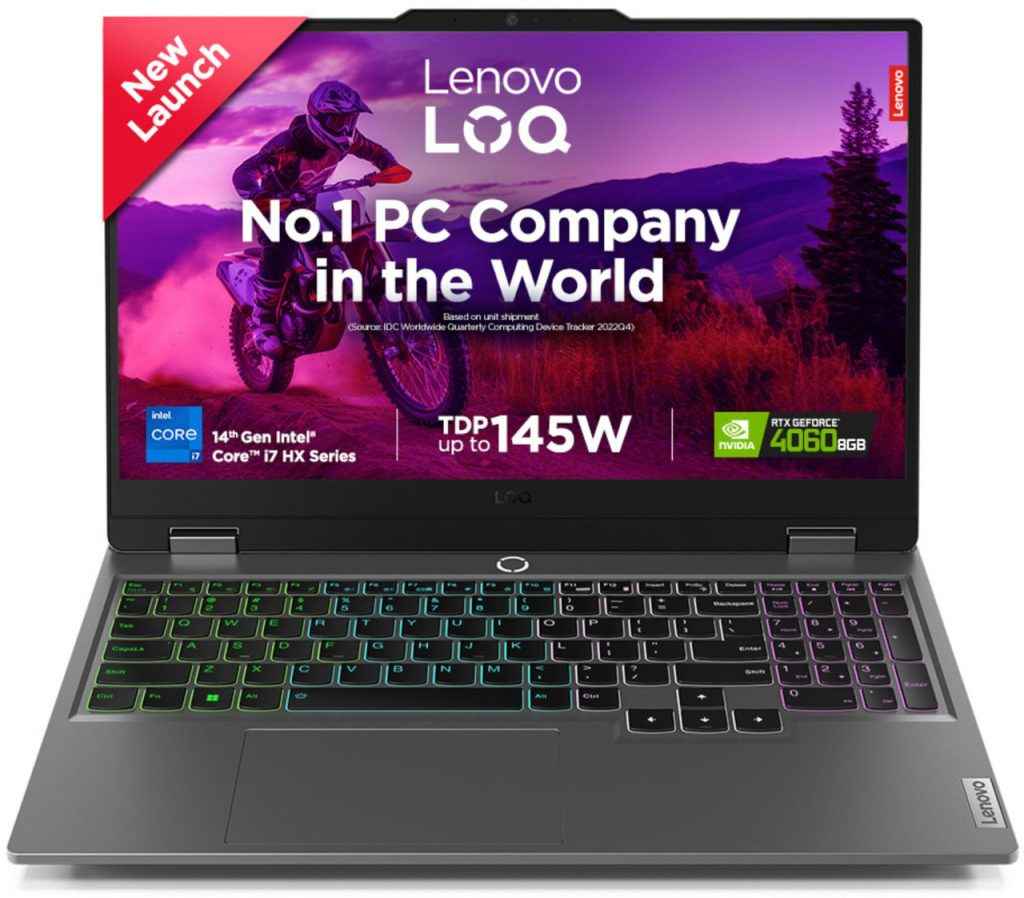
Lenovo’s second-gen LOQ borrows the Legion’s cooling chamber and adds a proprietary LA1 AI chip that profiles workloads to balance acoustics and fps. With a 20-core Core i7-14700HX and a 115 W RTX 4060, it keeps pace with pricier rigs in most titles. The 15.6-inch IPS panel reaches 300 nits, delivers full sRGB, and holds 144 Hz, making it equally happy editing photos and fragging opponents. Ports span USB-C 10 Gbps with 140 W charging, HDMI 2.1, and Gigabit LAN. A 60 Wh battery nets five hours of web browsing; Lenovo’s Rapid Charge injects 50% in 30 minutes with the bundled 230 W brick. Two RAM slots and dual Gen 4 M.2 bays simplify longevity, while the keyboard enjoys a 1.5 mm travel and four-zone RGB. At 2.38 kg, it rides the line between desk and commute, helped by the compact charger.
| Specification | Details |
| CPU | Intel Core i7-14700HX |
| GPU | RTX 4060 8 GB, 115 W |
| RAM | 16 GB DDR5-5600 |
| Storage | 1 TB NVMe |
| Display | 15.6-in FHD, 144 Hz, 100% sRGB |
| Battery | 60 Wh |
| Weight | 2.38 kg |
HP Omen Transcend 14-fb0007TX — ₹1,19,990

If you prize mobility and image quality more than raw wattage, the Transcend 14 delivers. It’s 1.64 kg, all-metal shell is barely 17 mm thick yet houses Intel’s new Core Ultra 7 155H with built-in NPU acceleration and a 65 W RTX 4060 (50 W base plus 15 W Boost) for modern titles at 1080p high. The 2.8 K OLED screen spans 100% DCI-P3, supports HDR10 and variable refresh from 48 to 120 Hz, giving buttery motion and perfect blacks when the lights drop. Tempest cooling draws from both keyboard and base vents, and the fans rarely exceed 40 dB in Balanced mode. USB-C 140 W Power Delivery charges the 71 Wh pack to 50% in 30 minutes, and Wi-Fi 7 future-proofs connectivity. A translucent RGB keyboard nods to gaming roots, yet the minimalist exterior wouldn’t look out of place in a boardroom. HP bundles HyperX-tuned speakers and a free month of Xbox Game Pass to get you started.
| Specification | Details |
| CPU | Intel Core Ultra 7 155H |
| GPU | RTX 4060 8 GB, 65 W |
| RAM | 16 GB LPDDR5x-7467 |
| Storage | 1 TB NVMe |
| Display | 14-in 2.8 K OLED, 48-120 Hz |
| Battery | 71 Wh |
| Weight | 1.64 kg |
| Extras | Wi-Fi 7, USB-C 140 W |
MSI Sword 16 HX B13V — ₹1,19,990

The Sword 16 splits the difference between desktop heft and ultraportable flair. It’s a 16-inch 16:10 IPS panel that runs at 144 Hz and Full HD+, giving you extra vertical pixels for spreadsheets and mini-maps alike. Under the hood sits the 16-core Core i7-13700HX and an RTX 4060 that climbs to 115 W (Dynamic Boost included). MSI’s CoolerBoost 5 uses shared heat-pipes but separates CPU and GPU contact plates, helping maintain 4.5 GHz all-core boosts without the palm-rest getting more than lukewarm. Twin DDR5 slots support up to 96 GB, and a second M.2 slot awaits a future SSD. A translucent WASD cluster plus four-zone RGB adds flair, while a 24-bit Hi-Res Audio DAC outputs clean sound to studio headphones. The 65 Wh battery is modest, yet at 2.30 kg, the Sword is easy to slip into a messenger bag. Rear HDMI 2.1 and USB-C DisplayPort mean you can dock quickly at home.
| Specification | Details |
| CPU | Intel Core i7-13700HX |
| GPU | RTX 4060 8 GB, 115 W |
| RAM | 16 GB DDR5-5600 |
| Storage | 1 TB NVMe |
| Display | 16-in FHD+ 144 Hz |
| Battery | 65 Wh |
| Weight | 2.30 kg |
| Extras | MUX, dual SSD bays |
Acer Nitro V 16 ANV16-41 — ₹1,13,062
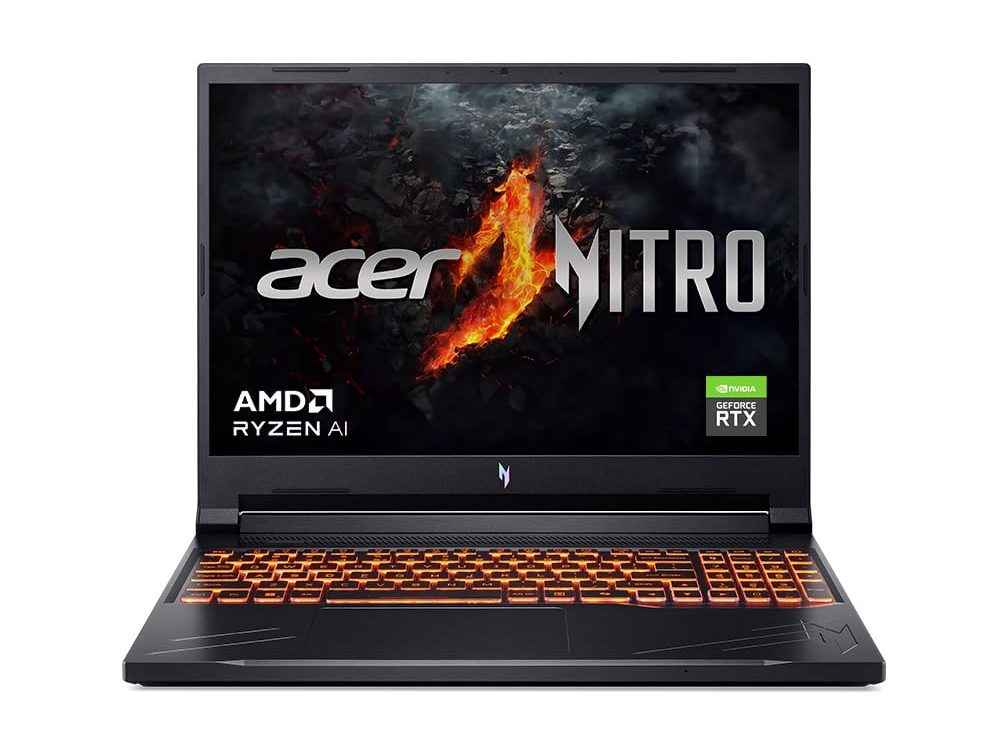
Acer’s Nitro V sneaks in as the most affordable ticket to modern 16-inch gaming. Ryzen 7 8845HS supplies eight Zen 4 cores and on-die Ryzen AI, while the RTX 4060 runs at up to 85 W—low on paper, yet still good for 100 fps in esports staples at 1080p. The 16-inch WUXGA (1920×1200) panel pushes 165 Hz with G-SYNC and hits 500 nits on the optional WQXGA SKU. Dual-fan cooling is controllable via NitroSense and pulls air through enlarged bottom intakes, keeping surface temps civil in Performance mode. A 57 Wh battery and 180 W charger are humble, but at 2.5 kg, the laptop won’t break your shoulders. Acer adds USB 4, microSD, and a hardware MUX, plus DTS:X Ultra speakers that actually project mids clearly. Throw in Wi-Fi 6E and two M.2 slots, and you have a balanced rig that undercuts rivals by several thousand rupees.
Also read: Should you undervolt your laptop?
| Specification | Details |
| CPU | AMD Ryzen 7 8845HS |
| GPU | RTX 4060 8 GB, 85 W |
| RAM | 16 GB DDR5-5600 |
| Storage | 1 TB NVMe |
| Display | 16-in WUXGA, 165 Hz |
| Battery | 57 Wh |
| Weight | 2.5 kg |
| Extras | USB 4, NitroSense |
Which gaming laptop should you buy?
Choose your priority, and the answer reveals itself. Need maximum fps or plan to drive a 1440p external monitor? Pick the Aorus 15 and its 140 W RTX 4070. Want a clutter-free dorm rig with a huge screen and chest-thumping speakers? The Omen 17 delivers. Travelling creators will love the Transcend 14’s OLED and featherweight frame, while upgrade-hunters should steer toward Dell’s G15 or MSI’s Sword for their easy-access internals. Colour accuracy on a budget? Lenovo’s LOQ ticks that box. Tightest purse-strings? Acer’s Nitro V keeps pace without busting the bank. Match the machine to your lifestyle, desk-bound marathon sessions, café coding, or lecture-hall note-taking, and any of these notebooks will handle both your weekday workloads and weekend raids for years.
Sagar Sharma
A software engineer who happens to love testing computers and sometimes they crash. While reviving his crashed system, you can find him reading literature, manga, or watering plants. View Full Profile