Chrome OS 69 releases with Material Design and brings Linux apps to Chromebooks
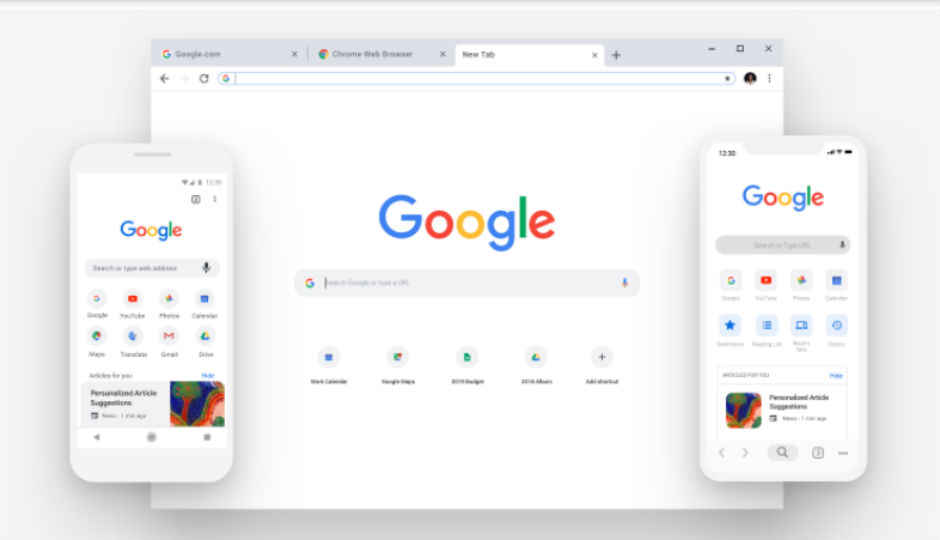
Google Pixelbook, Asus Chromebook Flip C101PA, Acer Chromebook 11, and Samsung Chromebook Plus are among the list of Chromebooks that have got the Linux support.
Earlier this month Google released a design change in Chrome for desktop and mobile, and now it has brought the Chrome OS version 69 with Material Design with tabs with rounded corners and softer aesthetic elements on Chromebooks. Apart from the design overhaul, the new OS also brings the support for Linux apps on a few select Chromebooks, including Google PixelBook, Asus Chromebook Flip C101PA, Acer Chromebook 11, and Samsung Chromebook Plus, among others.
“The Stable channel has been updated to 69.0.3497.95 (Platform version: 10895.56.0) for most Chrome OS devices. This build contains a number of bug fixes and security updates. Systems will be receiving updates over the next several days,” Google said in a statement. The company also brings a string of new features including instant search result info in the omnibox address bar for weather, sports, and other Search card items.
The latest Chrome OS version has Night Light which increases the warmth of the colours and lets users manage the display tint. The company has also added a microphone button in the status bar for easy voice dictation. The OS also brings with it a stable Linux support. With this, developers can run Linux apps and tools on the OS and help them write code for Android software on a Chromebook, 9to5Google claimed.
In its last Chrome enterprise release notes, Google had said that Chrome Browser will have a new design across all operating systems. “Highlights include Microsoft Windows 10 notification-center integration, touchpad gesture navigation on Windows, and autofill updates,” the tech giant noted. Chrome’s new desktop design got subtle changes in the form of more rounded and whiter appearance. Google also moved the navigation controls to the bottom of the screen so that users can use it with the phone in one hand.
Digit NewsDesk
Digit News Desk writes news stories across a range of topics. Getting you news updates on the latest in the world of tech. View Full Profile





