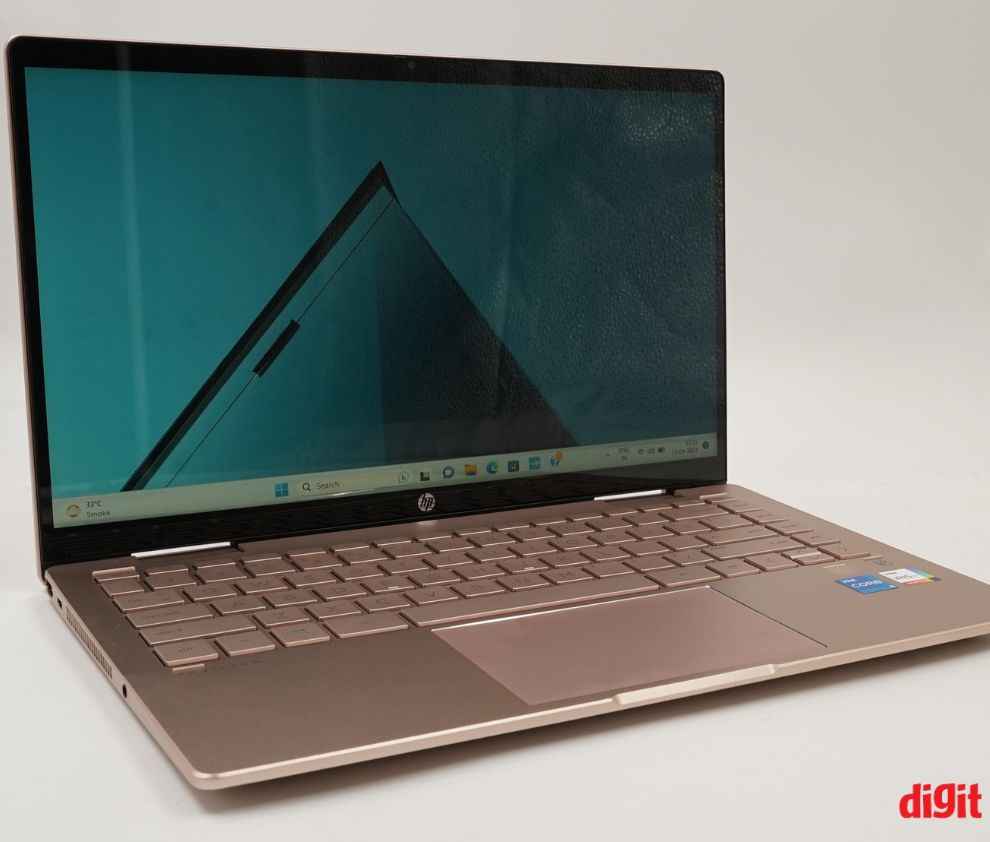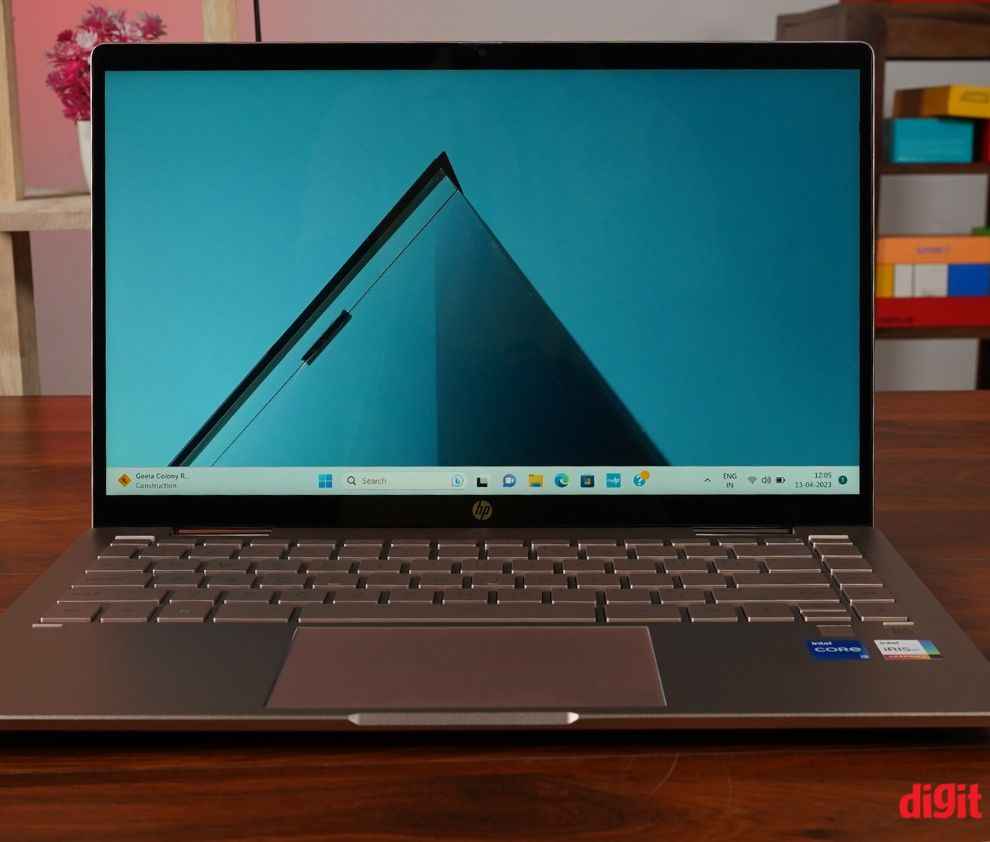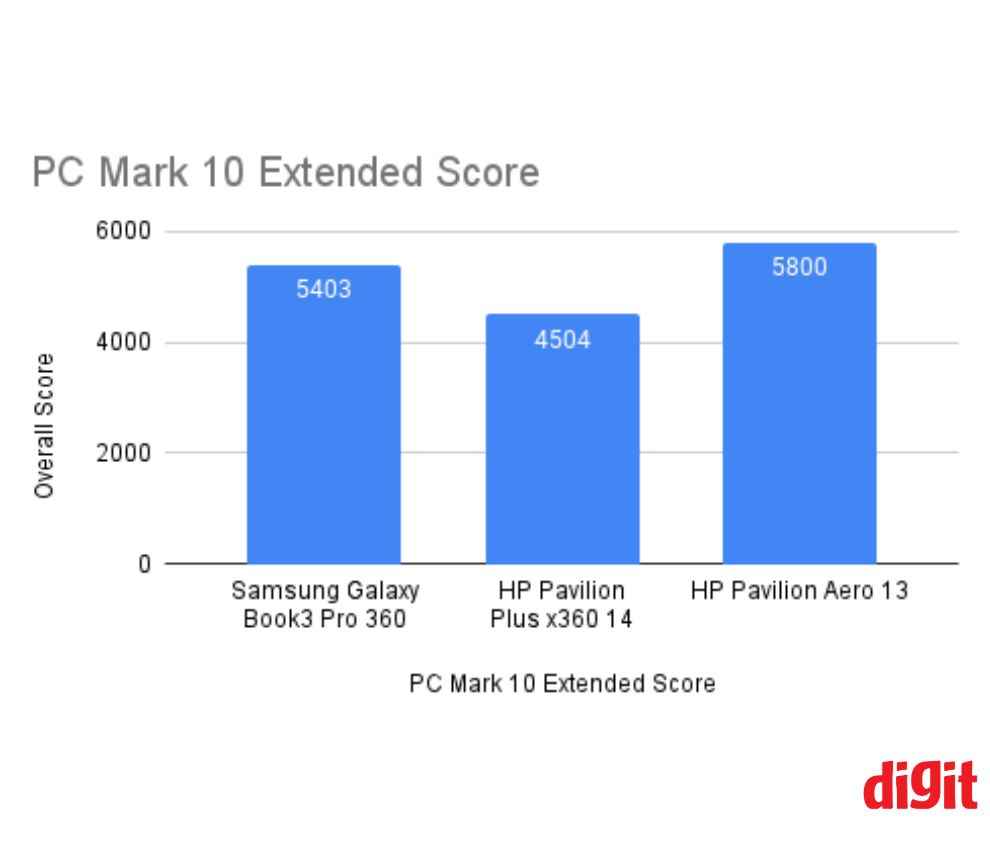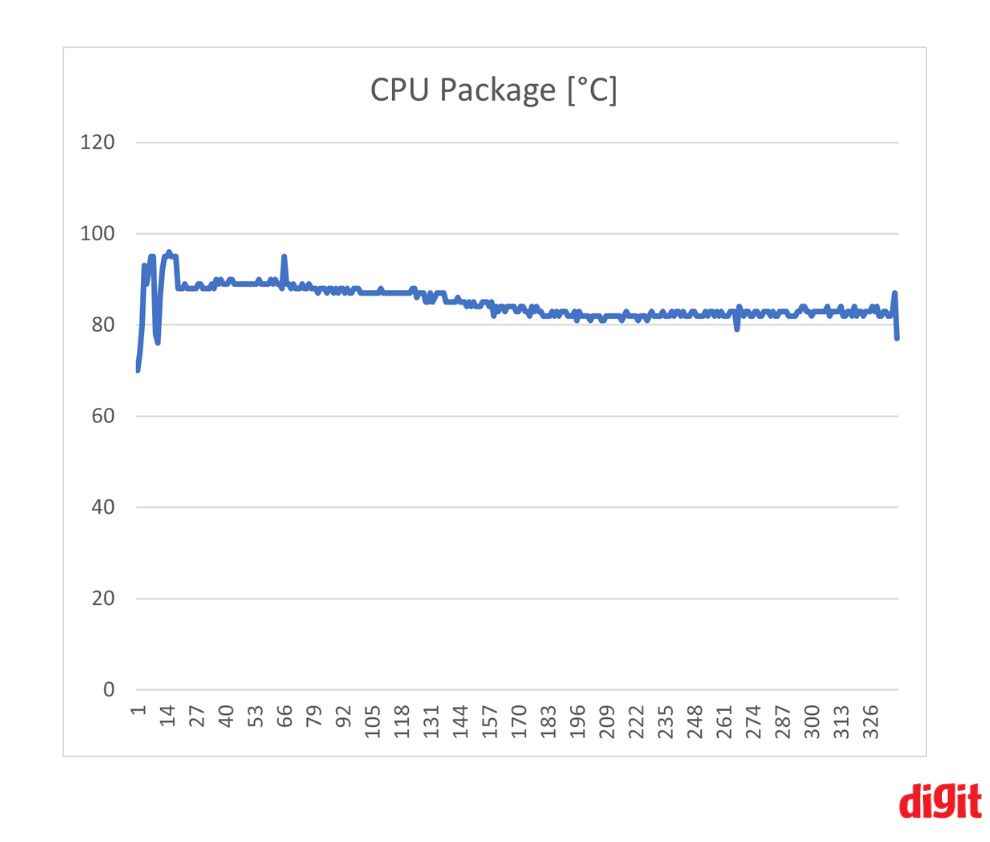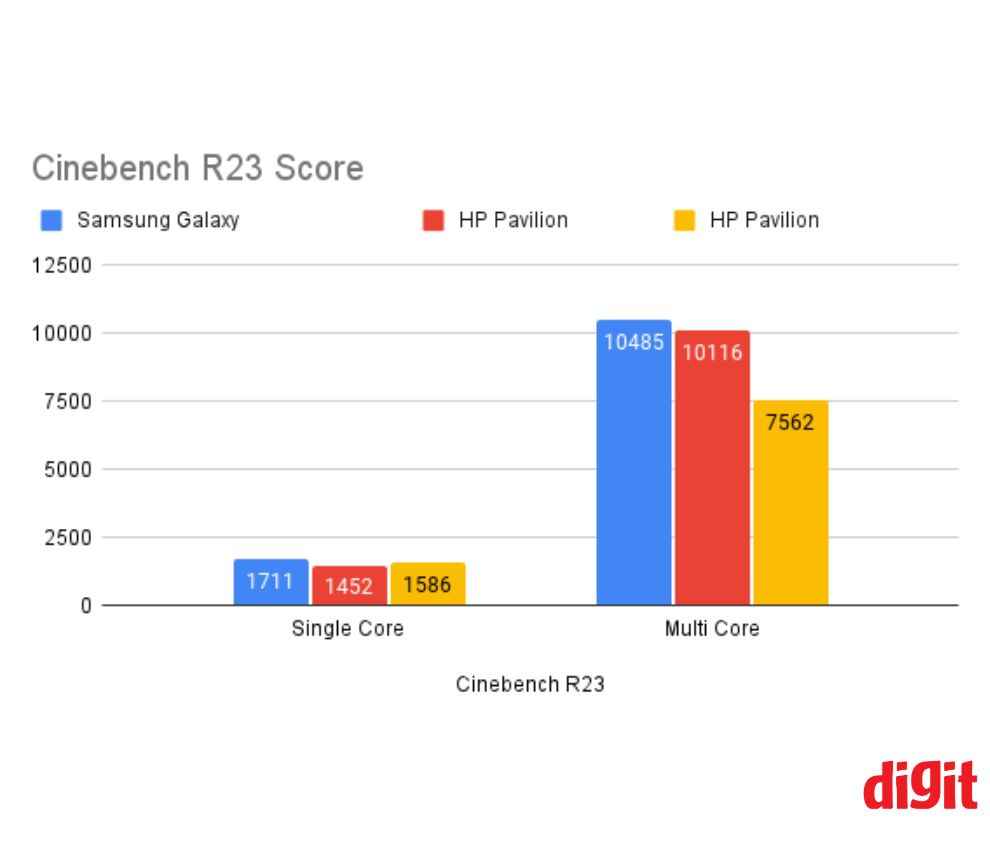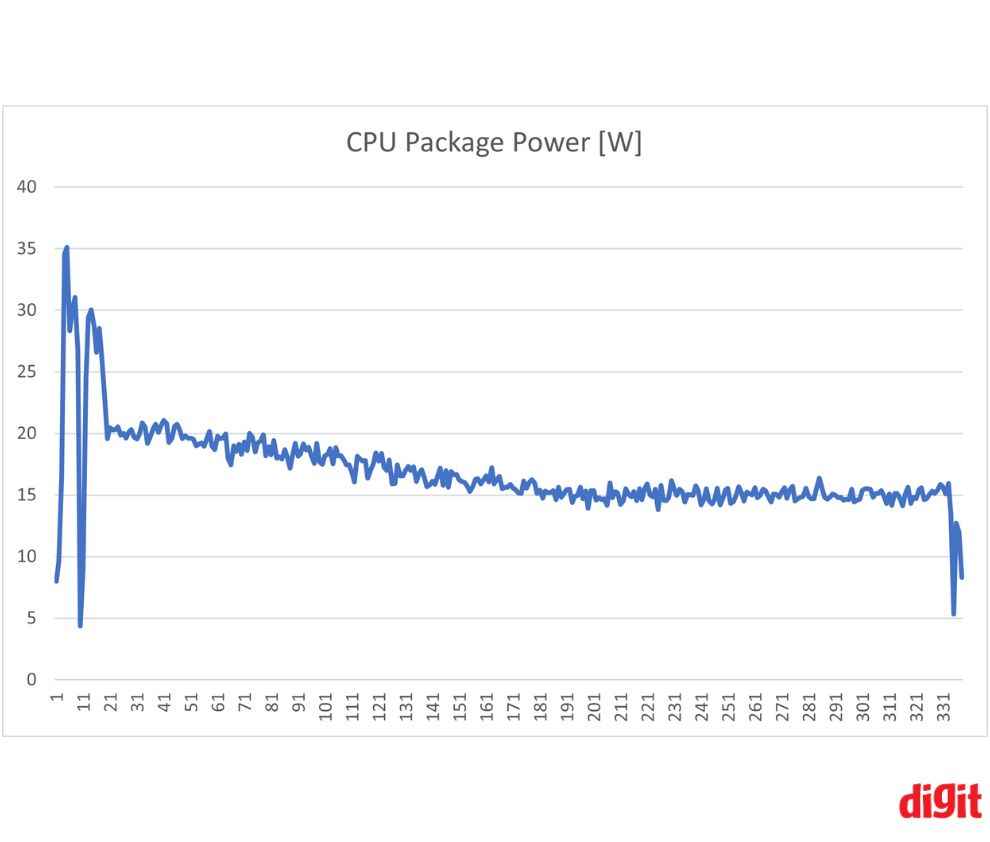HP Pavilion Plus x360 14 Review : Portable, efficient, and versatile
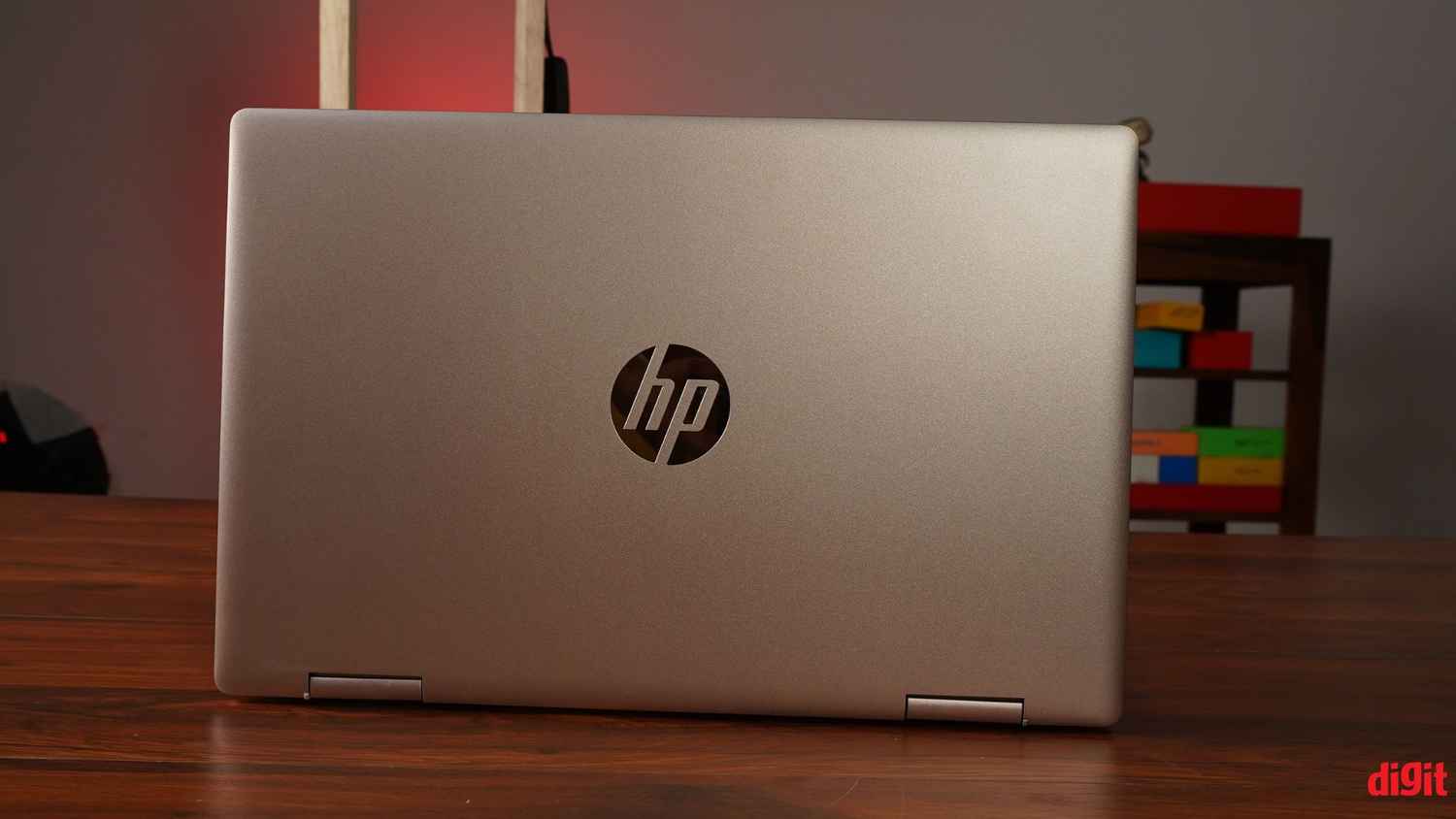
The HP Pavilion Plus x360 14 is a thin and light 2-in-1 laptop that is powered by an Intel 13th Gen Core i5-1335U processor with 10 cores, 16GB DDR4 memory, and a 1TB PCIe NVMe M.2 SSD. It has a 14-inch FHD display with a 16:9 aspect ratio and multi-touch support, and it comes with an Intel Iris Xe GPU. The laptop has a manual physical shutter button, a fingerprint sensor, and Bang and Olufsen branding, and it features an ergo lift design that lifts its bottom up for airflow. The laptop is made using recycled aluminium and reclaimed ocean plastic, and it has a solid build quality with a tight hinge that allows comfortable use in different positions. The keyboard and trackpad are both of good quality, and the screen and speakers are decent and most suitable for productivity/office use.
The new HP Pavilion Plus x360 14 has finally been launched and I have a lot to talk about it. Particularly about its crystal clear 5MP camera, the manual shutter it comes with, and the overall package that is this 2-in-1 thin and light HP laptop. Firstly, the laptop is now powered by the Intel 13th Gen Core i5-1335U which now sports 10 physical cores with support for up to 12 threads.
The laptop also features DDR4 memory, which is not upgradable but you can swap it for new sticks and a bunch of useful ports too as these things are of high value, especially in a thin and light productivity laptop. Likewise, the overall build quality and the laptop’s ability to handle wear and tear are also something I will talk about. Primarily because these laptops will most likely be used very amply in an office/work-like environment. Therefore, if you’re someone with a budget of ₹90,000 to ₹1,00,000 and are looking for a thin and light 2-in-1 laptop with privacy-focused features, then this review is for you.
HP Pavilion Plus x360 14 Specifications
Processor – Intel 13th Gen Core i5-1335U featuring 10 cores (2 Performance cores and 8 Efficiency cores) with support for up to 12-threads and a boost clock speed of up to 4.60GHz
Graphics – Intel Iris Xe GPU running at 1.25GHz and 80 EUs
Memory – 16GB DDR4 running at 3400MHz clock speed
Storage – 1TB PCIe NVMe M.2 SSD
Display – 14-inch FHD display with 16:9 aspect ratio and multi-touch support
Battery – 43Wh
Weight – 1.41kg
HP Pavilion Plus x360 14 – Design And Build Quality
HP has gone one step ahead and has manufactured the Pavilion Plus x360 using recycled aluminium and reclaimed ocean plastic. Last year’s model was also made this way, so it’s nice to see HP continue this decision. Mainly because the resulting build quality of the Pavilion Plus x360 is top-notch. The laptop’s chassis has almost no flex and don’t judge this laptop by its small size because it feels very solid to use even if you have big solid hands.
And since most people will use this 2-in-1 laptop in the tablet mode, or the creative mode, HP has outfitted this thing with a very solid hinge. It is a good thing in my books because a tight hinge will ultimately allow you to use this laptop comfortably in different positions. Speaking of positions, the laptop does feature an ergo lift design, so it lifts its bottom up for some airflow.
The laptop’s lid is almost as thick as its base. It also features a manual physical shutter button which covers the front 5MP camera. Over the lid, you’ll see an HP logo, and near the keyboard, you will see a fingerprint sensor and Bang and Olufsen branding along with stickers from Intel. And on the other end, HP has very aesthetically labeled the word ‘PAVILION’ in all-caps, which looks quite aesthetic. The laptop I have is a ‘rose-ish’ colour and HP calls it ‘Palm Rose Gold.’ The HP Pavilion Plus x360 14 is also available in Silver colour.
HP Pavilion Plus x360 14 – Keyboard And Trackpad
The HP Pavilion Plus x360 14 features a 60% keyboard, which is something common in most laptops of this size. It also feels very good to type on as well, primarily because the keys have good travel to them and the deck's chassis is very solid. The keys do make some noise when you type them furiously but not too much. The surface of the keys is absolutely flat and if you’ve ever used an HP thin and light before then these keys also have similar spring action, which is to say, adequate.
I like the trackpad on this device because of its construction and layout. It is installed with very high precision and that makes it better in two ways. All its sides are at the same height and therefore, secondly, each left and right click feels very precise. And therefore, the trackpad does not wobble when you press it, making it great for everyday use.
HP Pavilion Plus x360 14 – Screen, Speakers And 5MP Camera Review
The HP Pavilion Plus x360 14 comes with a 250 nits 2-in-1 display. Meaning, the display is touch-enabled and likewise the laptop also comes included with a stylus. The screen’s refresh rate is limited to 60Hz and that is enough for the kind of use case this laptop is for. Moreover, the lower refresh rate also helps with battery consumption. The screen is in the traditional 16:9 aspect ratio format and features an IPS panel. The on-screen bezels are decently thick and the 5MP front camera offers superb camera quality in all lighting conditions. It can also record at a maximum resolution of 1440p, which is great for when you want to attend online meetings.
The laptop has average gamut coverage. It only covers 63% sRGB, 47% DCI-P3, and 47% Adobe RGB colour spectrum. It is the kind of gamut profile that’s mostly common in productivity/office use laptops. But because of this, the on-screen colours will look a bit washed out. Likewise, the average Colour Delta E value is 7.07 for the display. The culmination of all these figures makes the on-screen colours a bit washed up. And it is best to keep the screen’s usage restricted to editing documents and sheets. web browsing and other office-related work.
Just like the screen, the speakers on the HP Pavilion Plus x360 14 are also decent and most suitable for the use case. They’re decently loud at high volume but are downwards facing so will sound muffled when kept on the bed or any other soft surface. The sound profile is balanced and most every type of content sounds extensive and loud.
HP Pavilion Plus x360 14 – Performance Review
HP Pavilion Plus x360 14 Processor Beating at the heart of the HP Pavilion Plus x360 14 is an Intel 13th Gen Core i5-1335U a 10-core chip featuring 8 efficiency cores and 2 performance cores. It is paired with 16GB DDR4 memory instead of DDR5 sticks. It is probably a move to keep the pricing in check but HP could have increased the laptop's performance per watt by sticking with DDR5 primarily because of its lower operating voltage. Moreover, the U series Intel chip powering this laptop is geared toward power efficiency. Meaning, it is designed to deliver high battery life.
Therefore, it keeps the power consumption in check. Even when I put the laptop in ‘best performance’ mode and plugged in the power, the chip continued to sip between 15-20W during the intense Cinebench R23 benchmark. The 1335U did provide some bursts of power but it quickly reduced power consumption soon after. Likewise, the CPU Package [°C] hovered between 80-90 °C during the entire test. I think that the thick 14-inch chassis does provide a good room for the temps to be higher as I recently tested the HP Pavilion Aero 13 and its CPU Package [°C] topped out at 70 °C and sometimes touched 75 °C during the test duration.
I also ran some extensive benchmarks to put this chip through its paces starting with the Cinebench R23. And the chip’s score during the initial run was around 7500 and it dropped below 6300 points post the 10-minute throttle run. In terms of real-world usage – most tasks will run smoothly. I even tried some amateur video editing on this chip and it performed decently well. I was able to scroll through the timeline, and import and export 4k files with ease. It was only when the timeline became 10 minutes long with multiple layers of transitions that the chip started to struggle.
Consecutively, the laptop’s PC Mark 10 overall score is 4504. In the benchmark’s ‘Essentials’ test which includes App start-up, video conferencing, and web browsing, the laptop scored 10596, which is objectively a high score. Likewise, the laptop scored decently in ‘Productivity’ and ‘Digital Content Creation’ as well. It scored quite low in gaming, only 2696 points, because of the lack of a dedicated GPU. The Intel Iris Xe GPU is best suited to play ultra-low demanding titles and other games that don’t demand a discreet GPU. The iGPU is designed for HD and 4K video playback, basic photo, and video editing, running multiple monitors setup, and other light workloads.
Verdict
HP Pavilion Plus x360 14 Review The new HP Pavilion Plus x360 14 has been launched at a price of around Rs 92,500. This 2-in-1 thin and light HP laptop is powered by the Intel 13th Gen Core i5-1335U with 10 physical cores and up to 12 threads. The laptop features a 5MP ultra clear webcam and useful ports, which are high-value additions to a thin and light productivity laptop. The build quality is solid and the laptop can handle wear and tear in an office/work environment. The laptop has a 14-inch FHD display with a 16:9 aspect ratio and touch support and comes with 16GB DDR4 RAM and 1TB PCIe NVMe M.2 SSD. The HP Pavilion Plus x360 14 is designed using recycled aluminium and reclaimed ocean plastic. The laptop's chassis has almost no flex, and it has a solid hinge, which allows comfortable use in different positions. The keyboard and trackpad are of good quality, and the trackpad is installed with high precision. The laptop has a 250 nits 2-in-1 display with an IPS panel, which covers only 63% sRGB, 47% DCI-P3, and 47% Adobe RGB colour spectrum, making the on-screen colours look a bit washed out. The speakers are downwards facing and produce a balanced sound profile.
The HP Pavilion Plus x360 14 seems like a solid option for those looking for a thin and light 2-in-1 laptop with privacy features. The use of recycled aluminium and reclaimed ocean plastic is commendable, and the build quality seems sturdy. The high-precision trackpad and decent speakers are also a plus. However, the average gamut coverage and colour accuracy of the display may not be suitable for professional photo and video editing. Overall, it's a good choice for office and productivity tasks.
Yetnesh Dubey
Yetnesh works as a reviewer with Digit and likes to write about stuff related to hardware. He is also an auto nut and in an alternate reality works as a trucker delivering large boiling equipment across Europe. View Full Profile