Intel Core i9-14900K and Core i5-14600K Review: Raptor Lake Refresh makes a splash

- Improved clock speeds
- New Intel Application Performance Optimization feature
- Supports same socket and chipsets as 12th and 13th Gen
- Not much of a performance bump
- Still to catch up on gaming against AMD's X3D CPUs
The new Intel 14th Gen processors are an improvement to the 13th Gen processors in some aspects but the improvements are not that significant. It does not have more cache memory, nor is it manufactured on a better process node and the architecture isn’t new. So improvements are there but not significant enough to warrant an upgrade from 13th Gen to 14th Gen. However, if you’re coming from 12th Gen or older, then the Intel 14th Gen processors are a great upgrade. Also, you’ll see a lot more improvements in performance an Intel Application Performance Optimization gets more game profiles, so that’s something to look forward to.
Yesterday, Intel introduced its 14th-generation Core ‘Raptor Lake Refresh’ series, contending directly with AMD’s Zen 4 Ryzen 7000, particularly the innovative X3D versions with 3D V-cache. The series includes three main overclockable models: the Intel Core i9-14900K at 6 GHz, priced at $589 (around INR 57,869), the $409 Core i7-14700K, and the $319 Core i5-1600K. Available from October 17, these models are competitively priced, aligning with the cost-conscious Indian market, and promoting better adoption. Intel also offers a more affordable KF-series without integrated graphics.
These processors are an evolution of the 13th-Gen Raptor Lake chips. The 13th generation initially bested AMD’s Ryzen 7000, but the latter’s 7000X3D models soon edged ahead in gaming performance. Now, Intel suggests its 14th-Gen would gain the crown back.
Diving deeper into the 14th Gen, also codenamed Raptor Lake Refresh, the flagship Core i9-14900K boasts 24 Cores/32 Threads, with a 6 GHz peak frequency. Embracing the hybrid architecture from the 12th Gen Alder Lake, these processors remain compatible with Intel’s 600 and 700 series motherboards, requiring only a BIOS update. Let’s take a closer look at the two processors that we’re reviewing today.
Intel 14th Gen Core processors specifications
Intel’s 14th Gen desktop processors, known as Raptor Lake Refresh, bring a refined architecture and enhanced performance capabilities. With an initial release of six processors, Intel aims to cater to a broad spectrum of users, from gamers to professionals.
Leading the lineup is the flagship Core i9-14900K, a powerhouse with eight Performance-Cores (P-Cores) and sixteen Efficiency-Cores (E-Cores). Its unique design permits an astounding 5.6 GHz Turbo frequency on P-Cores and 4.4 GHz on E-Cores. Notably, there’s a variant, the 14900KF, that mirrors the same performance specs but comes without an integrated GPU.
| SKUs | Core i9-14900K / KF | Core i9-13900K / KF | Core i7-14700K / KF | Core i7-13700K / KF | Core i5-14600K / KF | Core i5-13600K / KF |
| MSRP | $589 | $589 | $409 | $409 | $319 | $319 |
| Cores / Threads (P+E) | 24 / 32 (8+16) | 24 / 32 (8+16) | 20 / 28 (8+12) | 16 / 24 (8+8) | 14 / 20 (6+8) | 14 / 20 (6+8) |
| P-Core Base / Boost Clock (GHz) | 3.2 / 6.0 | 3.0 / 5.8 | 3.4 / 5.6 | 3.4 / 5.4 | 3.5 / 5.3 | 3.5 / 5.3 |
| E-Core Base / Boost Clock (GHz) | 2.4 / 4.4 | 2.2 / 4.3 | 2.5 / 4.3 | 2.5 / 4.2 | 2.6 / 4.0 | 2.6 / 3.9 |
| Cache (L2+L3) | 68MB (32+36) | 68MB (32+36) | 61MB (28+33) | 54MB (24+30) | 44MB (20+24) | 44MB (20+24) |
| TDP | 125W / 253W | 125W / 253W | 125W / 253W | 125W / 253W | 125W / 181W | 125W / 181W |
| RAM Type & MT/s | DDR4-3200 / DDR5-5600 | DDR4-3200 / DDR5-5600 | DDR4-3200 / DDR5-5600 | DDR4-3200 / DDR5-5600 | DDR4-3200 / DDR5-5600 | DDR4-3200 / DDR5-5600 |
The mid-range segment sees the introduction of the Core i7-14700K and 14700KF. These chips offer eight P-Cores and twelve E-Cores, with P-Cores capable of reaching 5.5 GHz Turbo frequency and E-Cores maxing out at 4.3 GHz.
For the mainstream user, the Core i5-14600K and 14600KF are available, boasting six P-Cores and eight E-Cores. These chips can reach Turbo frequencies of 5.3 GHz and 4.0 GHz for P-Cores and E-Cores, respectively.
The graphical capabilities of these processors remain consistent with the previous generation, leveraging Intel UHD Graphics 770. Importantly, for those considering upgrades, the 14th Gen retains compatibility with the LGA1700 socket, ensuring continuity from the 12th and 13th Gen processors. This strategic decision facilitates smoother transitions for users and motherboard manufacturers.
Intel Core i9-14900K Performance
The units were reviewed on the following configuration:
Intel 14th Gen Test Rig
CPU: Intel Core i9-14900K and Core i5-14600K
Motherboards: ASUS ROG MAXIMUS Z790 DARK HERO
GIGABYTE Z790 AORUS MASTER X
GPU: NVIDIA GeForce RTX 3080
SSD: 2x WD Black SN850 1TB
HDD: Seagate FireCuda 2 TB ST2000DX002
RAM: Corsair DOMINATOR TITANIUM RGB DDR5 32GB (2 x 16GB) @5600 MHz
Cooler: Corsair H150i Elite LCD
PSU: Cooler Master V1200
Let’s take a closer look at the boards that we used for this review.
ASUS ROG MAXIMUS Z790 DARK HERO
The ASUS ROG Maximus Z790 DARK HERO motherboard is an improvement to the ROG MAXIMUS Z790 HERO. It features a robust 20+1 phase / 105A power delivery setup, constructed using premium-grade materials. This ensures a stable voltage supply while also focusing on maintaining lower temperatures. There’s a beffy heatsink for the VRM to keep the temperature levels in check and there are also the double CPU connectors at the top. This is vital for maintaining lower temperature levels for the components around the CPU. Additionally, enthusiasts will appreciate its overclocking capabilities.
Coming to its design language, the ROG Maximus Z790 Dark Hero is a refined version of the ROG Maximus Z790 Hero but a lot of things have remained the same. After all, why would you change something that already works well? That being said, there are new technology inclusions. It now includes the Wi-Fi 7 wireless network module and the distinctive ASUS Wi-Fi Q-Antenna which is a directional quick-release antenna. This is good for folks who have to move their rigs regularly.

When we saw PCIe 5.0 M.2 SSDs earlier this year, they all had massive heatsinks. That has changed to some extent and motherboard manufacturers can make it more subtle. Also, ASUS has augmented the M.2 slot count to 5 and added direct support for PCIe 5.0 x4, negating the need for extra expansion cards so there’s no need for the Hyper M.2 card anymore. Aside from these, there are other minor design tweaks here and there.
The motherboard boasts a myriad of connectivity options, including multiple Thunderbolt ports, abundant USB ports, and diverse networking solutions in the form of a 2.5 Gigabit Ethernet port and Wi-Fi 7, as we stated earlier. Those who take their audio seriously will appreciate the ALC4082-based ROG SupremeFX 7.1 audio solution which is paired with an ESS ES9218 QUAD DAC. Lastly, being a top-tier board the BIOS provides users with vast customisation options to make use of the overclocking capabilities of the new 14th Gen CPUs.
GIGABYTE Z790 AORUS MASTER X
GIGABYTE was the first to go all out with a new Z790 X announcement for the new Intel 14th Gen CPUs. The Z790 Aorus Master X is an upgrade over the Z790 AORUS Master in terms of features as well as aesthetics. It starts off with out-of-the-box support for 14th Gen processors so that you don’t have to update your BIOS. And then there’s the inclusion of Wi-Fi 7 and EZ Latch systems. We had seen the EZ Latches on a lot of high-end boards at COMPUTEX this year and it’s nice to see more DIY-friendly features come to production boards.
Folks into overclocking will also like the enhanced memory support as the Z790 AORUS MASTER X now supports memory units up to DDR5-8266+ with overclock. You also have a 20+1+2 VRM design with a thick array of heatsink fins to cool it all down, and a double 8-PIN CPU ATX power connector so that you can overclock to your heart’s content.

In terms of expansion ports, there are 14 USB ports, PCIe 5.0 M.2 socket, and even 10 Gigabit Ethernet on the rear. Otherwise, things are the same. There are subtle design changes between the Master and Master X. The Master X boasts a brushed aluminum finish above the VRM heatsink and a lit Aorus branding via RGB. Additionally, the M.2 heatsink gets a convenient facelift, incorporating the EZ Latch system.
Overall, the board’s generous offerings, such as the PCIe 5.0 x4 (128 Gbps) M.2 socket, 14 USB ports on the rear IO, and a revamped BIOS, are complemented by an extensive power delivery system, an elite audio setup, and a myriad of storage alternatives.
Cinebench R23
Starting off with the usual stuff, we see the new Intel Core i9-14900K score 37913 in the multi-threaded run and 2299 points in the single-threaded run. Compared to the AMD Ryzen 9 7950X which scored 37950 in the multi-threaded run and 1997 in the single-threaded run, we’ve got a tie on one front (nT) and a significant lead in single-threaded performance. Single-threaded performance has a much larger impact overall so Intel seems to be off to a good start already.
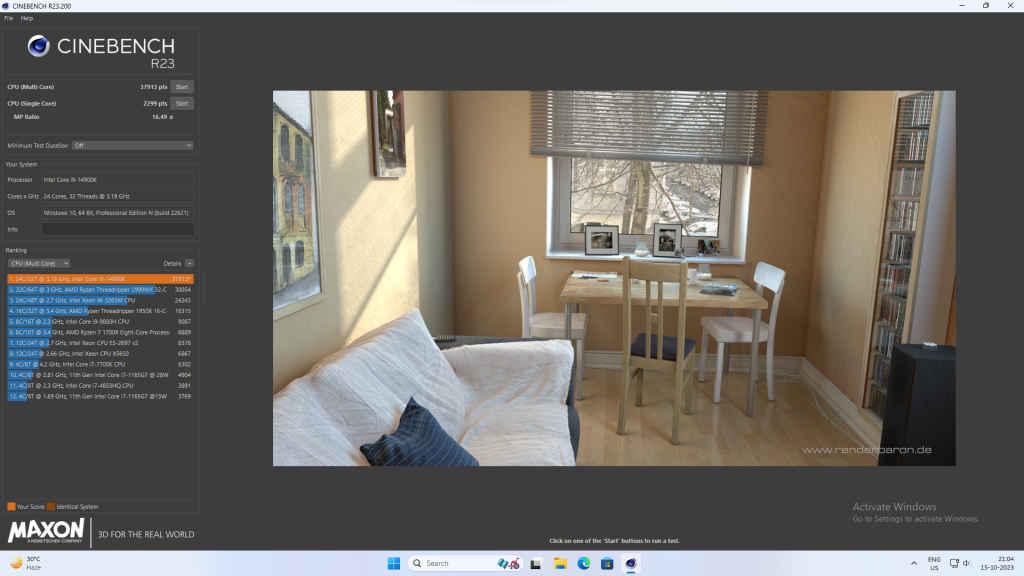
Blender
Then we have Blender which is a fairly well-known open-source rendering software used by movie studios as well as by game developers. There are standard benchmarking scenes on Blender and we use multiple iterations of the Classroom, Monster, and Junkshop scenes for our tests. We see the 14900K come really close to the Ryzen 9 7950X3D but lagging behind by about 1 per cent. The 14600K on the other hand comes very close to the 12900K and bests the 13600K by a small margin.
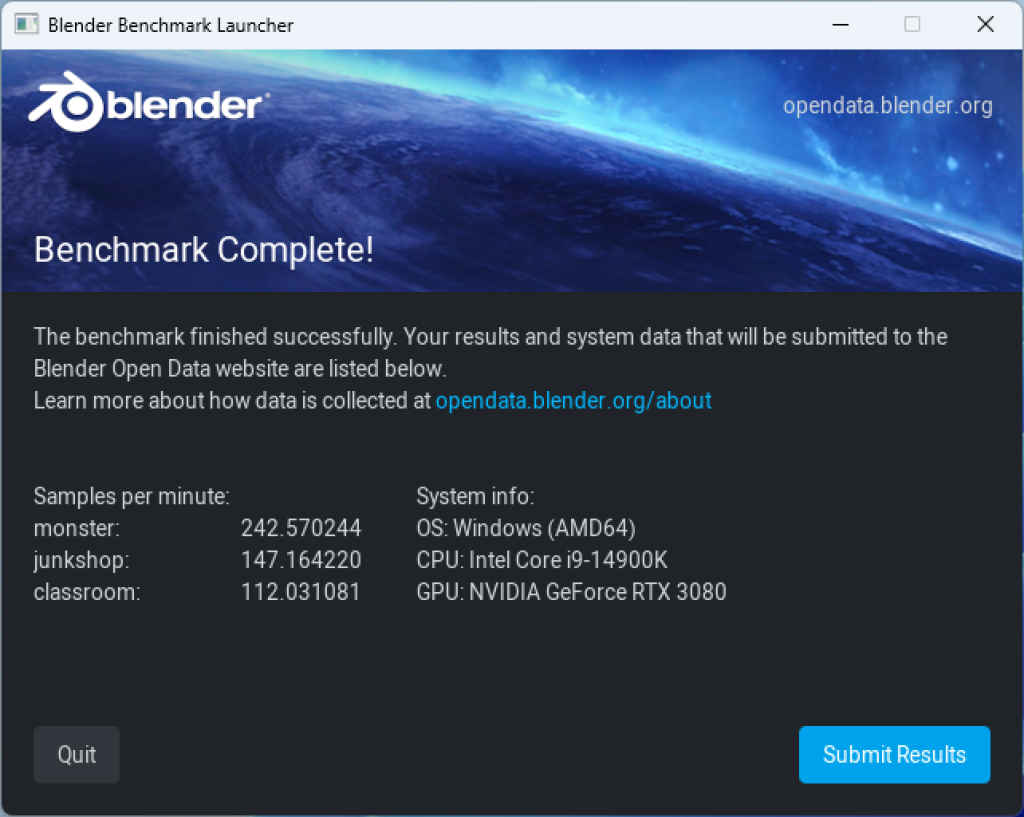
7-Zip
7-Zip is an open-source archiving software with really good and frequently updated algorithms that perform compression and decompression. It’s the frequent updates that make 7-Zip a good benchmark. It also scales well with higher core counts so there’s an added advantage with 7-Zip over other archiving software. The Intel Core i9-14900K clearly wins here over the 7950X3D. Even the Intel Core i5-14600K bests the 13600K and nearly equals the Ryzen 9 7900X.
Mozilla Kraken
Mozilla Kraken is a browser-based JavaScript benchmark that executes several real-world scenarios that everyone comes across while normally browsing the Internet. It includes a host of different use cases such as searching, audio processing, image filtering, cryptography, and JSON parsing.
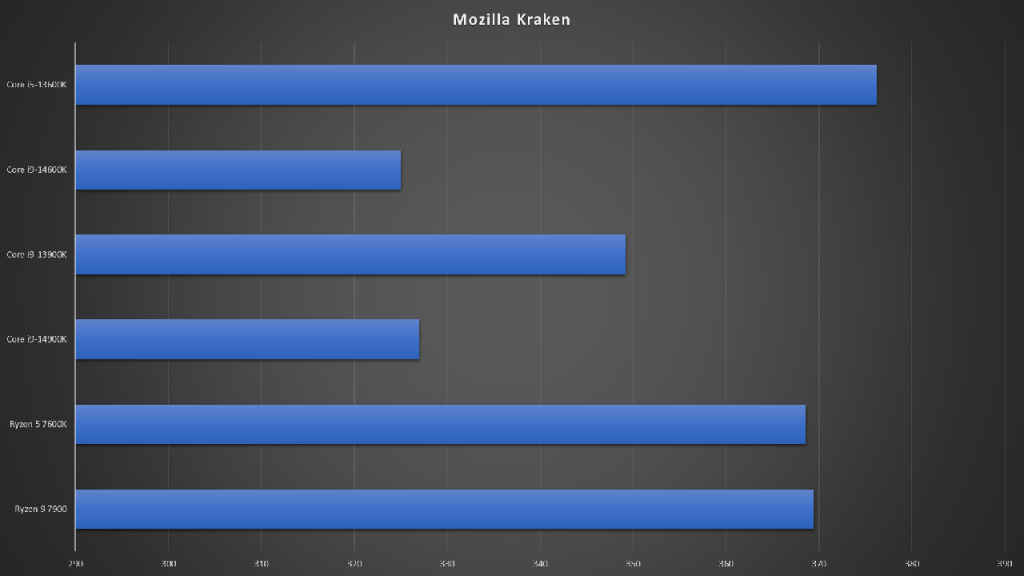
Intel usually excels at Mozilla Kraken and even Octane Javascript benchmark. Both, the Intel Core i9-14900K and the Core i5-14600K beat the 7950X3D in this benchmark.
Gaming
Gaming seems to still be in AMD’s kitty at the moment. While Intel held the crown for the longest time ever, the advent of the X3D processors really turned things around for AMD. While the Intel Core i9-14900K has gained about 2 per cent performance gains here, the X3D processors continue to maintain their lead. Intel has the new Application Performance Optimisation which only affects games that Intel has built profiles for so it will be a while before we see a lot more profiles and a lot more impact of the new technology. This could have been the game changer for Intel but it appears that the feature is not yet ready at launch time. We will revisit the gaming benchmarks when APO has more games under its bag.
Intel Core i9-14900K Power consumption
The Intel Core i9-14900K ends up consuming about 238 Watts on average during a 10-minute intense workload with quite a lot of instances of the processor throttling. And the peak power consumption was at 317 Watts towards the beginning of the graph that you see below. The good thing here, as has been in the past with flagships, is that the processor continues to perform consistently well across the entire duration of the test. The previous gen Core i9-13900K would consume about 245 Watts on average with spikes hitting the 300s. Both processors are based on the same Intel 7 process with the same number of Cores and Threads. Even the power limits are the same as per the spec sheet. So the two being neck and neck seems understandable.
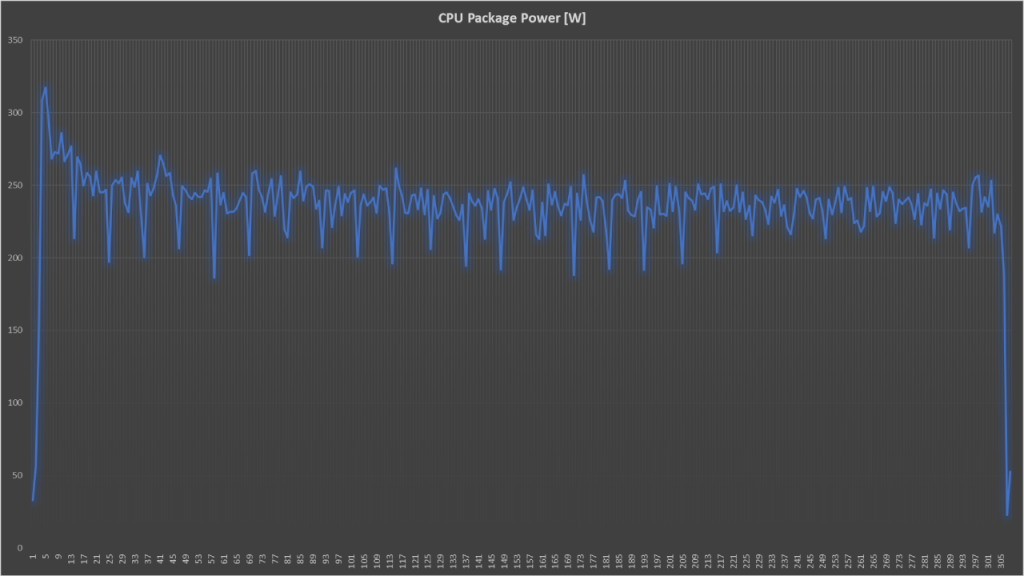
Intel Core i9-14900K Temperatures
Straight off the bat, the Core i9-14900K jumps to hit its max temperatures. We tried using a massive air cooler as well as an AIO to see if we can avoid hitting TjMax for a lesser duration but none of what we did could help. Some of the more exotic coolers should be able to get the temperatures lower. We’re not saying that it runs hot all the time, in fact, the i9-14900K would hover around 37-39 degrees on average during normal use.
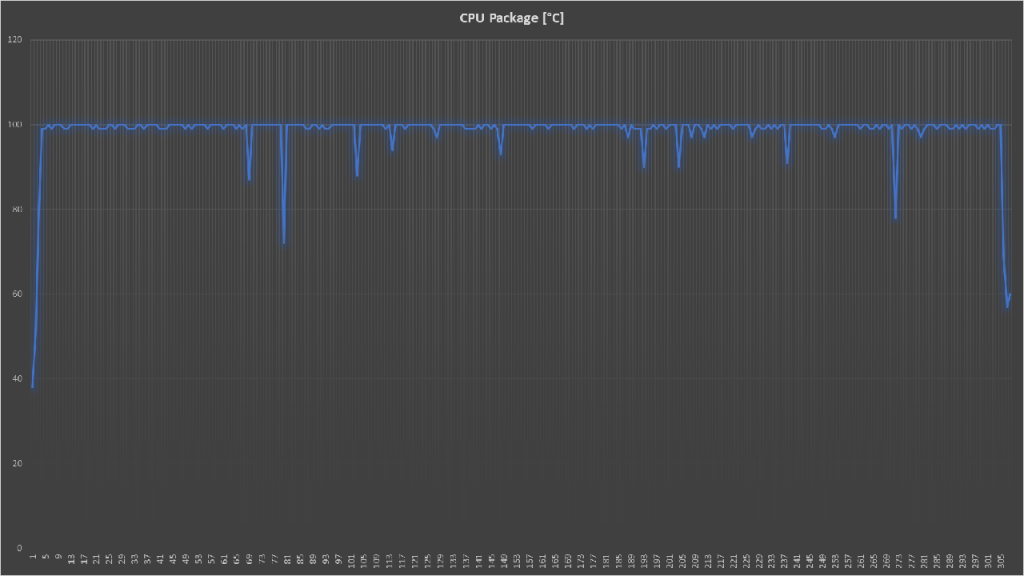
Intel Core i9-14900K P-Core and E-Core Frequency mix
To understand the clock frequencies that the P-Cores on the Intel Core i9-14900K mostly ran at during peak workloads, we also captured the clock frequencies and created a distribution chart. We can see that the P-Cores spent most of the time running at 4.9 GHz followed by 5 GHz and 4.8 GHz. For the Core i9-14900K, 6 GHz is the max Turbo clock and it spent about 2-3 per cent of the overall benchmark
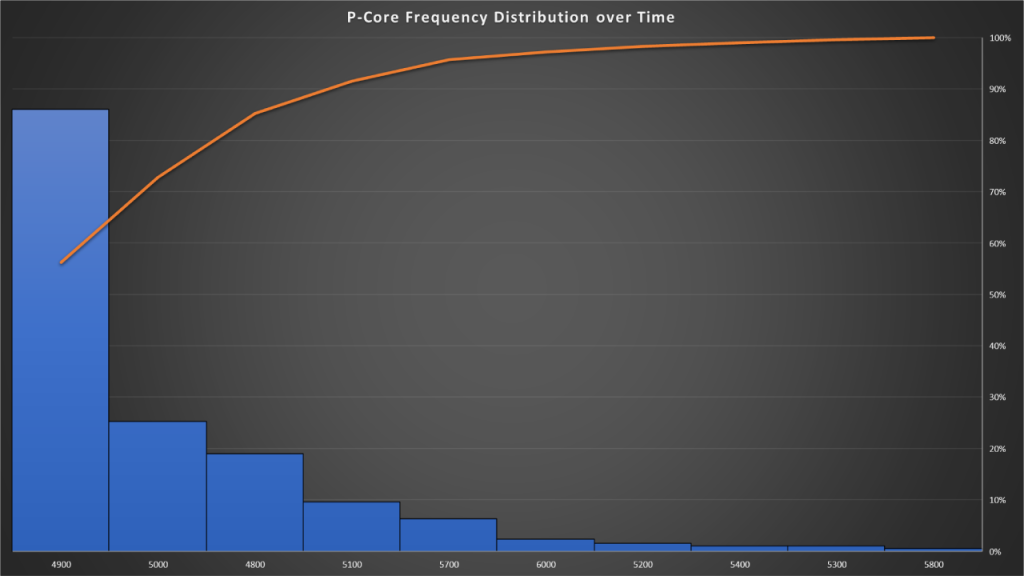
On the other hand, the E-Cores spend most of their time running at 4.1 GHz. The Max Turbo frequency for the E-Cores on the 14900K is 4.4 GHz, so this is not bad at all. It’s spending a lot of time giving all that it can. Also, E-Cores aren’t as affected by Thermal throttling as the P-Cores are, so this is also an expected behaviour.
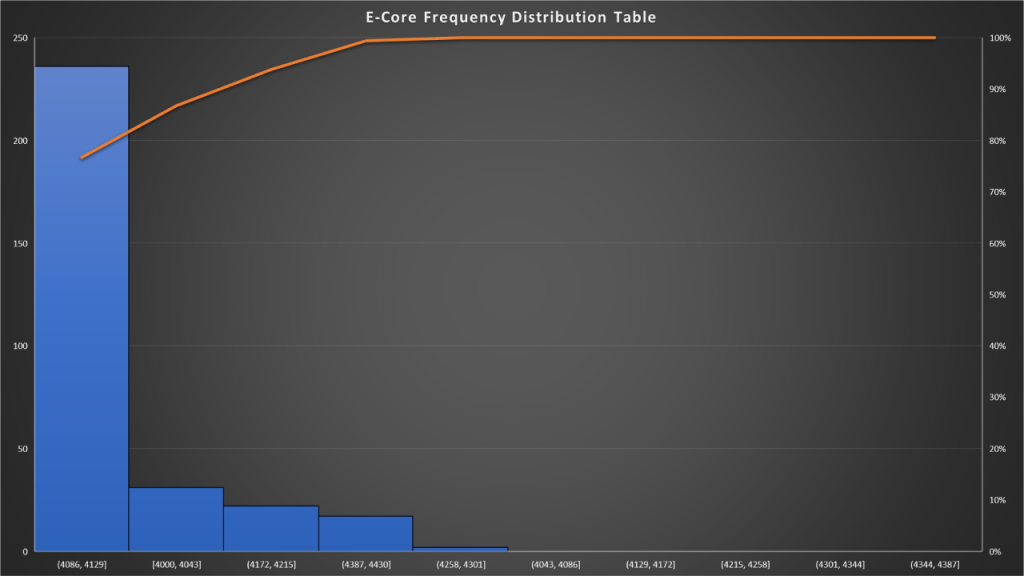
Verdict
The new Intel 14th Gen processors are an improvement to the 13th Gen processors in some aspects but the improvements are not that significant. It does not have more cache memory, nor is it manufactured on a better process node and the architecture isn’t new. So improvements are there but not significant enough to warrant an upgrade from 13th Gen to 14th Gen. However, if you’re coming from 12th Gen or older, then the Intel 14th Gen processors are a great upgrade. Also, you’ll see a lot more improvements in performance and Intel Application Performance Optimization gets more game profiles, so that’s something to look forward to.
Intel Core i9-14900K Desktop Processor Key Specs, Price and Launch Date
| Release Date: | |
| Market Status: | Launched |
Mithun Mohandas
Mithun Mohandas is an Indian technology journalist with 14 years of experience covering consumer technology. He is currently employed at Digit in the capacity of a Managing Editor. Mithun has a background in Computer Engineering and was an active member of the IEEE during his college days. He has a penchant for digging deep into unravelling what makes a device tick. If there's a transistor in it, Mithun's probably going to rip it apart till he finds it. At Digit, he covers processors, graphics cards, storage media, displays and networking devices aside from anything developer related. As an avid PC gamer, he prefers RTS and FPS titles, and can be quite competitive in a race to the finish line. He only gets consoles for the exclusives. He can be seen playing Valorant, World of Tanks, HITMAN and the occasional Age of Empires or being the voice behind hundreds of Digit videos. View Full Profile

