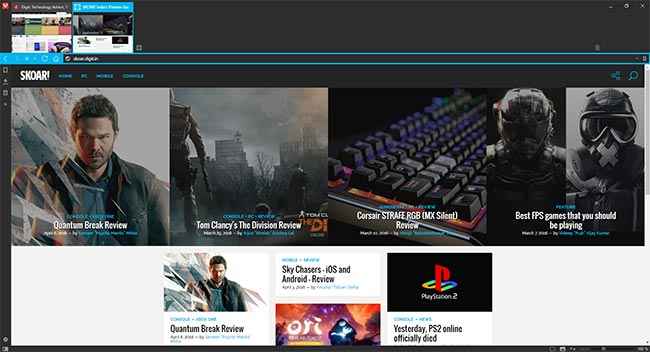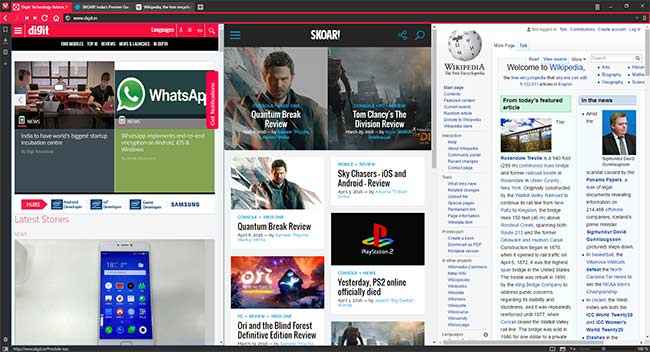Vivaldi web browser launched, comes out of beta
After spending a year in technical preview and beta, Vivaldi has finally launched its web browser for power users.

Vivaldi Browser’s latest release, Vivaldi 1.0 marks the final public version, as it comes out of its development cycle. After going through multiple technical previews, followed by beta versions, the company has finally pushed out their major public release.
 Survey
Survey
Vivaldi has been making news since it launched as a technical preview. As it moved towards its beta release, they added more customisation options in their final technical preview that set it apart from other browsers. Since then, we have been actively using the browser, tweaking and trying out all the possible options available. Dedicated to power users, it offers a high level of customisation to boost your productivity. Several features seem novel and coming from the co-founder of Opera Software, Jon von Tetzchner, the project is ambitious.
There are numerous features packed inside the power browser and the first time you hit it up, you’ll notice the refreshing change compared to other current browsers. Here are a few features that stand out.
Notes: While researching content online, you tend to make notes and Vivaldi wants to make this process easier. Rather than copy-pasting text to another application, you can create notes right inside the browser by highlighting the required text and adding it to a new note. The created note will have the highlighted text and also the link to the source, and it will be stored in the browser for further use in your research.
Tab Stacking: When you’re wide awake at night reading online stories, the number of tabs open in your browser can be daunting. To make it easier you might open another window but again end up opening more tabs in the new window. Tab Stacking will overcome this problem by letting you drag and group tabs together. Later you can ungroup them as desired. You can also group tabs from the same website.
Tab Tiling: Switching between two different tabs to compare the design or layout can be tasking, but Vivaldi’s Tab Tiling feature enables you to stack up webpages in grids or display them side by side horizontally and vertically. You can add several webpages to these tiles but we won’t recommend more than four.
Sessions: Say, you’ve opened many tabs and want to save that particular session or tabs. The browser lets you save the open tabs as a session, forming a Vivaldi readable file which can be opened to restore the tabs later. Yes, this feature might seem familiar since you can restore tabs on other browsers but here, the advantage would be to have the option of saving different sessions dedicated to different scenarios such as researching on nuclear technology or reviews about buying a gaming mouse.
Mouse Gestures: The browser supports many mouse gestures such as opening a new tab, closing a tab, going to the previous and next page etc. The gestures can be activated by the right-click of the mouse followed by the direction. Currently, there's no option to assign your own gesture, but we hope this feature will be available in future releases.
Panels: If you have a habit of checking news feeds of websites frequently, the Panels tab will be quite useful. They are listed on the left and you can add several websites to them, especially mobile websites.
Among the other features seen in the browser, Visual Tabs give you a pop-up preview of the webpage opened, Rewind lets you return to the first page of the tab and several other minor but useful features together make Vivaldi a strong replacement to your current browser.
Tetzchner said that they have set out on a mission to make web browsers powerful again and considering the direction the company has been taking, it seems like Vivaldi could be the next big browser to go head to head against the big guys.
Vivaldi is available for Windows, Mac and Linux, and can be downloaded here.
Abhijit Dey
A Star Wars fan and sci-fi enthusiast. When I'm not playing games on my PC, I usually lurk around the Internet, mostly on Reddit. View Full Profile