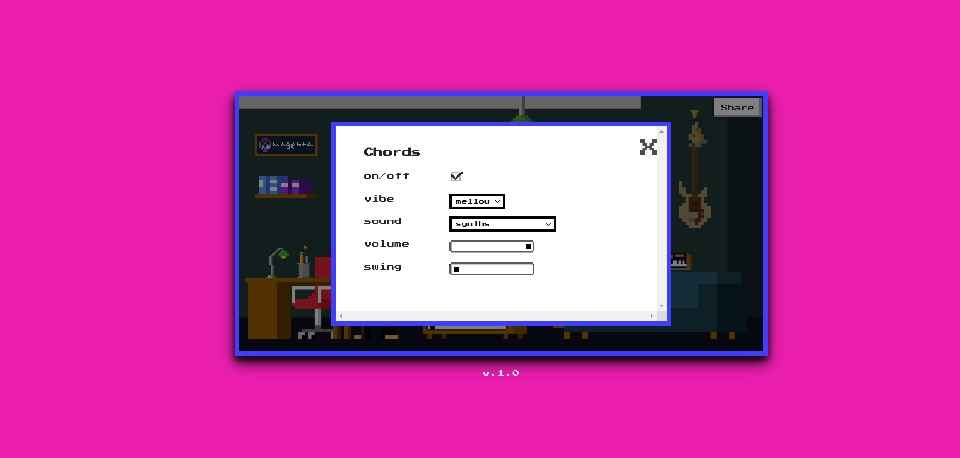Google’s Lo-Fi Player now lets you create live music on your browser
Create low-fi beats online using Google's Lo-Fi Player
You can mess about with different sounds and loops to create a full song
Google has also made the source code for the player available on GitHub.
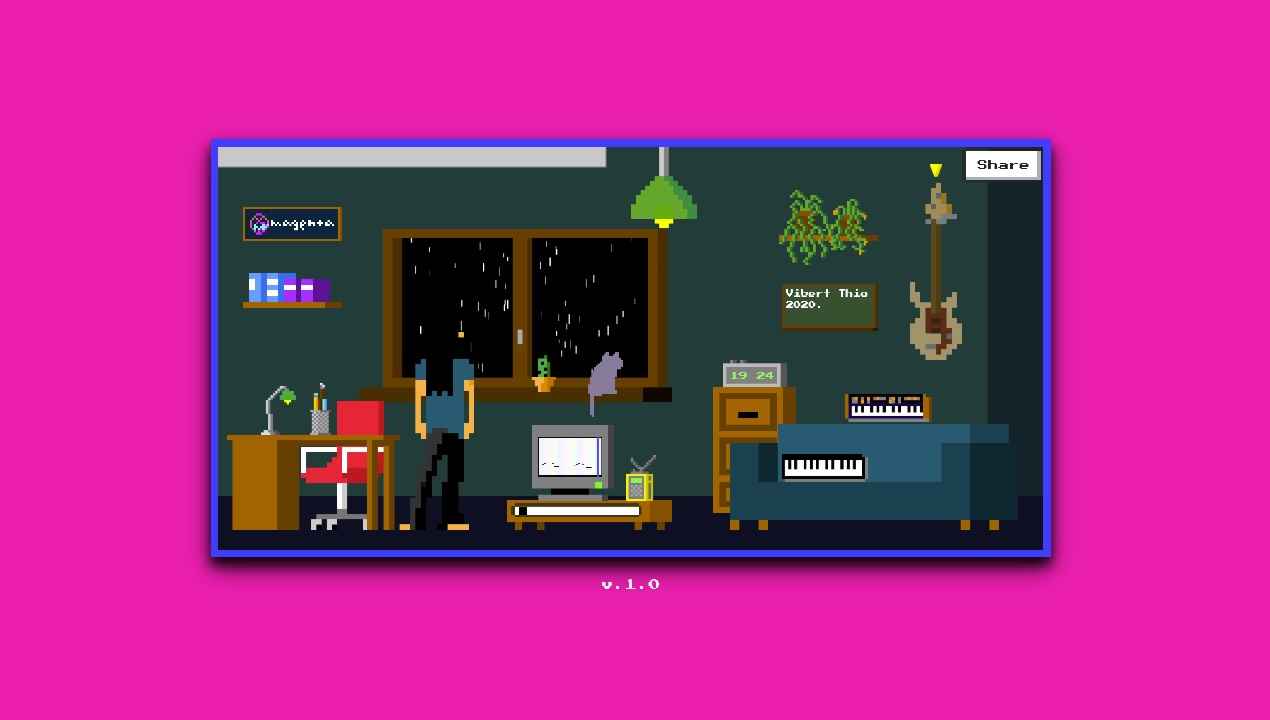
If you love music but really don’t know how to play an instrument or even program music, Google’s got you covered. The search engine giant recently released the Google Magenta Lo-Fi player that you can load up in your browser and start creating music right away. The project was created by an intern at Google and looks really retro with the 8-bit graphics and aesthetic. All you need to do to start making music is load up the player and start clicking on the various instruments you see on screen. It really is as easy as that. Objects like the cat, piano, acoustic guitar and bass will allow you to customize different tracks and melodies.
 Survey
SurveyIn a blog post, Google said, “We chose Lo-Fi Hip Hop because it’s a popular genre with relatively simple music structure. This limited flexibility helps ensure that the music always makes sense. We’re able to create something more like a “music generating room” than a musical instrument or composition tool.”
Google has incorporated several music machine learning models developed by the Magenta team to help users make the experience more novel and dynamic. Google has also transformed the Lo-Fi Player into an interactive YouTube stream where instead of clicking on the various objects to make music, you simply type in the commands in the Live Chat. Google has also made the source code for the player available on GitHub.
This may not be world-changing but it really allows people to mess about with sounds and loops and who knows, this could actually push people into making more music. Check out the Lo-Fi Player, here.
In other Google news, we’ve got a handy and easy-to-follow guide on how you can activate Google Chrome’s Dark Mode on Android, iOS, Windows and Mac, right here. The search engine giant has also rolled out a new Saved tab on Google Maps to help you keep track of your favourite places. And finally, here is how you can recover your deleted photos on Google Photos.
Digit NewsDesk
Digit News Desk writes news stories across a range of topics. Getting you news updates on the latest in the world of tech. View Full Profile