Android 14 includes generative AI wallpapers, automatic framing for video calls & more
Google has announced the release of the Android 14 operating system.
Android 14 is packed with features that will help you to customise your device experience, give you more control over your health and safety and improve accessibility.
Android 14 is currently rolling out to supported Pixel devices, and will be available later this year on more devices.
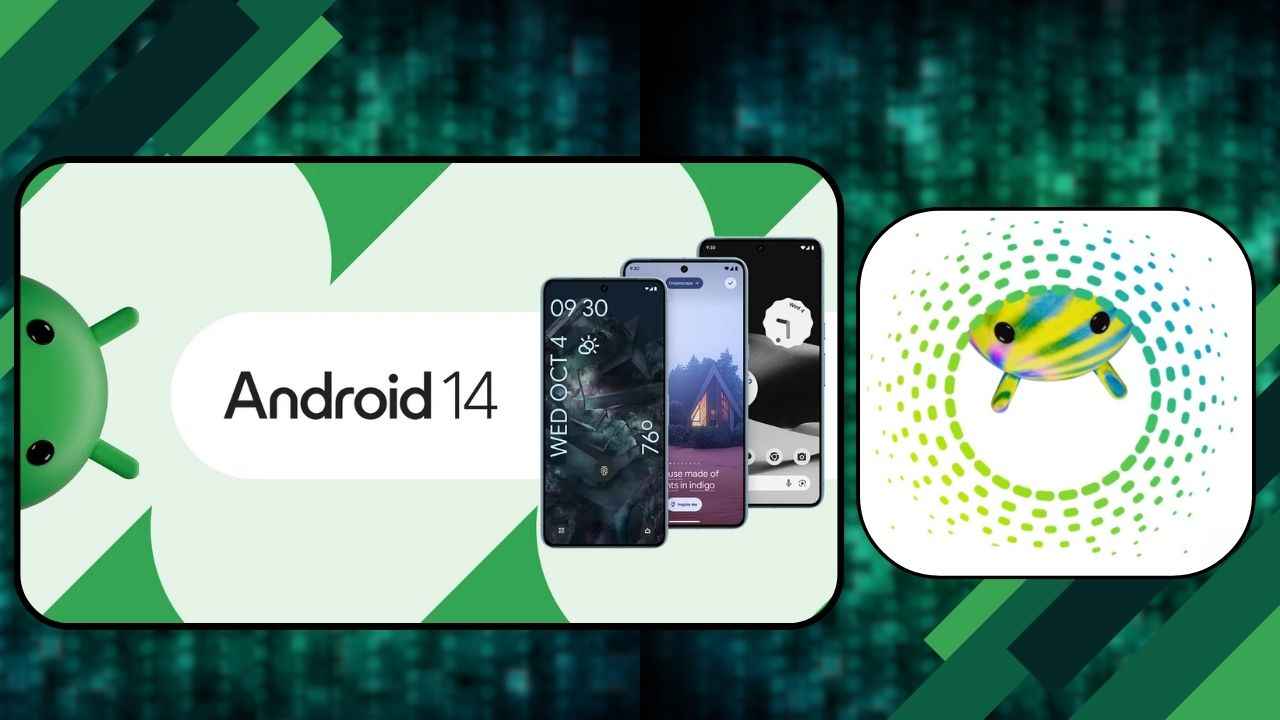
Google has announced the release of the Android 14 operating system, alongside its new Pixel devices, during the Made by Google event. Android 14 is packed with features that will help you to customise your device experience, give you more control over your health and safety and improve accessibility.
 Survey
SurveyAndroid 14 is currently rolling out to supported Pixel devices, and will be available later this year on more devices from Samsung Galaxy, iQOO, Nothing, OnePlus, Oppo, Realme, Sharp, Sony, Tecno, vivo and Xiaomi.
Also read: Google Assistant to get generative AI capabilities with Bard: Know more

Below are the new features and updates that Android 14 offers:
Android 14: More customisation options
Android 14 comes with an updated customisation picker that makes it easier to switch between wallpapers and update what you want to see at a glance. You can now set custom lock screen shortcuts, like QR reader or the Google Home app, so you have quick, one-tap access to your most used controls directly from the lock screen.
It also features a set of new, curated lock screen templates for fonts, widgets, colours and formats to match your style. These options also use AI to adjust your screen based on your situation. For example, if the weather suddenly gets bad, the weather widget will become more noticeable and important on your screen.
Also read: Android 14’s new feature will let you turn your phone into a PC webcam
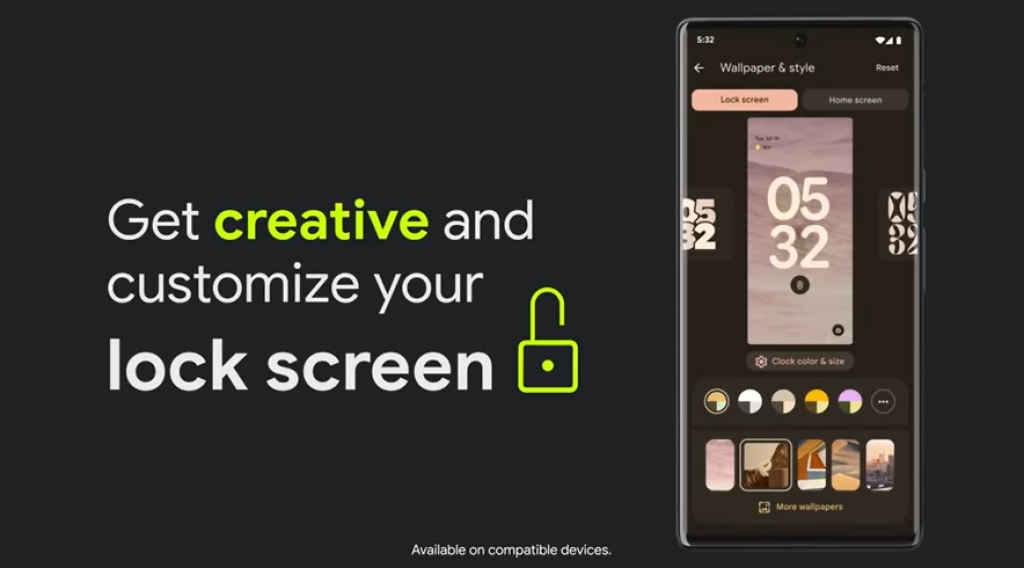
Android 14 also comes with a generative AI wallpapers feature which uses AI-generated text-to-image diffusion models to help you create wallpapers. This will first be rolling out to Pixel 8 and Pixel 8 Pro smartphones.
Moreover, Android 14 supports HDR images with Ultra HDR. Ultra HDR helps your photos look their best by bringing out vibrant colours, brighter highlights and darker shadows.

Android 14: More control over health, security and data
Health Connect is now built into your Android 14 settings as a central way to store all your data in one place. Moreover, your data is securely encrypted on your phone to ensure that Google or anyone else can’t see or use it for any other purpose.
With Android 14, you will also have more visibility into how your data is being used by apps that request access to your data. With new data sharing updates on Android 14, when you’re asked to grant apps permission to information like your location you’ll be notified when an app is sharing location data with third parties. This will help you to make a more informed decision on whether or not to grant access.
Also, Android 14 enhances personal identification numbers (PIN) security by encouraging you to set a six-digit PIN. After typing in the correct 6-digit or longer PIN, you won’t need to hit enter anymore as your device will automatically unlock.
Android 14: New features for low-vision and hard-of-hearing users
Android 14 comes with many vision-and hearing-inclusive features. For low-vision users, Android 14 features an improved magnifier, with the ability to pinch to zoom in and out from 100 percent. You can even set your magnification to “Keep on when switching apps” in Android’s accessibility settings to prevent your magnifier from turning off when you go from app to app.
On the other hand, for hard-of-hearing users, Android 14 comes with a dedicated hearing-aid setup flow from Accessibility settings, an easy way to route audio to different outputs and the ability to quickly access hearing aids controls from a shortcut.
On Android 14, you can even turn on “Flash notifications” from the Accessibility and Notifications settings to get visual light flashes when you have incoming notifications.
Android 14: Other features
Android 14 is also packed with many other features such as automatic framing in video calls, one-tap access to your Google Home controls, performance improvements, the ability to use your phone as a PC webcam and more.
Android 14: Availability
Android 14 is currently rolling out to supported Pixel devices, and will be available later this year on more devices from Samsung Galaxy, iQOO, Nothing, OnePlus, Oppo, Realme, Sharp, Sony, Tecno, vivo and Xiaomi.
Ayushi Jain
Ayushi works as Chief Copy Editor at Digit, covering everything from breaking tech news to in-depth smartphone reviews. Prior to Digit, she was part of the editorial team at IANS. View Full Profile