WhatsApp now lets you pin up to 3 messages in chats: Here’s how
WhatsApp has announced that you can pin up to three messages in chats.
You can pin photos, videos, voice notes and even polls
The most recent pinned message appears first in the banner.
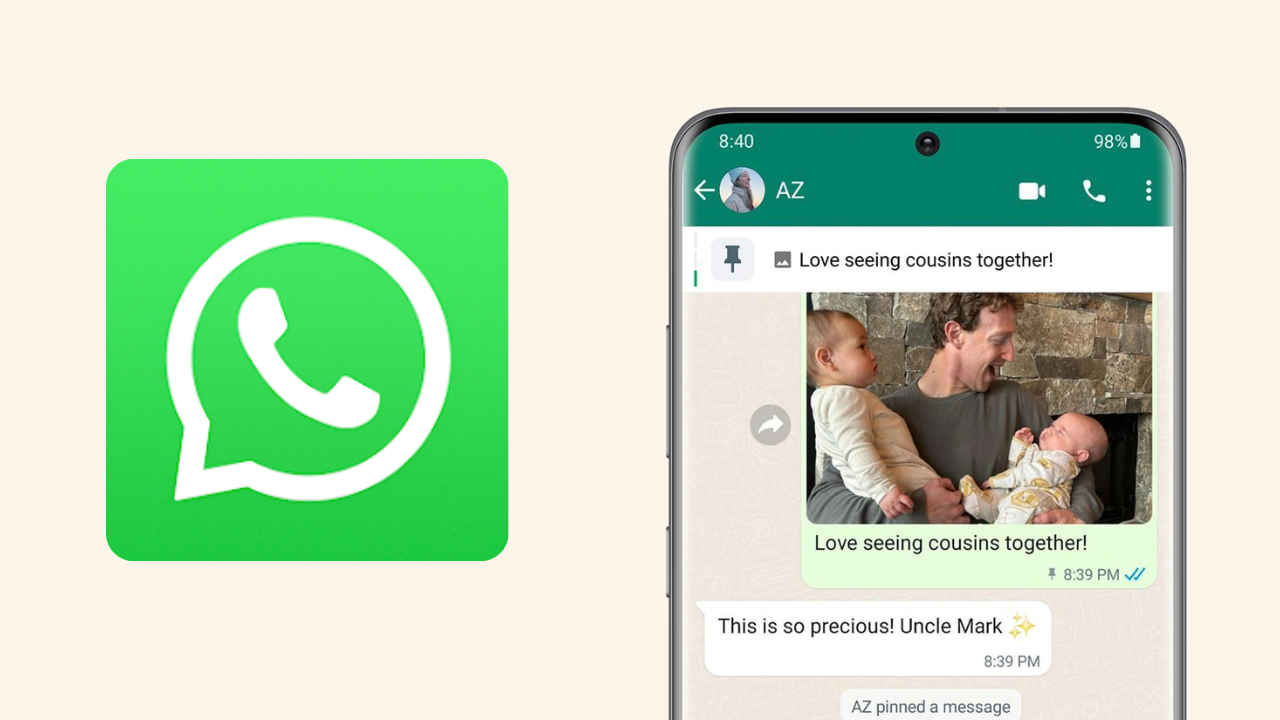
In the fast-paced world of messaging, where conversations flow like a digital river, finding that crucial message can sometimes feel like searching for a needle in a haystack. Until now, WhatsApp –one of the most popular messaging apps– allowed you to pin a message in chats.
 Survey
SurveyNow, the company has announced that you can pin up to three messages in chats.
Also read: Find WhatsApp messages faster: Here’s how to use Search by Date feature
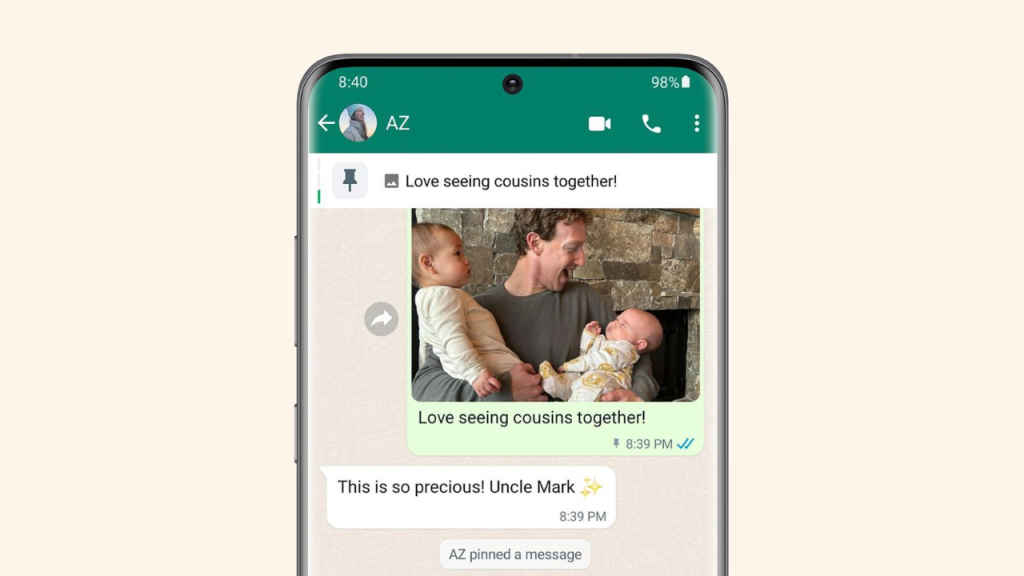
“Now you can pin up to three messages to the top of your chats,” the company announced on its official WhatsApp Channel.
Also read: How to send or receive money using WhatsApp: Step-by-step guide for Android & iOS
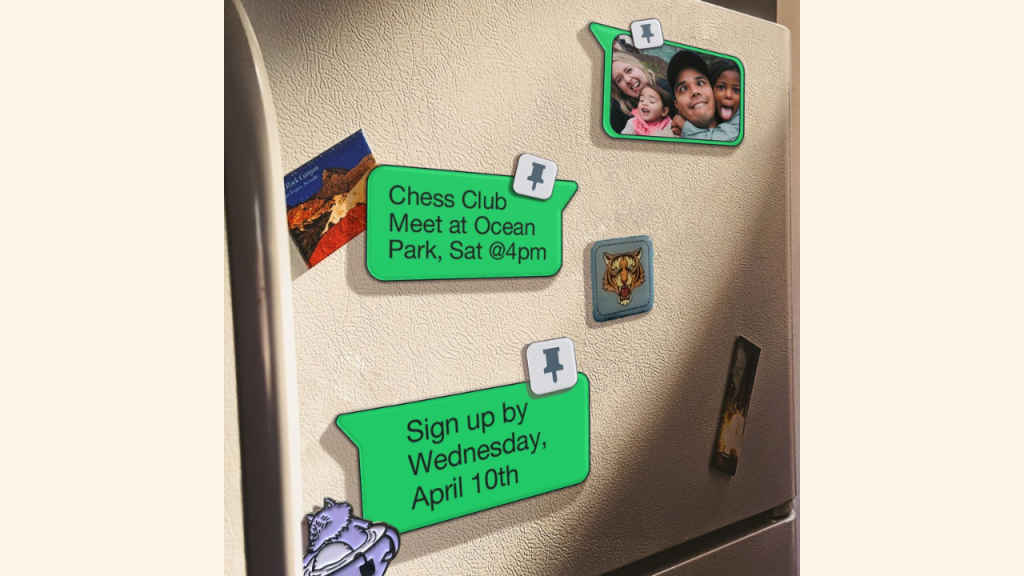
This feature allows you to pin photos, videos, voice notes and even polls.
The pinned message stays at the top of the chat as a banner for 24 hours, 7 days, or 30 days. Tap on the pinned message banner to navigate to the message in the chat.
If more than one message is pinned, the banner shows how many messages are pinned. The most recent pinned message appears first in the banner. Tap the banner to see the next pinned message.
Now, let’s see how you can easily pin messages in chats.
How to pin a message on WhatsApp
Android
Step 1: Open the WhatsApp app.
Step 2: Tap and hold the message that you want to pin.
Step 3: Tap the three vertical dots present at the top right corner.
Step 4: Select the Pin option.
Step 5: Choose the pin duration: 24 hours, 7 days or 30 days)
Step 6: Tap Pin.
iPhone
Step 1: Open WhatsApp.
Step 2: Tap and hold the message that you want to pin.
Step 3: Tap More options.
Step 4: Select the Pin option.
Step 5: Now, select the pin duration: 24 hours, 7 days or 30 days.
Ayushi Jain
Ayushi works as Chief Copy Editor at Digit, covering everything from breaking tech news to in-depth smartphone reviews. Prior to Digit, she was part of the editorial team at IANS. View Full Profile