Gmail for iOS updated with new design and undo send feature
Gmail for iPhone and iPad gets its first major update in nearly four years
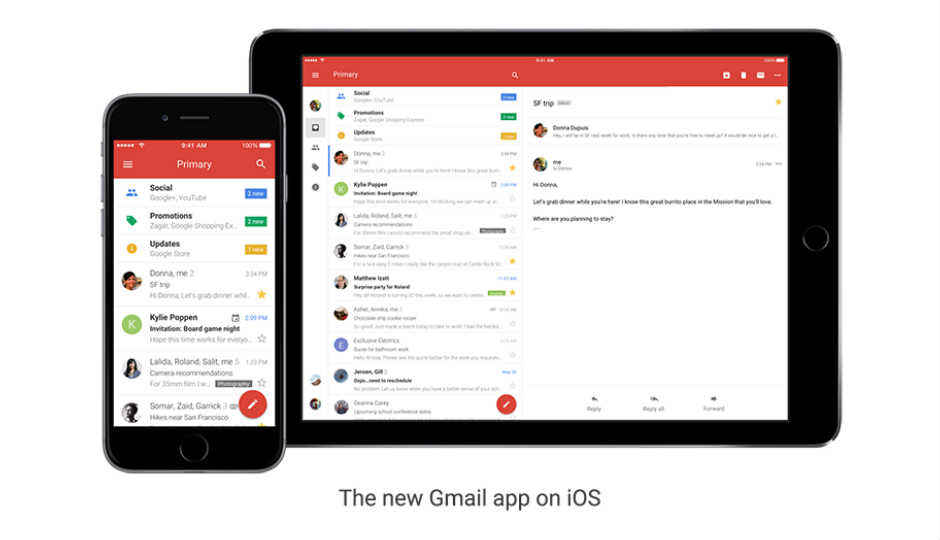
Google has updated its Gmail app for iPhone and iPad with a redesigned user interface, which brings the features list closer to Gmail on web. The new design is also very similar to the Gmail app available on Android smartphones.
 Survey
SurveyThe Gmail app for iOS gets its biggest update in nearly four years. Google says that the app offers a fresh new look with sleeker transitions and brings some of the most requested features. The biggest new feature is the 'Undo Send' option, which was available for Gmail on web.
The Undo Send option delays mail sending for split seconds in order to allow users to undo that mail after accidentally tapping the send button. 9to5Mac reports that Undo Send on Gmail for iPhone is set to 5 seconds by default, while the feature on web can be set to 5, 10, 20 or 30-second delays.
The updated Gmail app for iPhone also offers improved search functionality with instant search and spelling suggestions. Another new feature is the swipe to archive or delete, to quickly clear items out of your inbox.
Google is also updating its Calendar app for iOS with month-view and week-view in landscape mode. Google's Calendar app now integrates with Apple's Spotlight search as well. There is also an option to look up for alternate calendars like Lunar, Islamic or Hindu, alongside your current calendar.
Google has delivered a much-needed update for its Gmail app on iOS. The new Gmail and calendar app for iPhone now works and looks very much like it does on any Android smartphone, and Google will go up against Microsoft Outlook for the best mail app available for iOS.