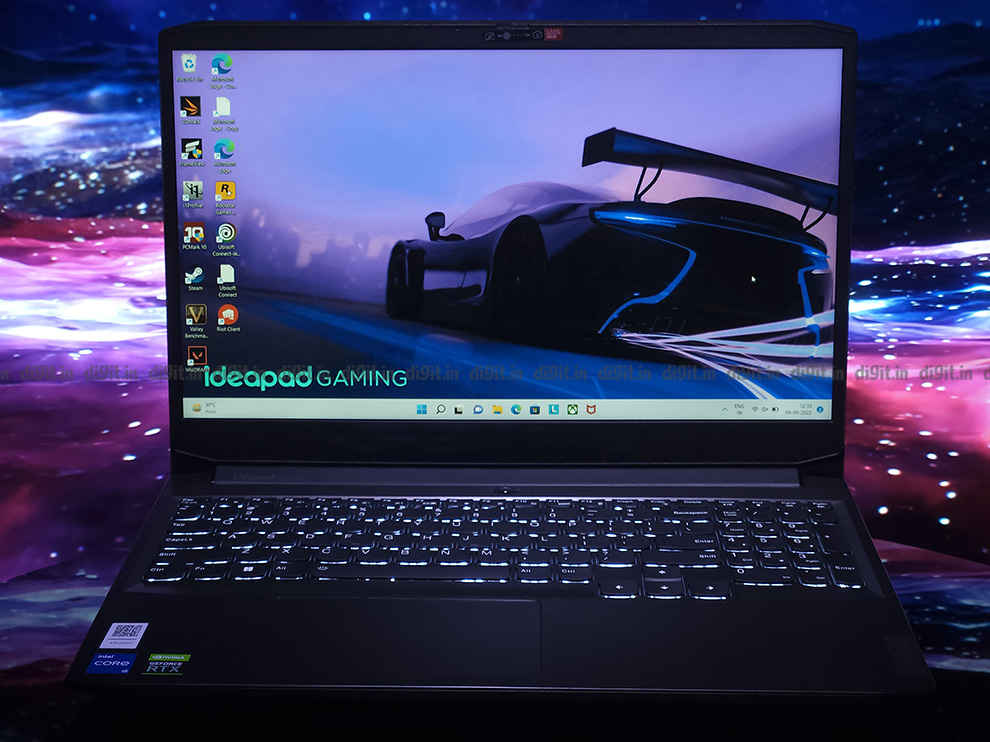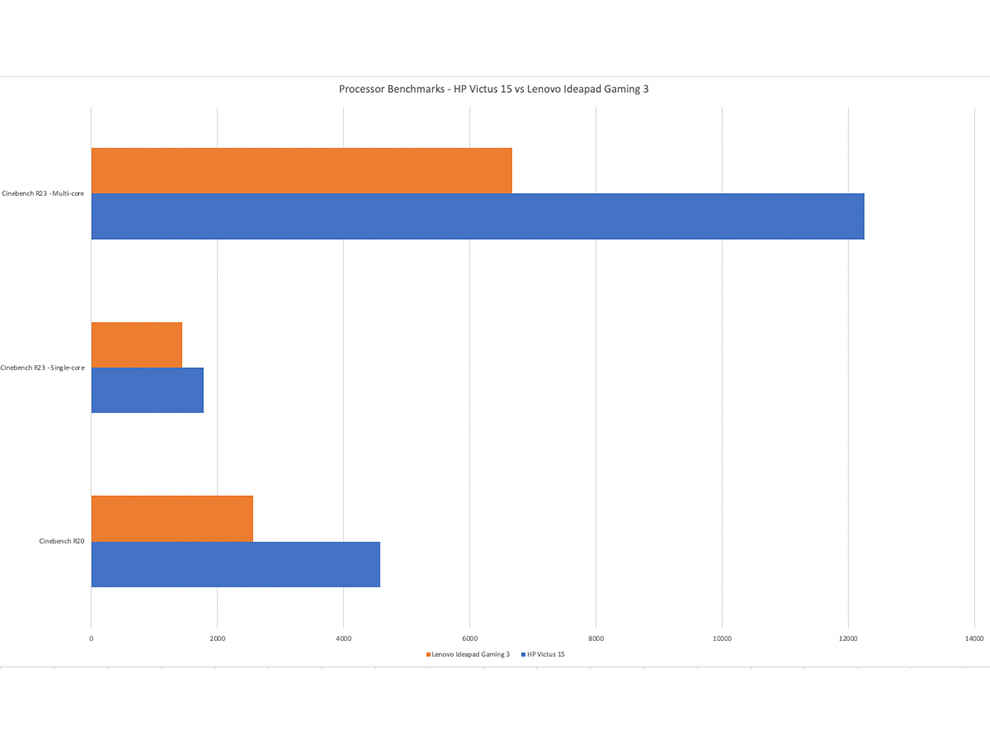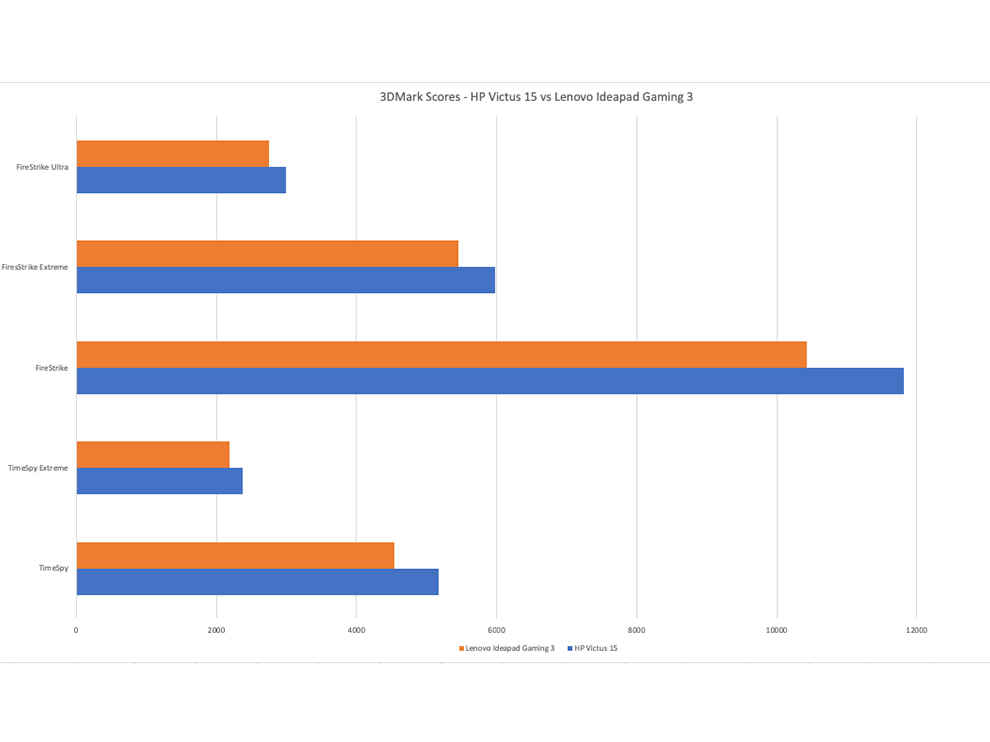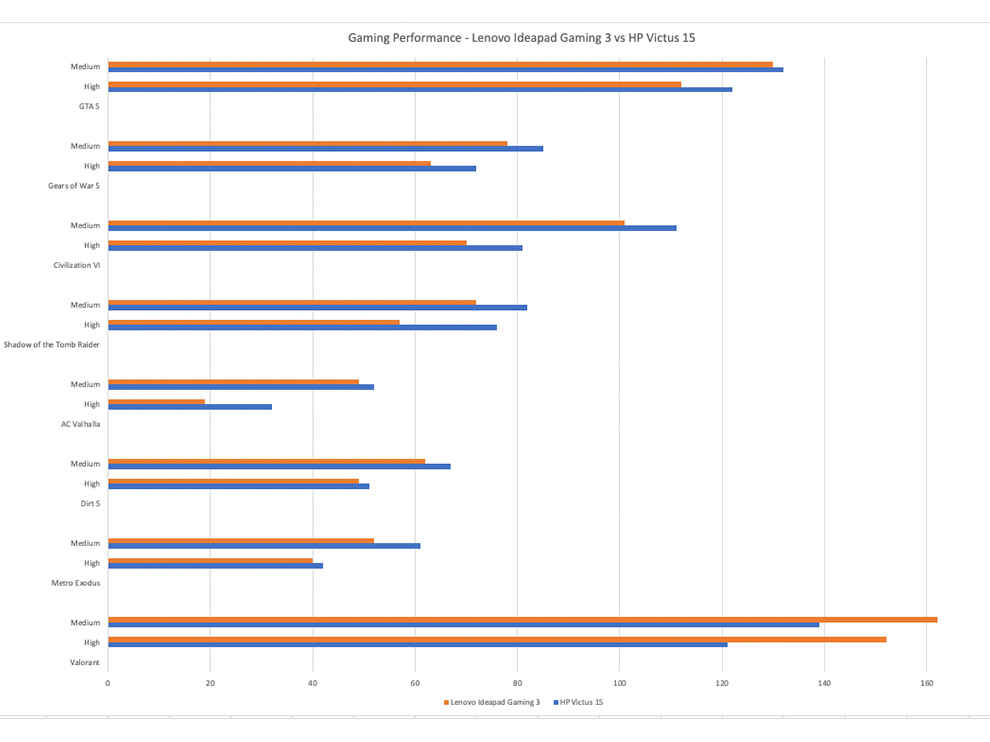RTX 3050 under 1 lakh Showdown: HP Victus 15 vs Lenovo Ideapad Gaming 3

We’ve got with us two laptops, the HP Victus 15 and the Lenovo Ideapad Gaming 3, both of which are equipped with a 4 GB RTX 3050, a great entry level GPU which should have no trouble running most modern games you throw at it. As long as you’re gaming on FHD at medium to high settings. That being said, while the two laptops have the same GPU and VRAM, they both have different processors. The difference in processors does make a pretty significant difference when it comes to the performance benchmarks on these laptops, even in gaming. With that out of the way, let’s dive into this quick comparison.
 Survey
SurveyHP Victus 15 vs Lenovo Ideapad Gaming 3 Quick specs comparison
So, like we mentioned, both the HP Victus 15 and the Lenovo Ideapad Gaming 3 come with 4 GB RTX 3050s. In terms of the RAM, the HP Victus 15 comes with 8 GB of RAM which can be expanded to 16, and the Lenovo Ideapad Gaming 3 comes with 16 GB of RAM (there is an 8 GB RAM variant as well (expandable to 16), with the exact same specs).
The major difference between the two is the processor. The HP Victus 15 comes with a 12th gen Intel Core i7 12700H, while the Lenovo Ideapad Gaming 3 comes with a 11th gen Intel Core i5 11320H. That’s 10 cores and 16 threads with a maximum clock of 4.7 GHz on the Victus 15 versus the 4 cores and 8 threads with a maximum clock speed of 4.5 GHz on the Ideapad Gaming 3. Even though the maximum clock is close on both, there is a pretty major difference between the number of cores and threads.
Coming to the displays, the HP Victus 15 comes with a 15-6-inch 144 Hz FHD display with an advertised maximum brightness of 250 nits. The Lenovo Ideapad Gaming 3 also has a 15.6-inch display, however this is a 120 Hz FHD display, but the advertised maximum brightness is the same at 250 nits.
HP Victus 15 vs Lenovo Ideapad Gaming 3 – Performance breakdown
Coming to the benchmark scores, the difference between the processors shows very evidently in the scores. The HP Victus 15 has the Lenovo Ideapad Gaming 3 beat quite handily in all processor benchmarks. Not a surprise at all, since we’re comparing an 11th gen i5 with a 12th gen i7.
This difference in performance translates to the 3DMark benchmark results as well, with the HP Victus 15 pulling ahead of the Lenovo Ideapad Gaming 3 in all tests.
While the scores are not significantly higher on the HP Victus 15, they’re high enough to suggest that the gaming performance on the Victus 15 should be better than the Ideapad Gaming 3. So of course, that’s what we found out next with the gaming benchmarks.
Coming to the gaming benchmarks, the HP Victus 15 has the Lenovo Ideapad Gaming 3 beat in just about all gaming benchmarks; some by a pretty large margin – a difference of up to 20 FPS, but some were very close with the difference being as small as 2 FPS. Funnily enough, Valorant was the only game that got higher frames on the Ideapad Gaming 3.
Why the difference in performance?
The results are pretty clear, despite having the same GPU, there is a very noticeable difference in gaming performance. This is because of the difference in CPUs, which in this case is the bottleneck on the Lenovo Ideapad Gaming 3. We saw a much more significant difference in frames for CPU intensive games, like Civilization VI, and Shadow of the Tomb Raider, as can be seen in the chart above. However, less CPU intensive games, like GTA V, Gears 5 and even Metro Exodus on some settings see closer performance scores.
HP Victus 15 vs Lenovo Ideapad Gaming 3 Build and Design: A brief review
This time around, both the laptops feature a more subtle design. Meaning neither of them will look out of place in a professional setting. The Victus 15 feels comparatively more flimsy than the Ideapad Gaming 3, with a lot more flex on the display.
Both of these laptops feature full size keyboards. The Victus 15 features a massive trackpad in comparison to the Ideapad Gaming 3, which we feel is a point in the Ideapad’s favour since the trackpad constantly gets in the way of typing. The issue we faced with the Victus 16 also carries over, with the keyboard being ever so slightly squashed, affecting muscle memory for those who type without looking at the keyboard. There’s also the fact that the Ideapad Gaming 3 has a backlit keyboard while the Victus 15 doesn’t.
HP Victus 15 vs Lenovo Ideapad Gaming 3 – Display
The displays on both these laptops are very similar. They both scored similarly in our brightness and sRGB tests. The Victus 15 scored 248 nits, while the Ideapad Gaming 3 scored 261 nits in max brightness. Even the sRGB coverage was similar on both, with 59.7 percent on the Victus 15 and 54.6 percent on the Ideapad Gaming 3.
Weak sRGB coverage on both displays means neither of these are any good for editing work. However, it’s enough for gaming, and the displays are bright enough to get the job done.
Verdict – How important is the processor when it comes to gaming?
A good processor can make a difference when it comes to gaming performance. Many games assign certain tasks to the CPU and are not entirely reliant on the GPU for performance. In situations such as these, the weaker (and older) CPU becomes the bottleneck as the GPU is certainly capable of pulling more frames.
With that being said, the HP Victus 15 is the better performing laptop, however, with the Lenovo Ideapad Gaming 3 having older hardware, it is the cheaper option. You should still have no problems playing most modern AAA games on the Ideapad Gaming 3 at FHD on medium settings.
Manish Rajesh
Manish can usually be found fervently playing video games of all kinds or… no wait he’s pretty much always playing games View Full Profile