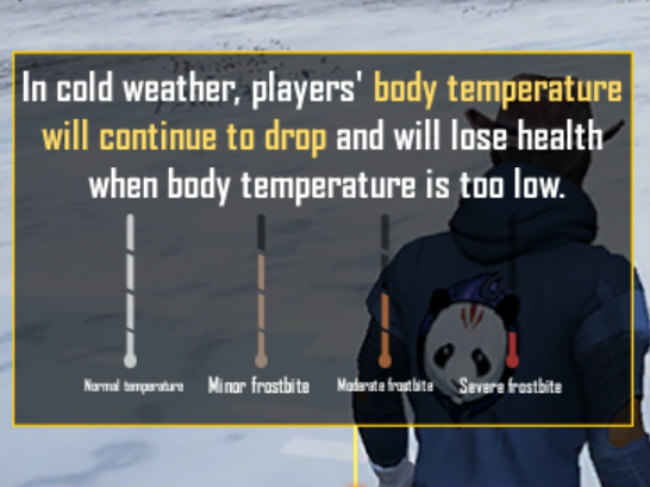PUBG Mobile’s new Arctic Mode is here: How to play and simple strategy guide
PUBG Mobile's new Arctic Mode is available to play from today
The new mode has you battling the environment as well as other players
The new mode also introduces new equipment like a drone
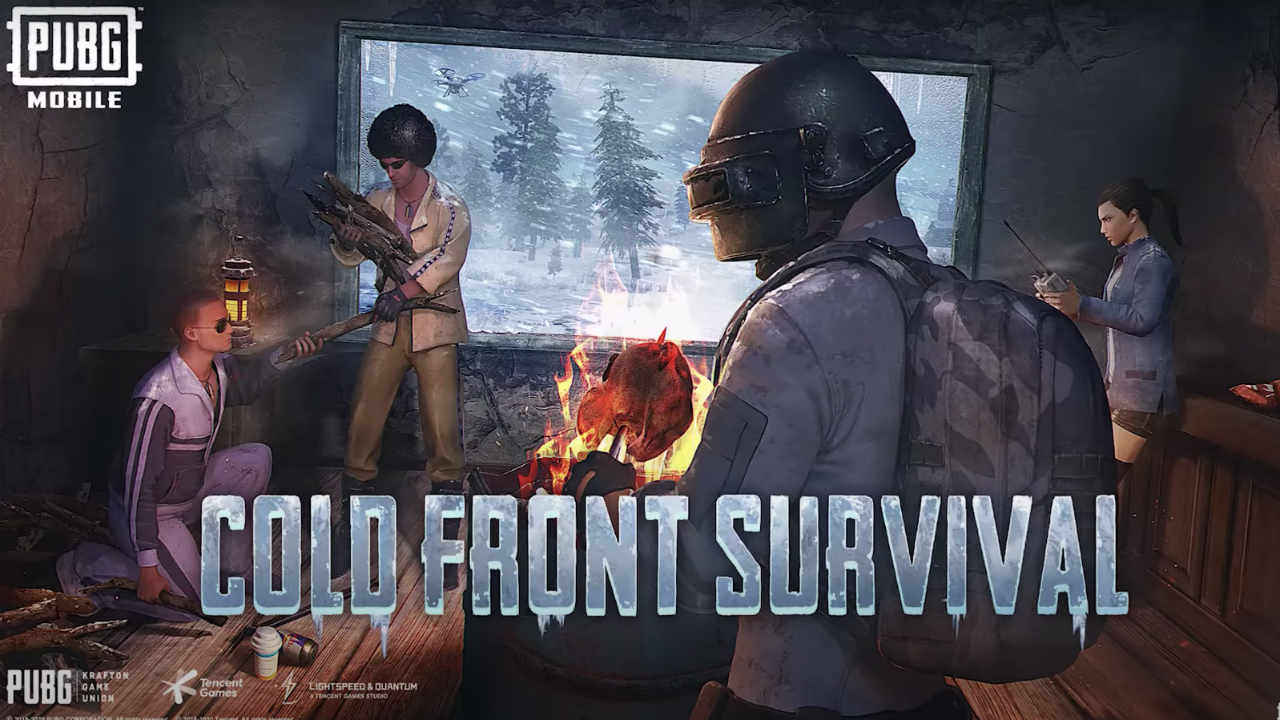
PUBG Mobile has introduced a new mode called Arctic Mode and it has come at a very opportune time, Since most of the world is stuck at home due to the lockdown caused by the COVID-19 Coronavirus, gaming has become pretty much the go-to source for entertainment. As such, the new Arctic Mode might be perfect for users who may have grown tired of PUBG Mobile's Classic Mode. Here's a quick look at what the new mode has to offer as well as some tips and tricks that can help you earn that chicken dinner.
 Survey
SurveyIf you don’t know what the new Arctic Mode is, you should click here and get a quick rundown of what it’s all about.
Let’s begin by first talking about what to expect in this mode, and then talk a little about strategies that you might be able to employ.
Rules and gameplay
How to play
The new Arctic Mode can be accessed by heading over to the EvoGround section. As with most other special modes, it can only be played by a squad of four people. However, you can play solo by un-checking the auto-fill squad option. The mode is only available to play on the Vikendi Map.
The blizzard
The blizzard is a new threat that you have to face alongside the circle, the red zone and of course, other players. Just below the map is a timer that will not only let you know when the blizzard will come but also how long it will last. Thankfully you do get a 60-second warning before it arrives. When it comes, you’ll have to head indoors and light a fire. You can move away from the fire, but then your body temperature will drop and you will start to lose heath. You can pick up certain items that will help provide heat when away from the fire (which I will talk about in a bit).
The fire
As mentioned before, you will have to start a fire once the blizzard starts or you will eventually die. This can be done by pressing the button when the prompt appears, or by heading into your backpack and tapping the lighter icon. Keep in mind that the fire takes a few seconds to start. Once started, you will have to keep the fire going using branches that you will come across when scavenging. Each branch adds 30 seconds to the flame, and they stack together, so you can add a few together and keep the fire going for a few minutes.
New equipment
To help you out, Arctic Mode comes with a bunch of new inventory items to keep you warm. This includes the aforementioned branches that are used to feed the fire. Other items include a Warm Pack that temporarily increases body heat. There is also a heater that is used to heat yourself up as well as a small area around you but can only be used for a certain length of time. Players will also see chickens roaming the map. When killed, these birds drop raw chicken (obviously), which can then be cooked on fire to get cooked chicken which also helps you heat your body. Players can also get a remote-controlled drone that can be used to scout areas.
Strategy
Fire hazard
When the blizzard comes and players start to light fires, each fire is shown on the map, this is a great time to get the jump on other players, especially if there is a fire close to your location. Just make sure you are stocked up on Warm Packs, Roasted Chicken and a heater if possible if you’re planning to go hunting. Keep in mind that you may be losing health by the time you reach the opponent’s fire, so make sure you take them down quickly.
Use skis (snowboards)
Each player comes with 'skis' (snowboards) that can be deployed at any time. These can be used to quickly traverse the map. They can be quite handy either when players are heading towards an enemy campfire, or when they need to find shelter quickly. Keep in mind that you are vulnerable to enemy gunfire when using skis.
Eye in the sky
Remote control drones are a new addition to PUBG Mobile and can be used to quietly scout a location before moving in. These drones control similar to helicopters and can be shot out of the sky by an enemy. Keep in mind that you are quite vulnerable when piloting a drone and can be attacked by opponents, so you’ll have to have a teammate covering you.