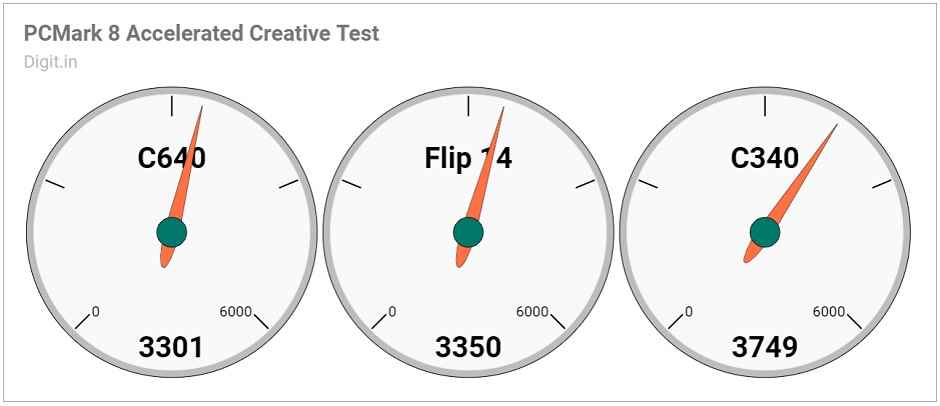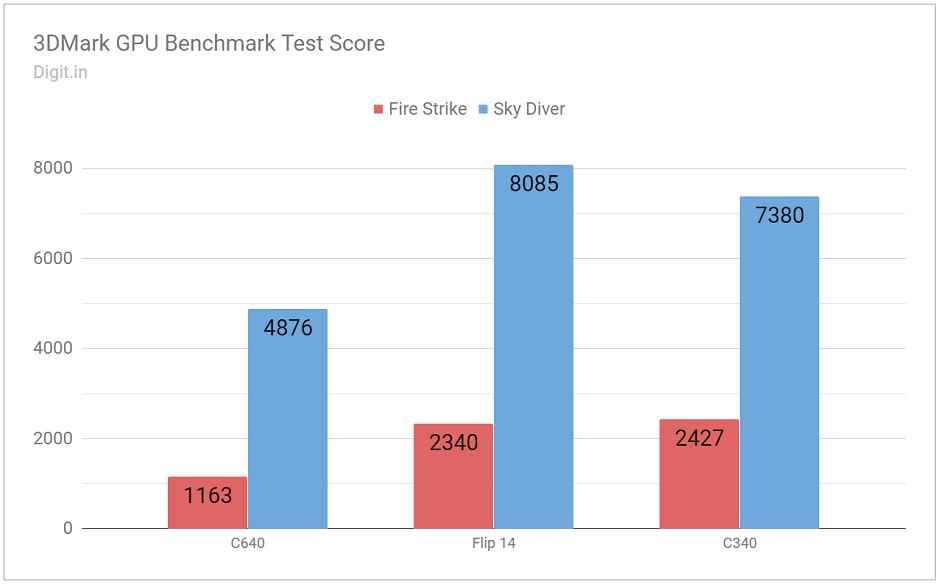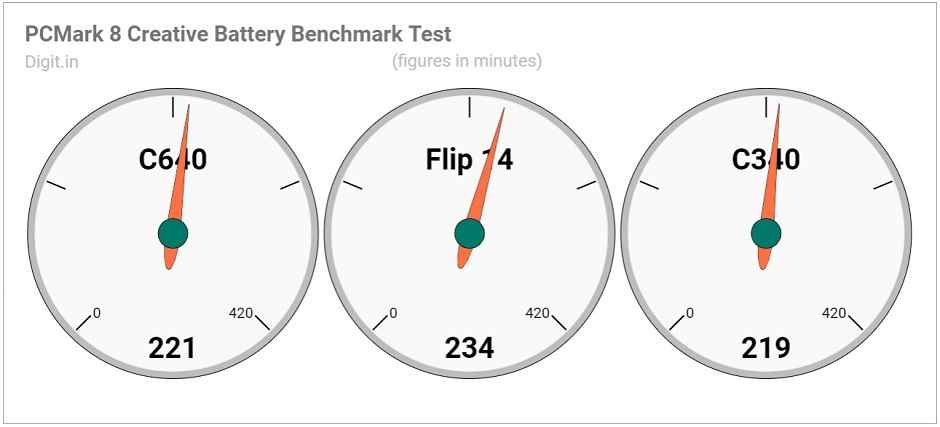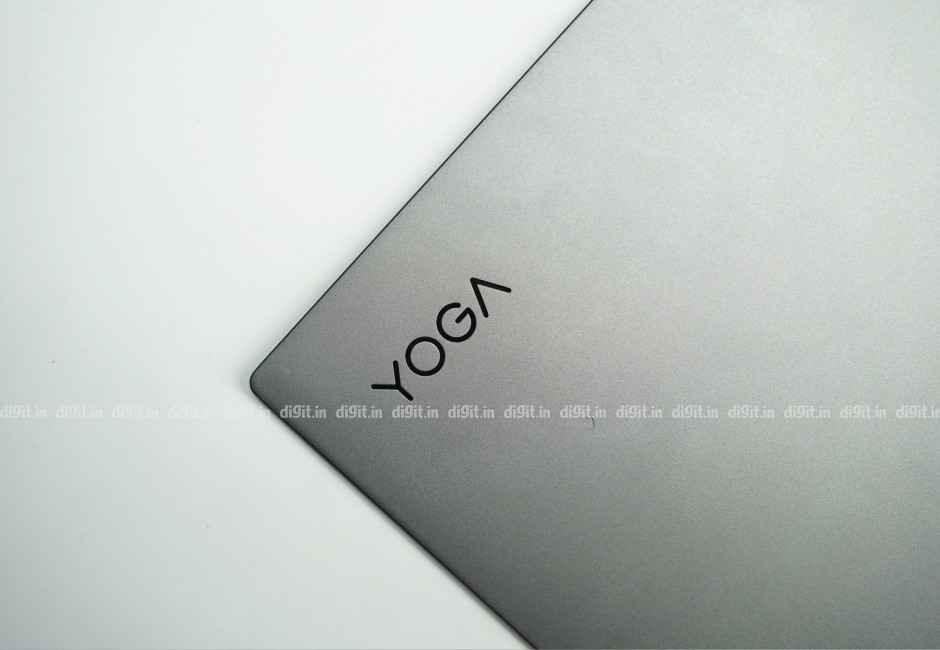Lenovo Yoga C640 Review : A satisfactory choice for convertible laptop buyers

Despite its middling keyboard, lazy touchpad, sub-par audio, and heavy price tag, the Lenovo Yoga C640 emerges as a satisfactory choice for buyers who want a thin and light convertible laptop with good performance, bundled stylus, and a really long battery life.
When Lenovo launched its 40-series of laptops late last year, it confused us all with its updated naming scheme. The Yoga sub-brand, which had earlier stood for convertible touchscreen computing, suddenly represented premium computing. The Yoga S940 is one such example. The IdeaPad moniker, which had earlier stood for mid-range mainstream computing, suddenly included convertible models like the IdeaPad C340. Now, however, the Yoga sub-brand has returned to its convertible roots. Enter the Lenovo Yoga C640.
A mid-range convertible laptop at heart, the Lenovo Yoga C640 sits between the more economical IdeaPad C340 and the more expensive Yoga C740, while the Yoga C940 sits much higher up at the top of the line. The Yoga C640 comes in a single variant at a starting price of Rs 71,818 but can be customised to order with options to upgrade the CPU, screen, and storage. Like the IdeaPad C340, the Yoga C640 comes with a bundled stylus for the touchscreen panel. With that, let’s take a closer look at the rest of the package.
Performance
Our Yoga C640 review unit was equipped with an Intel Core i5-10210U CPU and 8GB of RAM. Storage was handled by a Samsung 512GB PCIe NVMe solid-state drive. On our standard benchmark tests, the review unit fared rather poorly even though we found its everyday performance very much up to the mark. On PCMark 8’s Accelerated Creative test, it bagged 3301 points, which sits below the Asus ZenBook Flip 14 and the Lenovo IdeaPad C340. It was the same case with 3DMark’s Fire Strike and Sky Diver as well. You can read our review of the Asus ZenBook Flip 14 here and the Lenovo IdeaPad C340 here.
Latest 10th Gen Core i5 CPU on this Lenovo convertible
On our everyday performance test, the review unit fared as well as I had expected. I was able to multitask on common applications such as Chrome, OneNote, Word, Excel, iTunes, File Explorer, and WhatsApp for PC across multiple virtual desktops without facing any signs of lag or stuttering. Even with the tab count rising above thirty on Chrome, the review unit responded with sufficient vigour. If anything, I saw a second’s pause when I hit Win + Tab to switch between virtual desktops. Even so, the review unit proved to be a good performer for everyday computing tasks. What impressed me the most was the laptop's ability to enter a state of 'connected sleep' when the lid was closed. The lock screen appeared as soon as I opened the lid back up with zero waiting, just like an Apple MacBook.
The C640's everyday performance is much better than its benchmark scores
It’s important to note that the Yoga C640 review unit suffered from the same software bug as the ThinkBook 14 that we reviewed last year, in which a background process titled ‘Lenovo.Modern.ImController.PluginHost.exe’ ran amok and caused frequent stutters in the window animation. You can read about how I worked around it here. The same workaround worked on the Yoga C640. If the bug persists across all modern Lenovo devices, then the company ought to pull up its socks and look into it.
The C640's graphical performance is much better than its benchmark scores
Having used it for nearly three whole weeks now, I feel it' safe to call the Lenovo Yoga C640 a good choice for users who want a convertible with enough power for everyday computing tasks. You should be able to use common applications such as Word, Excel, PowerPoint, and Outlook without any signs of lag or stuttering. You should also be able to use it for some light image editing even though it has no discrete graphics card on board. However, if you plan on running lightweight video games on your next purchase such as Doom and Metro: Last Light, consider a model like the HP Pavilion x360, which comes with an Nvidia GeForce MX250 graphics card with 2GB of dedicated video RAM.
Battery
Thanks to the latest Intel 10th Gen CPU, the Lenovo Yoga C640 is able to prove that it’s a modern connected device. In other words, it comes with excellent battery life. During one of our daily test runs, the review unit lost half its charge in about four hours, during which it was tasked with intense browsing on 80 per cent screen brightness and full keyboard backlight brightness. What’s more, there was music playing in the background through headphones on a YouTube window.
Despite the rather low benchmark score, you can expect 9 hours of battery life on a single charge
In subsequent runs with similar parameters (fewer apps), I noticed that the review unit lost about 10 per cent of its charge every one hour. Interestingly, turning off the keyboard backlight or reducing the screen brightness didn’t result in significantly large changes to the number of hours managed by the battery. Sadly, it scored rather poorly on our standard battery benchmark test. Its score was 3 hours, 41 minutes. It’s safe to say then, even if its benchmark score is low, that you can expect somewhere between nine and ten hours of battery life on a single charge from the Yoga C640, which is pretty good for a convertible laptop in this price bracket.
Display, Touch Performance, Audio, and IO
The Lenovo Yoga C640 comes with a 13.3-inch Full HD IPS touchscreen display that has a maximum brightness of 300 nits. The optional 400-nit panel costs an extra Rs 485 if you choose to build the laptop yourself on Lenovo India’s official website. The colours on the review unit’s screen were balanced without appearing oversaturated. However, text on the screen often became unreadable because of the reflection caused by the outer glass panel. If you’re in an office with bright overhead lights, you might find yourself tilting the display back and forth frequently. All things considered, it’s a panel that is fine for casual browsing, spreadsheet editing, and video watching.
Screen is bright and colourful but susceptible to glare
The Lenovo Yoga C640 comes bundled with an Active Pen stylus, which has a claimed 4,096 levels of pressure sensitivity. The touch response from the review unit’s screen was just right for tablet-mode tasks such as drawing and scribbling notes. If anything, I found the laptop’s tall aspect ratio a little inconvenient for portrait-mode use because there wasn’t enough page width for packing too many words in a sentence. The auto-rotate feature, too, was a bit slow to react. All things considered, the Yoga C640 is a decent tablet even though it’s a much better laptop.
Touch response is pretty good too
The Yoga C640 features two upward-firing speakers, each on either side of the keyboard. The sound from these speakers is at best flat and uninspiring. While it’s loud enough for a couple of short YouTube video clips inside a quiet bedroom, it’s no good for when you want to watch a TV show with your friends in a busy coffee shop. The Yoga C640 comes with the Dolby Atmos app pre-installed, which lets you choose from a list of preset surround sound settings and equaliser curves. You can even define your own output curves.
Top-firing speakers are a thorough disappointment
The Lenovo Yoga C640 comes with decent connectivity options. On the left side of its body, we see a proprietary round-pin power port, a USB-A 3.1 port, and a 3.5mm audio jack for headsets. On the right side, we see another USB-A 3.1 port and a USB-C port (with support for DisplayPort and Power Delivery). There’s also a short power button with decent feedback. As is the case with most modern Lenovos today, the Yoga C640 is equipped with a physical sliding shutter for added webcam privacy. This means you no longer need to stick a tiny bit of tape over the webcam to ensure complete privacy. The Yoga C640 also sports a fingerprint scanner below the keyboard with in-sensor authentication, which works swiftly with Windows Hello for sign-ins.
Ports on the left include a USB-A 3.1 port
Ports on the right include a USB-C with PD, while Lenovo's proprietary reset button is on the base panel
Physical slider for the webcam ensures peace of mind
Keyboard and Touchpad
The typing experience on the Yoga C640 is acceptable but not pleasurable. The keys are appropriately sized and well placed but lack softness and travel. As a result, they feel clunky and uncomfortable for long hours of typing. The backlighting has two stages of brightness control but the first stage is outright ineffective even in pitch darkness, effectively leaving you with an on/off switch. In summary, the keyboard on the Yoga C640 works fine for occasional emails but is no good for long documents.
The keyboard offers decent performance for short emails and documents but could have been better
Despite being a proper Windows 10-certified precision unit, the touchpad on the Yoga C640 fails to offer sufficient precision and linearity in pointer movement. What’s more, the touchpad surface is inexplicably sticky and resistive. This means you have to turn the sensitivity and cursor speed all the way up to max to have an average touchpad experience. On the plus side, multi-finger taps and gestures work well right out of the box, such as three-finger taps and four-finger swipes. In summary, you’re better off with a reliable mouse for long work sessions.
Despite being a precision unit, the touchpad has a strange resistive feeling to it
Build and Design
The Lenovo Yoga C640 features a compact 13-inch form factor with good build and a clean design. Its ‘sandblasted aluminium cover’ offers a good amount of structural strength and grip. The base panel, including the keyboard island, has a grippy, pleasant soft-touch finish that is similar to what is seen on the 15-inch Dell XPS. At 1.25kg, the Yoga C640 is quite lightweight too. What’s more, the laptop’s relatively compact power brick is designed to sit directly on the wall socket, thereby minimising cable clutter.
The Yoga C640 sure is a looker
Opening the lid of the laptop, which is thankfully a one-hand operation, reveals a 13.3-inch display with a glossy finish. The bezels on the side are quite slim though the same cannot be said of the bezels on the top and bottom. Though the Yoga C640 comes bundled with an Active Pen stylus, it does not have a storage silo on board. This means you’ll have to carry the stylus around with you on your person or in your bag. Even so, the Lenovo Yoga C640 is well built and designed for its price.
It's both well built and designed
Bottom Line
Compared to the more affordable IdeaPad C340, the Yoga C640 comes off as a more polished device with much better fit and finish. Thanks to its slightly smaller 13.3-inch display, it’s also more compact and lightweight. But more than anything else, it’s the freshest in the market. The Intel 10th Gen chip inside offers both performance and efficiency, which means you can easily expect over eight hours of unplugged performance. It can also play the role of a Windows tablet, even though it’s more comfortable playing that of a conventional thin and light laptop.
The Lenovo C640 is perhaps best known for its good battery life
Where the Lenovo Yoga C640 falls short is in everyday usability. Its keyboard and touchpad setup is not exactly comfortable, which means you might be able to work faster on say, a ThinkPad (which is generally known for its keyboard quality) or an Apple MacBook (which is generally known for its touchpad accuracy). To add to it, the Yoga C640 has a terrible set of speakers for video and audio playback. If these details, along with its rather steep price of Rs 78,590, don’t bother you, then the Lenovo Yoga C640 is a fine convertible laptop for everyday work and entertainment.
Vignesh Giridharan
Progressively identifies more with the term ‘legacy device’ as time marches on. View Full Profile