PhonePe’s new keyboard for Android enables funds transfer
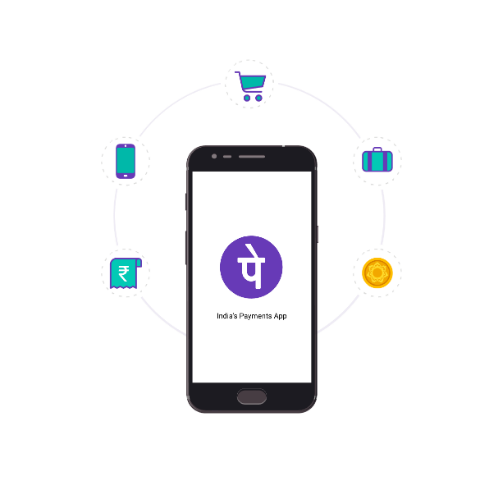
PhonePe had launched a new keyboard service for Android users, which enables funds transfer and balance checking. The keyboard can be enabled from the profile section on the PhonePe app.
 Survey
SurveyRead the complete press release below
PhonePe, India’s fastest growing digital payments platform, has introduced a special keyboard that will allow users to transact conveniently and securely with just a click, anytime-anywhere while using their Android phone. PhonePe is the only player in India to introduce this one of a kind user-friendly feature.
With the PhonePe keyboard, users will be able to send money, request money, check their account balance and invite friends/family to explore the PhonePe platform, across all apps and use cases on any phone where a keyboard is required. The PhonePe keyboard integrates seamless money transfers while offering the full functionality of a keyboard.
Commenting on the new feature, Vishal Gupta, Head of Product, PhonePe, said, “The PhonePe keyboard is an industry first initiative that will give PhonePe consumers the power to transact seamlessly and securely even while using other apps on their smartphone. PhonePe users no longer need to toggle through multiple apps and they can easily transact while having a conversation with their friends and family on their preferred social platform. The PhonePe keyboard will revolutionise the payments experience and is in line with our constant endeavour to build the best experience for PhonePe users.”
Hemant Gala, Head of Banking, Payments and Financial Services, PhonePe added “PhonePe is the preferred payment mode for millions of consumers for their daily peer to peer transaction needs. We are constantly innovating to better the user experience on our platform, and the introduction of the PhonePe keyboard is another step towards building a more effortless and secure payment experience for our consumers. We see tremendous scope for the new feature and over the course of the year we will be extending this to other aspects of digital payments as well.”
The PhonePe keyboard can be enabled in three simple steps:
- Open the profile section on the PhonePe app
- Click on ‘Setup PhonePe Keyboard’
- Select and enable the PhonePe keyboard
Once enabled the user will need to click on the PhonePe logo displayed on the keyboard to start transacting. The biggest advantage of the new feature is that PhonePe transactions can be conducted seamlessly and securely while a customer is messaging friends/family, using other social and e-commerce apps, surfing the internet or composing an email.