Google Chrome to introduce syncing with web
By
Kshitij Sobti |
Updated on 04-Aug-2009
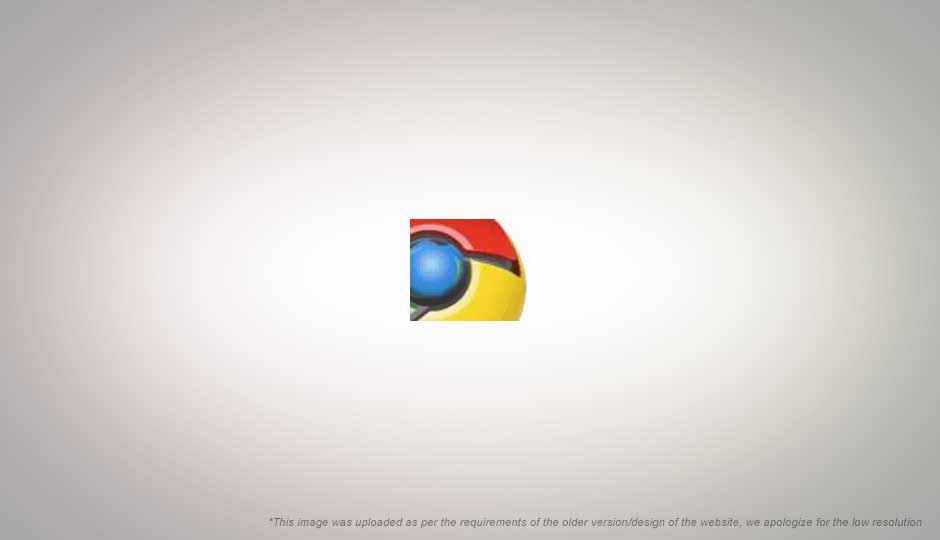
For anyone who uses browsing on multiple computers, synchronizing bookmarks and even settings is quite a bother if done manually.
Thankfully, many plugins and services exist for this very this purpose, if you are running Firefox. Plugins such as FoxMarks and Mozilla Weave enable you to synchronize your browser bookmarks, settings and even history with a web server, thereby allowing you to access it from multiple computers at the same time.
Coming versions of Chrome might enable just such a thing. If you are subscribed to the Developer channel for Chrome updates (instructions here) you will soon receive an update which will allow you to sync your browser bookmarks with Google’s servers. Infact, Google itself had a plugin for the same purpose called Google Browser Sync, which was recently abandoned in favor of similar functionality in the Google Toolbar.
While they have started with bookmark synchronization currently, support for more data types is likely to be developed. Also while the current developer builds will only syncing with Google servers, the protocol and the synchronization API are open source, and people will be able to build their own sync server. According to the sync project page, the goals of this project are:
 Survey
Survey✅ Thank you for completing the survey!
- Store/sync user’s bookmarks in a way that may be extended to additional data types.
- Allow the user to connect to the server from multiple clients simultaneously.
- Changes the user makes in one client should be immediately reflected in other clients connected to the server.
- Allow the user to make changes to her bookmarks even if the server is unreachable, such that changes made while offline are synced with the server at a later time.
- Resolve bookmark data conflicts on the client without prompting the user.
- Provide a web interface to access stored / synced bookmarks, likely via the docs.google.com doclist.
- Standards compliant (e.g xmpp) client/server messaging.
Some of you may know, that “xmpp” is also the protocol used by the Google Talk chatting application, amongst many other chatting services. This means that for multiple computers set to sync with each other updates in any one browser’s bookmarks configuration will be instantly available on both computers. The browsers will literally “chat” with each other, sharing updates.
With Google Chrome OS around the corner, this is likely to be another selling point if included in the OS. Imagine all you configuration settings across the computer stored conveniently online easily retrievable from any Chrome OS computer! For now, amongst extensions and themes, users of Chrome have another amazing feature to look forward to in Chrome 3.