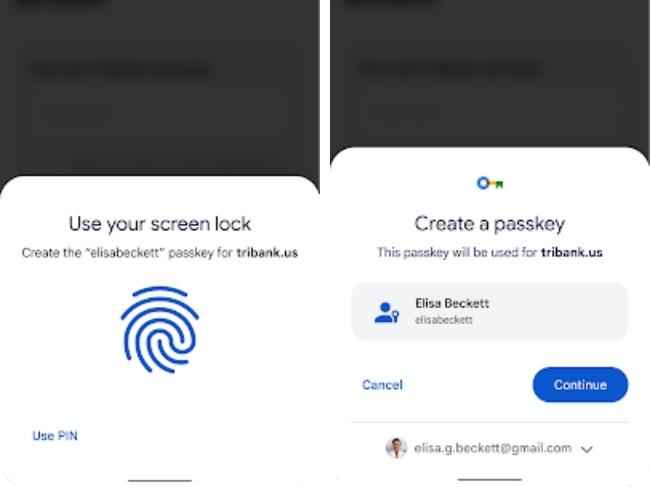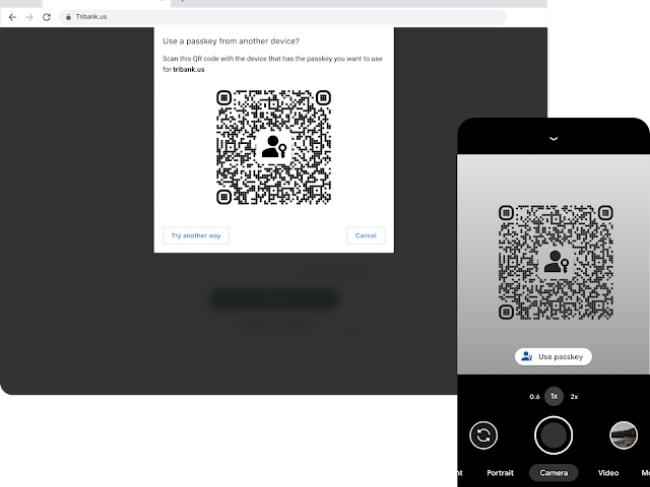Google brings Passkeys support to Chrome and Android devices: Here is everything you need to know
A passkey is a type of login credential that has the potential to replace passwords.
Google has released support for passkeys on Chrome.
Other companies like Apple and Microsoft also support the technology.

Google has reinforced its commitment towards passwordless smartphone usage by releasing support for passkey login to Chrome and Android. Earlier this year, Google was among the three tech giants that announced they’re working on passwordless sign-in features, including Microsoft and Apple. Going forward, users can create and use passkeys on Android devices. In addition, developers can build passkey support on their sites for users visiting via Chrome. Passkeys are the next big step towards smartphone security as they replace passwords and cannot be reused.
 Survey
SurveyWhat is a passkey?
As per the Android Developers blog, “Passkeys follow already familiar UX patterns, and build on the existing experience of password autofill. For end-users." Using a passkey is similar to using a password, except the phone confirms whether it is actually the user by asking for another credential.
Adding to it, the blog explains, “Passkeys on users’ phones and computers are backed up and synced through the cloud to prevent lockouts in the case of device loss.” Users will also be able to use passkeys on their phones to sign in to websites and apps on other nearby devices.
In simple words, a passkey is a type of login credential that has the potential to replace passwords. Most importantly, a passkey only works on a particular device unless the user scans a QR code for signing in on another device after verifying via Face ID or fingerprint scanners. To avoid reuse, passkeys are created using public key cryptography, meaning each passkey is unique and encrypted. Further, with passkeys, users don’t need to remember the multiple passwords they’ve set for websites, as they can sign in using one passkey.
How to sign in to a website using a passkey?
First, an end user must create a passkey by confirming the passkey account information and presenting their screen lock, face or fingerprint. Once the passkey is created, users can log in by selecting the account they want to sign in to and present their biometrics. Since the passkeys are stored offline on the smartphone, users don’t have to worry about remembering several passwords.
Apart from this, a passkey on the phone can also be used to sign in on a nearby device. This is where the cross-platform compatibility of the technology comes in, as an Android user can sign in to a passkey-supported website using the Safari web browser on a Mac. Apple iOS 16 and macOS Ventura also support the technology, which will be rolled out to the masses this year.
For more technology news, product reviews, sci-tech features and updates, keep reading Digit.in.
Digit NewsDesk
Digit News Desk writes news stories across a range of topics. Getting you news updates on the latest in the world of tech. View Full Profile