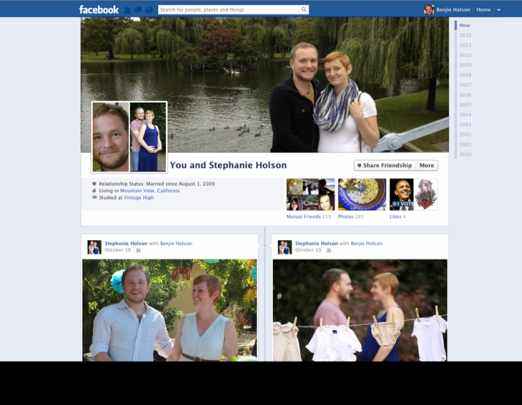Facebook brings Timeline layout to Friendship Pages

Facebook has rolled out a redesign of “Friendship Pages”, which shows the two friends’ history in a Timeline format.
 Survey
SurveyFriendship Pages shows users’ mutual friends, likes, photos, and interactions they had on the social networking website. Facebook’s Friendship Pages were one of the last segments of the social network that resembled the old profile. With the addition of Timeline layout, these pages are now easier to navigate.
“Starting today, we’re introducing a new layout for friendship pages. Friendship pages combine posts, photos and events that you and another person have shared. Click the gear menu at the top of a friend’s timeline to see a friendship page,” says Facebook in a blog post.
The update provides users more options to personalise the pages, and have a more complete look on the interaction between the two friends. Users will be able to remove different areas of their relationship details.
They can also remove the images they are tagged in from the friendship Timeline. To remove such images, users need to click on the pen icon on the upper right hand corner and choose “hide from Timeline”.
Here’s how the new Facebook Friendship Page looks like: