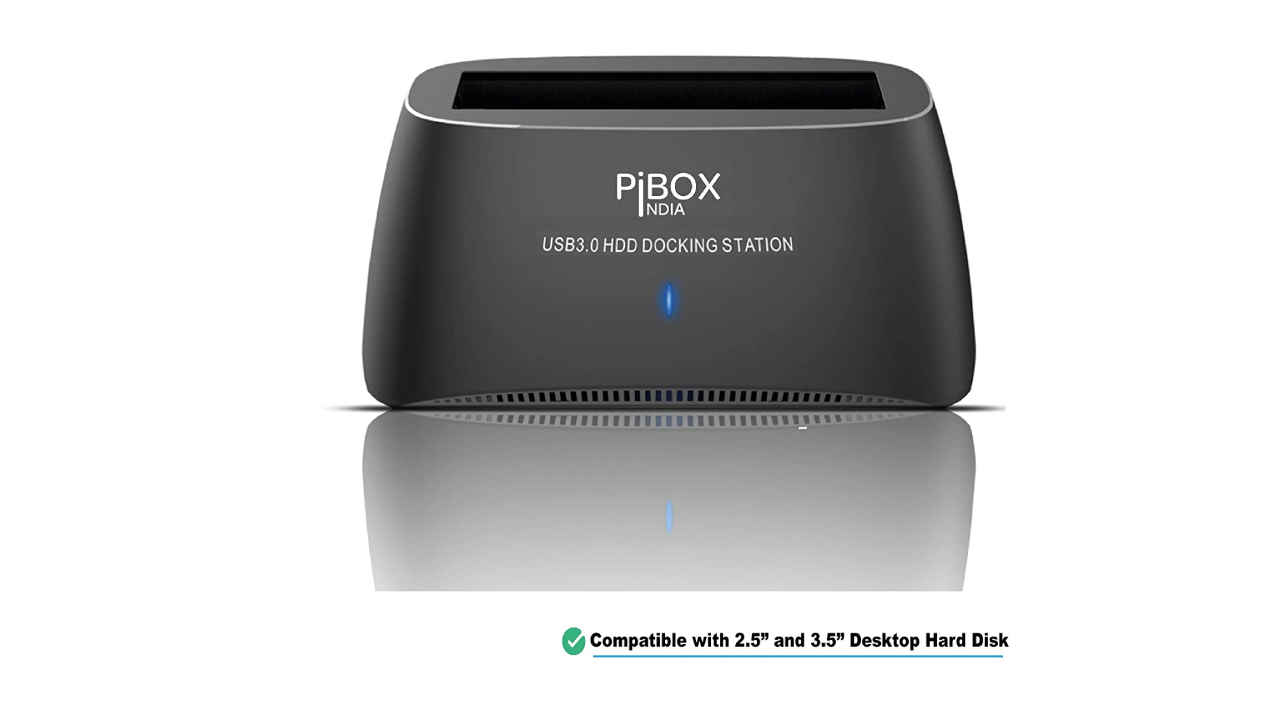
An external hard disk is a common find on professionals' desks. Many users almost always use external disk drives to store data that may not be required on the system’s onboard memory. If you’re such a user, you need to invest in a Hard Drive docking station, which not only cuts the clutter from your desk but also keeps your hard drive always ready to be plugged in. Hard drive docking stations are quite versatile and can fit a host of external drives of different physical sizes and even accommodate Solid State Drives. You simply need to place your hard drive into the SATA sockets, and the drive is ready to use with your dock. So, here are some of the best external hard drive docking stations for laptops.
 Survey
SurveyPiBOX India, USB 3.0 Hard Drive Docking Station
Keep your hard drive safe from environmental factors with this docking station, which has space for a full-sized 3.5-inch SATA HDD. Once your hard drive is plugged into the dock, you need to add a power source before plugging it into your system. The back of the dock houses an On/Off button, which lets you put the hard drive to sleep when not in use, thereby protecting your data. Everyday operation is made simple with the dock- leave it on your office desk, and plug it in when you arrive. The dock connects to laptops using a USB 3.0 port, which makes for fast data transfer and even lets you edit files without transferring them to your system. Indeed a must-have for creatives, video editors and photographers.
FIDECO Docking Station Dual-Bay External Hard Drive Dock
Here’s a hard drive docking station which is a great desktop gadget – you can hook up to 2 hard drives simultaneously while also having access to two USB 3.0 ports along with a quick charger for mobile devices. With a 3.0 bus cable, you can expect fast transfer speeds of up to 5GB/s, which is quite impressive for external hard drives. Another neat feature is that when two hard drives are docked, you can transfer data between them – without using a computer, which is good if your laptop is occupied with other work. Lights on the top show you current disk usage for drives. You can plug in 2.5-inch and 3.5-inch drives and even use SATA SSDs to get the maximum speed.
Sabrent Dual Bay External Hard Drive Docking Station
A well built hard drive docking station for busy offices and demanding professionals, this docking station comes with dual bay hard drive insertion. You can plug in large drives with up to 12TB storage or higher on the dock and transfer data as and when you need. Thanks to the USB 3.0 connection, transfer speeds are fast, and even editing files on the drive is stable. The on/off switch at the back lets you put the external drives to sleep to ensure data safety. It is quite versatile too and can connect with a wide range of operating systems.
ORICO USB 3.0 to SATA External Hard Drive Docking Station
Ever wondered what goes inside a docking station? With its transparent design, this one exposes the entire mechanism while offering reliable performance. It can host a single 3.5-inch SATA drive at a time. The vertical installation of a hard drive makes for less drain on the HDD itself. The transparent design is sturdy despite its looks, and the in-built LED shows you the hard drive’s status- flashing means data is being read. A neat feature is that the HDD automatically sleeps when left idle for more than 10 minutes. The bottom rubber feet give it a more robust position on your table. It can be used with TVs, Laptops, Routers, and a host of other home gadgets.