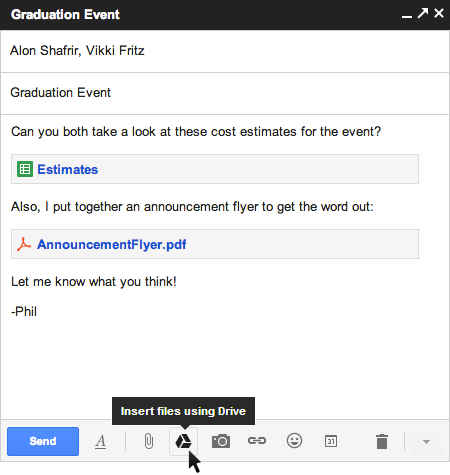Attach up to 10GB files in Gmail, using Drive

Attachments these days can sometimes get really heavy, and the limit of 25MB offered by Gmail may seem too little (ask us, who have to transfer video files often). Gmail now however, has a killer offering which allows you to send across files up to 10GB in size, using Google Drive.
 Survey
SurveyAccording to the latest update on the Gmail blog post, you can now insert files directly from Google Drive into your email, without having to leave Gmail. This capacity is almost 400 times larger than a traditional attachment limit of 25 MB.
This feature will roll out in the next few days and is applicable only with the new Compose box feature. In our news article on the Compose mail box features, we had seen that on hovering your mouse pointer over the Attachment logo, it further broke up into two more logos, namely Insert Photos and Insert Links. You will now get to see the Google Drive logo titled ‘Insert files using Drive’ beside the attachment logo.
Google Drive files have their own share settings options. So Gmail has also added in a smart-assistant feature, which will prompt you with the option to change a file’s share settings, if it isn’t already shared with the recipients.
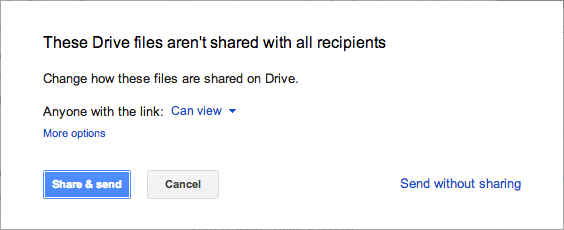
So far, a lot of us were using a lot of third party websites such as yousendit.com, dropsend.com or ge.tt to send across heavy files over the internet due to the limitations of attachments. Some of these websites would only allow you to send say up to 1GB or 2GB worth of data, with payment plans if you wanted to send higher capacity files. With Gmail now allowing you to share up to 10GB worth of data for free, it will be interesting to see how the third party websites alter their game. Either ways, it is a win-win situation for consumers.
Source: Gmail Blog