Android Auto can now display your full contact list
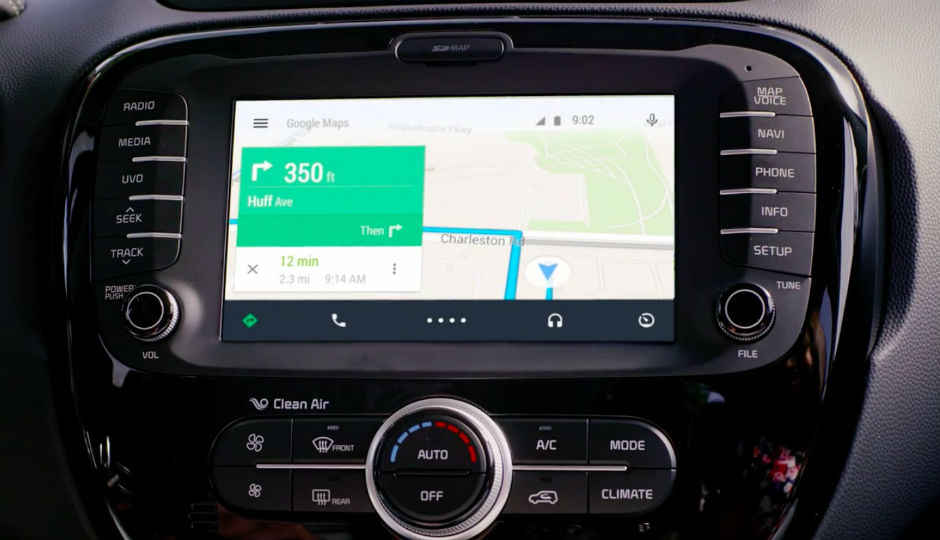
Android Auto users can now view their entire contact list while the car is stopped. The function will have restricted availability while driving.
Google has given Android Auto users the ability to view their full contact list in the car. The feature was earlier unavailable due to safety reasons, but Google has now made it available with a few restrictions.
To view the entire contacts list on Android Auto, users can simply hit the hamburger menu on the top left corner and select ‘Contacts’. Users can then sift through their contacts list on Android Auto with ease, albeit, only when the car is not in motion. If the car is moving, users will be restricted to just a few taps and will not be able to browse their contacts endlessly.
With the new feature, Android Auto now has four ways through which calls can be made within the vehicle. Users can give voice commands to the Google Assistant to place a call, or choose contacts from a list such as favorites, recently placed calls, received calls, missed calls. Alternatively, Android Auto users can also manually dial a number to call someone.
Last month, Android Auto was updated to include a ‘Swipe up to Unlock’ feature, which allowed users to access their smartphones while driving. Swiping up on the in-car dashboard app can unlock paired phones and give users access to certain features of the device which would otherwise not be available while driving.
Digit NewsDesk
Digit News Desk writes news stories across a range of topics. Getting you news updates on the latest in the world of tech. View Full Profile




