WhatsApp launches voice chat feature for large groups: Here’s how to use it
WhatsApp has launched a new voice chat feature for large groups.
Once you start the voice chat, group members will receive a push notification to join instead of a call.
The voice chat feature is only available for groups of 33 to 128 people.

Meta-owned instant messaging platform WhatsApp has launched a new voice chat feature for large groups. Once you start the voice chat, group members will receive a push notification to join instead of a call.
 Survey
Survey“Introducing Voice Chat. Some things are just easier said than typed. Now, you can connect your larger groups by starting voice chats, and keep the conversation going without ringing everyone,” the company announced on its WhatsApp Broadcast Channel.
Also read: WhatsApp ads are coming and there’s nothing you can do about it
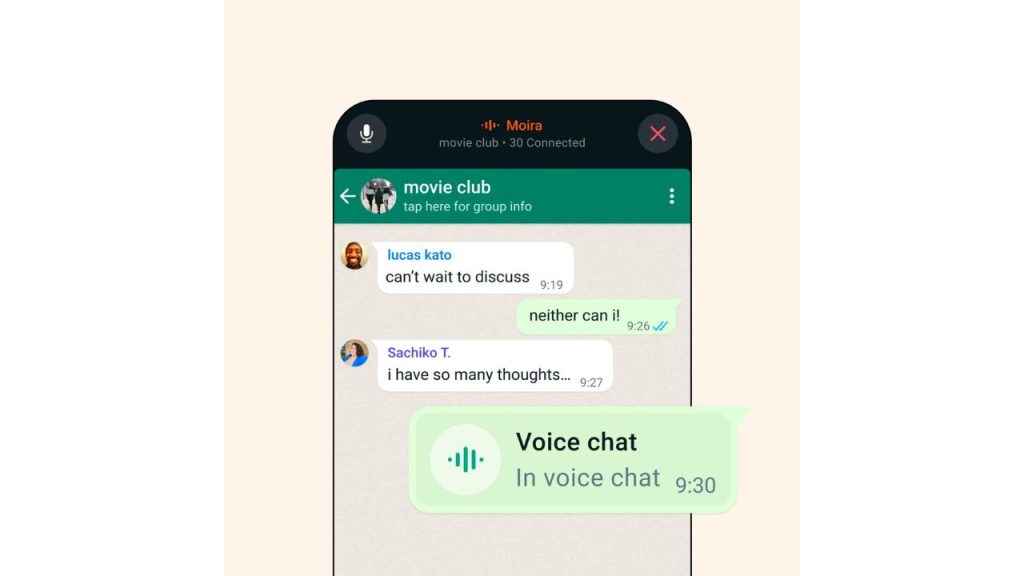
The new voice chat feature is only available for groups of 33 to 128 people. Group members not in the voice chat can see the profiles of those in the voice chat from the chat header and the Calls tab.
Also read: WhatsApp Channels could soon gain polls feature: Know more

Voice chats will end automatically once everyone has left the chat. Also, the calls will end if no one joins the first or last person in the chat for 60 minutes.
How to start a voice chat on WhatsApp
Step 1: Open the WhatsApp app.
Step 2: Open the group chat you want to start a voice chat with.
Step 3: Now, tap the audio icon in the top right corner of the screen.
Step 4: Select the Start Voice Chat option.
In our opinion, this new feature offers several benefits. It allows larger groups to have voice chats without ringing everyone’s phones. Instead, members receive silent notifications to join, making it less intrusive. People can join or leave anytime, and see who’s active in the call, making group conversations smoother and more inclusive.
Recently, WhatsApp announced passkey support on Android. Passkeys on WhatsApp are a new, highly secure method for Android users to regain access to their accounts. Passkeys on WhatsApp allow users to sign in to their accounts the same way they unlock their devices: with a fingerprint, a face scan or a PIN.
Ayushi Jain
Ayushi works as Chief Copy Editor at Digit, covering everything from breaking tech news to in-depth smartphone reviews. Prior to Digit, she was part of the editorial team at IANS. View Full Profile