ChatGPT voice feature now available for all users: Here’s how to use it
OpenAI has announced that ChatGPT with voice feature is now available to all free users.
This feature was first announced in September and was only available to Plus and Enterprise users.
This feature allows users to engage with ChatGPT using voice.
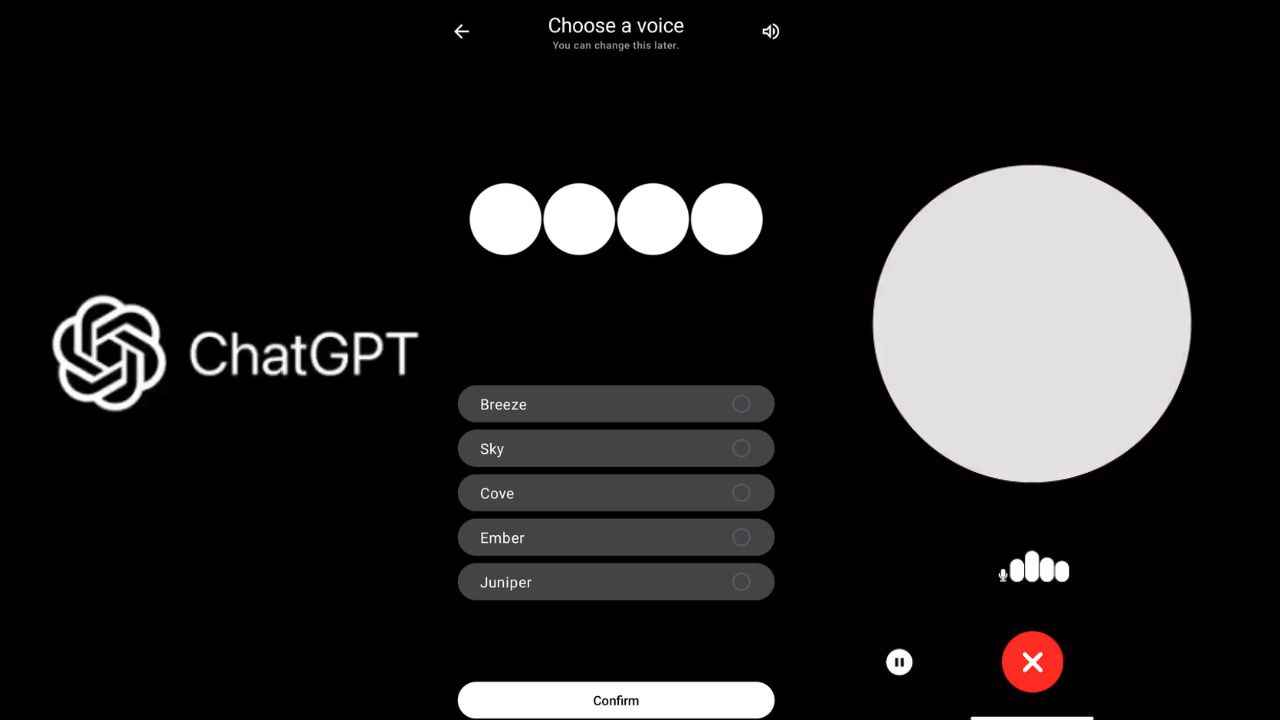
OpenAI has announced that ChatGPT with voice feature is now available to all free users. This feature was first announced in September and was only available to Plus and Enterprise users.
 Survey
Survey“ChatGPT with voice is now available to all free users. Download the app on your phone and tap the headphones icon to start a conversation,” OpenAI posted on X (formerly Twitter).
Also read: OpenAI’s ChatGPT can now see, hear & speak: Here’s how
ChatGPT with voice is now available to all free users. Download the app on your phone and tap the headphones icon to start a conversation.
— OpenAI (@OpenAI) November 21, 2023
Sound on 🔊 pic.twitter.com/c5sCFDAWU6
This voice feature is available on the ChatGPT app on Android and iOS. So, all users can now use voice to engage in a back-and-forth conversation with the AI chatbot.
Also read: Sam Altman and Greg Brockman are back at OpenAI: Employees’ resignation threat worked?

Currently, ChatGPT offers users five voice options: Breeze, Sky, Cove, Ember and Juniper. Users can select their preferred voice from the speech section found in the settings menu.
You will now see a headphones icon on the right side of the type box. Click on that icon to engage with ChatGPT using voice.
In our opinion, the voice feature in ChatGPT offers several benefits to users. It allows users with disabilities or those who prefer spoken communication to engage more comfortably with the AI chatbot. Voice communication can be faster than typing, enabling users to get quick responses or information without the need to type out lengthy messages.
Also, users can engage with ChatGPT hands-free while performing other tasks, such as driving or cooking.
In September, alongside the voice feature, the company also announced the ability to include images in ChatGPT conversations. With this feature, users can click a picture of a landmark while travelling and have a live conversation about what’s interesting about it. Image understanding is powered by multimodal GPT-3.5 and GPT-4. These models apply their language reasoning skills to a wide range of images, such as photographs, screenshots, and documents containing both text and images.
Ayushi Jain
Ayushi works as Chief Copy Editor at Digit, covering everything from breaking tech news to in-depth smartphone reviews. Prior to Digit, she was part of the editorial team at IANS. View Full Profile