How to update Aadhaar Card Address- Address proof mandatory
Address proof mandatory for updating address on Aadhaar card.
List of acceptable documents for updating Address on Aadhaar card.
Aadhaar card address update can be done online, with any valid address proof.
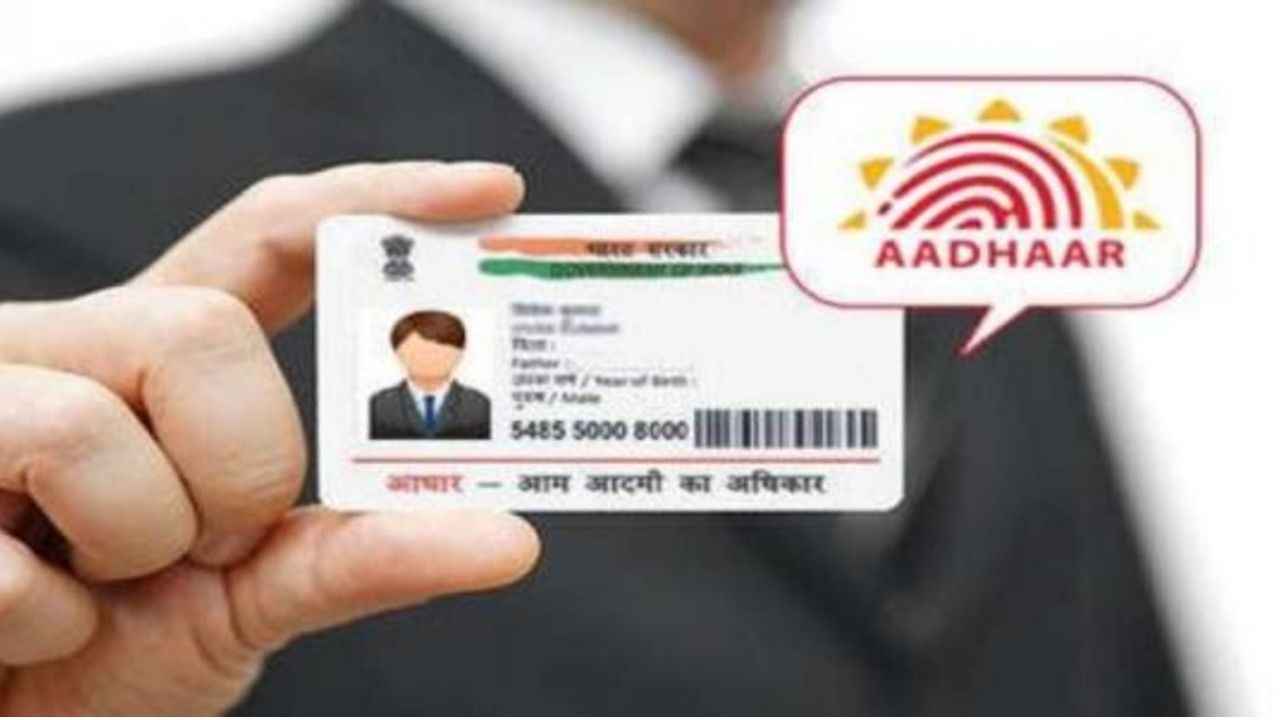
UIDAI or Unique Identification Authority of India issues a 12-digit Unique Identity Number (UID) as well as Aadhaar card online via its website – uidai.gov.in. UIDAI offers a number of services on its self-service portal for users including verification of UID, lock/unlock their biometrics, check the status of Aadhaar application, Aadhaar registration certificate, and download Aadhaar card, etc.
 Survey
SurveyThe Unique Identification Authority of India (UIDAI) has updated its rules and now to update your Address on Aadhar card you need a mandatory address proof. The ‘no-proof provision’ has been halted by the UIDAI. As per the latest guidelines, Aadhaar cardholders will have to submit some form of proof in case they want to change the address details on their Aadhaar card. Aadhaar card has become one of the most important documents for Indian citizens and is needed for many transactions. It is also important for filling taxes, conducting financial transactions, etc. Failing to change or update your address and other details on your Aadhaar card will likely result in you not being able to avail the benefits given by the government. Here are the steps you need on How to change Aadhaar Address online.
List of Acceptable Documents for POA (Proof of Address) as per UIDAI for Aadhaar address updating
1. Passport
2. PAN Card
3. Ration/ PDS Photo Card
4. Voter ID
5. Driving License
6. Any Government Photo ID Cards
7. NREGS Job Card
8. Any Photo ID allotted by Recognized Educational Institution
9. Arms License
10. Photo Bank ATM Card
11. Photo Credit Card
12. Pensioner Photo Card
13. Freedom Fighter Photo Card
14. Kissan Photo Passbook
15. CGHS/ ECHS Photo Card
16. Address Card which has your Name and Photo and supplied by Department of Posts
18. A handicapped medical certificate/ Disability ID Card given by the UT Governments/ State/ Administrations
17. A Certificate of Identity with name and photo provided by a Gazetted Officer /Tehsildar
19. A Bhamashah Card/Jan-Aadhaar card issued by Govt. of Rajasthan
20. A Certificate given by the Warden/ Superintendent/ Matron/ Head of Institution of orphanages, etc. given on UIDAI standard certificate format.
21. A Certificate of Identity with photo given by MP or MLA or MLC or Municipal Councillor.
22. A Certificate of Identity by Mukhiya/Village Panchayat Head (for rural areas)
23. Gazette notification for name change
24. Marriage certificate with photograph
25. RSBY Card
26. SSLC book having candidates photograph
27. ST/ SC/ OBC certificate with photograph
28. A School Leaving Certificate / School Transfer Certificate with name and picture
29. Extract of School Records by Head of School with your photograph and name
30. Bank Pass Book having your photograph and name.
31. A Certificate of Identity by a Recognized Educational Institution which is signed by the Head of the Institution. The proof must have your name and picture.
32. Certificate of identity that has Name, DOB and a photo by EPFO
Please note all the above-mentioned proofs have to be given in UIDAI standard certificate format for enrolment/update.
Table of Contents
How to update address on Aadhaar card
Earlier you could update the address with an Address Validation Letter, however UIDAI has since discontinued this feature. UIDAI has stated that the Address Validation Letter facility without any valid address proof has been discontinued. Any address update can be done using a valid PoA document. Here is how you can do Aadhaar card update online.
1: Visit the official UIDAI website
2, Next go to the ‘My Aadhaar’ section from the drop-down menu on the top.
3. Click on the ‘Update Aadhaar’ option or visit the website (https://ssup.uidai.gov.in/ssup/).
4: Then you will be redirected to the self-service portal where you will be able to see ‘Proceed to Update Aadhaar’. Just click on that.
5: Next you will need to enter the details of your Aadhaar card, as the captcha code to complete the verification process.
6: Now, enter your new address as well as all the relevant information asked of you.
7: Finally, upload any one of 32 legitimately accepted UIDAI Aadhaar proof documents as proof. The list of documents is mentioned above. These can help you change Aadhaar address online.
How to check your Aadhaar Status Online with your Enrolment ID
You can check if your address updation request has been processed using your Enrolment ID. Here are the steps to check your Aadhaar address status.
1. Visit https://resident.uidai.gov.in/check-aadhaar.
2. Next Enter the EID and captcha details.
3. If your Aadhaar is updated you will get a status message on the next screen, saying “Your Aadhaar is generated”.
4. Next you can download the Aadhaar on your mobile.
5. In case your requested updates have not been updated to the database then you will not receive the above message.
How to Check Aadhaar Status If You Do Not Have EID or enrolment number
In case you don’t have your EID, you can get it using your registered mobile number or registered email id by going to "https://resident.uidai.gov.in/lost-uideid" page.
1. Enter your full name, mobile number or email id, and enter the Captcha code on the website.
2. Next enter your details, and click on ‘Send OTP’.
3. Then you will be taken to the next page where you can put in the OTP and click on ‘Login’.
4. Then you will receive your EID or Aadhaar number on your mobile phone via SMS.
5. Next go to the UIDAI My Aadhaar portal and check the status using the EID number received.
How to check Address using Phone Call
You can also check your address updation has been completed by calling UIDAI’s toll-free number, 1947.
1. Call 1947 toll free number and connect to IVR.
2. Next, choose your preferred language.
3. Then, confirm if you’ve enrolled for Aadhaar by pressing 1.
4. Then go to the status menu.
5. Press 2 for queries related to update of Aadhaar data.
6. You can talk to a UIDAI representative by choosing 9 at this stage.
7. In case you stay on the IVR then use your URN to see the status update.
8. If you don’t have your URN then you will be directed to a UIDAI representative to find your update status.
Digit NewsDesk
Digit News Desk writes news stories across a range of topics. Getting you news updates on the latest in the world of tech. View Full Profile