How to increase battery life of your phone, laptop and camera
With limited battery life plaguing all our digital devices, here are a few tips and tricks to enhance and increase your phone, laptop, digital camera's battery life better than ever.
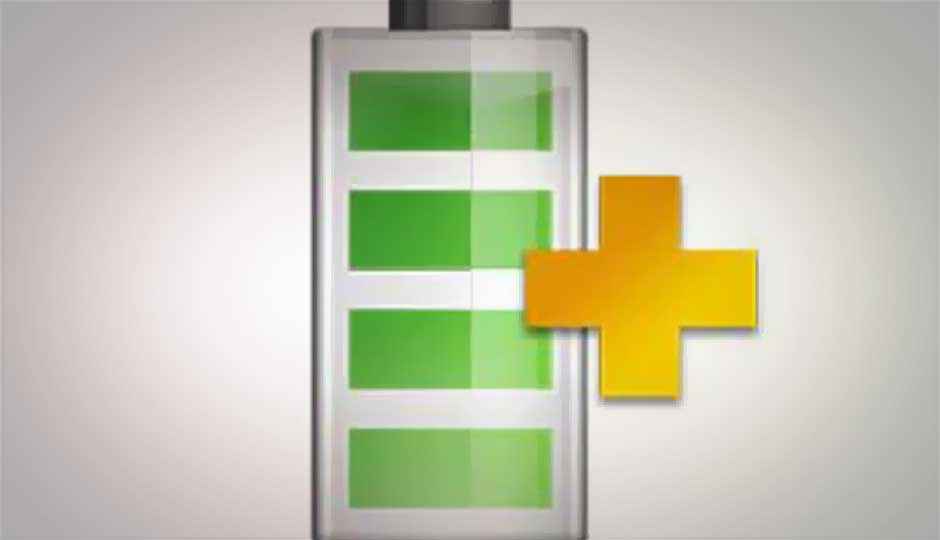
The biggest problem with almost all compact electronic devices today is the battery technology employed. It hasn’t caught up with the advancements in other primary technologies and hence batteries still remain bulky and underpowered.
 Survey
SurveyOptimize system settings
Laptops require you to charge their batteries very often, and as they get older the battery cycle decreases even further. Make sure you optimise your system settings to get the maximum duration output from your battery. Defragment your system regularly to make your hard drive efficient, allowing for lesser hard drive usage which in turn puts lesser load on your battery.
Some laptops and smartphones also have more advances features like modifying CPU and cooling performances. Working on these aspects and optimising them will allow you to squeeze out some extra battery performance. Batteries run longer and have an extended life in cooler conditions.
Adjust your screen brightness
Almost all laptops let you adjust the brightness of their screens. Same is the case with modern smartphones including the iPhone and Android device. Make sure you use them on a low setting whenever you don’t require the screen to be too bright.
Managing external hardware
Reducing the number of additional external devices like a pen drives; mouse also helps with getting more out of your laptop battery. When not in use make sure you disconnect or switch them off. Similarly charging other devices like your iPod or phone through the computer should also be avoided.
In case of laptops and smartphone, switch off Wi-Fi, Bluetooth, 3G and GPS location based services when not required. They drain a lot of your phone battery.
Use your system efficiently
Adding more RAM to your system allows you to not rely on virtual memory, which is much more power efficient. Always try and run files off your hard drive rather than from an external media source like a CD or DVD. In both laptops and mobile phone check and make sure you cut down on apps and programs running in the background.
Take care of your battery
Keep your battery contacts clean and exercise your Battery. Never leave a charged battery dormant for long periods of time. Once charged, you should use the battery at least once every two to three weeks. Make sure your battery get discharged almost completely before charging and charge completely after to have the best prolonged results. Clean the fan and air vents with a cloth or keyboard cleaner; cool batteries live longer.
Enhance camera life
Compact digital cameras have a major problem with batteries. Turn off the LCD display and use the manual viewfinder to be able to take more pictures. Don’t preview your pictures too much unless absolutely required. It takes additional power both to use the LCD screen and access the camera memory. Minimize the usage of the zoom function and auto-focus since the motor that moves the lens uses a lot of power. Use the flash judicially and don’t turn it on always, like in broad daylight. Avoid deleting pictures on your camera itself as this consumes power. Wait until you download the pictures to your computer before deleting.