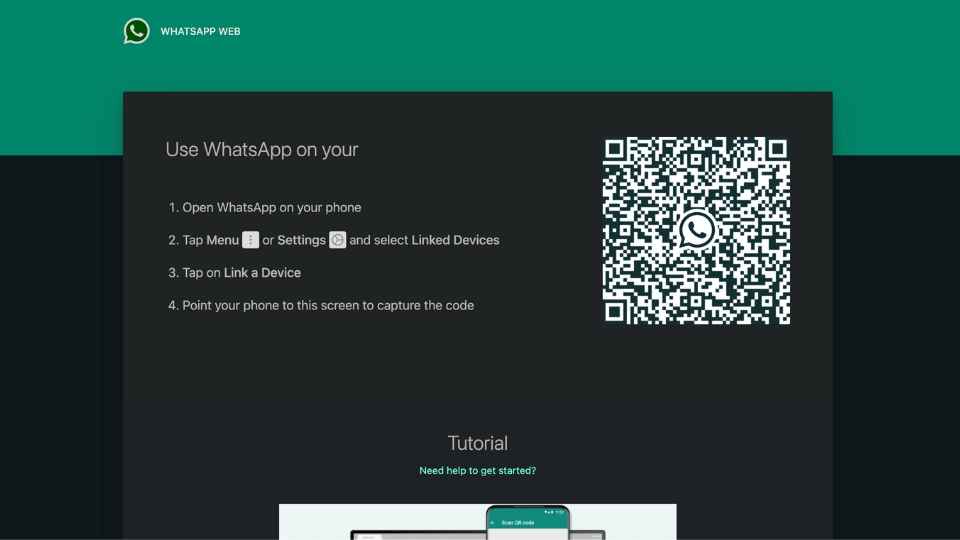How to set up and use WhatsApp on iPad
There is no official WhatsApp app for iPad.
You can however follow the workaround mentioned in this article to set up and use WhatsApp on iPad.
This is a stopgap solution until WhatsApp for iPad officially releases.

The native WhatsApp app for iPad is still some time away. So, while currently there is no official WhatsApp app on iPad, you can follow these steps to set up WhatsApp web on Apple tablet. Here’s how you do that:
 Survey
SurveyHow to run WhatsApp on iPad
1. Go to Safari browser on your iPad and visit web.whatsapp.com.
2. Next up, open the WhatsApp app on your iPhone.
3. Head to WhatsApp Settings, then Linked Devices and click on Link a device button.
4. This will open up a scanner. Using it scan the QR code visible on the iPad screen.
5. In a couple of seconds, the WhatsApp account on your iPhone should connect with the WhatsApp web on the iPad.
6. Once everything is paired and ready, you can start using WhatsApp on your iPad through the Safari browser.
Well, you have to go through all these hoops and loops only till the WhatsApp iPad app arrives.
• Is WhatsApp for iPad a web app? No, it's a native app!
• Will WhatsApp for iPad work independently? Yes.
• Is WhatsApp for iPad already available? No.
• WhatsApp beta for iPad? If you have WhatsApp beta for iOS, you will automatically have the iPad version in the future. https://t.co/aQYBBtW7Sb— WABetaInfo (@WABetaInfo) August 21, 2021
As per WABetaInfo, a serial WhatsApp news leaker, this will be a native app that can work independently.
This shouldn’t take long as WhatsApp chief Will Cathcart said in an interview, “People have wanted an iPad app for a long time. We’d love to do it.”
Thanks to advancements in encryption technology used by the company, an iPad WhatsApp app is more possible than before.
G. S. Vasan
G.S. Vasan is the chief copy editor at Digit, where he leads coverage of TVs and audio. His work spans reviews, news, features, and maintaining key content pages. Before joining Digit, he worked with publications like Smartprix and 91mobiles, bringing over six years of experience in tech journalism. His articles reflect both his expertise and passion for technology. View Full Profile