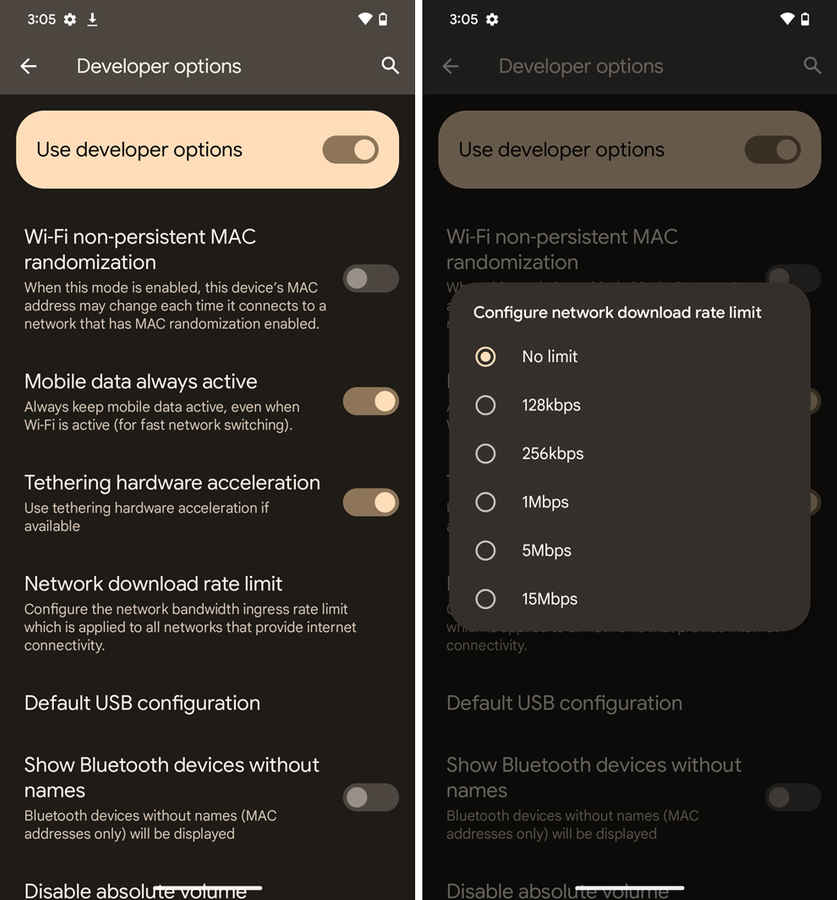How to limit Internet and Wi-Fi Hotspot speeds on Android smartphones
Android 13 adds an option to throttle internet speeds.
The option can be used to limit Wi-Fi hotspot speeds as well.
The option may not be available on all devices.
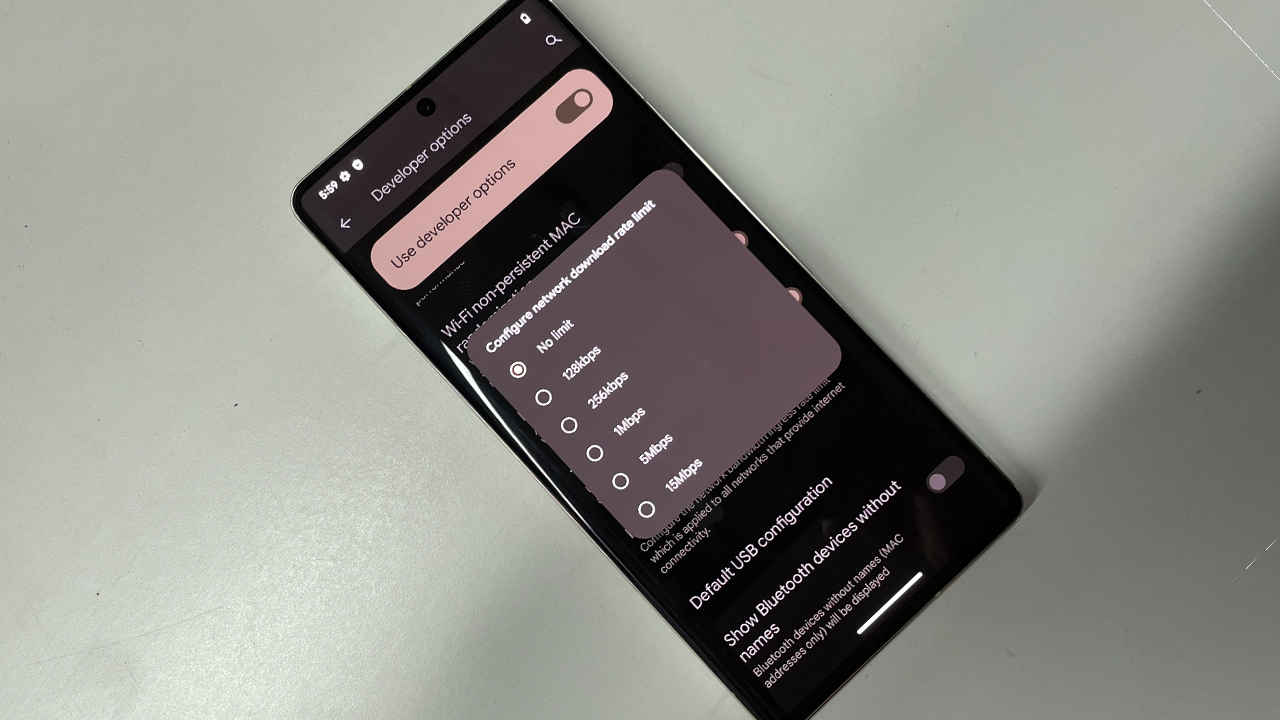
Android 13 comes with the option to throttle your internet speeds. The option makes it easier for developers to test their apps at less-than-ideal internet speeds. This can also be helpful if you are pairing your TV or laptop to your mobile hotspot and don’t want these devices to guzzle all your daily data quota.
 Survey
SurveyThe option to limit Internet speed is listed under developer options and may not be available to all users. We tested the option on our Pixel 7 Pro that’s running almost stock Android 13. It remains to be seen if other OEMs integrate it within their custom interfaces. Since the functionality allegedly requires Kernel-level support, it is probable that many phones that get Android 13 via OTA upgrade will be missing the feature.
Also Check: How to limit Netflix streaming quality on TV to save data
How to limit internet speed for Wi-Fi hotspots from your phone
Step 1: Enable developer options on your phone. You can enable the developer option by tapping the software build seven times in a row. You will find the option lurking in About Phone or under About Phone >> Software depending on the make and software of your phone.
Step 2: Now open Developer options. Under Developer Options, scroll down to Networking. Here select “Network download rate limit”
Step 3: Now configure the network download rate limit to your desired choice.
That's it. You can now pair any device to your Wi-Fi hotspot and enjoy better control of your cellular data usage.
How well does this work?
On our Google Pixel 7 Pro, the throttling works but, we couldn’t manage the granular control. For instance, limiting the download speed to under 5 Mbps actually restricted internet hotspot speeds to under 3Mbps.
Deepak Singh
Deepak is Editor at Digit. He is passionate about technology and has been keeping an eye on emerging technology trends for nearly a decade. When he is not working, he likes to read and to spend quality time with his family. View Full Profile