Best Laptops Under 50000: XS Series, MSI Thin 15, Lenovo IdeaPad Slim 3 and More

Choosing a laptop under 50,000 no longer means compromising on performance or features. In this price range, you can find capable machines for gaming, work, or studies that offer powerful processors, ample RAM, and even high-quality displays. This article highlights some of the best laptops you can get for under ₹50,000 in India. We’ll cover each laptop’s key specifications like its processor, memory, storage, display, graphics, battery, and weight, and explain what kind of user it’s best suited for. Whether you need a gaming-capable laptop or a portable all-rounder for everyday use, these options have you covered.
 Survey
SurveyColorful XS Series (₹51,990)

The Colorful XS Series is a performance-focused 15.6-inch gaming laptop that packs serious hardware normally seen in higher-priced machines. It runs on a 12th Gen Intel Core i5-12500H processor (12 cores, 16 threads, up to 4.5 GHz turbo), which delivers smooth multitasking and gaming performance. This is paired with an NVIDIA GeForce RTX 3050 4 GB discrete GPU for graphics, allowing you to play modern games and use GPU-accelerated apps comfortably. The laptop features a 15.6-inch Full HD display with a fast 144 Hz refresh rate, so gameplay and videos appear very fluid with no stutter. It comes with 16 GB RAM and a 512 GB SSD, providing plenty of memory for heavy applications and fast storage for quick load times. The sturdy cooling system (dubbed “Storm Blade”) keeps the internals cool during gaming sessions, though one trade-off for this power is the battery life. The XS Series has a 4-cell battery that lasts only around 3 hours on light use. At about 1.99 kg, it’s reasonably portable for a gaming laptop.
| Specification | Details |
| Processor | Intel Core i5-12500H (12th Gen, 12-core up to 4.5 GHz) |
| RAM | 16 GB DDR4 |
| Storage | 512 GB SSD |
| Display | 15.6-inch Full HD (1920×1080), 144 Hz LCD |
| GPU | NVIDIA GeForce RTX 3050, 4 GB GDDR6 |
| Battery | Up to 3 hours (4-cell) |
| Weight | 1.99 kg |
Who should buy this laptop: If you are a student or user who is an avid gamer or works with graphics-intensive software, the Colorful XS Series is ideal. It’s best for those who want a budget-friendly gaming laptop capable of high-refresh-rate gaming and GPU-accelerated tasks. Keep in mind the limited battery life – this model suits users who don’t mind working plugged in for long sessions or primarily use it at a desk.
MSI Thin 15 (₹51,990)

The MSI Thin 15 is another gaming-oriented laptop that balances performance with a relatively slim design. It is powered by an Intel Core i5-12450H processor (12th Gen, 8 cores, 12 threads, up to 4.4 GHz turbo), which handles everyday computing and moderate multitasking with ease. For graphics, it includes an NVIDIA GeForce RTX 2050 4 GB GPU, a capable entry-level ray-tracing card. MSI has tuned this RTX 2050 with a 45 W TGP (Total Graphics Power), which means it’s configured to run at a maximum of 45 watts for balanced performance and efficiency. The Thin 15 lives up to its name by featuring a 15.6-inch Full HD IPS-level display that supports 144 Hz refresh rate for smooth visuals. It ships with 16 GB DDR4 RAM and a 512 GB SSD, which ensure quick boot times and the ability to run modern games or multiple programs simultaneously. Despite packing a discrete GPU, this laptop weighs only 1.86 kg and has a slim profile, making it fairly portable for a 15-inch gaming laptop. Connectivity is robust too, including multiple USB 3.2 ports, HDMI, and Wi-Fi 6E support for faster wireless networking. The MSI Thin 15 comes with a 3-cell 52.4 Wh battery that can last around 5–6 hours of light usage on a charge (less if gaming). It even includes MS Office Home & Student pre-installed, adding value for students and professionals.
Also read: Best Budget Laptops for Students (₹25,000 – ₹50,000)
| Specification | Details |
| Processor | Intel Core i5-12450H (12th Gen, 8-core up to 4.4 GHz) |
| RAM | 16 GB DDR4 |
| Storage | 512 GB SSD |
| Display | 15.6-inch Full HD (1920×1080), 144 Hz IPS-level |
| GPU | NVIDIA GeForce RTX 2050, 4 GB GDDR6 (45 W TGP) |
| Battery | ~6 hours (52.4 Wh, 3-cell) |
| Weight | 1.86 kg |
Who should buy this laptop: The MSI Thin 15 is a great choice for budget gamers or students who want a portable gaming laptop with a high refresh rate screen. It’s suited for those who need a machine that can handle casual to moderate gaming (e.g. eSports titles, popular AAA games on lowered settings) and everyday tasks for school or work.
Lenovo IdeaPad Slim 3 (₹51,950)
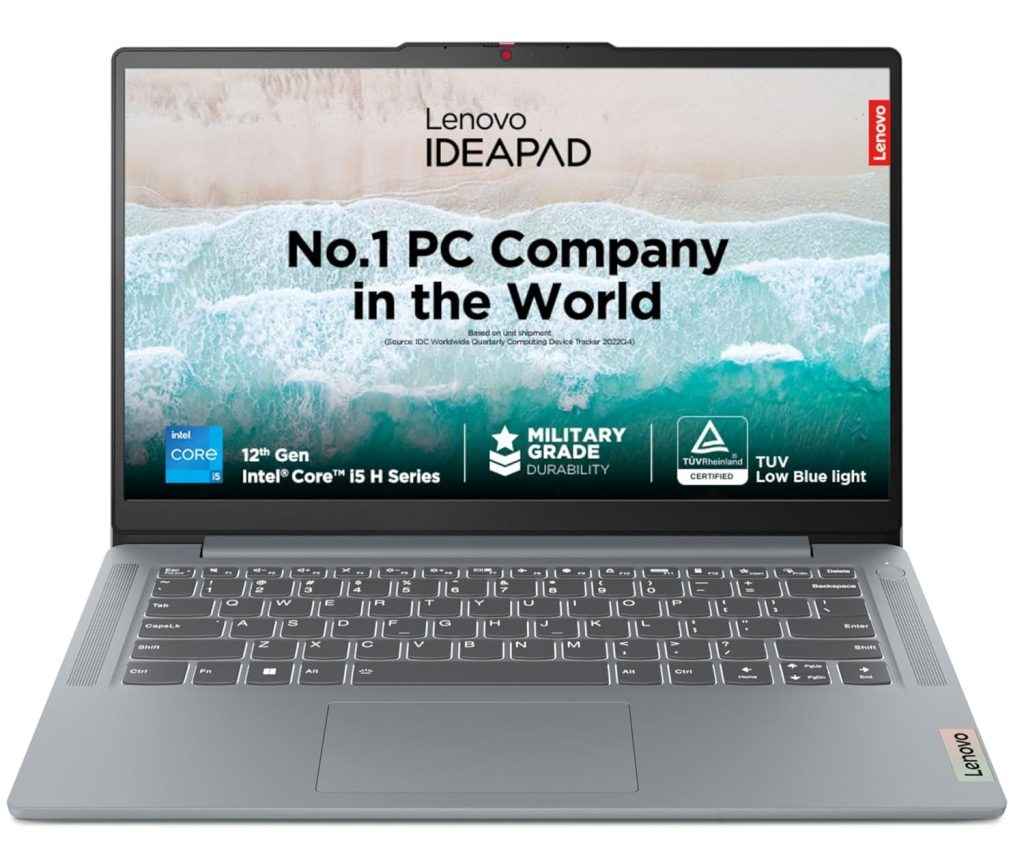
The Lenovo IdeaPad Slim 3 (15IAH8) is a versatile 15.6-inch laptop that targets users who need strong all-around performance in a thin and light package. It is equipped with an Intel Core i5-12450H processor (12th Gen), a CPU with 4 performance cores and 4 efficiency cores (8 cores, 12 threads in total) that can boost up to 4.4 GHz. This H-series processor gives the Slim 3 plenty of horsepower for tasks like programming, light content creation, and heavy multitasking. The laptop does not have a dedicated GPU; instead, it uses integrated Intel UHD graphics, which are sufficient for everyday graphics needs and streaming, though not meant for serious gaming. With 16 GB LPDDR5 RAM (soldered) and a 512 GB SSD, this IdeaPad offers smooth multitasking and fast boot and load times. The display is a 15.6-inch Full HD IPS panel, which provides sharp text and decent viewing angles for work and media. Despite the powerful CPU, the Slim 3 stays true to its name; it weighs around 1.6 kg and has a sleek profile, making it easy to carry in a backpack. Another highlight is its battery endurance: the laptop houses a 47 Wh battery and Lenovo claims up to 12 hours of mixed usage on a full charge (in real-world use, you can expect a full workday of 4–5 hours for general tasks). It also features handy extras like a backlit keyboard, a 1080p webcam with privacy shutter, and comes pre-loaded with Windows 11 Home and MS Office, which add to its appeal for students and office workers.
Also read: Best laptops for design and animation students
| Specification | Details |
| Processor | Intel Core i5-12450H (12th Gen, 8-core up to 4.4 GHz) |
| RAM | 16 GB LPDDR5 (soldered) |
| Storage | 512 GB SSD |
| Display | 15.6-inch Full HD (1920×1080) IPS |
| GPU | Intel UHD (integrated) |
| Battery | Up to 12 hours (47 Wh, rapid charge) |
| Weight | ~1.6 kg |
Who should buy this laptop: The Lenovo IdeaPad Slim 3 is an ideal choice for students or professionals who need a reliable everyday laptop with a bit of extra processing power. Its strong CPU and 16 GB RAM make it suitable for tasks like coding, data analysis, running multiple office applications, and light photo editing.
ASUS Vivobook Go 15 OLED (₹46,990)
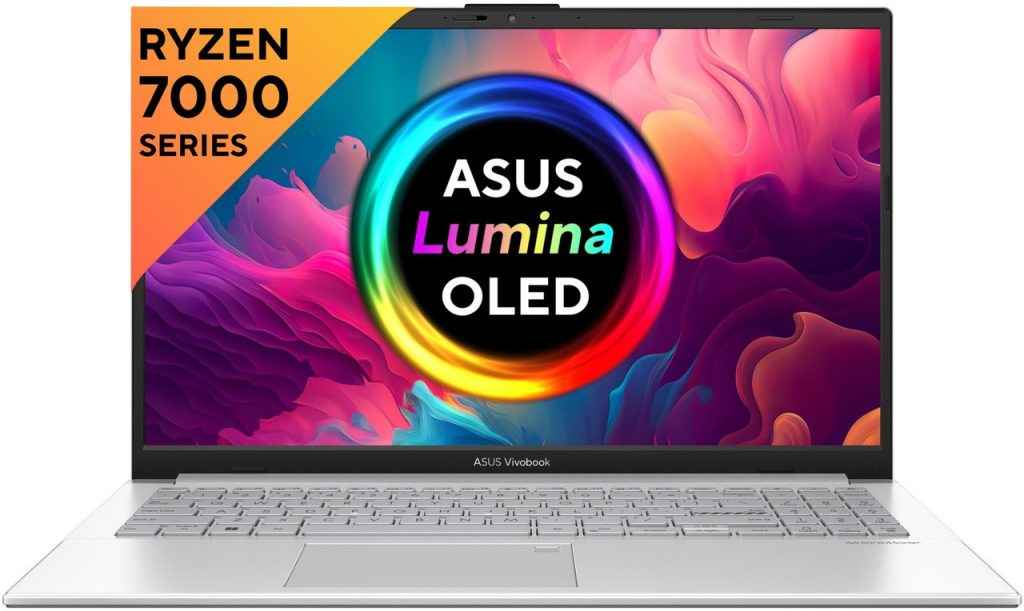
The ASUS Vivobook Go 15 OLED (2023) stands out for its combination of a vibrant display and efficient performance in a thin-and-light form factor. At its heart is an AMD Ryzen 5 7520U processor, a modern 7th Gen (Mendocino) quad-core/eight-thread CPU that can boost up to 4.3 GHz. This processor is designed to strike a good balance between performance and power efficiency, making the Vivobook Go 15 snappy in daily tasks while keeping heat and battery usage low. The star of the show is the 15.6-inch Full HD OLED display, which delivers deep blacks and rich colours that IPS panels can’t match, perfect for watching movies, photo editing, or any visual work. (ASUS’s OLED panels typically cover 100% of the DCI-P3 colour gamut and have high contrast, so you get an excellent viewing experience.) The laptop comes with 16 GB of LPDDR5 RAM and a 512 GB SSD – ample memory and fast storage ensure smooth multitasking and quick boot times. Despite the 15.6″ screen, the Vivobook Go 15 OLED remains lightweight at about 1.63 kg and just under 20 mm thin, so it’s easy to carry around in a backpack. It also offers a healthy selection of ports (including USB-C, USB-A, HDMI, and a microSD slot) for connecting peripherals and external displays. Another strong point is battery life: thanks to the combination of an efficient CPU and a decent-sized battery, you can get roughly 6 hours of light to medium use on a single charge, enough for a full day of classes or work with some power management. The laptop comes pre-loaded with Windows 11 Home and Office Home & Student 2021, so you have productivity software ready from day one.
| Specification | Details |
| Processor | AMD Ryzen 5 7520U (4-core/8-thread, up to 4.3 GHz) |
| RAM | 16 GB LPDDR5 |
| Storage | 512 GB SSD |
| Display | 15.6-inch Full HD OLED (1920×1080) |
| GPU | AMD Radeon 610M (integrated) |
| Battery | Up to ~8 hours (65 W fast charging) |
| Weight | 1.63 kg |
Who should buy this laptop: The ASUS Vivobook Go 15 OLED is perfect for users who prioritise display quality and portability. Students, content consumers, or working professionals who watch a lot of videos, do creative work, or simply want a comfortable viewing experience will love the OLED screen.
Infinix ZEROBOOK 13 (₹44,990)
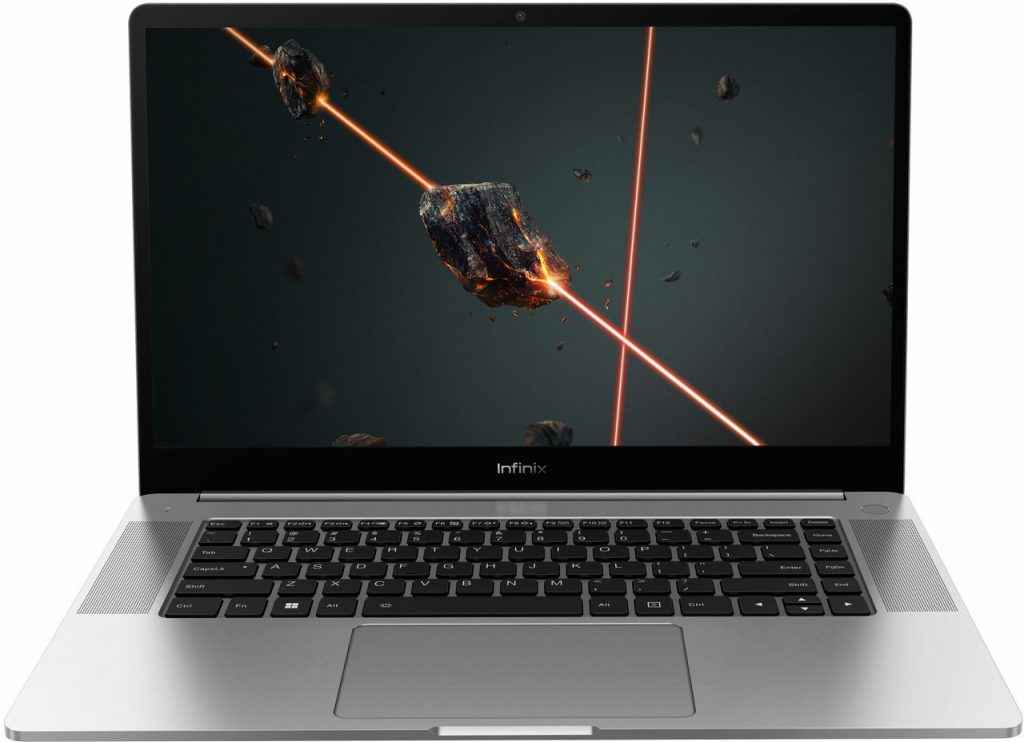
The Infinix ZEROBOOK 13 is a premium-feeling laptop that delivers exceptional performance for its price, making it one of the best all-rounders under ₹50K. It boasts a 13th Gen Intel Core i5-13500H processor, a powerful 14-core/20-thread CPU (6 performance cores + 8 efficiency cores) that can turbo up to 4.7 GHz. This means the ZeroBook 13 can breeze through demanding tasks like heavy programming, compiling code, video editing, or running virtual machines, outperforming most other laptops in this range. Backing the CPU is 16 GB of high-speed LPDDR5X RAM and a 512 GB PCIe 4.0 SSD, which together provide excellent multitasking capabilities and fast data access. The laptop’s 15.6-inch Full HD IPS display is another standout feature; it covers 100% sRGB colour gamut and reaches 400 nits brightness. This means you get vibrant, color-accurate visuals and a bright screen that remains clear even in well-lit environments. Although the ZeroBook 13 doesn’t have a discrete GPU (it uses integrated Intel Iris Xe graphics), it’s still capable of light gaming and hardware-accelerated tasks, and it runs quieter and cooler for general use.
Also read: Latency vs. bandwidth: Why laptop Wi-Fi cards aren’t all equal
One unique feature is a physical “Overboost” switch on the side of the chassis: you can toggle between Eco mode, Balanced mode, and an Overboost performance mode. In Overboost, the system can draw extra power (up to 54 W more) to maximize performance when you need it – great for short bursts of intensive work. Despite its high performance, the laptop manages excellent battery life with a large 70 Wh battery: you can expect roughly 7 hours of web browsing or about 10 hours of local video playback on a charge, which is superb for a performance laptop. It also supports fast charging via a 65 W USB-C charger. Rounding out the package, the ZeroBook 13 comes with four speakers (DTS audio) for decent sound, a 1080p AI webcam for clear video calls, Wi-Fi 6E for fast wireless connectivity, a backlit keyboard, and even a full SD card reader, a bonus for photographers and creators. All this hardware is packed into a sleek metal chassis weighing about 1.8 kg, which is impressive given the 15.6-inch screen and big battery.
| Specification | Details |
| Processor | Intel Core i5-13500H (13th Gen, 14-core up to 4.7 GHz) |
| RAM | 16 GB LPDDR5X |
| Storage | 512 GB SSD (PCIe 4.0 NVMe) |
| Display | 15.6-inch Full HD IPS (1920×1080, 100% sRGB, 400 nits) |
| GPU | Intel Iris Xe (integrated) |
| Battery | ~10 hours web / 13 hours video (70 Wh) |
| Weight | 1.80 kg |
Who should buy this laptop: If you’re a power user or student in a demanding field, such as engineering, computer science, or content creation, the Infinix ZeroBook 13 is an ideal choice. It offers class-leading processing power for heavy multitasking, compiling code, rendering videos, or running data-intensive software, all on a colour-accurate display that’s great for design work. It’s also suitable for creative professionals or freelancers on a budget who need a strong CPU and long battery life to get through a full day of work. Despite not having a dedicated GPU, it’s excellent for most productivity and creative tasks. In short, choose the ZeroBook 13 if you want top-notch performance and battery endurance in a stylish, well-rounded laptop under ₹50,000.
Infinix Y4 Max Series (₹34,990)
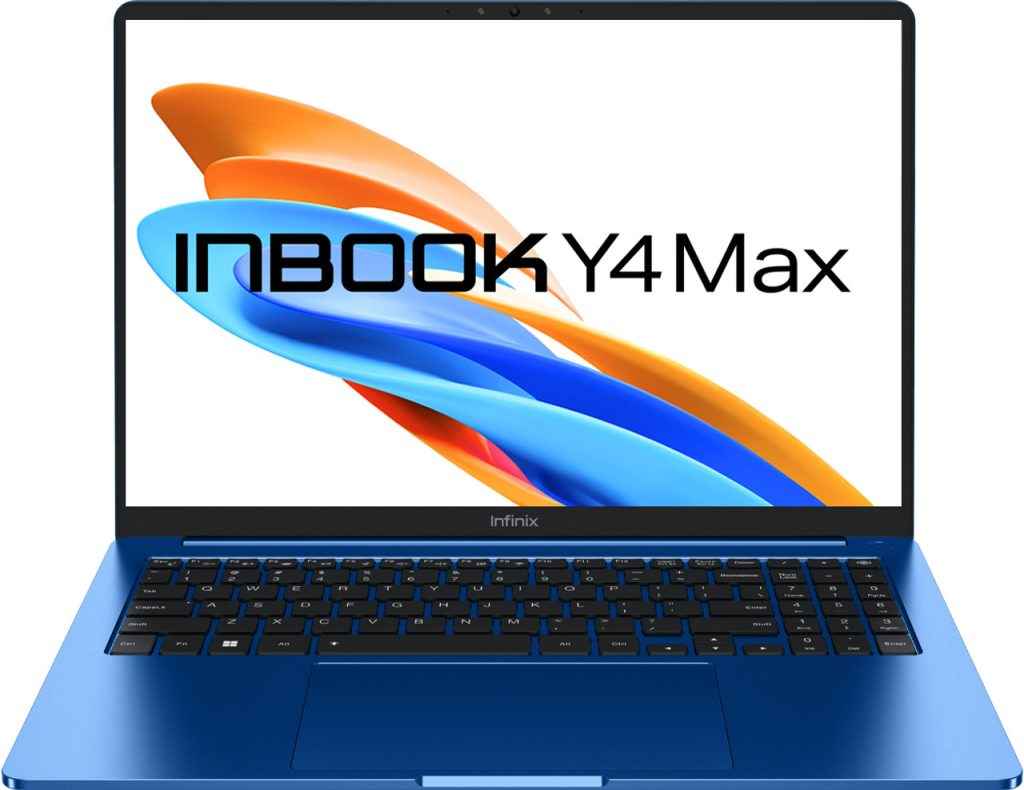
The Infinix Y4 Max is a value-packed laptop that brings a large 16-inch display and the latest Intel 13th Gen technology into the budget segment. It is powered by an Intel Core i3-1315U processor (13th Gen), which is an unconventional Core i3 with 2 performance cores and 4 efficiency cores (totalling 6 cores and 8 threads, up to 4.5 GHz boost). This CPU, combined with 16 GB of LPDDR4X RAM (non-upgradable), makes the Y4 Max quite capable for everyday tasks, heavy web browsing, office work, and even some light photo editing or programming. For storage, it includes a fast 512 GB SSD, providing plenty of space for documents, media, and applications. One of the headline features of the Y4 Max is up to 300 nits of brightness and ~83% sRGB colour coverage, which is decent for casual content creation and viewing. It weighs about 1.78 kg, which is impressively light for a 16-inch laptop. The Y4 Max also features a full-size backlit keyboard with a numeric keypad, making data entry and working in low light easier. In terms of battery, Infinix has fitted a hefty 70 Wh battery, the same capacity as the higher-end ZeroBook, which is rated for roughly 8 hours of continuous usage on a single charge. It supports 65 W fast charging via USB-C, which can refill the battery to 75% in about an hour. Other notable features include a generous selection of ports (USB-C, USB-A, HDMI, etc.), a privacy switch for the webcam, and even a physical “performance boost” button like the one on the ZeroBook series for when you need a bit more snappiness.
| Specification | Details |
| Processor | Intel Core i3-1315U (13th Gen, 6-core up to 4.5 GHz) |
| RAM | 16 GB LPDDR4X |
| Storage | 512 GB SSD |
| Display | 16.0-inch Full HD+ (1920×1200) IPS, 16:10 ratio |
| GPU | Intel UHD (integrated, 64 EU Xe graphics) |
| Battery | Up to ~8 hours (70 Wh, 4-cell) |
| Weight | 1.78 kg |
Who should buy this laptop: The Infinix Y4 Max is an excellent choice for students and home users on a budget who want a big display and modern performance. If you often work with multiple documents or tabs open, the 16-inch screen and 16:10 aspect ratio provide an expansive viewing area that can boost productivity. This laptop is ideal for tasks like online classes, office work, watching movies, and general multitasking. It’s especially appealing for those who want a large, comfortable laptop for study or entertainment under ₹35K.
Read more: Best Laptops for AI Developers
CHUWI CoreBook X Pro (₹32,990)
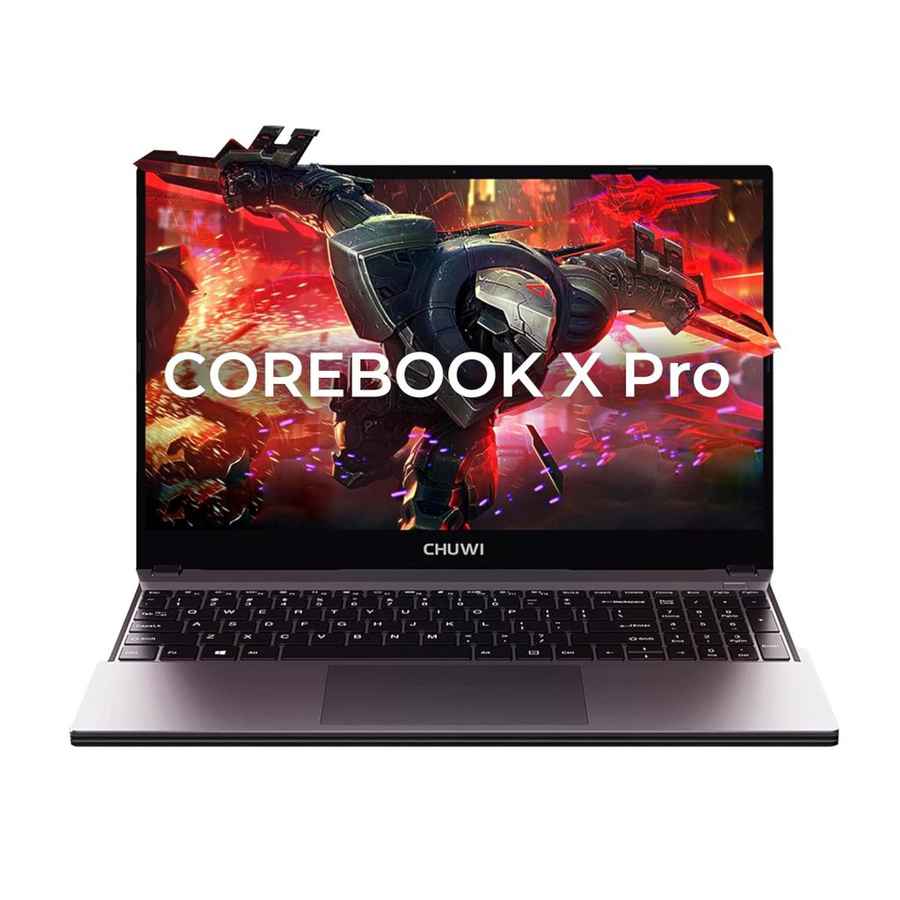
The CHUWI CoreBook X Pro proves that even at the lower end of this budget range, you can get a laptop with serious processing power. This 15.6-inch laptop is powered by a 12th Gen Intel Core i5-12450H processor, which is an 8-core CPU (4 Performance cores + 4 Efficient cores, 12 threads total) capable of turbo boosting up to 4.4 GHz. This chip is typically found in gaming laptops and gives the CoreBook X Pro a significant performance edge in multi-core tasks and sustained workloads compared to the usual U-series chips in this price bracket. Paired with 16 GB DDR4 RAM and a 512 GB NVMe SSD, the Chuwi can handle heavy multitasking, from dozens of browser tabs to running IDEs or editing large documents, without slowing down. The laptop sports a 15.6-inch Full HD IPS display, offering good clarity and wide viewing angles for work or media. The design is another highlight: it has a slim metal body and weighs around 1.7 kg, which is quite portable for a 15.6″ laptop with this hardware. On the graphics side, it uses Intel’s integrated UHD (Xe) graphics with 48 EUs, enough for driving the display, HD media, and light gaming (older or less demanding titles) but not intended for high-end gaming. The CoreBook X Pro’s battery is a 49 Wh unit, which is decent, and you can expect roughly 6–7 hours of typical productivity use on a charge. It charges via DC barrel jack and also has a USB-C port (for data/video output), USB-A ports, HDMI, and even a full-sized SD card reader – a very well-rounded port selection for peripherals and media.
| Specification | Details |
| Processor | Intel Core i5-12450H (12th Gen, 8-core up to 4.4 GHz) |
| RAM | 16 GB DDR4 |
| Storage | 512 GB SSD (M.2 NVMe) |
| Display | 15.6-inch Full HD (1920×1080) IPS |
| GPU | Intel UHD (Xe 48 EU integrated) |
| Battery | ~6 hours (49 Wh battery) |
| Weight | ~1.7 kg |
Who should buy this laptop: The CHUWI CoreBook X Pro is best suited for tech-savvy users or students who need extra CPU performance on a budget. It’s an ideal pick for CS/IT students, engineering students, or anyone who might be coding, running VMs, or doing light video editing and needs an H-series processor without spending a fortune.
Which laptop should you buy under 50,000
In conclusion, the best laptop under ₹50,000 for you will depend on your specific needs and usage. If you’re looking for the best gaming experience at this budget, the Colorful XS Series stands out with its RTX 3050 GPU and 144 Hz display, offering high-refresh gaming performance. The MSI Thin 15 is another good gaming option if you prefer a slightly lighter machine and don’t mind the slightly less powerful RTX 2050 graphics. For those who need a powerful productivity laptop for tasks like programming, content creation, or heavy multitasking, the Infinix ZeroBook 13 is a top pick – it delivers exceptional CPU performance and long battery life, making it one of the best value choices overall. If your work involves long hours and multimedia use, the Vivobook Go 15 OLED is highly recommended for its gorgeous OLED screen and all-day battery backup, which will greatly enhance media consumption and visual tasks. Students and home users on a tighter budget might gravitate towards the Infinix Y4 Max, which offers a large 16-inch display and solid specs at a very affordable price point (excellent for watching lectures or split-screen productivity). Meanwhile, the Chuwi CoreBook X Pro is the go-to for power users who want the strongest processor at around ₹30K, it’s a performance bargain for the technically inclined.
Ultimately, our top value pick would be the Infinix ZeroBook 13 for its superb blend of performance, battery life, and features at under ₹45k, making it an all-around winner for most users. However, if you have a specific use case, like gaming or professional design work, you may choose one of the other models that better fit those needs. All the laptops listed here offer great value for money, so you can be confident that whichever you choose, you’ll be getting one of the best laptops under ₹50,000 available today. Happy laptop hunting!
Also read: Best laptops under Rs 40,000
Sagar Sharma
A software engineer who happens to love testing computers and sometimes they crash. While reviving his crashed system, you can find him reading literature, manga, or watering plants. View Full Profile