Best laptops for design and animation students
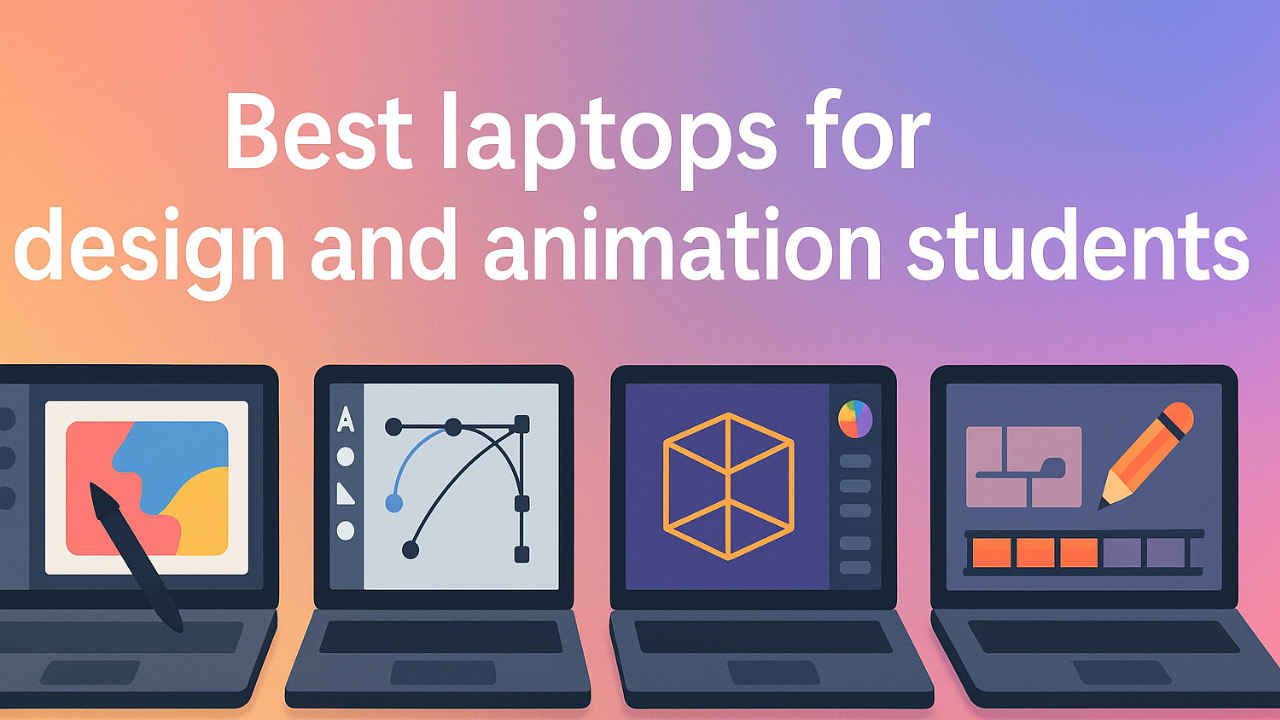
Design and animation students need machines that combine powerful graphics, fast processors, and colour-accurate displays. We review six top candidates, from ultraportable creators’ machines to heavy-duty gaming laptops repurposed for content creation. Each section below discusses a model’s strengths for creative work, followed by a table of its key specs and a note on who it suits best.
 Survey
Survey1. ASUS ProArt PX13 (HN7306) – ₹159,990

| Specification | Details |
| Processor | AMD Ryzen™ AI 9 365 (10‑core, up to 5.0 GHz) |
| Graphics | NVIDIA® GeForce RTX 4050 (6 GB GDDR6) |
| Display | 13.3″ 3K OLED (2880×1800) 16:10, touch, 100% DCI‑P3 |
| Memory | 24 GB LPDDR5X (on‑board) |
| Storage | 1 TB M.2 NVMe PCIe 4.0 SSD |
| Ports | HDMI 2.1, USB4/Thunderbolt 3×2 (40 Gbps, PD), USB 3.2 Gen2, microSD slot |
| Weight | 1.38 kg |
| Key feature | 3K OLED touchscreen, convertible 2‑in‑1 design |
| Price | ₹159,990 |
The ASUS ProArt PX13 is a 13.3-inch convertible laptop built for creators. It features a bright 3K (2880×1800) OLED touchscreen with Pantone validation, 100% DCI-P3 colour gamut and stylus support, so colours are precise and details are sharp. Under the hood is an AMD Ryzen™ AI 9 365 processor (10 cores, up to 5.0 GHz) paired with an NVIDIA GeForce RTX 4050 GPU (6 GB GDDR6) – a combination that handles graphics work and video effects smoothly. The on-board 24 GB LPDDR5X RAM and 1 TB PCIe 4.0 SSD give fast multitasking and storage. Its lightweight, convertible design (just 1.38 kg) and long battery life (73 Wh) make it portable for sketching and editing anywhere. In short, the PX13 excels at colour-critical design and animation tasks on the go, with AI-enhanced features and military-grade durability to boot.
Who should buy this laptop: Creatives who want a premium, ultra-portable 2‑in‑1 with a colour-accurate OLED display. Ideal for illustrators and animators who value precise colours and a versatile form factor.
2. Colorful P15 (Intel Core i5-12450H) – ₹64,990
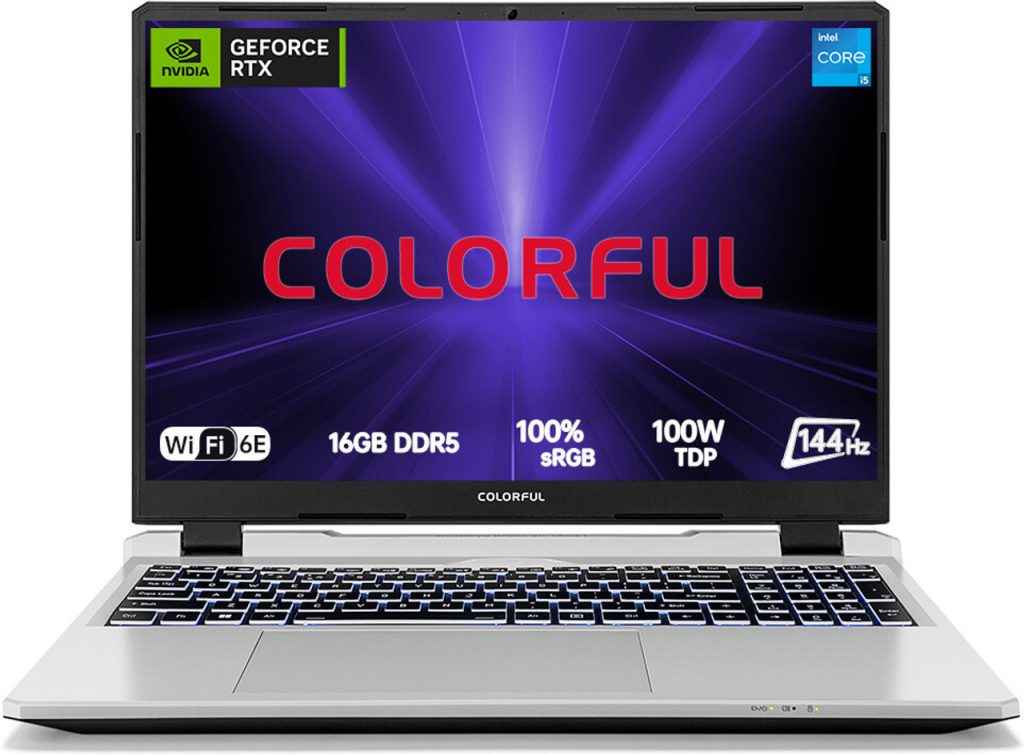
| Specification | Details |
| Processor | Intel Core i5‑12450H (4P+4E cores, up to 4.4 GHz turbo) |
| Graphics | NVIDIA® GeForce RTX 4050 (6 GB GDDR6) |
| Display | 15.6″ Full HD (1920×1080) IPS, 60 Hz |
| Memory | 16 GB DDR5‑4800 MHz |
| Storage | 512 GB M.2 NVMe SSD |
| Battery | 4‑cell (~45 Wh, ~3 hrs) |
| Weight | 2.4 kg |
| Key feature | Cheapest RTX 4050-equipped laptop; great value |
| Price | ₹64,990 |
The Colorful P15 is a budget-friendly gaming laptop repurposed for creative work. It packs a 12th Gen Intel Core i5‑12450H processor (up to 4.4 GHz turbo) with 16 GB DDR5 RAM, and crucially an NVIDIA GeForce RTX 4050 GPU (6 GB). This gives a surprising amount of rendering and 3D muscle for its price. It has a 15.6-inch Full HD (1920×1080) IPS display and a fast PCIe SSD (512 GB) for quick load times. The keyboard is backlit, and the build is solid, though battery life is limited (~3 hours) since it’s a power-hungry gaming chassis. In sum, the Colorful P15 offers exceptional value for design students who need a capable GPU and processor on a tight budget, at the cost of a heavier body and modest battery runtime.
Who should buy this laptop: Budget-conscious students who need decent animation/gaming performance. It’s a solid entry-level RTX machine for 3D modelling or Adobe work, as long as you don’t mind its basic display and shorter battery.
3. ASUS ROG Strix SCAR 18 (2025) – ₹449,990

| Specification | Details |
| Processor | Intel Core Ultra 9 275HX (24-core, up to 5.4 GHz) |
| Graphics | NVIDIA® GeForce RTX 5090 (24 GB GDDR7) |
| Display | 18″ 2.5K Mini-LED HDR (2560×1600) 16:10, 240 Hz, 100% DCI‑P3 |
| Memory | 32 GB DDR5‑5600 (max 64 GB) |
| Storage | 2 TB PCIe 4.0 NVMe M.2 SSD |
| Battery | 90 Wh (3‑cell) |
| Weight | 3.30 kg |
| Key feature | Ultimate performance (24-core CPU, RTX 5090, 18″ 240Hz display) |
| Price | ₹449,990 |
The ROG Strix SCAR 18 (2025) is a top-of-the-line gaming laptop that doubles as an animation powerhouse. It features an 18-inch mini-LED Nebula HDR display at 2.5K (2560×1600), 240 Hz refresh and 100% DCI‑P3 colour gamut – a huge, ultra-smooth canvas for animation and video editing. Under the hood is the latest Intel Core Ultra 9 275HX (24 cores/24 threads, up to 5.4 GHz) and up to an NVIDIA GeForce RTX 5090 GPU (24 GB GDDR7). The model ships with 32 GB DDR5‑5600 RAM (expandable to 64 GB) and a massive 2 TB PCIe 4.0 SSD. This relentless hardware ensures super-fast rendering and real-time ray tracing in creative apps. The laptop also has an advanced cooling system to sustain these speeds. The trade-offs are its size and weight (3.3 kg) and premium cost. Overall, the SCAR 18 is every bit a desktop replacement, targeted at students who require absolute top performance for 3D modelling, complex simulations or high-fps game design, and who have a generous budget.
Also read: The Only Gaming Laptop Buying Guide You’ll ever Need
Who should buy this laptop: Students who demand maximum performance above all else. If you’re working with heavy 3D animations, simulations or want the highest framerates for game design, and portability is a minor concern, the SCAR 18 delivers desktop‑class power. It’s best for those with the budget for a flagship machine.
4. HP OmniBook Ultra Flip 14 – ₹188,499

| Specification | Details |
| Processor | Intel Core Ultra 7 256V (8-core, up to 4.8 GHz) |
| Graphics | Intel® Arc™ integrated graphics |
| Display | 14″ 3K OLED touch (2880×1800) 16:10, 48–120 Hz, 100% DCI-P3 |
| Memory | 16 GB LPDDR5x‑8533 (onboard) |
| Storage | 1 TB PCIe 4.0 NVMe M.2 SSD |
| Battery | 64 Wh (all-day battery) |
| Weight | ~1.35 kg |
| Key feature | 14″ 3K OLED, convertible design, Intel Lunar Lake AI chip |
| Price | ₹188,499 |
The HP OmniBook Ultra Flip 14 is a premium 2‑in‑1 laptop resembling a Spectre x360. It sports a 14-inch 3K OLED display (2880×1800) with 48–120 Hz refresh and Gorilla Glass 5, covering 100% DCI‑P3 colour. This brilliant, high‑resolution panel is great for drawing and colour grading. It runs on Intel’s latest Lunar Lake CPU – here an Intel Core Ultra 7 256V (8-core, up to 4.8 GHz) – and includes Intel’s integrated Arc graphics. You also get 16 GB LPDDR5x RAM and a 1 TB PCIe 4.0 SSD, so workloads and file transfers are snappy. The Flip’s hinge lets you use it as a tablet (with an optional pen), making it versatile for sketching or presenting. It’s incredibly slim and light (~1.35 kg), like a top-tier ultrabook, with excellent build quality. In short, the OmniBook Ultra Flip is ideal for students who prioritise portability, display quality and pen/touch input. Its weakness is that Intel’s integrated GPU is less powerful than discrete options, so it lags behind in raw rendering performance.
Who should buy this laptop: Creatives who want a premium convertible with a stunning OLED display. It’s perfect for digital illustration, graphic design and writing on the go, especially if you like using a stylus. It’s not the best pick if you need the fastest GPU power (since it uses integrated Arc graphics), but it offers excellent build quality, battery life and pen support.
5. MacBook Pro 16 (M4 Pro, 2024) – ₹162,990

| Specification | Details |
| Processor | Apple M4 Pro (14‑core CPU, 20‑core GPU) |
| Neural Engine | 16‑core Neural Engine |
| Memory | 24 GB unified memory (configurable to 48 GB) |
| Storage | 512 GB SSD (PCIe NVMe) |
| Display | 16″ Liquid Retina XDR (3024×1964) mini‑LED, 1,000,000:1 contrast, 1,600 nits peak |
| Battery | Up to 22 hours (built‑in) |
| Weight | ~2.1 kg |
| Key feature | M4 Pro chip performance, exceptional 16″ XDR display |
| Price | ₹162,990 |
The 16-inch MacBook Pro with Apple’s M4 Pro chip is a powerhouse in a sleek package. It uses a custom Apple Silicon M4 Pro (14-core CPU and 20-core GPU), and comes standard with 24 GB unified memory and 512 GB SSD. The Mac’s performance is excellent for rendering, animation and AI-assisted tasks. Its Liquid Retina XDR display (3024×1964, up to 1,600 nits peak brightness and 1,000,000:1 contrast) is one of the best for design work – extremely bright and colour-accurate. Other pro features include a 1080p webcam, three Thunderbolt 4 ports, HDMI, SDXC slot and MagSafe charger. MacOS also provides optimisation for creative apps (like Final Cut Pro, Motion). Battery life is superb (up to 22 hours video playback). The main limitations are price (this is a flagship Apple device) and that some students prefer Windows software. Overall, the MacBook Pro 16 is ideal for students committed to the Apple ecosystem who need top-end performance and a class-leading display for video, 3D and animation.
Who should buy this laptop: Students who prefer MacOS and Apple’s pro software or who need the best display. It’s excellent for video editing, digital art and animation in a stable, high-quality system. It suits those invested in the Apple ecosystem and willing to pay for premium hardware.
6. ASUS ROG Flow Z13 – ₹199,990

| Specification | Details |
| Processor | AMD Ryzen™ AI Max 390 (12-core, up to 5.0 GHz) |
| Graphics | AMD Radeon™ (Integrated, 12 cores) |
| Display | 13.4″ 2.5K (2560×1600) IPS touch, 180 Hz, ROG Nebula display |
| Memory | 32 GB LPDDR5X (onboard) |
| Storage | 1 TB PCIe 4.0 NVMe M.2 SSD |
| Battery | 70 Wh |
| Weight | 1.20 kg |
| Key feature | Convertible tablet form factor, ultra-high 180 Hz touch display |
| Price | ₹199,990 |
The ROG Flow Z13 is a unique compact 2‑in‑1 “gaming tablet”. It has a 13.4-inch 2.5K (2560×1600) IPS touchscreen (16:10) with 180 Hz refresh and 500 nit brightness. This ROG is powered by an AMD Ryzen AI Max 390 chip (12-core, up to 5.0 GHz) with 32 GB LPDDR5X RAM and a 1 TB SSD. Graphics are handled by an integrated AMD Radeon (8050S) GPU. Despite its small size, the Flow Z13 is surprisingly capable for creative work: the Ryzen core performance is strong (good for encoding and 3D preview), and the high-refresh touch screen is great for smooth sketching. It even accepts a stylus for drawing. It is extremely portable – only 1.2 kg – making it great for on-the-go work. The compromises are a smaller display (so less screen real estate) and no dedicated NVIDIA GPU. In summary, the Z13 is a good pick if you need a super-light tablet-laptop that can still handle 3D or animation tasks reasonably well.
Who should buy this laptop: Students who want the most portable powerhouse. It’s especially suited for fieldwork, portfolio reviews or any situation where you need a tablet form factor with serious processing power. It can handle 3D modelling or animation editing thanks to its fast AMD CPU, and the touch/stylus support makes it flexible. Those needing a large screen or the fastest GPU might prefer a larger laptop, but the Flow Z13 is unmatched for mobility.
Which laptop should you buy?
Each of these laptops has distinct strengths and compromises:
- ASUS ProArt PX13: Excellent for colour-critical design (OLED screen, stylus support) in a very portable package. Powerful enough for most graphics tasks. The main drawback is its smaller 13″ screen and premium price.
- Colorful P15: Best value. Gives a strong GPU (RTX 4050) and decent CPU for ₹65k. Great for students on a budget. Downsides are shorter battery life and a plain Full HD screen.
- ASUS ROG Strix SCAR 18: Unbeatable performance: huge 18″ display, top-tier CPU/GPU, and tons of RAM/storage. Ideal if you need desktop-class power. It’s heavy, expensive and overkill for casual tasks.
- HP OmniBook Ultra Flip 14: Superb portability with a gorgeous 14″ OLED and up-to-date Intel chip. Perfect for on-the-go creative work and note-taking. Weaker GPU and fewer ports mean it won’t match gaming laptops in raw performance.
- MacBook Pro 16 (M4 Pro): Outstanding all-rounder for macOS users. Fantastic display, great battery life, and very capable CPU/GPU. If you use macOS software (Final Cut, etc.) it’s a top pick, but Windows-only users might look elsewhere.
- ASUS ROG Flow Z13: Ultimate mobility. A convertible tablet with desktop-grade CPU and a high-refresh 2.5K screen. Excellent for artists who move around a lot. The smaller size means less screen area, and its graphics are strong but not as high-end as a full gaming laptop.
Recommendations by need:
- Budget focus: The Colorful P15 offers the most performance per rupee (affordable RTX GPU).
- Top-tier power: The ROG Strix SCAR 18 or MacBook Pro 16 (depending on OS preference) provide the maximum performance.
- Portability/2-in-1: The HP OmniBook Ultra Flip 14 and ROG Flow Z13 are the best ultra-portables with touch/tent modes.
- Display quality: The ASUS ProArt PX13 and MacBook Pro 16 have the most colour-accurate, high-end screens for precise design work.
| Model | CPU | GPU | Display | RAM | Storage | Weight | Price |
| ASUS ProArt PX13 (HN7306) | AMD Ryzen™ AI 9 365 (10-core, 5.0 GHz) | NVIDIA RTX 4050 (6 GB) | 13.3″ 3K OLED (2880×1800), touch | 24 GB LPDDR5X | 1 TB SSD | 1.38 kg | ₹159,990 |
| Colorful P15 (i5-12450H) | Intel Core i5-12450H (4P+4E, 3.3→4.4 GHz) | NVIDIA RTX 4050 (6 GB) | 15.6″ FHD (1920×1080) IPS, 60 Hz | 16 GB DDR5 | 512 GB SSD | 2.4 kg | ₹64,990 |
| ASUS ROG Strix SCAR 18 (2025) | Intel Core Ultra 9 275HX (24-core, 5.4 GHz) | NVIDIA RTX 5090 (24 GB) | 18″ Mini-LED 2.5K (2560×1600), 240 Hz | 32 GB DDR5 (5600 MHz) | 2 TB SSD | 3.30 kg | ₹449,990 |
| HP OmniBook Ultra Flip 14 | Intel Core Ultra 7 256V (8-core, 4.8 GHz) | Intel Arc (integrated) | 14″ 3K OLED (2880×1800), 48–120 Hz | 16 GB LPDDR5x | 1 TB SSD | ~1.35 kg | ₹188,499 |
| MacBook Pro 16 (M4 Pro, 2024) | Apple M4 Pro (14-core CPU) | Apple M4 Pro (20-core GPU) | 16″ Liquid Retina XDR (3024×1964) mini‑LED, 1,000,000:1 contrast | 24 GB unified | 512 GB SSD | ~2.1 kg | ₹162,990 |
| ASUS ROG Flow Z13 | AMD Ryzen AI Max 390 (12-core, 5.0 GHz) | AMD Radeon (integrated, 12 cores) | 13.4″ 2.5K (2560×1600) IPS touch, 180 Hz | 32 GB LPDDR5X | 1 TB SSD | 1.20 kg | ₹199,990 |
Each model above is drawn from the detailed specifications in the cited sources. Depending on your priorities (budget, portability, raw power, or OS), one of these will fit best. Make sure to weigh the trade-offs: for instance, the ROG Strix SCAR 18 offers unrivalled speed but is heavy, whereas the Colorful P15 is affordable but has a basic display. This comparison table should help you match your needs to the right laptop.
Sagar Sharma
A software engineer who happens to love testing computers and sometimes they crash. While reviving his crashed system, you can find him reading literature, manga, or watering plants. View Full Profile