What is Microsoft’s Mu: A small AI model for Windows 11 Settings
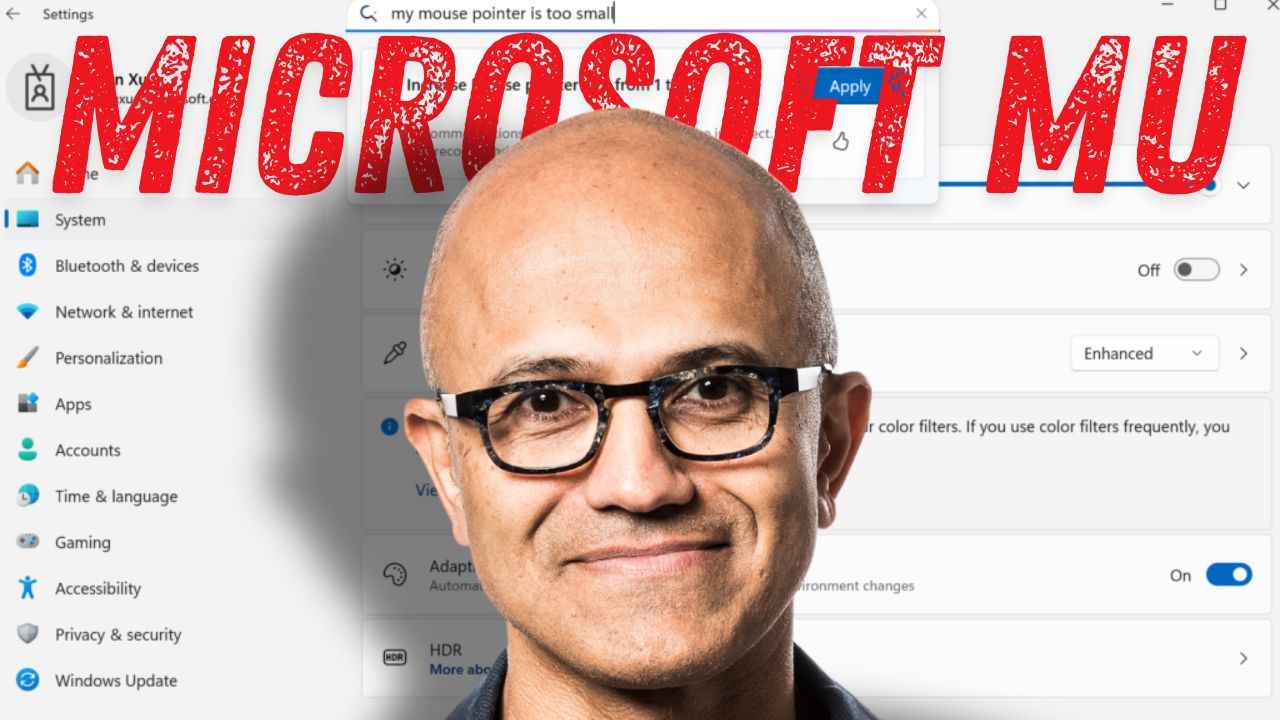
Windows 11 is getting a new kind of assistant, not one that floats in a sidebar or takes over your screen, but one that subtly reshapes how you interact with your computer’s settings. It’s called Mu, a small AI model developed by Microsoft, and it lives quietly inside the Settings app on Copilot+ PCs. Built to understand natural language commands and help users navigate system preferences, Mu may be small in size, but it marks a big shift in how operating systems are adapting to AI.
 Survey
SurveyUnlike Microsoft’s more publicized Copilot integrations powered by large cloud-based language models, Mu is entirely on-device. Think of it as the tech-savvy librarian behind the counter who can instantly point you to the exact book you’re looking for, or better yet, fetch it for you. It’s trained to understand requests like “make text easier to read” or “turn on battery saver,” and then either guide users to the correct setting or apply the change directly (with permission). No menus. No tutorials. Just a few words typed or spoken in natural language.
Also read: Microsoft’s new AI agent for Windows PC: What all can it do?
Microsoft Mu: Small language model, big impact
Mu is part of a new breed of artificial intelligence called Small Language Models (SLMs). These are scaled-down versions of the giants like GPT-4 or Claude, optimized to run efficiently on devices with limited computing resources. At just 330 million parameters, Mu is a featherweight compared to its larger counterparts, but it’s been specifically trained to handle real-time Windows user tasks. It runs on dedicated Neural Processing Units (NPUs) found in new Copilot+ PCs, especially those powered by Qualcomm’s Snapdragon X chips, with blazing fast response times under 500 milliseconds.
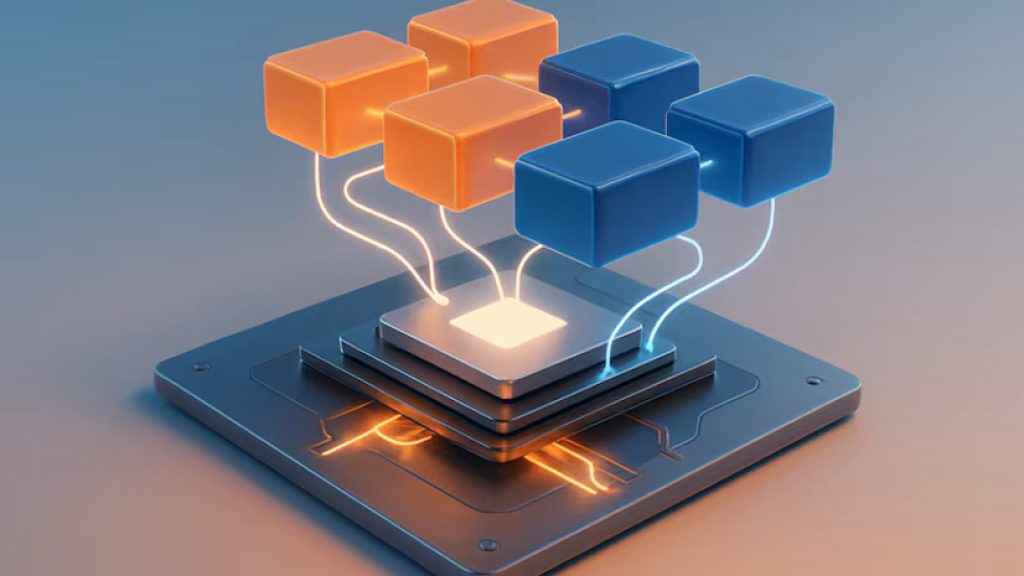
Also read: 5 reasons why Microsoft Copilot should be your choice over Gemini
The technology behind Mu is built on Microsoft’s Phi family of models, internal research projects focused on maximizing AI performance within tight computational constraints. By distilling the capabilities of larger transformer models into a smaller encoder-decoder format, Mu is able to maintain a conversational feel while being nimble enough to run directly on your laptop. This local processing also means that no user data needs to leave your device, which is a significant privacy benefit at a time when AI is often associated with cloud surveillance and data scraping.
Microsoft Mu: A quiet revolution in user experience
For now, Mu’s reach is modest. It only lives inside the Settings app and only on Copilot+ PCs. But that modesty is intentional. Microsoft isn’t aiming to wow users with flashy conversations or personality-driven chatbots. Instead, Mu is part of a quiet revolution in user experience, making Windows feel more intuitive, more responsive, and more helpful without getting in your way. It’s a utility, not a show.
The rollout is currently limited to Windows Insiders. Users on the Dev Channel and Beta Channel with compatible hardware can already test the Mu-powered Settings agent. It’s still early days, but the feedback so far indicates the feature is fast, effective, and surprisingly human-like in its understanding. And that’s what sets Mu apart. It doesn’t try to be everything. It tries to be useful. In an era of increasingly bloated AI features, Mu is refreshingly focused. It’s a tool you forget exists, until you need it, and it works.
Looking ahead, Microsoft plans to expand Mu’s capabilities with support for additional languages and deployment across AMD and Intel Copilot+ PCs once those devices become widely available. There’s also the potential for Mu-like models to quietly show up in other corners of the Windows experience, maybe File Explorer, maybe Settings Sync, maybe Accessibility tools.
For now, though, Mu is exactly where it needs to be: behind the scenes, making your system feel smarter, without showing off. And that’s the kind of AI upgrade most users won’t even notice, but they’ll never want to live without.
Also read: Meet Comet, Perplexity’s new AI browser: How’s it different?
Vyom Ramani
A journalist with a soft spot for tech, games, and things that go beep. While waiting for a delayed metro or rebooting his brain, you’ll find him solving Rubik’s Cubes, bingeing F1, or hunting for the next great snack. View Full Profile