The Twitter Hashtags guide
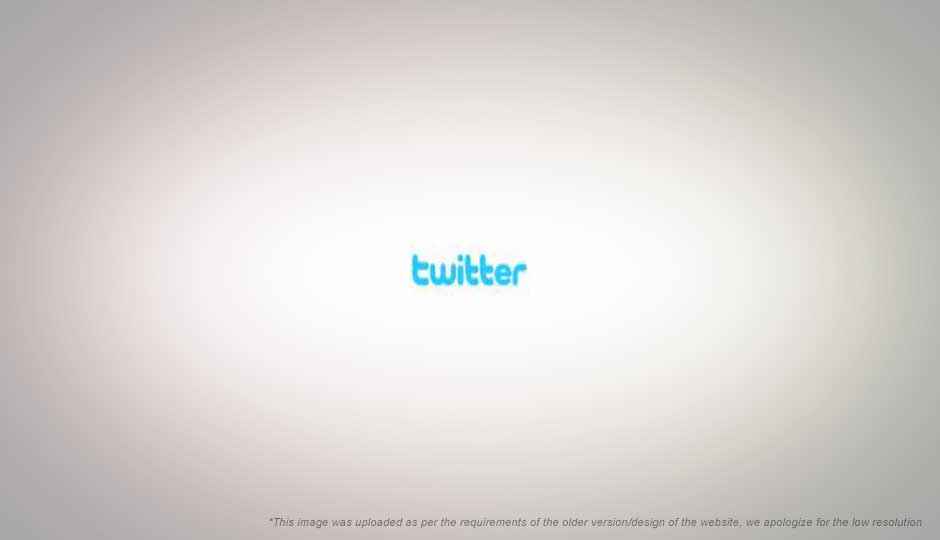
 Survey
Survey1) Let’s you jump in to a trend, and add contribute your bit. Some trends come and go, some trends are periodic, and some trends stay for weeks. #beatlesporn was one of the trending topics that was the rage for about a day. This trend involved picking up naughtly lyrics from songs by the band, or changing the lyrics a bit to make them naughty. #MusicMonday and #FollowFriday (#ff) are periodic trends, that show up as trending topics four times a month. #MusicMonday encourages people to tweet what they are listening to on what is widely accepted as the most boring day of the week. #FollowFriday is the day of the week where you start following people that have been recommended to you, or you recommend people to follow to others. #Iranelections and #gr88 have been trending topics for more than a week now, and follow closely the developments in Iran from the point of view of the students. Videos and information are coming out through the blanket, and people on the internet are waging a full scale cyberwar in any way they can. In this case, hashtags help consolidate a lot of effort by a lot of people. People can put up proxies for tweeters from Iran to access the web, change their location to Tehran to confuse authorities, and spread the word by retweeting the acts of injustice.
Hashtags are also used when natural disasters occur. This helps a lot of people keep track of goings on from the ground zero. A recent example of this is #sandiegofire. The community quickly bubbles up, comes to the front, and volunteers help in a variety of ways.
2) Hashtags helps you consolidate information in a circle of tweeters or friends. Not all hashtags have to be trending topics, or made famous. Simply add a hashtag to the start, end or in-line to a tweet, and make your friends do it to. Don’t use hashtags for mundane things like #work, or #home, but for some kind of an activity that you are involved in. For example, organising a party or a re-union. However, using the hashtags #reunion or #party will make the tags useless, as a lot of other people will probably be using those. Rather, use a codeword instead. Keep the hashtag short, so that it does not take up too much of the precious 140 character limit.
3) Businesses, and organisations can use hashtags, and encourage the use of hashtags by their consumers for brand building, reaching out and start a buzz about a product or a service. If your company is about to start offering something new, then use a hashtag to make people talk about it, and to track what people talking about it are saying. Hashtags have a big impact in the real world, if used properly.
Hashtags are also popular amongst the employees of a company. If there is a seminar or a forum of people meeting up, chances are that they will use the particular event as a hashtag. They can post opinions and observations during the event, after which the organiser or other attendees can review the tweets, and use them as feedback.
Websites for exploring Hashtags
http://hashtags.org/trends/now
This nicely designed website tracks hashtags across hours, days, weeks and the last month. There are graphs available for hashtag popularity across any time period. The information available on the website is at most a month old. Considering that a tweet ages by the second, this is actually a very long time. The site is very comprehensive, and you can keep digging deeper, down to the hashtags used only once – just keep scrolling down. This will, of course take a long time, so good luck. Apart from hashtags, the website also tracks important people associated with the hashtags.
Twist also tracks trending topics, the most popular hashtags, and throws up charts for the past day, week and month. The most important feature in twist, is comparing two twitter trends a-la Google trends. The same syntax is used, key in two words or phrases separated by a comma. This web application can be used in a number of versatile ways, including checking up the buzz your company is generating against the buzz an opponents company is generating. There is a nifty little slider bar available on the chart itself, select any point in the timeline, and you can view the tweets related to the topics right there. Additionally, you can compare as many trends you like, as long as you separate them using commas. Things like “sleep” give nice looking sine waves. Be warned though, this is reliable for only some parts of the world. For example, Sleep and wake-up give almost identical waveforms.
Tweetmeme is another kind of trend tracker, that tracks the links in Twitter. It can be used to read what’s causing people to buzz around in Twitter. The site is divided into nice sections, including Gaming, Entertainment and Technology. The best thing about this website is that if you switch to the “live” mode, you will start seeing a constant stream of tweets as they come in. Be careful though, come across a really popular topic, and they won’t stay on screen long enough for you to really read anything.
http://wthashtag.com/Main_Page
What the hashtag is an offline site for explaining and consolidating Hashtags. This site has registered users who personally track hashtags, explain it, and add a human element for the description over a period of time. This is a great site for hash tag resources, and for researching hashtags over a period of time.
Don’t know what the new trend on Trending Topics is? Can’t figure out what people are talking about from their tweets? Head over to whatthetrend, and it will tell you. The site has just one simple purpose, defining a hashtag, and pinpointing its origin.