Talk to Claude: Anthropic’s AI gets voice chat feature, how it works
Learn how to activate and use Claude AI voice chat on iOS and Android.
Use Claude AI to connect Gmail, Google Calendar, and Docs with voice commands.
Compare Claude AI voice chat features with ChatGPT, Gemini, and Grok assistants.
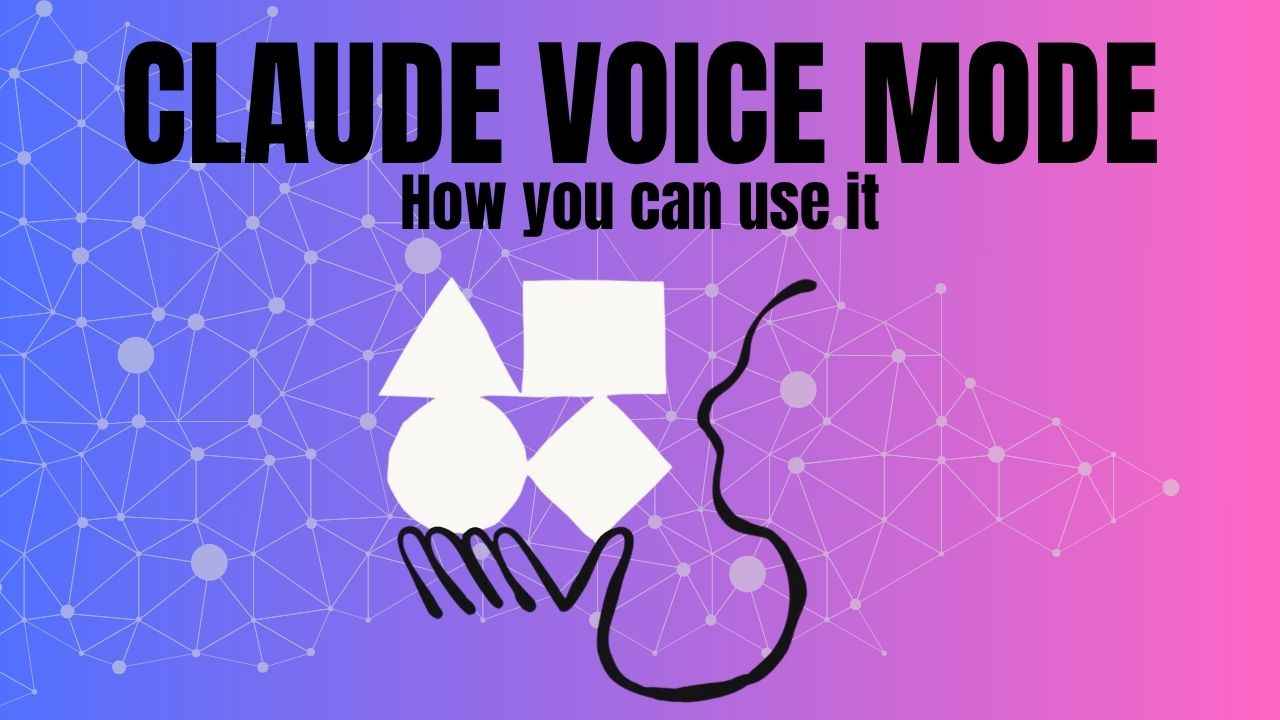
Anthropic has released a voice chat feature for its Claude AI assistant, now available in beta on iOS and Android devices. This addition allows users to have spoken conversations with Claude, providing a more flexible way to interact with the assistant. The feature is designed to support hands-free communication and can be used for a range of tasks, such as planning, research, or general information queries.
 Survey
SurveyWe're rolling out voice mode in beta on mobile.
— Anthropic (@AnthropicAI) May 27, 2025
Try starting a voice conversation and asking Claude to summarize your calendar or search your docs. pic.twitter.com/xVo5VHiCEb
Powered by the Claude Sonnet 4 model, the voice chat supports real-time spoken interaction. Users can select from five different voice personalities, offering some level of customization. The system also allows for seamless switching between text and voice inputs during a conversation, maintaining full conversational context regardless of input method. This functionality can be useful in situations where users prefer or require an alternative to typing.
Also read: Claude 4 Explained: Anthropic’s Thoughtful AI, Opus and Sonnet
How to use Claude Voice Chat
To begin using voice chat, users must download the Claude mobile app from the Apple App Store or Google Play Store. After signing in or creating an account, users can start a new conversation and activate voice mode by tapping the sound wave icon next to the microphone in the input field.
Once voice mode is enabled, users are prompted to choose a voice. They can then tap and hold the microphone button to speak and release it when finished. Claude responds using the selected voice. Users can also stop a response mid-way or attach media – such as images or documents – by tapping the plus icon within the chat interface. Voice and text input can be used interchangeably without disrupting the flow of the conversation.
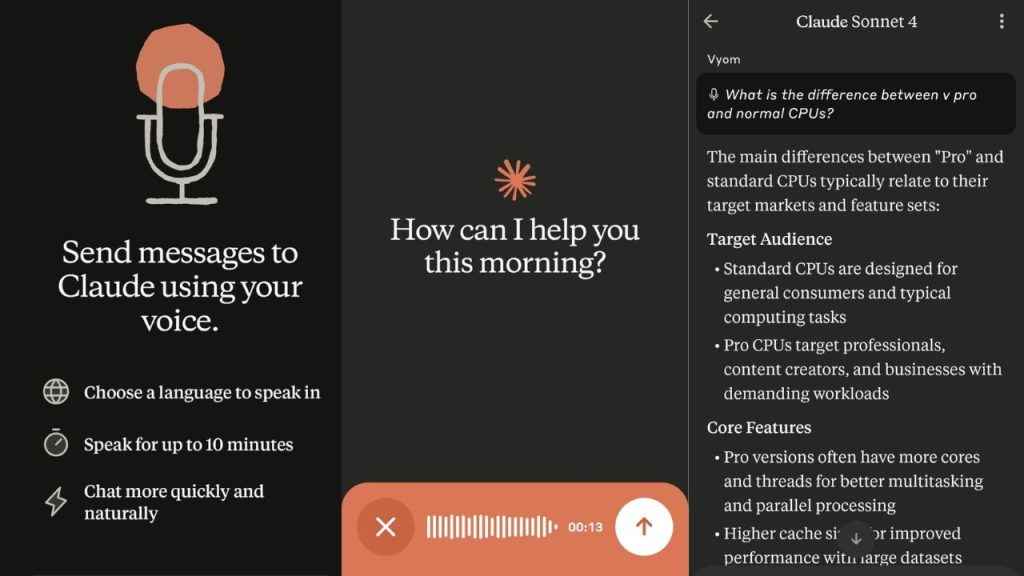
Each voice session includes a transcript and a summary, which appear in the app after the conversation ends. These features allow users to reference or review information later. The app is designed to support interactions with documents and images, as well as access to media tools like the phone’s camera.
Also read: Is AI replacing entry-level tech jobs? Here’s what reports suggest
How to integrate Claude with Google Workspace apps (Gmail, Google Docs, Google Calendar, etc)
Claude voice chat includes features aimed at productivity. In addition to real-time dialogue, the assistant displays key points from the conversation on-screen and generates a written summary and full transcript at the end. This may be useful for users managing tasks, gathering research, or reviewing discussion points after a session.
Paid subscribers can integrate Claude with Google Workspace apps, including Gmail and Google Calendar. Enterprise users receive additional integration with Google Docs. These integrations allow users to access and manage certain aspects of their accounts using voice commands. Media interaction – such as uploading files or using the device’s camera – is also supported during conversations.
How does Claude compare to ChatGPT, Gemini, Grok
Claude’s voice mode is currently limited to English and is only accessible through the mobile app. Web and API versions do not yet support voice functionality. Free-tier users are limited to approximately 20 to 30 voice messages per month, while paid plans offer higher usage limits along with expanded features.
Claude Voice Mode offers a range of features comparable to other major AI voice assistants such as ChatGPT Voice by OpenAI, Gemini Live by Google, and Grok by xAI. It includes five voice personalities, supports seamless switching between voice and text input, and provides transcripts and summaries after each session. Unlike some competitors, Claude offers media interaction – such as discussing documents and images – and integrates with Google Workspace for paid users. While all platforms support some level of free voice usage, Claude’s free tier allows around 20 to 30 voice messages per month, with higher limits available on paid plans.
Give Claude voice chat a try
Anthropic’s voice chat feature for Claude offers an alternative mode of interaction for users who prefer or benefit from spoken communication. With customizable voice options, support for media and productivity tools, and integration with widely used services like Google Workspace, the feature expands the ways users can engage with AI on mobile devices.
While still limited to English and mobile platforms, it represents a step toward more versatile and accessible AI interaction. Have you given Claude voice chat a try yet? What do you think about the experience? Let us know in the comments below.
Also read: OpenAI’s o3 model bypasses shutdown command, highlighting AI safety challenges
Vyom Ramani
A journalist with a soft spot for tech, games, and things that go beep. While waiting for a delayed metro or rebooting his brain, you’ll find him solving Rubik’s Cubes, bingeing F1, or hunting for the next great snack. View Full Profile