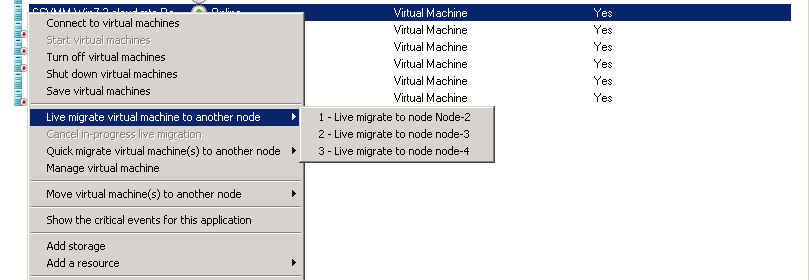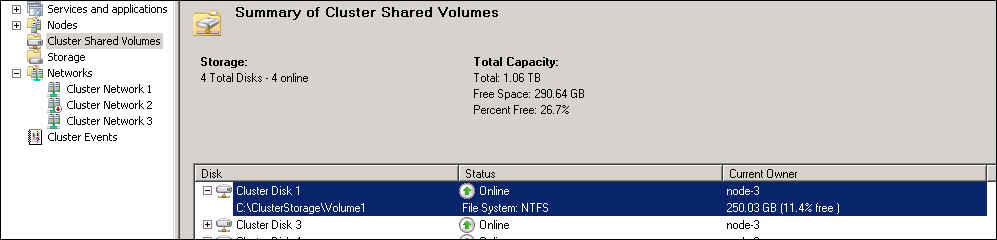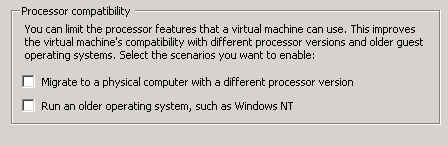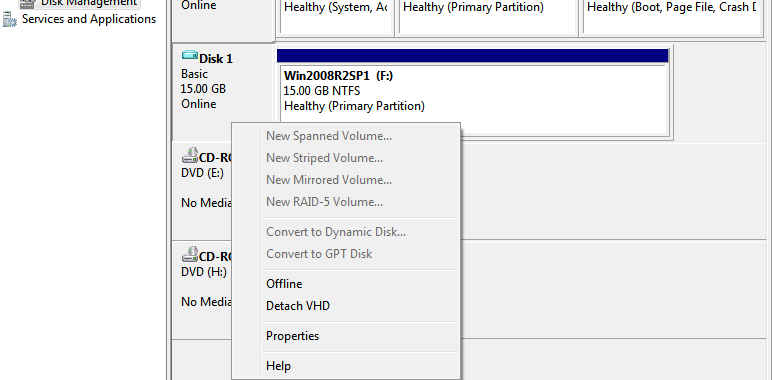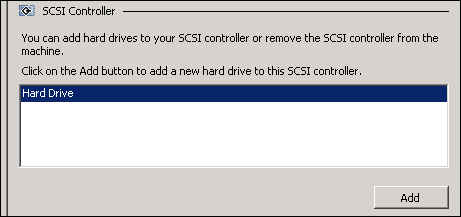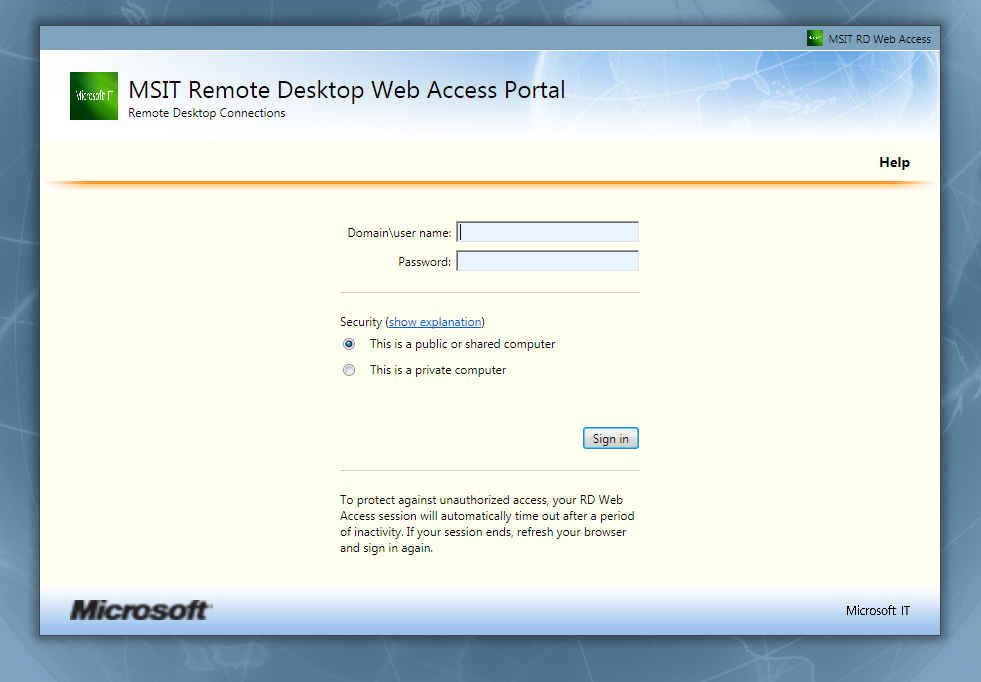Microsoft Windows Server 2008 R2 Virtualization Enhancements

Microsoft Windows Server 2008 R2 is the rock solid server operating system by Microsoft. Today we will discuss about Virtualization enhancements in Windows Server 2008 R2. Windows Server 2008 introduced Hyper-V as new server role. Hyper-V is server virtualization technology introduced by Microsoft leveraging hardware-assisted virtualization.
 Survey
SurveyHere are some of the key enhancements we have done in Microsoft Windows Server 2008 R2 in terms of Virtualization. I will be sharing some of the key features added to Hyper-V Server Role.
Live Migration
With the introduction of Live Migration, Windows Server 2008 R2 moves into a leadership position in the virtualization market.
Clustered Share Volume
While not a requirement for Live Migration, Windows Server 2008 R2’s introduction of Cluster Shared Volumes is definitely the way to go for shops with regular Live Migration operations on the horizon. Cluster Shared Volumes (CSV) enables access to files on a shared storage device from all nodes in a Failover Cluster at the same time.
Processor Compatibility Mode
This improves VM compatibility with different processor version within same vendor. For e.g. Intel XEON & Core2Duo, AMD Opeteron/Tri-Core.
Boot from VHD & Native VHD Support
Windows Server 2008 R2 & Windows 7 support native VHD support. VHD is Microsoft standard Virtual Hard Disk file format. These operating systems natively support creation of VHD files. Also, these operating systems Boot from VHD for several editions of Windows Server 2008 R2 & Windows 7.
Dynamic VM storage
Windows Server 2008 R2 Hyper-V supports hot plug-in and hot removal of storage. By supporting the addition or removal of Virtual Hard Drive (VHD) files and pass-through disks while a VM is running, Windows Server 2008 R2 Hyper-V makes it possible to reconfigure VMs quickly to meet changing workload requirements.
Remote Desktop Services & VDI
Terminal Services gets a name change to Remote Desktop Services (more on that later). But RDS combined with the new Virtual Desktop Infrastructure (VDI) and RemoteApp and Desktop (RAD) Connections feature, lets Windows XP, Vista®, and Windows 7 desktop operating systems as well as individual apps or portfolios of applications all be virtualized on R2 and managed via group policies. This makes it possible for end-users to run multiple operating systems simultaneously on client hardware, and facilitates desktop management as a whole and hosted desktop deployments in particular.
VM Chimney (TCP Offload Support) helps TCP/IP traffic in a VM can be offloaded to a physical NIC on the host computer. VMQ offloads the network routing and data copy processing by using hardware in a physical network interface card (NIC), such as multiple hardware receive queues and shared memory. The MAC address of the virtual NIC in the VM and an interrupt destination processor can be assigned to each hardware receive queue. The physical NIC puts the packet in the appropriate queue, eliminating the software routing overhead of the virtual switch. With shared memory, the physical NIC can use DMA to copy directly into the VM’s memory, thereby avoiding the extra memory copy by the virtual switch.
These are some of the new Virtualization enhancements in Windows Server 2008 R2. Apart from these features Microsoft Windows Server 2008 R2 Service Pack 1 also provided new features to the Server OS namely Dynamic Memory & RemoteFX. I hope you enjoyed this article and if you need to know more feel free to visit http://www.microsoft.com/windowsserver2008/en/us/hyperv-r2.aspx
Aviraj Ajgekar is a Technology Evangelist with Microsoft Corporation India. He blogs at http://blogs.technet.com/aviraj.