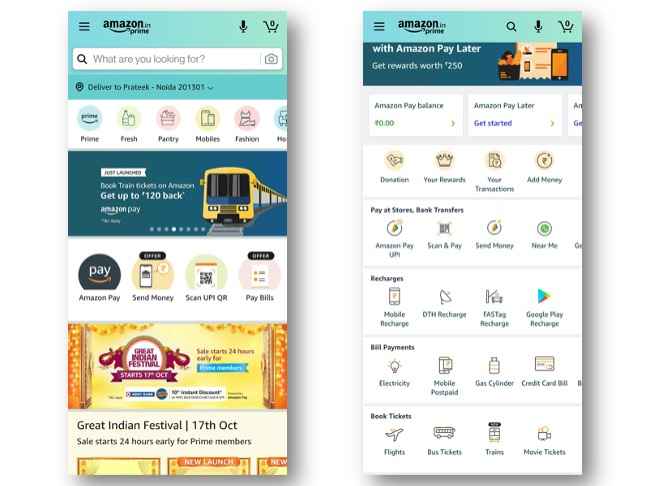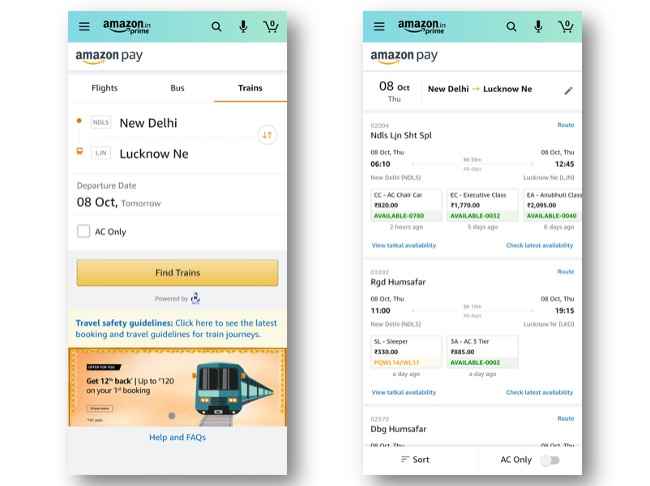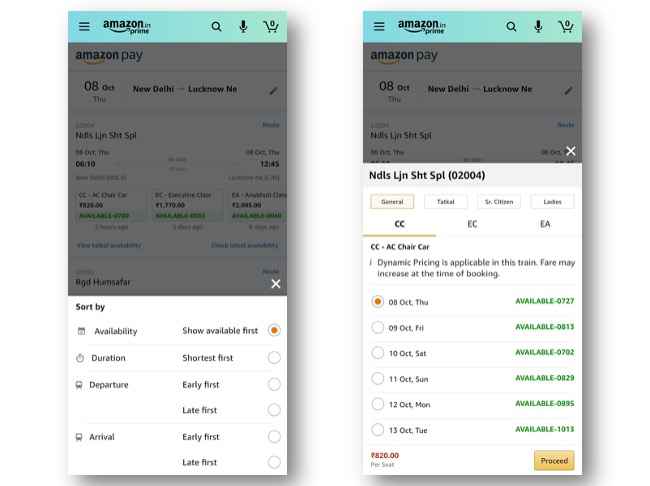How to book train tickets on Amazon India
Amazon introduces IRCTC train ticket booking services
Amazon App and mobile website users can now book train tickets
Here's how you can book a train ticket on Amazon

Amazon India has launched its train ticket booking service in partnership with the IRCTC (Indian Railway Catering and Tourism Corporation) that lets users book train tickets from the Amazon app and mobile website. With this addition, the e-commerce giant now offers bus, flights and train ticket bookings across India on its app.
 Survey
SurveyAs part of the introductory offer, Amazon is offering 10% cashback for non-Prime members and upto 12% cashback for Prime members on booking train tickets for the first time. Moreover, the company has done away with the service and payment gateway charges for the time being in order to attract more customers into using its train ticket booking facility. Users booking a journey ticket from Amazon can also make payments using Amazon Pay service. In case users need to cancel the ticket, making a transaction from Amazon Pay ensures you get an instant refund.
Check seat availability on @amazonIN app
Book using an array of digital payments
Download/cancel your ticketsWe're happy to announce our partnership with @IRCTCofficial to provide online reserved train ticket booking facility to our customers.https://t.co/c8Z737s29N pic.twitter.com/jwPTkzZ6Ve
— Amazon India News (@AmazonNews_IN) October 7, 2020
Amazon users can now search for seat availability on IRCTC trains across all classes of travel and also check the PNR status without leaving the Amazon app. Here’s how to book a train ticket on Amazon India.
How to book a train ticket on Amazon India?
Amazon has launched the IRCTC train ticket booking feature for Android, iOS and mobile website users for now. Here’s how to book yourself a train ticket from Amazon India.
-
Open Amazon app or open Amazon.in from the mobile browser.
-
Tap on the Amazon Pay icon that will take you to the Amazon Pay homepage. Scroll down and select Trains.
-
Alternatively, you can search for trains in the search bar or browse the categories and click on Trains under the “Movies and Travel Tickets” tab.
-
Enter the source, destination and date of travel and tap on Find Trains.
-
From the list of trains check the availability and select the train of your preference.
-
Proceed with the selected train and enter the passenger details.
-
For completing the transaction use Amazon Pay, credit/debit cards or UPI.
Currently, users can book train tickets for upto 120 days in yadvance and for six people in one go. Amazon is also offering Tatkal ticket booking and it starts from 10:15 AM for AC class and 11:15 AM for non-AC classes every day. Do note, however, that Amazon will accept tatkal ticket booking 15 minutes after IRCTC starts accepting the same.
After booking the ticket, users can go to the Orders section and check the ticket details along with PNR status.
Team Digit
Team Digit is made up of some of the most experienced and geekiest technology editors in India! View Full Profile