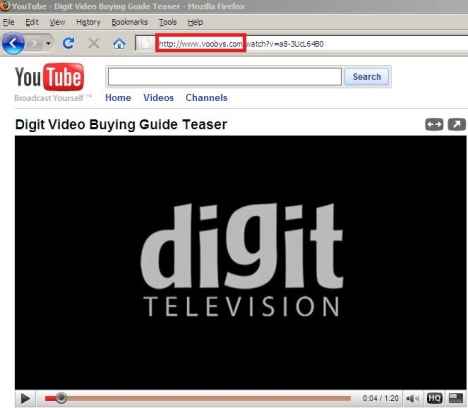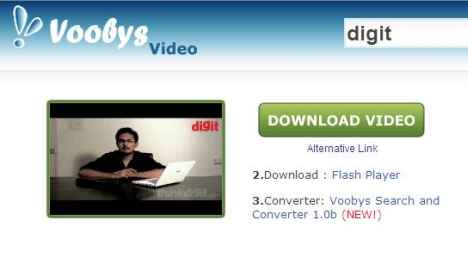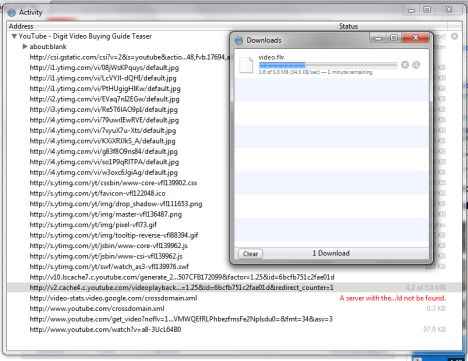Download YouTube videos using Firefox, Chrome, IE, Opera or Safari
 Survey
SurveyYouTube has tons of content, but the trouble with it is that it’s constantly being monitored. So just when you thought you could watch that juicy little morsel of err something, you get that annoying message “This video is not longer available”. Copyright infringement claims, and upload content violations make sure that videos disappear faster than you can say “share this”. So if you’d like to grab a copy of your favourite videos and keep it safely on your local drive for eternity here’s how you can do it.
Direct Download
You can use two online services for this. First lets look at the voobys.com.
- Step1: Go to the YouTube video you want to download.
- Step2: In the address bar replace youtube.com by voobis.com.
[eg: http://www.youtube.com/watch?v=a8-3UcL64B0 to http://www.voobys.com/watch?v= a8-3UcL64B0] - Step3: Click the download video button to get an flv copy of the video.
OR
Head over to http://keepvid.com/ and follow these steps:
- Step1: Enter url of the YouTube video and click download
- Step2: Now that YouTube allows for high quality uploads, with Keepvid you can even choose to download the Mp4 version. (This format has stereo, a first for YouTube).
However this only makes sense if the original video is uploaded in HQ. No sense in up-scaling right?
Firefox
Firefox users have it really easy. Head over to the download page for an addon called Video DownloadHelper. Once installed when you browse videos on YouTube, you get a shiny new button right next to the video. Click the dropdown list and you have a host of options including download, quick download, download and convert and tweet. In fact this addon is not limited to YouTube. The moment you land on a page that has video content which can be downloaded, the new button in your navigation toolbar will get animated.

Opera
If you’re an opera user, downloading is simple for you too. Simply copy the following code (written and improved by the guys at Unlock for Us – MrPacMan26 and Mr. Paulo.) And while you’re watching a video, simply paste the code in the address bar.
javascript:window.location.href ='http://youtube.com/get_video?video_id=' yt.getConfig('SWF_ARGS')['video_id'] "&fmt=18&l=" yt.getConfig('SWF_ARGS')['l']"&sk=" yt.getConfig('SWF_ARGS')['sk']'&t=' yt.getConfig('SWF_ARGS')['t'];
[source: http://unlockforus.blogspot.
Chrome and IE
For Chrome too you can download videos using the above code, with what is known as a bookmarklet. In Chrome right-click on the bookmarks toolbar and click on Add Page. Name it say “Tube Download” and under URL paste the above code. Click OK once done. Now while on anyYouTube video simply click on the bookmark. If you’re using a developer build you can use this extension.
In IE to make a bookmarklet right click on an exisitng favourites bookmark, click properties and make the necessary changes. Change the name and point it to the above code under URL. It willprompt you that “Javascript is not a valid protocol” but simply go ahead and save.
Safari
When on a YouTube video page, while the video is buffering, go to Window>Activity. Or simply hit [Ctrl] [Alt] [A] in windows or [Command] [Option] [A] for Mac. Now scroll down the list till you notice one entry that is much larger than the others (probably 10MB plus, while others are inKBs). Double click on that entry and the browser will download and save it as an flv file with the default name video-1.flv.