BenQ SW242Q Review: Great value for photographers and graphic designers

For creators, a reliable monitor is essential but often comes with a hefty price tag. To meet the genuine needs of creative work, a monitor needs to be capable enough to be trusted with colour and luminance accuracy. It must have an ergonomic design for marathon sessions and should offer seamless connectivity with other devices, accessories and peripherals that creators often use. The BenQ SW242Q enters this challenging landscape for an attractive price. But does it truly stand up to the demands of modern creators? Let’s answer that question and more in our BenQ SW242Q review!
 Survey
SurveyApart from the monitor, we also had the BenQ ScreenBar Halo monitor light with us and we will also talk about whether it justifies its premium price of Rs. 15,990.
Should you buy It?
The BenQ SW242Q turned out to be a great option for photographers and also for casual video editors looking for high colour fidelity. It should be particularly appealing for graphic designers who may not require the extreme precision of top-tier colour calibration but still value a dependable colour-accurate monitor for their work.
Pros
- Excellent colour accuracy
- Wide colour gamut
- Matte finish and 16:10 aspect ratio add value
- HDR10 support
- USB C with 90W power delivery
Cons
- Low Contrast ratio
BenQ SW242Q Video Review
BenQ SW242Q review: Specs
- Display: 24-inch, 2K (2560 x 1600), 16:10, IPS LCD, Matte finish, 60Hz
- Design: Tilt: -5˚ – 20˚; Swivel – 30˚/30˚; Pivot – 90˚; Height Adjustment – 120mm
- VESA mount: 100 x 100mm supported
- Connectivity – Card reader, HDMI 2.0, Display Port 1.4, USB C (90W power delivery), USB B, 2x USB 3.1, Audio Jack
- Supported Colour modes: Adobe RGB, B+W, DCI-P3, DICOM, Display P3, HDR, M-Book, Paper Color Sync, Rec.709, sRGB
- Chroma Sampling Support: 4:4:4; 4:2:2; 4:2:0
- Certification – Calman Verified, Pantone Validated, Pantone SkinTone Validated
- Price: Rs. 38,998 (Buy)
What’s in the box?
The BenQ SW242Q Box includes the Monitor, Stand Base, Arm, USB-C cable, HDMI cable, DP cable, USB-A to B cable, IO Cover, Calibration Report and other documentation. The shading hood can be purchased separately.
Also Read: What are wide colour gamuts like DCI-P3 and why they can be misleading
BenQ SW242Q review: Design

The BenQ SW242Q has a subtle and professional look, featuring a large, flat leatherette base that enhances its appeal while offering a grippy surface to keep accessories like earbuds or your phone securely in place. The grey plastic arm is solid and provides sturdy support for the IPS LCD panel. The stand offers a great range of ergonomic adjustments, including height, tilt, swivel, and pivot. The adjustment specs are what you’d usually expect: 120mm of height adjustment, 30 degrees of swivel, and up to 20 degrees of tilt. A cable management loop is included to keep the rear tidy. However, we did encounter some difficulty clipping the cover tray back on after connecting our cables.
Bezels around the display are around 7mm thick on three sides with a thicker strip on the bottom edge. OSD menu can be controlled via joystick controls and buttons (there is no wireless puck as in higher-end PhotoVue monitors). We like that the monitor has a dedicated info button which will be helpful for those who do colour-critical work and need to double-check the monitor settings every now and then during calibration. The Monitor Function Key is mapped to Colour Mode by default and can be used to quickly change the colour mode. You can also assign it to contrast, gamma, Input, and other frequently used functions.
This is a 16:10 monitor which means it’s noticeably taller than regular 24-inch monitors. This extra height is especially beneficial for content creators and professionals who need more vertical screen space. I also found this particularly helpful while reading content and scrutinising mail trails.
BenQ SW242Q review: Connectivity

Frequently used ports, including the card reader, audio jack, and USB 3.1 ports, are easily accessible on the bottom-left bezel, opposite the OSD menu buttons on the right.
On the rear, you get an HDMI port, a DisplayPort and a USB Type-C port. The USB Type-C port with 90W power delivery is particularly convenient and can be used to charge your laptop and smartphone. It also supports DisplayPort Alt mode for video input. There are no built-in speakers, but I personally have never really needed them on my monitors.
BenQ SW242Q review: Display Quality

BenQ SW242 has a matte-finish IPS LCD display and comes with several assurance certifications. The monitor is Pantone Validated, Calman verified, and Calman ready. Professionals can perform hardware calibration according to their requirements using Calman software or Palette Master Ultimate.
You can easily access popular colour presets including Adobe RGB, SRGB, Display P3, Rec.709 and HDR from the OSD menu. BenQ has made the Paper Colour Sync available on this affordable PhotoVue monitor. This mode can give you a more accurate preview of how your images will look when printed. There is also a Diacom mode for medical professionals.

There are three modes to save your hardware calibration. If you are not invested in Portrait Display’s ecosystem, you can also use BenQ’s Pallette Master Pro with most of the popular colourimeters for hardware calibration.
To start with we wanted to check how well-calibrated the factory modes are. To test the display quality we used Spectracal C6 HDR2000 colorimeter, Videoforge Pro pattern generator and Calman Ultimate software.
The display can reproduce roughly 99% of DCI-P3, 96.5% of Adobe RGB, and 79% of BT2020 colour space, which is impressive for the price.
The monitor’s greyscale response in sRGB mode was precise, but its contrast ratio of just 913:1 falls short, making it unsuitable for serious video editing. The limited contrast hampers the ability to display deep blacks and detailed shadows, which are critical for high-quality visual work.
All the frequently used modes are extremely colour-accurate out of the box with an average Delta E less than the humanly perceptible value of 3.
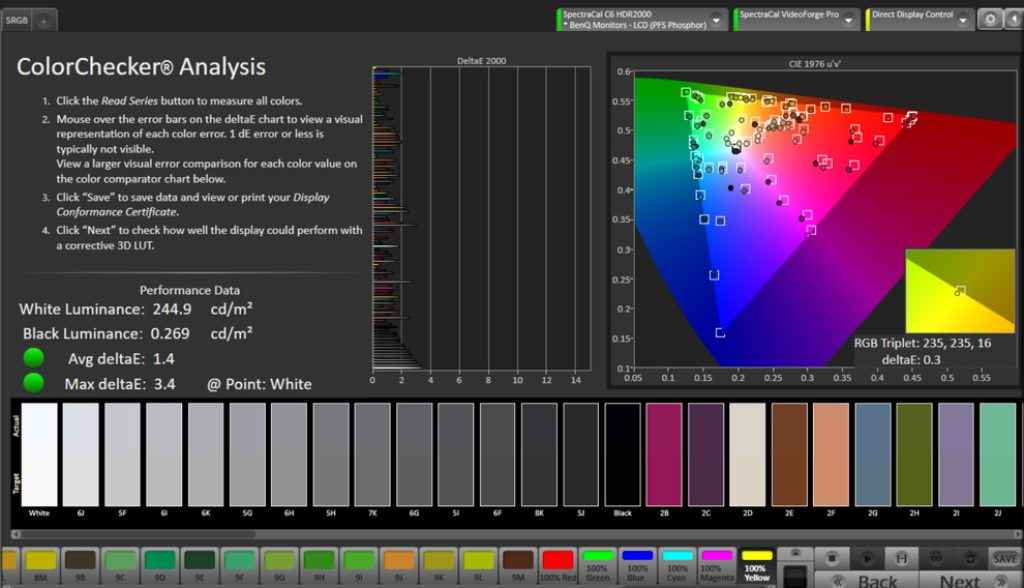
In the sRGB mode, the average delta error is just 1.4
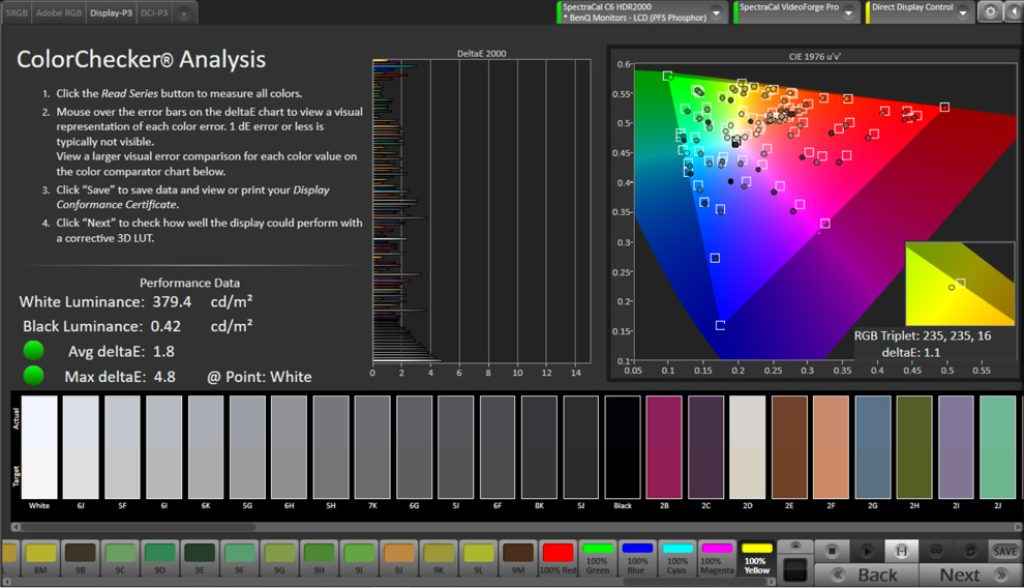
In the Display P3 mode, the average delta error is 1.8. The maximum deviation is with 100% white
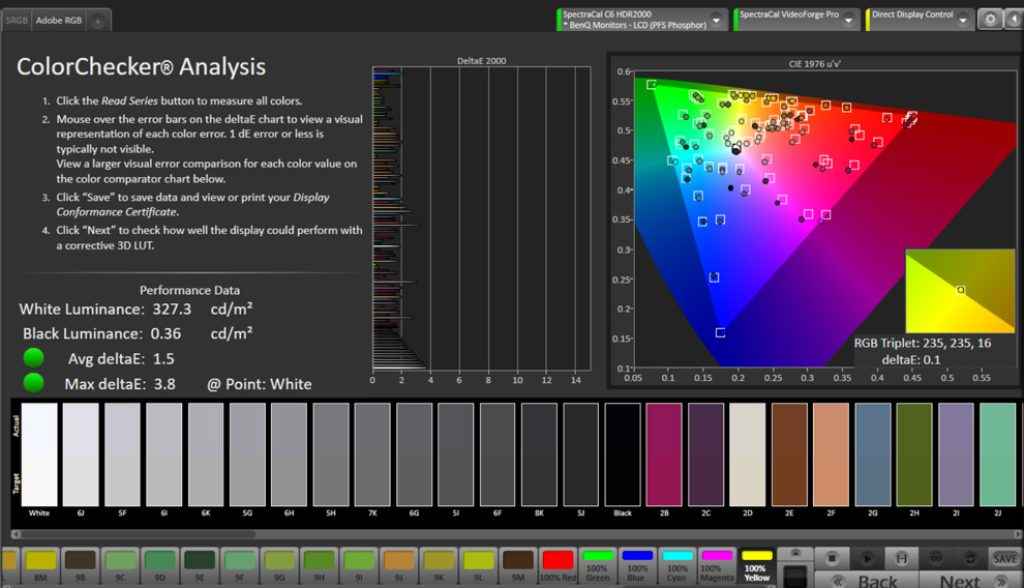
In the AdobeRGB mode, we recorded an average delta error of just 1.5
Since this is a Calman-ready monitor, we tried calibrating it using Autocal for an even tighter response. The monitor still struggles to accurately render near-black details.
The BenQ SW242Q also supports HDR10 and we measured a peak brightness of around 380 nits. The colour accuracy is again excellent with HDR but the dynamic range and contrast are not enough for an impactful experience. Still, HDR support was useful whenever we needed to watch HDR content.
This monitor isn’t designed for gaming or motion handling, which is evident in its performance. A faster 120Hz refresh rate could have significantly improved responsiveness, enhancing the overall user experience.
Also Check: Dolby Vision vs Dolby Vision IQ vs HDR10
BenQ ScreenBar Halo Review

Along with the monitor, BenQ also sent us the ScreenBar Halo for review. Initially, I dismissed it as a luxury add-on, but it quickly proved to be a worthwhile upgrade I’d gladly pay for. The ScreenBar illuminates your workspace evenly without casting any light on the monitor!

You can turn off the room lights and enjoy balanced lighting from both the front and back of the ScreenBar. This helps reduce contrast glare between your monitor and surroundings, creating a more comfortable viewing experience, and can even help you customise your work to the environment it will be viewed in. The light also comes with a wireless control puck that feels premium and is quite convenient to use.
Also Check: RGB to Tandem OLED – 8 Different Types of OLED Display Technologies You Should Know About
BenQ SW242Q Review Verdict: Should you buy it?
The BenQ SW242Q turned out to be a great option for photographers and also for casual video editors looking for high colour fidelity. It should be particularly appealing for graphic designers who may not require the extreme precision of top-tier colour calibration but still value a dependable colour-accurate monitor for their work.
The preset modes offer excellent colour accuracy and the monitor also supports hardware calibration for finer adjustments. The matte finish display makes it comfortable to work on for long hours. Besides the sharp 2K resolution and 16:10 aspect ratio further help improve productivity. A higher contrast would have made it a more appealing option for video editors as well.
Pros
- Excellent colour accuracy across presets
- Wide colour gamut
- Matte finish and 16:10 aspect ratio add value
- HDR10 support
- USB C with 90W power delivery
Cons
- Low Contrast ratio
Deepak Singh
Deepak is Editor at Digit. He is passionate about technology and has been keeping an eye on emerging technology trends for nearly a decade. When he is not working, he likes to read and to spend quality time with his family. View Full Profile