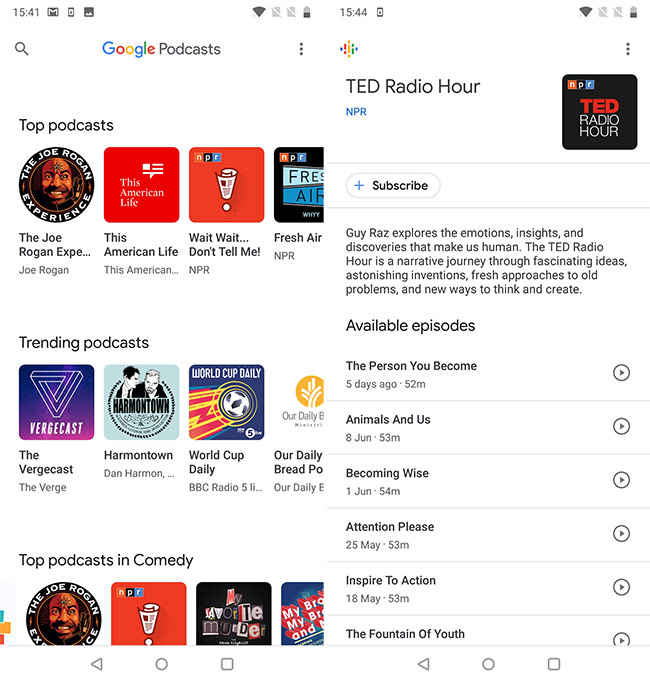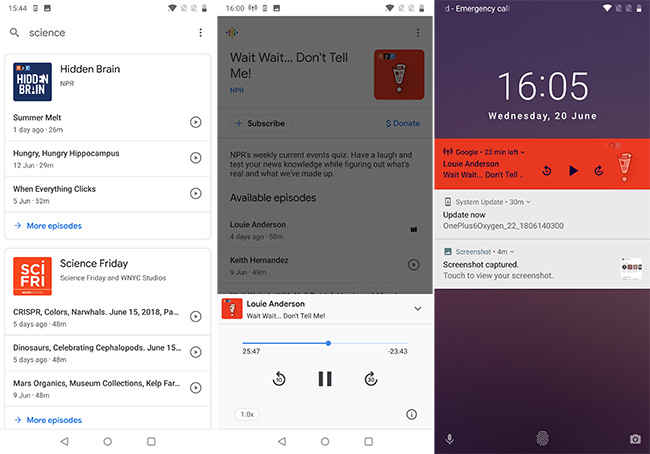Google Podcasts App: The perfect gateway to the Podcast world
Google Podcasts is a simple, elegant app from the maker of Android which could be the perfect way to get into Podcasts
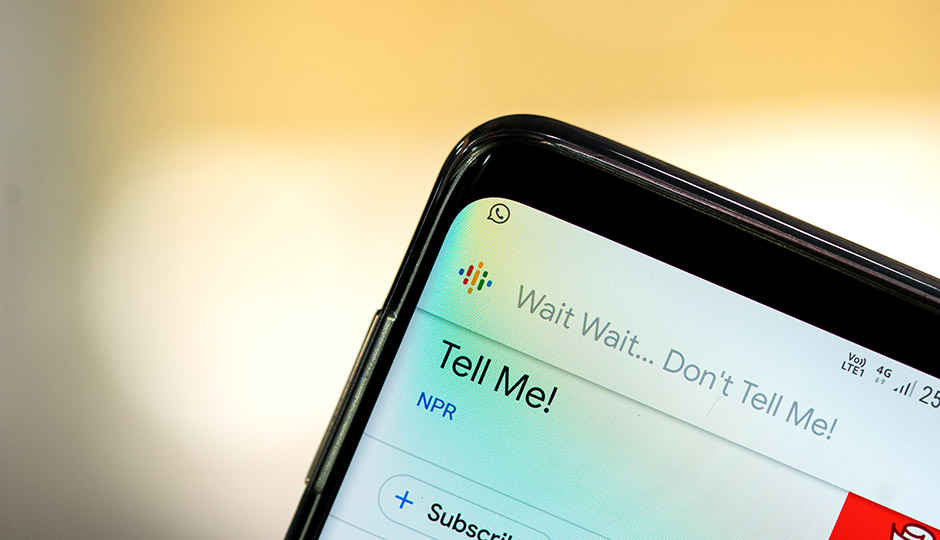
Android users have enjoyed some incredible selection of Podcast apps, and joining the mix today is Google’s own Podcasts app. Google has a host of apps for the most common functionality, but after it pulled the plug on Listen, there was a gap in its portfolio. One could use Google Play Music to some extent for Podcasts, but it wasn’t an ideal solution. With Google Podcasts, the company is seeking to take audiences away from third-party solutions, while opening up another avenue for understanding the likes and dislikes of its consumers. We tested the app for some time and here are our initial impressions.
 Survey
SurveyDesign: Less is More
One of the most striking features about the Google Podcasts app is just how clean and clutter-free it is. Once the app is loaded, everything shows up on the home screen. There is a For You section at the very top of the app, which we’ll talk about a little later. The app has a single scrolling page design which is neatly divided into sections. There isn’t a lot to “explore” or “discover” in the app, except for podcasts themselves. Even tapping on the three-dot menu on the top right corner to open settings reveals only two settings, both pertaining to the removal of completed and incomplete podcasts.
Podcast Selection
There is a massive library of Podcasts one can choose to subscribe to through the Google Podcasts app. A handy search feature will find the podcast for you in case it isn’t listed on the homepage. For example, there were no Podcasts on the topic of Science listed on the home page when I opened the app. However, I was able to use the search feature to find a host of options, which brings us to the real strength of this app; AI.
Google has dedicated extensive resources to developing its machine learning algorithms and programs whose sole job is to learn user behaviour and made recommendations and decisions accordingly. Since I don’t have a lot of Podcast related activity on my Android phone, Google Podcasts started me off with some generic suggestions. However, by the end of the day, my home page had started to look very different, all based on the podcasts I had listened to and subscribed to.
Listening, Subscribing and Managing Podcasts
It's incredible just how intuitive the Google Podcasts app is. The flow of interaction is very natural and follows a very intuitive progression. Clicking on a podcast opens up the channel’s dedicated page, where all the episodes are listed in chronological order. Click on the play button against any episode to play that respective episode, or on the name to see more options such as “play episode” “download episode” or “mark as played.” As you go through episodes and subscriptions, the app will automatically start making recommendations. Once you’ve gone through an entire podcast, it is marked as completed. If it was downloaded, it will be removed after 30 days, if you have the option selected in settings.
First Impressions
Every time I download a new app, the first thing I want to figure out is how intuitive the app really is. In that regard, the Google Podcasts app is hands down a winner. The app is incredibly easy to use and completely free of any kind of clutter. The downside of this could be considered that it lacks customisation controls. There are apps available today that offer features like sleep timer and support for Chromecast and Amazon’s Firestick, which the Podcast app does not offer. What it is, however, is a great starting point for those who want to get into the world of Podcasts, but found it daunting to rummage through the millions upon millions of channels. With Google’s AI, the app should be able to make fine-tuned recommendations for you, making navigating this vast universe a tad easier.
Swapnil Mathur
Swapnil was Digit's resident camera nerd, (un)official product photographer and the Reviews Editor. Swapnil has moved-on to newer challenges. For any communication related to his stories, please mail us using the email id given here. View Full Profile