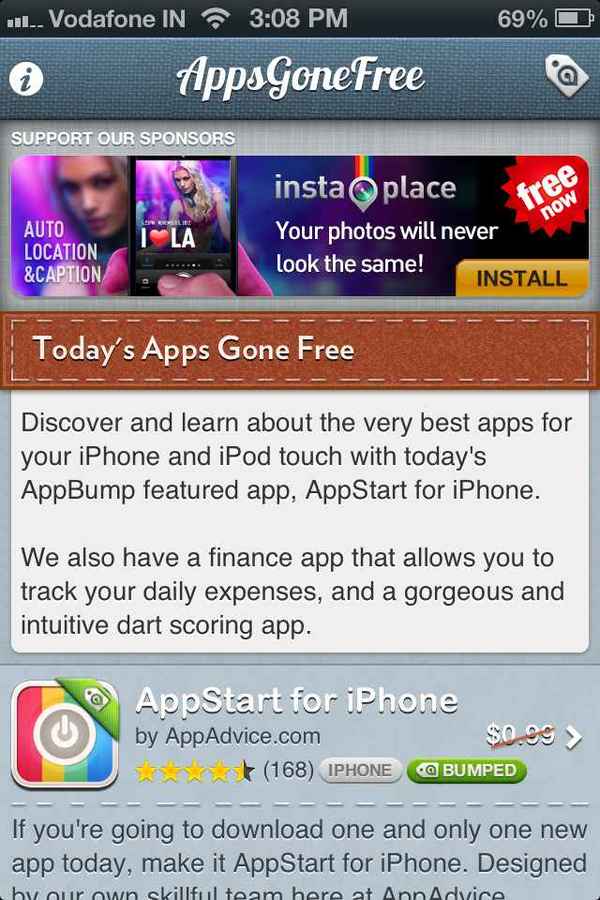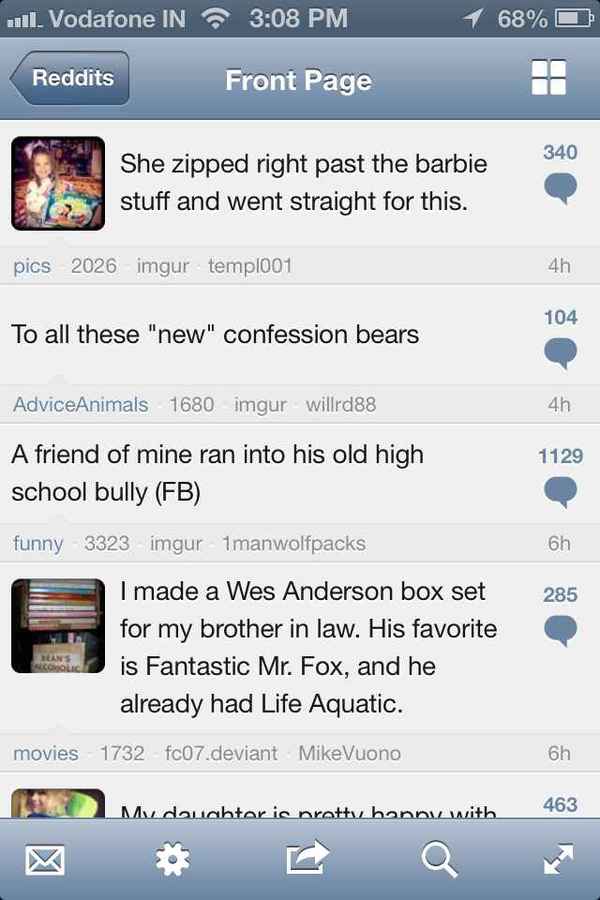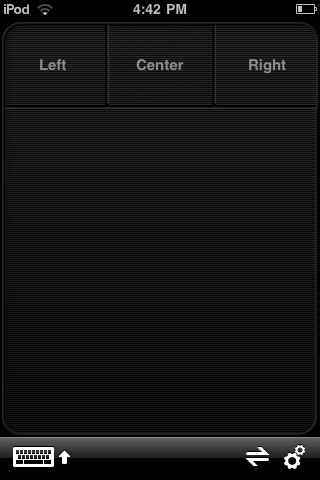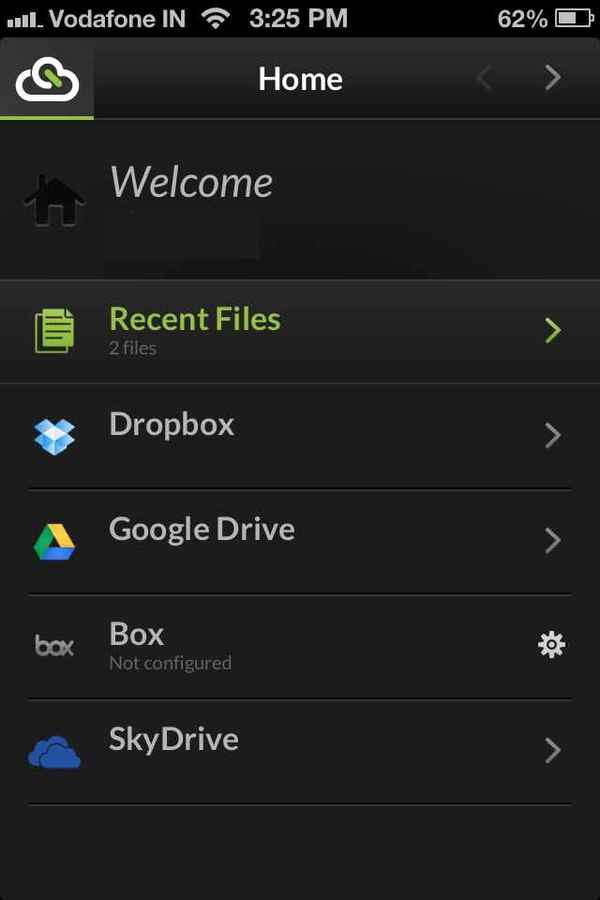Five great, free iPhone apps you may not have heard of (but should get)
Addicted to digging out apps for your iPhone but don't want to spend a dime? Here are five awesome apps that will slake your thirst.

It’s that time of the year again when your spending arm is exhausted thanks to Christmas and New Year’s shopping sprees. The situation gets worse if you’re an iPhone user addicted to fresh, new apps, and you’re left with the prospect of not buying any for the next couple of weeks.
 Survey
SurveyBut fret not, we have scoured the Apple iTunes App Store to short-list some great apps that you’ve probably never tried out, all available for the affordable price of Rs. 0.
These apps range from news apps to incredibly useful utilities. So, put your credit card away and start downloading the following:
1. Apps Gone Free
Here we have an app that lists noteworthy apps that have gone free, within a story that lists noteworthy free apps (a classic case of App-ception, amirite?). This is a must-have app for all iPhone aficionados, especially if you love trying out new apps all the time. Every day, Apps Gone Free generates a list of approximately ten apps, all of which have been made free (for a limited time) and are worth a download.
Who should get it: Every iPhone/iPad owner. Seriously.
Category: News
Size: 19.1 MB
2. Alien Blue
If you want to stay on top of Internet trends, memes, jokes and interesting facts, before they eventually trickle down into your friends’ Facebook timelines, Reddit is the site to visit. The site touts itself as “The front-page of the Internet” and that’s no exaggeration.
Alien Blue is a highly intuitive and well-designed app that transforms Reddit into the optimal format for your iPhone screen. Not only does the app let you browse all Reddit posts according to categories, but also post comments and vote. However, you will have to upgrade to the Pro version (Rs. 110), if you want to create posts from the app.
Who should get it: Reddit regulars. And people who love memes, Internet humour and lots and lots of pictures of cats.
Category: News
Size: 14.6 MB
3. Logitech Touch Mouse
An ultra-simple but amazingly useful app, Logitech Touch Mouse lets you use your iPhone’s display as a touchpad for your PC, over your Wi-Fi network. All you need to do is download the server from the Logitech site and select the server on the iPhone. The sensitivity of the touchpad tends to be a little high, but once you get used to it, the app is a great way to control your PC from afar.
Who should get it: Windows PC users. And the lazy among us.
Category: Utilities
Size: 0.3 MB
4. InstaWeather Pro
There are many weather apps available in the iTunes store and there are more photography apps than you can shake a stick at (obviously, right before the image stabilization kicks in). However, InstaWeather Pro combines elements from both in a really neat way, letting you superimpose weather data on any photos you’ve clicked. The app gives you a lot of templates to work with letting you choose what data is displayed and also a variety of fonts and designs. It’s not exactly a very useful app but it is a cool way of showing your Facebook friends how cold it really is instead of posting another “I’m freezing my ass off” status update.
Who should get it: People who think posting “retro” images of food on Facebook is passé. They can now be weather hipsters instead.
Category: Weather
Size: 7.5 MB
5. CloudOn
Over the course of the last two years, the enterprise I.T. sector has bet heavily on cloud technology, or basically technology that lets you store, manage and work with data that’s not stored on your local servers or hard disks but rather on servers that may be located half-a-world away. It’s only fitting that the consumer tech sector has also begun adapting cloud technology with services such as Google Drive, Dropbox and Sky Drive gaining popularity.
If you use the above mentioned services, giving the CloudOn app access to them will let you view and edit all the documents you’ve stored on the servers of all three of the above. The app will also let you create new documents (and save them in the cloud service of your choice) and view images and PDF files.
Who should get it: Basically anyone who owns an iPhone and uses any or all of the most popular cloud storage services. However, if you’re paranoid and don’t trust the cloud, be careful, because they are truly out to get you.
Category: Productivity
Size: 17.8 MB