How to buy the right mainstream performance laptop
Do you mean serious business with your new machine? In the market for a mainstream performance laptop? Read on and learn more on how to go about buying one.
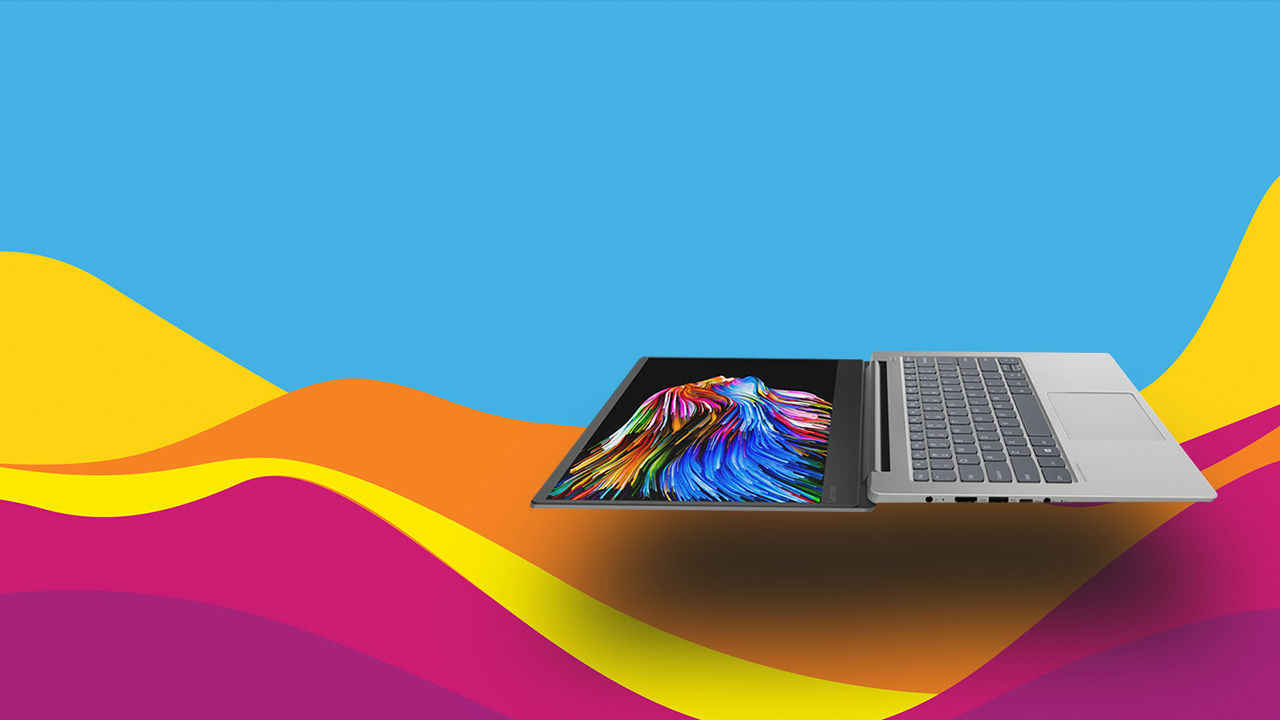
College and even school days are times when the laptops we use are often bought thinking that they will just be used for the bare minimum, so we end up buying the cheapest possible options out there. However, you know just how frustrated you’ve got with the machine over the system freezing or slow app load times. If you’re about to head back to college, this is the perfect time to think of all the times your current machine let you down and hence, pick up a new one. This time, make the right choice and here are sometimes to help you along the way to a mainstream performance-oriented laptop.
 Survey
SurveyChoice of Storage
We all love to boast about having the largest hard disk around, but today, it’s not about how big it is, but how well it performs. Traditional hard disk drives which can go up to 2TB of storage even in the cheapest of laptops are slow and prone to failure in the event of any bumps to the laptop. The result is of this is slow OS loading, slow program loading and if the drive starts to fail, corrupt data. The answer to all these problems lies in Solid State Drives. Choose a laptop with an SSD over a traditional hard drive and note how fast everything becomes in general. IF you feel the SSD isn’t big enough to hold all your data, you can just buy a few external hard drives instead.
Room for Upgrades
Typically, there isn’t much you can upgrade on a laptop, but the things you can, can give you an edge over your machines your peers may have. In most cases, you should be able to upgrade the hard disk and RAM, after which your computer should feel faster. However, when you’re buying a new laptop, make sure the hard drive is easily replaceable and that the motherboard supports 16GB RAM at a minimum, preferably 32. Don’t want to buy a laptop with 8GB RAM thinking you’ll upgrade to 16GB only to find that the motherboard doesn't support any more than 8GB RAM.
CPU-Envy
So you’ve got an SSD and you also plan on maxing out the RAM, but none of this is going to matter if you end up with an entry level CPU. IF you want a performance-oriented laptop, get one that is powered by Intel’s Core i5 processor or even AMD’s Ryzen 5 silicon. A Ryzen 5 CPU will also give you Vega 11 graphics and will be also allow you to indulge in very light gaming.
For more laptop buying guides, check out our Back to College microsite here.
Swapnil Mathur
Swapnil was Digit's resident camera nerd, (un)official product photographer and the Reviews Editor. Swapnil has moved-on to newer challenges. For any communication related to his stories, please mail us using the email id given here. View Full Profile

