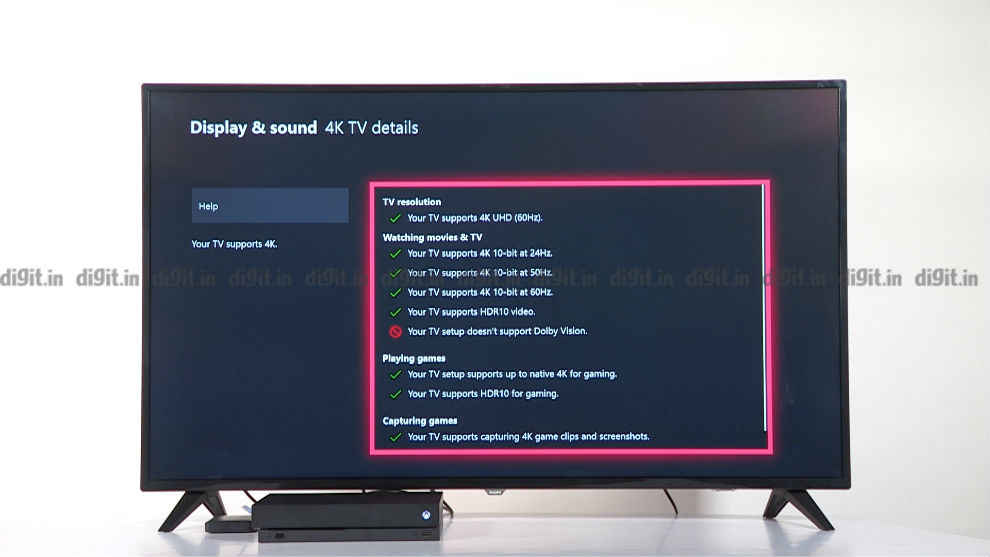Philips 55-inch 4K HDR Smart LED TV 55PUT6103S/94 Review : Good panel, bleak UI

If the Philips 55PUT6103S/94 were under 50k it would be easy to recommend for the picture quality alone. But at the 60-70k price point, it misses out on crucial features like smart capabilities, UI and peak brightness for HDR performance. If smart capabilities in a TV is what you are looking for, then there are other options to choose from.
If you are looking to spend between Rs 60,000 and Rs 70,000 on a TV, then chances are you can get something from premium brands like Sony, Samsung, LG, Panasonic and more in the 4K smart TV space with sizes ranging from 50 to 55-inches. This is also where OnePlus has its entry-level TV priced at Rs 70,000 approx. Today we have with us a TV from Philips. The TV brings with it a 55-inch 4K HDR-enabled panel and the company’s own SAPHI OS. Is it a worthy contender in the smart TV space, or are you better off looking at the alternatives?
Key specifications at a glance
Panel Size: 55-inch
Panel Type: VA
Panel Resolution: 3840 x 2160 – 4K
Panel Refresh Rate: 60Hz
10-bit panel: Yes
HDR 10 support: Yes
Dolby Vision Support: No
HDMI Ports: 3
USB Ports: 2
Bluetooth: No
Wi-Fi: Yes
Ethernet: Yes
Speakers: 2 x 10W
OS: SAPHI OS
Price: MRP: Rs 119990, MOP: 70,400
Build and Design
When it comes to the build of the TV, it is all plastic but isn't flimsy. It isn’t slim, but that's OK. The tabletop feet of the TV are short and made of plastic but not so short that a gaming console or set-top-box will hamper your viewing experience. When it comes to design, the TV has relatively thick bezels. The OnePlus TV in the same 70k price point comes with extremely slim bezels. The only downside to the design is the fact that only one HDMI port and USB port are outward-facing, so you may want to consider cable management if you plan on wall mounting it. The rest of the ports aren't all together at the back. You have a small block that has the AV input and a cavity at the bottom that houses the ethernet, and remaining HDMI ports.
Overall, the build of the TV is standard with what one would expect, bezels around the display are not a hindrance but not a visual treat either, and the tabletop stand holds the TV tall enough to place a soundbar or a set-top-box below the TV, comfortably.
Ports and connectivity
When it comes to connectivity, the Philips 55PUT6103S/94 has 3 HDMI ports and 2 USB ports. One of the HDMI ports along with a USB port and the headphones port are side facing. There is a block that holds the service port and the AV port at the back. Below this, in a cavity, we have the remaining two HDMI ports, one of which is ARC enabled. We also have the antenna port, ethernet port, one USB port and the optical out port. Overall, the connectivity options are decent and enough to get the job done.
Display panel and picture quality
Speaking of the panel on offer on the Philips 55-inch 4K HDR smart TV, it is a 10-bit panel manufactured by BOE (CHINA). It is a VA panel with a maximum brightness of 350 nits. The press release shared by Philips says that the TV has micro dimming which “Thanks to our special software that analyzes the picture in 6400 different zones and adjusts it accordingly, you’ll enjoy incredible contrast and image quality for a truly lifelike visual experience.” But when asked how many physical dimming zones does the TV have, the answer that Philips gave us was ”Multiple zones with local dimming technology”.
For content, the TV has the TV version of Netflix and Prime Videos app built-in. Sadly, there is no Hotstar and Philips has confirmed to us that they plan to launch the Hotstar app in Q1 of 2020. The TV runs on the SAPHI OS based on Linux and Philips has developed the OS.
To test our standard slew of content we not only used the Xbox One X as an external source but also the built-in streaming apps.
4K content HDR
Before we get into how content looks on the TV, know that the built-in Netflix app supports HDR, but the built-in Prime Videos app does not and this is a good thing. Let me elaborate. To watch content on the TV we played our standard slew of Netflix content which is in 4K SDR, HDR and HD. When it comes to a show like Altered Carbon, there is a sequence in season 1 episode 7 which has great action in the dark mixed with bright light coming in from a warehouse ceiling. This sequence is enjoyable when played from the native app. Infact, the quality of content from the native Netflix app is way better than what we saw from the Xbox. Sequences which looked dark on the Xbox were quite decently bright and lit when watched from the native app. Moving over to Prime Videos, Jack Ryan season 2 is in HDR and a simple scene in the office at the beginning of Season 2 episode 2 looked darker than we’d like when played off the Xbox One X in HDR. But it looked pretty good when played using the built-in app in SDR. It looked bright maintaining details and good colours rather than looking dull and dark from the external source.
So, if content from streaming shows like Netflix and Prime Videos is what you watch, then know that content from the built-in apps is the way to go. As we said, Hotstar will come to the TV in Q1 2020 so you can look forward to that as well.
1080p content
This is one place where content from the built-in apps and the external source, both looked good. Be it shows like Young Sheldon on Prime Videos or even Mission:Impossible on Netflix, both of which are in HD looked almost at par when comparing the internal apps and external source. The content is overall, bright, rich, full of colours and when tweaking the settings, you can get a nice punchy vivid colour if you know what you are doing. The Standard and Vivid preset both work well for SDR content.
Overall, SDR content on the TV looks great. Even 4K shows on Netflix like The Chef Show or even The Blacklist look great and enjoyable.
Gaming
When the Xbox One X was connected to the TV, it immediately recognised it as a gaming console and the picture modes available in the toggle were HDR game, HDR Vivid, etc. which is good. Games like Doom which is in 4K and SDR and Forza Horizon 4 which is in 4K but HDR looked great on the TV and only required a little tweaking in the picture settings. Doom may look too vivid, but change the picture mode and you will get a slightly more muted orange for the planet of Mars. The races in Forza Horizon 4 may lack the bright highlight brought about by the overhead sun, but that's ok as the rest of the image was perfectly clear, sharp and looked colourful.
If there is one game that really suffered in dark sequences, it is with Gears 5. Gears 5 is our new benchmark for 4K HDR gaming and there is one sequence where you need to walk through a dark corridor. Now on a flagship TV, the dark corridor is dark, but it manages to retain details which need to be visible in the dark. In Gears 5 on the Philips TV, it looked darker than it should.
The TV does a good job for gaming, but there are some instances of gaming where we wish it were better.
Audio from the built-in speakers
Coming to the audio from the Philips TV, the sound is loud and good with the potential to fill the average-sized living room at about 50 per cent volume. It doesn't crackle, vocals are clear and for everyday TV viewing, the TV does a fine job. But it lacks bass. So if you expect it to pack in a thump when watching movies or playing games, you will be disappointed. The TV does offer different sound modes which changes the fidelity of the audio. You do get the standard slew of sound presets including Original, Movie, Music, Game, News and Expert Mode as well.
Built-in services and UI
Most TVs today run on Android with their own UI overlaying it. We also have Samsung and LG bring their own OS and UI in the form of Tizen and WebOS respectively. The Philips TV has its own SAPHI OS which isn't the best when it comes to smart capabilities but is functional when it comes to controlling picture settings. You only get Netflix and Prime Videos on the UI with Hotstar coming in 2020. The UI is simple and all the content is presented in 2 rows. The UI doesn’t bring with it any added smart capabilities like voice assistant, etc. The app store also lacks other local prominent streaming services.
Overall, the UI is lacklustre and pales in comparison to what is on offer from Android TV-powered TVs, Tizen, WebOS and more.
Remote Control
Another disappointing aspect of the TV is the remote control. The layout of the buttons is not ergonomic. Usually, you'd expect the number pad to be at the top and playback controls at the bottom with the middle dominated by the directional controls and home button. On the Philips TV, things are a little different. You have the number controls at the bottom, the playback controls right at the top, below which you have the settings and the home button. The centre has the D-pad. If you need to use the TV as a smart TV, the buttons feel all over the place.
Coming to the build of the remote control, it is well built, sturdy and has a good grip. The buttons are rubbery. Considering the premium price of the TV, we wish the remote was better.
Bottom line
If the Philips 55PUT6103S/94 were under 50k it would be easy to recommend for the picture quality alone. But at the 60-70k price point, it misses out on crucial features like smart capabilities, UI and peak brightness for HDR performance. If you are looking for a TV with a good panel for everyday viewing, then yes, you can consider it, but remember, you have the likes of the OnePlus TV which we reviewed earlier and a host of other TVs available in the 70K price point that are worthy contenders.
Sameer Mitha
Sameer Mitha lives for gaming and technology is his muse. When he isn’t busy playing with gadgets or video games he delves into the world of fantasy novels. View Full Profile