Android 15 could enhance phone usability for bedtime browsing: Here’s how
Android 15 could introduce a new feature called “even dimmer.”
Android already has an "extra dim" feature that dims the display by reducing bright colours.
The new "even dimmer" feature is expected to go even further in lowering the brightness beyond what "extra dim" does.

Lots of people use their phones in bed at night, even though it’s not great for their eyes. But Android has some helpful features to ease the strain, like a blue light filter and adaptive brightness. Some screens still can be too bright, though. Well, Android 15 could introduce a new feature to help solve this problem.
 Survey
SurveyLet’s delve into the details.
Also read: Android 15 is in the works! Here’s what all it could be about
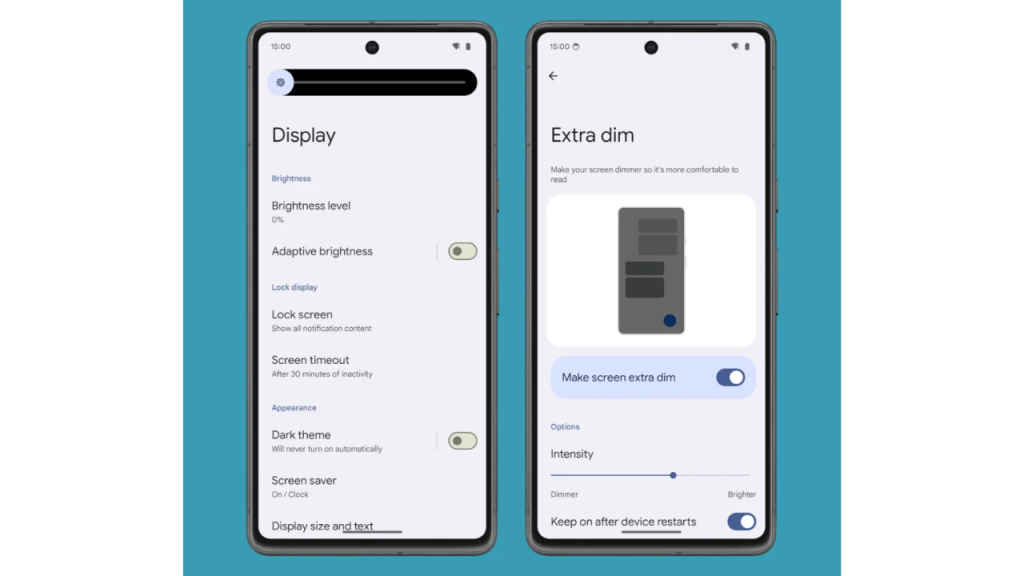
According to a report by Android Authority, Android 15 is expected to introduce a new feature called “even dimmer.”
Also read: Best 5 new Android 14 features: All you need to know

Android already has an “extra dim” feature that dims the display by reducing bright colours. However, the new “even dimmer” feature is expected to go even further in lowering the brightness beyond what “extra dim” does.
The “even dimmer” feature is not currently visible in Android 15 Beta 1 but will likely be available under Settings > Display below the “adaptive brightness” setting.
In the Android Open Source Project (AOSP), the description for the flag controlling this feature mentions that it’s used “for extending the brightness below (the) traditional range.”
Android 15’s “even dimmer” feature is expected to work alongside the existing adaptive brightness feature. It will likely automatically lower the display brightness even more than usual when it detects very low levels of ambient lighting. This means you won’t have to manually turn on the “extra dim” feature at night to lower the display brightness—it’ll happen automatically.
Letting adaptive brightness go even dimmer than usual would be more convenient than manually enabling “extra dim.” That’s because with “extra dim,” you have to turn it on and off manually, which can be a hassle. If you turn it on at night to lower the brightness, you have to remember to turn it off later, or the display might be too dim during the day.
By linking the “even dimmer” feature to adaptive brightness, it would adjust the brightness based on ambient lighting automatically. This is something “extra dim” can’t do at the moment.
Since the “even dimmer” feature isn’t available in Android 15 Beta 1, it is unclear how it’ll work.
Ayushi Jain
Ayushi works as Chief Copy Editor at Digit, covering everything from breaking tech news to in-depth smartphone reviews. Prior to Digit, she was part of the editorial team at IANS. View Full Profile