Microsoft updates Calendar with fresh design, improved control on sharing
The Outlook.com calendar has been entirely redesigned with a modern, intuitive interface that supposedly puts you in control of your schedule.
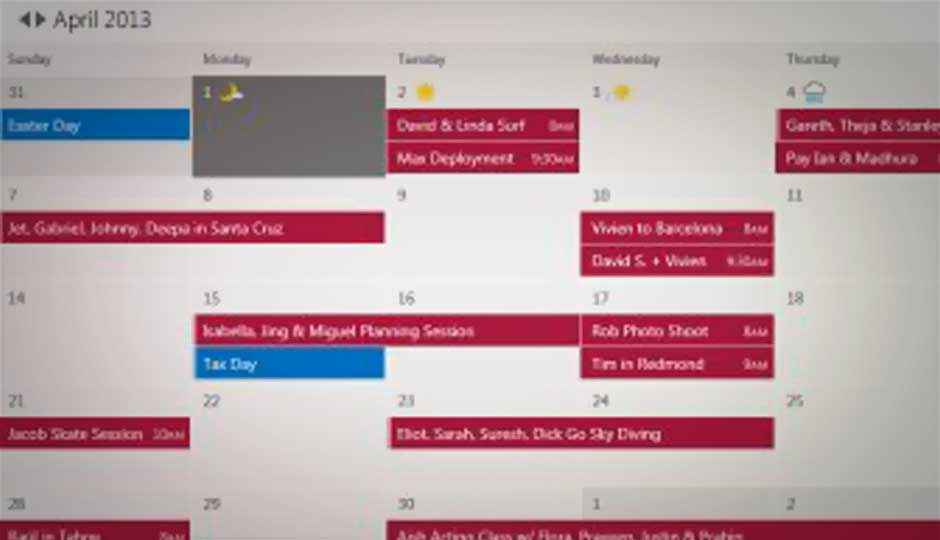
Microsoft has rolled out a major update to Outlook.com’s Calendar, adding new and modified features as well as an improved interface, inspired from Metro UI. Microsoft says the update to Outlook.com Calendar will be available around the world this week at https://calendar.live.com/.
 Survey
Survey“Outlook.com uses Exchange ActiveSync to sync your mail, calendar, and address book on your smartphone, tablet, in the new Outlook 2013, and with the Mail, Calendar, and People apps on your new PC or tablet running Windows 8. You can also use the Outlook connector to integrate your calendar with previous versions of the Outlook desktop software. Connecting your calendar to your mobile device is easy,” says David Dennis, Principal Program Manager Lead, Outlook.com Calendar in a blog post announcing Calendar refresh.
The update makes it easier to edit and add events on the Calendar. Users can also apply events to multiple days simply by clicking and dragging them across the dates. Users now don’t need open a new page while adding tasks, but can be performed from the main Calendar interface. Dates can also be toggled by clicking on them.

Calendar will now automatically show events from other accounts such as Facebook and LinkedIn upon syncing. Weather for selected locations, holidays, and others have also been added. Users can subscribe to public calendars as well. Outlook.com Calendar now support for importing calendar .ics files.
Microsoft has also improved control on sharing.
“We prioritize your privacy and so of course, your calendar is private by default. But we set out to make it as easy as possible to share your calendar with others. All you have to do is click the “Share” menu in the header. When you share a calendar, other people can access the calendar, but as the owner, you determine who can edit and add events,” adds Dennis.

The company has also worked to optimise the service for all types of mobile devices including tablets.
“Of course today’s calendar isn’t about the web alone–it has to work amazingly well across your mobile devices. Outlook.com uses Exchange ActiveSync to sync your mail, calendar, and address book on your smartphone, tablet, in the new Outlook 2013 and with the Mail, Calendar and People apps on your new PC or tablet running Windows 8. You can also use the Outlook connector to integrate your calendar with previous versions of the Outlook desktop software. Connecting your calendar to your mobile device is easy,” says David Dennis.
